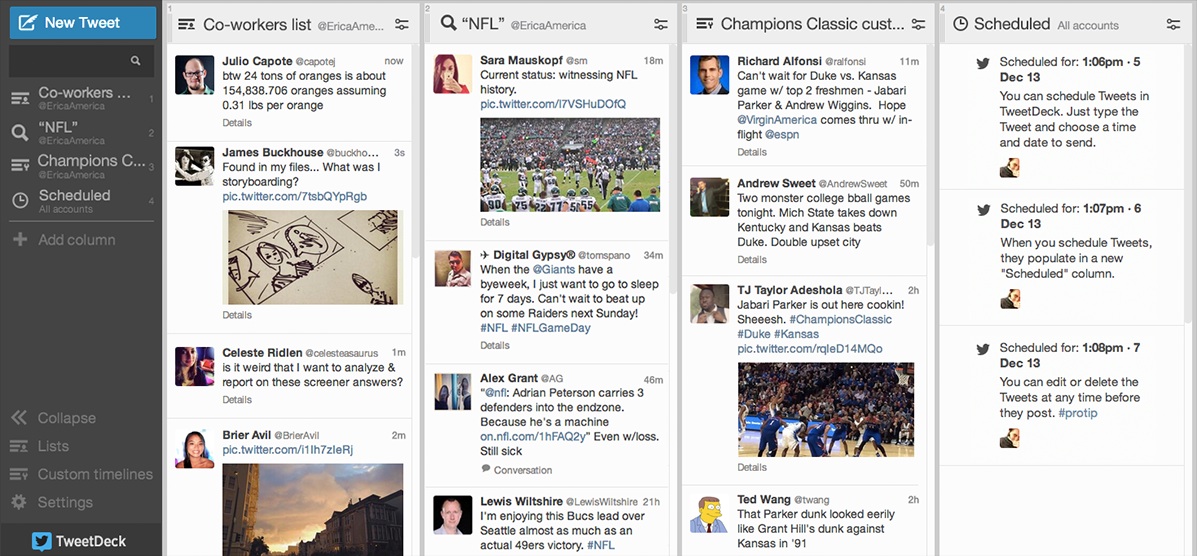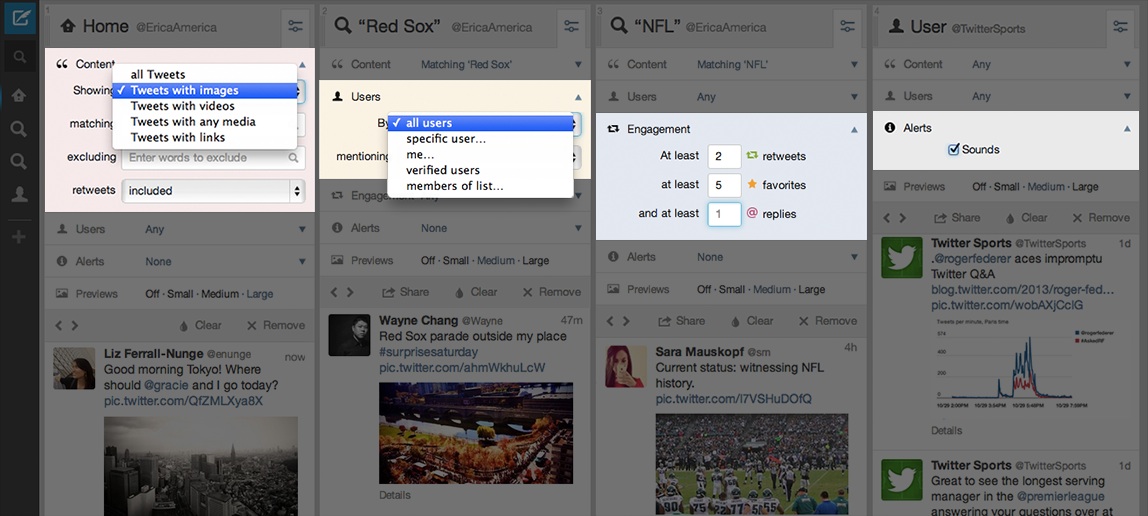Top Rated TweetDeck Alternatives
Video Reviews
651 TweetDeck Reviews
Overall Review Sentiment for TweetDeck
Log in to view review sentiment.

TweetDeck is my go to for managing my Twitter accounts. Incredibly easy to set up and provides an easy way for you to respond, tweet and interact with other Twitter accounts. Visually TweetDeck is easy to navigate and switching back and forth is simple. Review collected by and hosted on G2.com.
I think if there was any type of criticism on TweetDeck is that it's the best when it comes to customization. I wish the platform allowed for better ways to set up scheduled tweets. Review collected by and hosted on G2.com.

This is the best application to schedule tweets in advance for twitter platform. You can manage multiple accounts and schedule for each and every account in one place. This keeps your account upto date and you can plan your future tweets for upcoming events. Review collected by and hosted on G2.com.
You cannot schedule a tweet that contains video. You also cannot edit a scheduled tweet, which is not good. We also cannot schedule GIF format tweet. The user interface is not upto the mark and the user experience is not that satisfying. Review collected by and hosted on G2.com.

This is a great application for scheduling tweets online and managing Twitter account. You can manage multiple accounts simultaneously. You can schedule tweets in advance in bulk. With this application you can make your account up to date for upcoming events and anniversaries. Review collected by and hosted on G2.com.
You can't schedule a video tweet in advance. Also you cannot apply gif content for scheduling tweet. You cannot edit a scheduled tweet. The user interface could have been better. Review collected by and hosted on G2.com.

6 advantages of using TweetDeck
One of the main platforms for managing Twitter is TweetDeck. Thanks to its columns and its configuration and design possibilities, it has long become one of the main applications for using Twitter.
The truth is that TweetDeck is a very good application to be able to see Twitter our way, both in design and in columns. It is also a tool that in recent years has been improving a lot so that today it is one of the most competitive.
Beyond explaining how to download or how to use it, today I am going to give you X advantages of using TweetDeck and, if they convince you, there will be time to explain different aspects of its use to get the most out of it.
Among many others, 6 advantages of using TweetDeck are:
1- Its columns. It is what makes it so special, being able to put endless columns on what word or thing we want. We can monitor everything we want from the tool.
tweetdeck logo
2- Integration with Bit.ly. The application also gives us the possibility to integrate with our Bit.yl account, in such a way that every link that we publish through TweetDeck automatically becomes our bit.ly account.
3- Configure columns. We can customize each TweetDeck column in such a way that the content it shows us is much more selected.
4- Alerts. We can also put alerts in certain columns, so that every time there is a news we get a notification.
5- Schedule Tweets. If we want an alternative to HootSuite or Buffer, we can also schedule tweets in TweetDeck.
6- It is free. Everything TweetDeck offers is free, there is no paid part.
So far my 6 advantages of using TweetDeck, I hope they have been useful and helpful.
Do you have more advantages? Do you like TweetDeck? Do you use it? Review collected by and hosted on G2.com.
When publishing from Tweetdeck, now we have to choose in which account only the tweet will be published, nor can we retweet the same tweet from two different accounts. And it does not have a mobile App available, so it is less comfortable and flexible.
In principle, it offers its services for free, although there is talk of the integration of a possible "Premium" payment plan.
Neither in its free version, nor in the cheapest plan that is the "PRO", it is not used for monitoring or analysis.
It has several payment plans, in its free plan you can program 10 publications, the PRO version is quite inexpensive and the one that is used the most is the Business Plan. Review collected by and hosted on G2.com.

It's really great for businesses to manage their twitter account as it allows you to schedule tweets typically a week in advance so that you are not under pressure to try and produce live tweets. It also enables you to change/edit or reschedule tweets prior which is fairly easy. It's great for managing multiple twitter accounts and it helps to categorize and collate conversations, groups and topics on social media. Review collected by and hosted on G2.com.
The interface can get a bit busy when working/managing multiple twitter accounts. As a result, it only really works well on larger screens such as tablets and computers which is a downside as I mostly use my phone for tweets. They need to improve their mobile version. It removes the analytics from an individual tweet which makes it difficult to determine which tweets are being viewed the most. Review collected by and hosted on G2.com.

I have used TweetDeck for several years. There are times when you need to pre-program content for a client or your own use, and TweetDeck fills that need. My favorite part of TweetDeck is that multiple accounts can be programmed by a single user. So, I am able to work on one platform and switch among clients with just one or two clicks. Review collected by and hosted on G2.com.
I honestly cannot think of something I dislike, as this is a free program that is quite versatile. Review collected by and hosted on G2.com.
I really like that it is simply an extension of your Twitter account. No additional logins needed. I also like that it is easy to follow and track other accounts and popular topics and hashtags all in one convenient place. Review collected by and hosted on G2.com.
Unfortunately, this is for Twitter only. It doesn't work for other social media platforms. Therefore, if you are running multiple social media accounts on different platforms, not everything is in one place. Review collected by and hosted on G2.com.
I like best about the Tweetdeck platform that it is so straightforward to use. Compared to other similar platforms Tweet deck has a fairly minimal design platform that makes easy to simultaneously view many notifications, schedulrd tweets, DMs and activity from accounts you follow. It also has a feature to input a certain date, engagement volume, or location, when searching for a certain hashtag. The platform makes its very easy to customize what you want to see by clicking and dragging columns --so you can personalize it to your needs! Review collected by and hosted on G2.com.
I disliked that Tweetdeck had limitation when it came to editinf a scheduled post, whenever I had to edit a scheduled tweet it ended up with me having to either delete or repost it. Review collected by and hosted on G2.com.
Parallel swim lanes to track mulitple topics is very helpful. Review collected by and hosted on G2.com.
Automations could have been more powerful in terms of capability to follow a certain topic. Review collected by and hosted on G2.com.