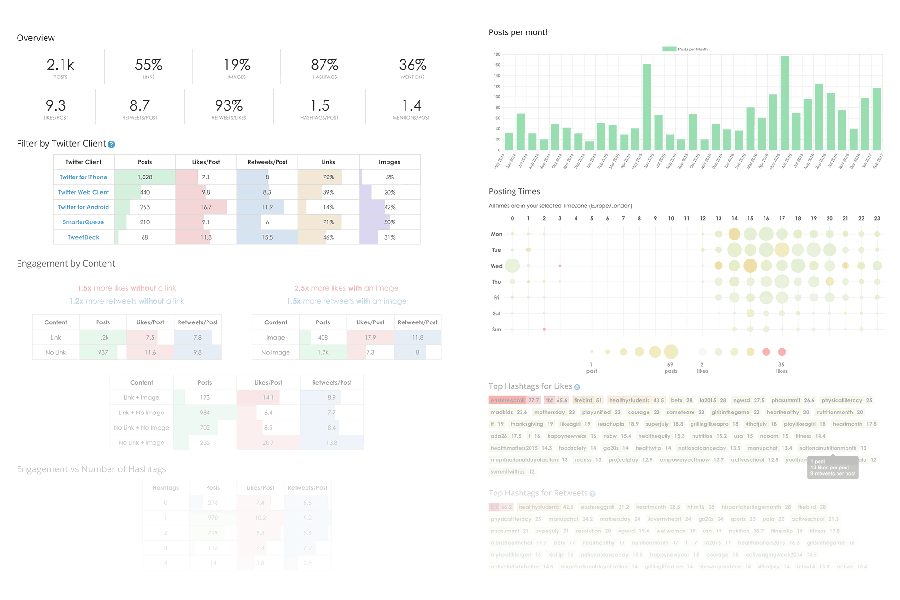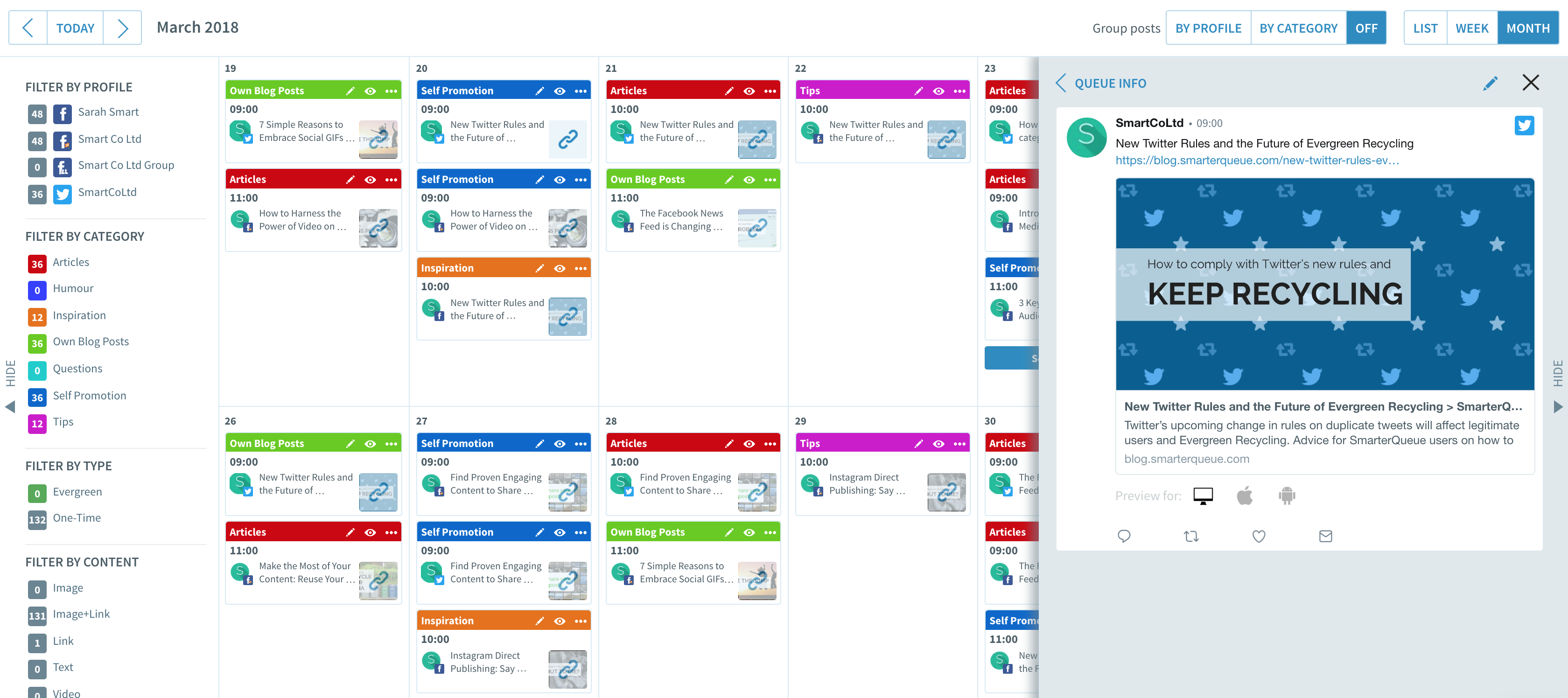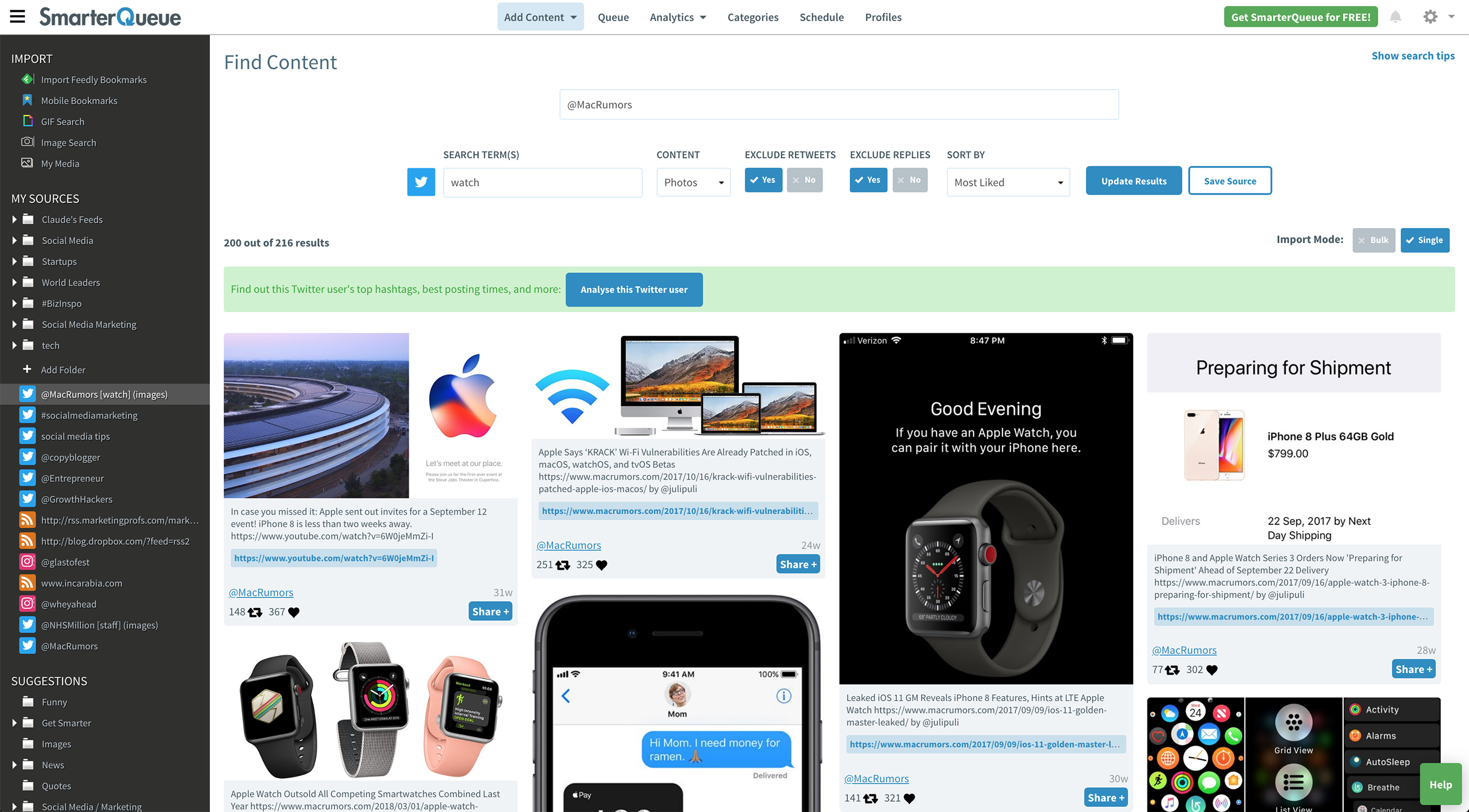Top Rated SmarterQueue Alternatives
Video Reviews
37 SmarterQueue Reviews
Overall Review Sentiment for SmarterQueue
Log in to view review sentiment.

I love that you can create distinct content for different platforms while creating one post. Also love the categories feature and how easy it is to see all my content at once. It makes it easy for me to work with multiple clients at once. Review collected by and hosted on G2.com.
I wish it were a little more affordable. Review collected by and hosted on G2.com.

We love the ability to set-up an intricate automated posting schedule. We have content that falls into 7 or 8 different categories. We have 10 different social accounts spread across 3 different brands. So we created a schedule where different types of content are posted across different profiles. Then we created 100 different evergreen posts, turned on Smarter Queue and then let it handle the rest.
Authorizing accounts is easy and seamless.
Creating new posts is very easy, especially when posting to multiple accounts with the same exact message. Review collected by and hosted on G2.com.
The biggest issue I found is that it is easy to create posts and a bit more difficult to go back and edit them. So you can create a single post and associate it with several social accounts. Because it creates a separate record for each post on each social profile, if you have to go back and edit them individually it can be a tedious process to find them all and edit them one by one.
When creating new posts, it would be nice to have a way to enter separate UTM fields for each social channel if you create a post that crosses multiple accounts. Right now I have to set them all to "draft" and then go back and tweak the UTM parameters per post. Review collected by and hosted on G2.com.

Smarter uses evergreen content to make social media posting easy. Instead of uploading a massive CSV file every couple of weeks you can upload and get it all set up ONCE then smarter queue will recycle it forever, or as long as you want it to. They are constantly adding new features and updates. Compared to Hubspot, Buffer, SproutSocial, etc. I would choose smarter queue every time. I have only used it for individual businesses though, not in an agency setting. Review collected by and hosted on G2.com.
Have to log back into Linkedin all the time, it's annoying and I'm not quite sure why my profile keeps getting disconnected. Review collected by and hosted on G2.com.

I love that SmarterQueue has an evergreen post feature similar to MeetEdgar at a much lower price point. The schedule is highly customizable, and I love that I can divide posts into different categories, and set a schedule for each one. Their visual schedule planner made it fun too. It could easily be a set it an forget kind of app. But if that's not your style and you like to keep your social feeds safe, it also offers post expiration times so that it only cycles a certain amount of time. You can also pause or delete your entire queue is you want a break to think about your strategy, or you want to start from trash. Another feature that's really cool is that you can view social accounts from people with a similar audience or people you follow and respost what they have shared all from within the app. It makes is so you don't have to hunt down articles or post that you want to share with your people. The bonus is that you can use their post as a framework for your own. Makes it suuuuper easy! Review collected by and hosted on G2.com.
I don't love how the app looks. It isn't as pretty or clean looking as say, Buffer. I also wish it was easier to make sure that the same post doesn't post back to back. I like it to be more of a variety. Review collected by and hosted on G2.com.
My favorite feature is the ability to create variations of a Twitter post for re-queueing so that I don't have to constantly change a post every time I want to post it. Review collected by and hosted on G2.com.
The only drawbacks are that it's a little pricey, and they don't currently have an app. Review collected by and hosted on G2.com.
Very straightforward - makes scheduling for multiple profiles across platforms easy! Review collected by and hosted on G2.com.
The Instagram workaround is a bit annoying at first, but they've really made it as easy as possible and it's not a big deal after you've done it twice. Review collected by and hosted on G2.com.