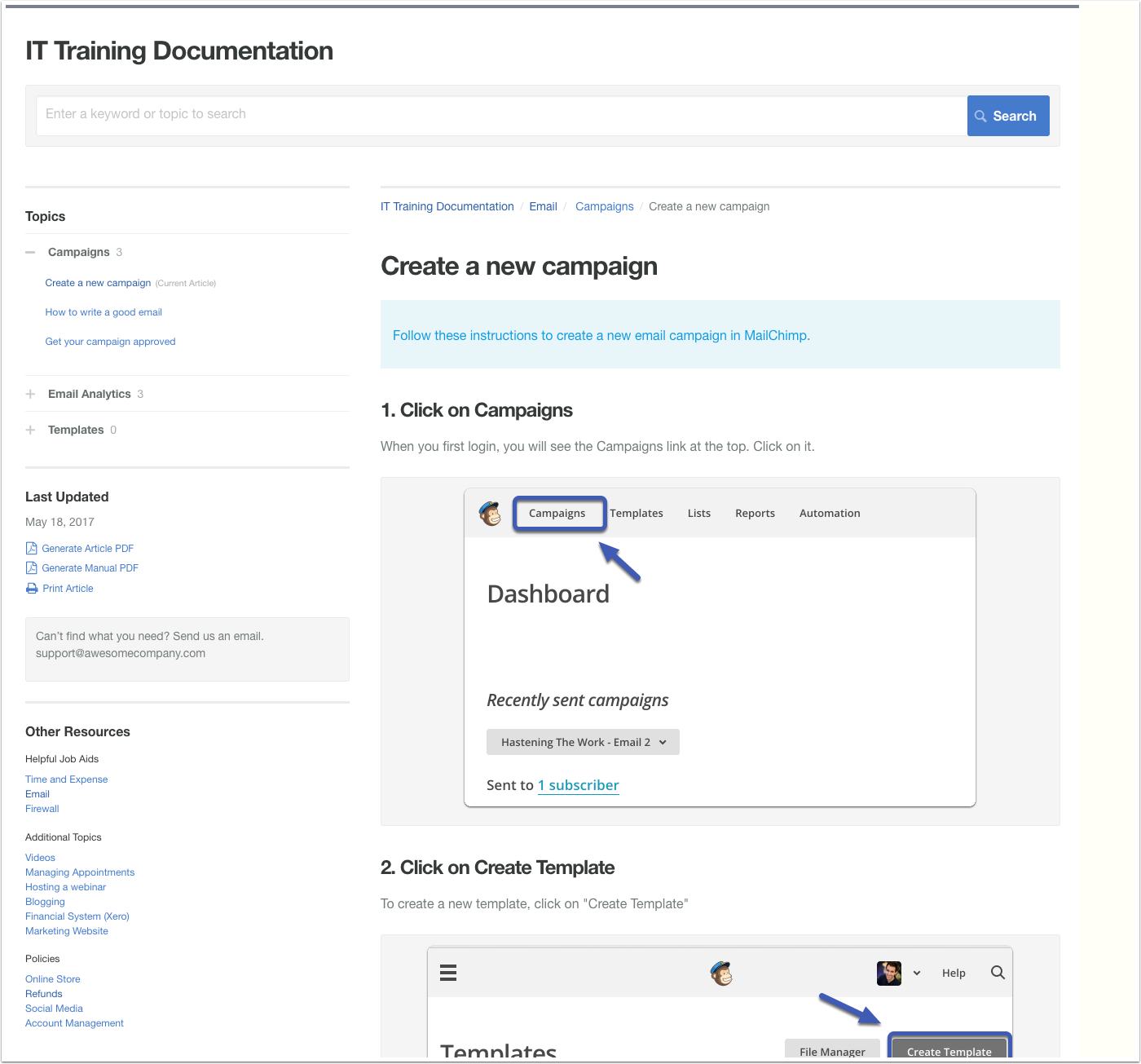Top Rated ScreenSteps Alternatives

I like being able to easily and quickly create documents that serve as step-by-step instructions for my clients. I can create user manuals as well, but I find that the smaller docs, that a client can print and use next to their computer, is just the best! Review collected by and hosted on G2.com.
There's a learning curve with Screensteps. The documentation is all there and easy to find and read, but some parts of it are not 100% intuitive. Review collected by and hosted on G2.com.
Video Reviews
53 out of 54 Total Reviews for ScreenSteps
Overall Review Sentiment for ScreenSteps
Log in to view review sentiment.
The software is easy to use, easy to set up, and useful as an internal or external Product Manual. (My company uses it for both.) It's easy for users to search and there is also an option to add keywords or typical phrases used in Search. Review collected by and hosted on G2.com.
There are some formatting limits but nothing that has prevented us from creating a well-rounded Knowledge Base for our clients. Review collected by and hosted on G2.com.

ScreenSteps has almost everything you can think of for a knowledge management system. We chose ScreenSteps because it includes knowledge articles, checklists, workflows (that guide the user to the correct outcome), training courses, and—most importantly—a Chrome extension. The Chrome extension in particular allows users to search for articles overlaid over the web-based tool they're using. This makes it much more accessible, rather than having to look for help in another app. We can even link help articles to specific URLs—using the "channels" feature—to make it even easier for users to find guidance on the tools they're using.
Our knowledge base on ScreenSteps has become a central hub of our business. We're constantly using ScreenSteps, and hardly a day goes by without us thinking of new information to add to it. Review collected by and hosted on G2.com.
I'd love to see a feature to allow us to re-use content. So, for example, dynamically embedding paragraphs from one help article into another article to save us duplicating content. Review collected by and hosted on G2.com.
Although everything about ScreenSteps is wonderful, it's the excellent customer experience is why I recommend this company to others Review collected by and hosted on G2.com.
Nothing! The team has been very receptive to suggested changes or clarifications on new options. Review collected by and hosted on G2.com.
Super easy to use and incredibly fast support. ScreenSteps gives us amazing options to make our content more usable to our customers. Review collected by and hosted on G2.com.
There really isn't anything that I dislike about the software or the company. Review collected by and hosted on G2.com.
Easy of use for make documents and for search information. Review collected by and hosted on G2.com.
Maybe the price can start with a smaller range for small companies.
Also the missing way to do a good backup of the information we store. Will be great to have the ability to export as PDF everything in a recurrent way, so we can use that info as a backup. Review collected by and hosted on G2.com.

I love everything about ScreenSteps. Let me count the ways:
Customer Service. Top-notch service that is super responsive by email. If extra help is needed, it's very easy to schedule a quick zoom session with them. In the first meeting we had with ScreenSteps, we were introduced to the team, not just one point of contact.
Ease of Use. As someone who rarely reads documentation and just likes to jump into things, it's fairly intuitive how to use the platform. The company did not over-engineer a product with too many bells and whistles that add little value and instead more confusion. However, if I got stuck on something...
Support. The ability to easily watch digestible videos and quickly find tutorials and easy-to-understand instructions were all found within their help platform. Their documentation is consistent and easy to follow. I suppose this shouldn't be a surprise as they are masters of arranging this type of content and use case! I also found their articles very helpful when thinking about how to approach a use case I had in mind that was outside normal SOPs. And if I got lost, the support team was a quick email away. The ScreenSteps team has been great in getting me back on track.
Consistency. I like that we can set up the site with our preferred brands and make our templates, but contributors and authors don't have to think about these settings: everything is consistent across the board from fonts to colors to call-outs. This allows the writer to focus on their expertise and ensure their knowledge is understood and not distracted by jarring formatting changes from one article or chapter to the next.
Versatility. This product, in general, is a godsend for an organization that is primed to start proper documentation and SOPs to ensure the company creates as much consistency and process as possible. It also helps save onboarding time, fewer errors, and the checklist/workflow/etc features help make the learning process sticky and applicable to more than one specific use case.
More than SOPs. I know we originally purchased this application for organized, streamlined documentation and SOPs, but I also use it for creating and documenting our organization's Cyber Security Framework's controls, policies, and procedures. This will easily help make our annual audit more accessible and accountable to those involved in enforcing policies. We plan on using this for other organization needs and the public site will be utilized in the future for our regional sites. Review collected by and hosted on G2.com.
There is nothing I don't like about ScreenSteps. This is a fantastic product and I will remember to bring it into every organization I go to! Review collected by and hosted on G2.com.

What I like best about ScreenSteps, is that it makes it fast and easy to create consistent product documentation. Authors do not have to worry about fonts and colours and line-spacing, or how best to format call-out boxes. And grabbing, incorporating, annotating and updating screenshots is simple. Authors can focus on sharing their knowledge, not formatting it.
ScreenSteps support is great too - the guys know their stuff and are very responsive. Review collected by and hosted on G2.com.
There's nothing I don't like about ScreenSteps. The biggest item on my wishlist is for integration with our customer support software (Intercom), e.g. integrating with live chat so that KB articles could be suggested to customers (at the time of writing, I believe there is integration with Zendesk, but we don't use ZD). Review collected by and hosted on G2.com.
I use ScreenSteps to record the many hundreds of steps done for long, complex admin and upgrade processes of complex databases and core business system landscapes.
Screen captures are incredibly fast, with no cut and paste required, one keyboard shortcut and a swipe of the mouse selects the image area and drops it into the document. Image annotations, document structuring, and text blocks are easily created. The toolkit is stripped down to the bare minimum for fast ramp-up and ease of use when you are tired and grumpy and things are going wrong.
The annotation tools (boxes, arrows, and numbered dots!) allow me to build a detailed document with chapters and sections as I go through the procedure, with no need for subsequent reworking. When I finish the job, the document is ready for me to review to produce a condensed activity report, or to hand to the customer, complete with explanatory text and annotated screen captures (all created during billable time!)
Customers love that I create these documents - they see it as evidence of a safe, methodical, risk-averse approach that is concerned with protecting their investment in their systems, and making ~them~ look good to their users.
These documents are sometimes used by the customer's staff for self-education and auditing of my work, and very occasionally to confirm that the number of hours I bill is reasonable. I also use the ScreenSteps transcripts when something goes wrong partway through the process (usually around 4am on a Sunday.). I record absolutely every step including server logins (so I know which admin account I used) and every tiny pop-up so I can easily backtrack to find the cause of most problems.
If you do server maintenance, you absolutely should use ScreenSteps to document everything you do for subsequent analysis in the event of "unexpected results". It will save you hours of forensic analysis and probably hours of unexpected downtime too. Use it to record what ~you~ will need to troubleshoot problems that arise in the future. Review collected by and hosted on G2.com.
Nothing - it does precisely what I need. Review collected by and hosted on G2.com.
I train a large customer support team (both phone agents and an offline team). The two applications are great - the Chrome Extension, because it can pop into any of our tools easily (without taking up valuable real estate on an agent's screen) - and the web app for folks that want to see a new process in the full screen. As an instructional designer that is part of a larger team of instructional designers, I love the array of tools such as screen capture and the editing tools that are already built-in, which means that we have consistency in our images, arrows, fonts, etc., no matter who decides to author a process. There are just so many helpful tools that are included with this product.
The best part of working with Screensteps, though, is their wonderful support team. They have already built us some custom features and the product is constantly improving. They listen to our feedback. I just can't say enough great things about their product and team. Adding Screensteps was a great decision - one we would make again and again. Review collected by and hosted on G2.com.
There is nothing to dislike, really. If we want to add a new feature, we can put in a feature request to have it added and go from there. Review collected by and hosted on G2.com.
The best feature I like about screen steps is that it is Searchable. You can add keywords in the document to search, and the user can search the documents based on the keyword.
We can organize the documents based on Channel, Module, Chapter, and Articles.
We can Publish and Unpublish the article, ask the owner or SMEs to approve the document content.
We can use the tool in a web application or a desktop app. I can attach videos, Images and use Rich text to create the documentation. Review collected by and hosted on G2.com.
We can not deploy the Screensteps on all of the devices. We wish we could use it on a mobile device as well. Review collected by and hosted on G2.com.