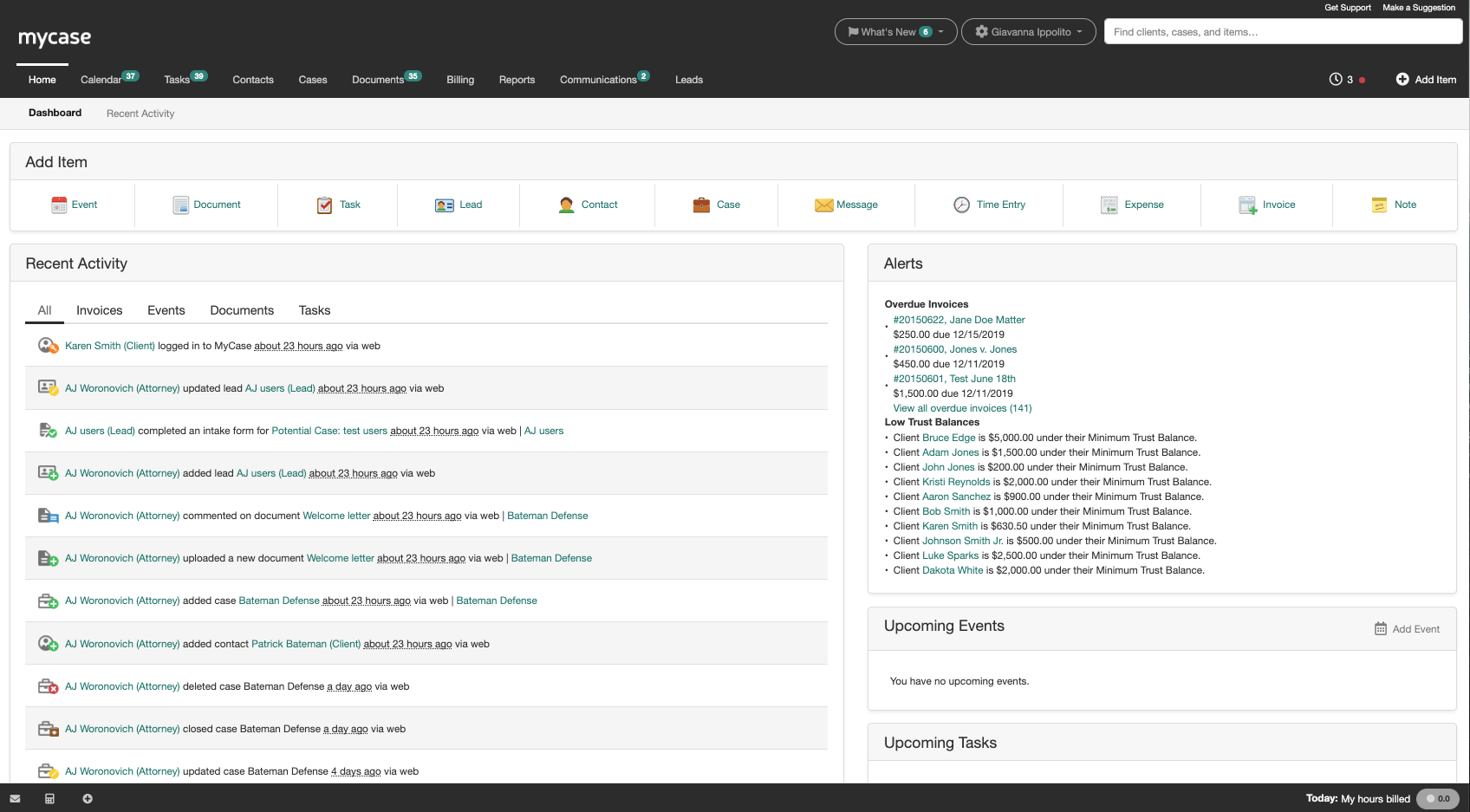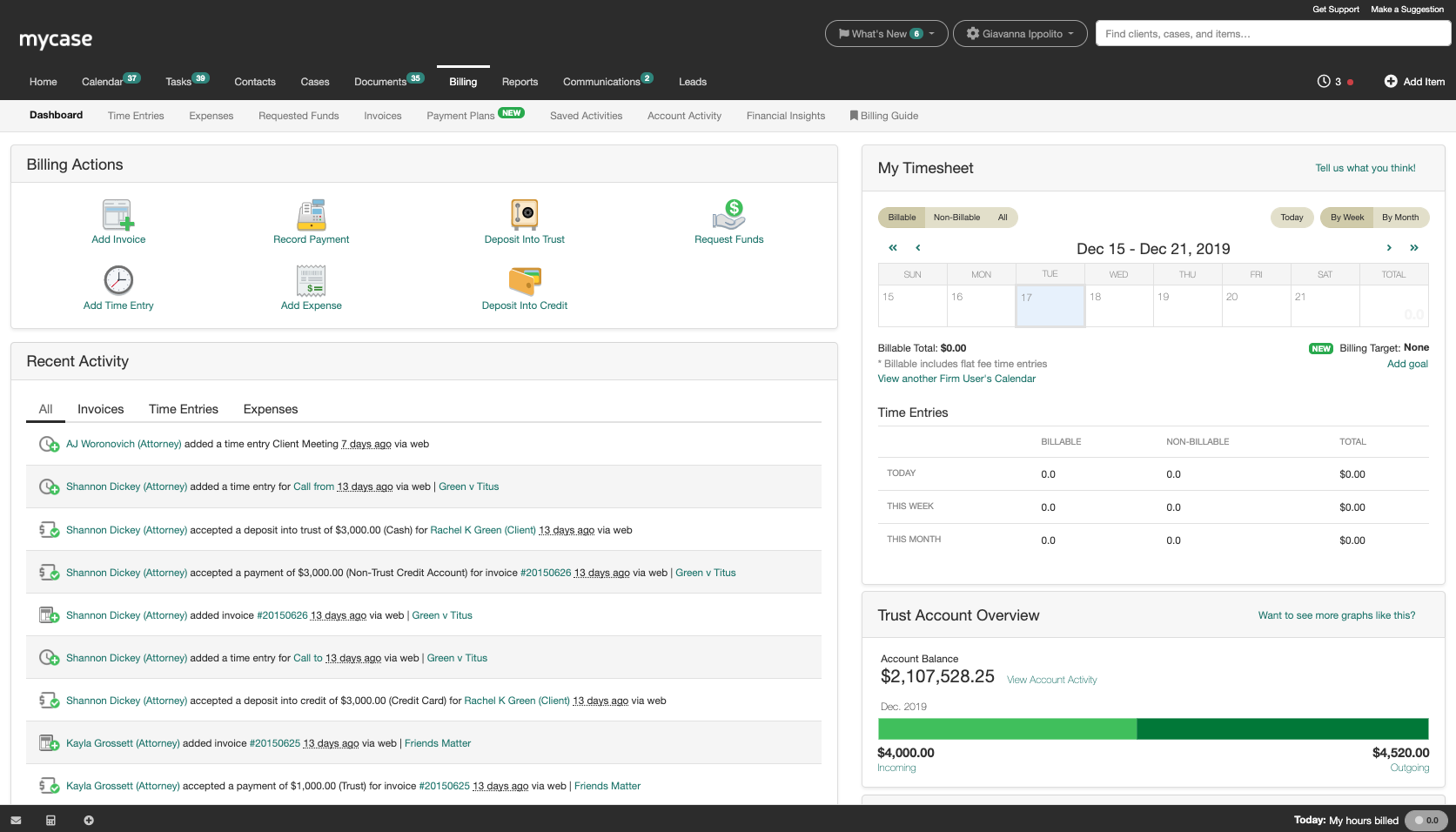Video Reviews
288 MyCase Reviews
Overall Review Sentiment for MyCase
Log in to view review sentiment.

ease to set up cases; ease to set up leads/contacts; easy to tweak if the program allows; ease of intake forms; billing is easier as you can email them all from your computer Review collected by and hosted on G2.com.
Customer service takes too long now; call backs take a day or more; can't customize texting so you can control who sees it and should be by the attorney and paralegal. This feature is horrible for a family law firm, as the clients abuse it daily. If you block them from texting, it's deletes it "all", which is a form of malpractice, as now you longer have record of communication with your client. If you turn off notifications, you don't see any texts from any client then. Making appointments is way too clunky and it's smooth. The process to set up a lead, then make an appointment, with sending intake forms, takes too long. Needs to be a simple way to do these from the calendar screen, but MyCase forces you to go back and fill out the "lead information" first. Which doens't work either, as the clients want to establish if you can accomodate them with an appointment that works for them. Anytime we call to suggest something, it's never happens. We have been in practice for over 28 years and brought on MyCase at the onset of Covid as it is cloud based. MyCase never attempts any improvments that we have suggested. But, because it's cloud based, we have many clients that won't use the portal or do anything on through MyCase, because they don't trust it, which in turns causes more work for us. Review collected by and hosted on G2.com.
uploading entire thread of messages in Outlook to Email when first email with same re: line is loaded.
I'd love to tell you more about your software, but we started migration of data from another case management software on January 4, 2025 and I am still waiting to see documents populate in MyCase a month later. Sigh.
I'm not actually wanting this published or to enter your contest. I just want real people in your company to know my firm's transition to your software has been problematic. Review collected by and hosted on G2.com.
Can't create subfiles in Email - when an Email is copied from Outlook to Email, I can't tag it to further sort them later in Email; If an email is a document produced in discovery in my case and it is saved in Documents, it cannot be opened as a .eml or .msg formatted document from that section of MyCase.
Would like to have a report that lists every open case in the office -- it can be done but it is very difficult to create.
No person assigned as liaison from MyCase for the transition from Review collected by and hosted on G2.com.
We’ve been using MyCase in our law office on a daily basis, and it has truly transformed the way we manage our cases and clients. One of the standout features for us is the email integration. It's incredibly efficient—any email correspondence with clients or opposing counsel can be automatically linked to the relevant case. This not only saves time but also keeps all our communication organized and easily accessible.
The ease of use, combined with the powerful features like task management, document sharing, and invoicing, makes MyCase a crucial tool for our firm. The intuitive interface and seamless integration with our existing systems make it easy for our team to stay on top of everything.
Overall, MyCase has been a great addition to our office, and we look forward to continuing to use it to streamline our workflows and improve our client service. Highly recommend! Review collected by and hosted on G2.com.
While MyCase is an excellent tool for managing cases and client communication, there are a couple of downsides we've encountered. First, finding contacts that aren’t linked to specific cases can be tricky. When a contact isn’t associated with a case, it can take some extra time to locate their information, especially if you're unsure of the details. This can disrupt workflow, particularly when you're in a rush to get in touch with someone.
Additionally, task management can sometimes be a bit challenging. Tasks are easy to overlook, especially if there are changes to your calendar. For example, if a meeting is canceled or rescheduled, you may not get a notification, and the task tied to that meeting could be missed. This lack of automatic reminders or alerts for task adjustments can lead to important details slipping through the cracks.
These minor issues could be improved for a smoother experience, but overall, MyCase remains a valuable tool for managing the bulk of our office tasks. Review collected by and hosted on G2.com.
The system is fairly intuitive; I don't find that I struggle to find what I need. It seems to have been designed by someone who is familiar with the legal profession and has first-hand experience using case management software as a user and not just a developer. Review collected by and hosted on G2.com.
It would benefit from better integration with Outlook, both email and the calendar. Additionally, I am endlessly frustrated by the auto-logout feature that I have not been able to change or turn off. I understand that it's a security precaution, however my workstyle involves having multiple tabs open as visual reminders of what I need to work on next. The problem is that if just one tab is inactive for too long, MyCase logs me out of ALL of my open windows, even if I am in the middle of a task. Review collected by and hosted on G2.com.
It streamlines everything. Honestly, I give it an A to A+, it's just that it moves so smoothly, what few quibbles I have jump out at me every time. Review collected by and hosted on G2.com.
Honestly, it absolutely drives me crazy that I have to log in every time I open MyCase. the password is already autofilled, so going to TWO landing pages (the first with ads and products for sale; the second with the login, preentered) is just irritating as hell. I also don't like that I can't edit my homepage wiht the financial overview, open cases, etc. Some info I want to see all the time, other info, I don't. Review collected by and hosted on G2.com.
The case management is completed with ease and no issues. The customer support is amazing with great customer features. This was intergrated into our systems with ease and the drive created made it easy to navigate and utilize. We use mycase everyday. Review collected by and hosted on G2.com.
There are alot of features, so picking the ones needed took a little time. A list of features and uses would be great for the future. Some addons would be great if they were with the main features. Review collected by and hosted on G2.com.
Our office started using MyCase several years ago after several system crashing mishaps. The onboarding process was super easy and MyCase was there to walk us through each stage.
The ability to have everything in one place and available anywhere has been a gamechanger for our office. You can customize for your areas of practice to a degree. There are plenty of training videos and tutorials on all aspects of MyCase. It has streamlined our office from intake to closing of a file.
MyCase customer support has been fantastic- even through chat. Review collected by and hosted on G2.com.
The payment portal side is still lacking in that you are unable to surcharge credit cards at this time. Accounting side needs more training and explanation on how the system works. Review collected by and hosted on G2.com.
What attracted me to MyCase about 10 years ago was the Client Portal. I loved that my clients could check on case status without having to speak to me. Then I discovered that MyCase was easy to use & comprehensive. Along the way I made suggestions to MyCase on how to improve their offerings & to my surprise they were quickly implemented. And they still try to stay ahead of the curve. Review collected by and hosted on G2.com.
The downside, if you can call it that. Is that there are a number of ways to keep track of case status so learning to be consistent with the use of one platform takes time. To check on case status I can check time entries, phone logs, Notes, or, of all things, "case status". Review collected by and hosted on G2.com.

I do like the time entry feature and profitability analysis of each case. Also, it makes it much easier to keep track of my tasks, with calendars and all sorts of reminders (via email, pop up, lists, etc). Review collected by and hosted on G2.com.
The email integration is not very helpful, needing constant manual review. Review collected by and hosted on G2.com.
The Info page is a great tool to keep all the most vital data in one succint location. Relatedly, the Reports are phenomenally useful when you fine tune your preferred collumns/data output. Review collected by and hosted on G2.com.
The Notes seem messy and disorganized. It would be helpful if you could categorize each note by type, person, or activity with a specific time stamp for each note.
I would also like to be able to filter my reports based on pending trial dates in ascending/descending order.
Of all the case management software I've used in my plaintiff's practice, MyCase is the ONLY platform that does not have a settlement/negotiations function within the case, Excel seems to be the best workaround. Review collected by and hosted on G2.com.