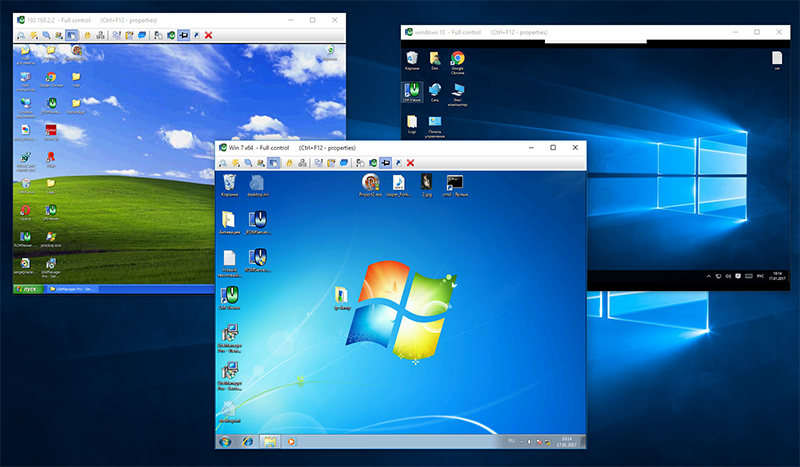Top Rated LiteManager Alternatives
25 LiteManager Reviews
Overall Review Sentiment for LiteManager
Log in to view review sentiment.
Hello everyone! I use LiteManager since 2012 and have purchased additional licenses very often, because the work in this software was made very fast, and the product itself was used more and more often! I apply this software both in my company and in my main job in Sberbank, LiteManager performs much better compared to its analogues. Interface is very convenient, lots of different options, opportunity to work with distanced customers. Safety is in highest level. Everything is made reasonable and with high quality. My selection is always LiteManager! Review collected by and hosted on G2.com.
Sketches of connections retain their original appearance after a restart of the program LiteManager Review collected by and hosted on G2.com.
I really liked the functionality of this product and the flexibility of its use. Review collected by and hosted on G2.com.
There are not enough settings for backup servers, and you cannot use your personal Pro server for free connections if you do not open access to it Review collected by and hosted on G2.com.
Easy to use software. Installation and configuration takes a minimum of time. Convenience in the location of navigation panels. Full functionality in the FREE version, which is very good for a small but growing company. Review collected by and hosted on G2.com.
Not as common as other similar programs. Otherwise, there are no complaints. Review collected by and hosted on G2.com.
It's free and support up to 30 PCs, that is so helpful for small classrooms. be honest there is no free class manager software which has such a lots of great functions like LM.
Simple interface makes is easily to understand. Review collected by and hosted on G2.com.
Maybe my problem but I couldn't auto detect students PCs automatically. I had to add them manually and config each client too, when another Teacher comes to class, he have do the same to add all connection!! Review collected by and hosted on G2.com.
With LiteManger you can have remote control of other computers very quickly and easily. It also has integrated tools that allow you to do pretty interesting things, such as network maps or collect technical data, Review collected by and hosted on G2.com.
One of the drawbacks of this software is the graphical interface, since it is a somewhat old-fashioned style, reminiscent of the style of Windows 98 windows. Review collected by and hosted on G2.com.
I can access my home PC, Cameras and other windows devices from my office PC . This is the best tool in cheap price . I can help my friends and family members remotely incase if they have PC problems Review collected by and hosted on G2.com.
The remote machine size is small . Also the video convertor is slow sometimes Review collected by and hosted on G2.com.
The most accessible program for remote support. Easy setup and use.Possibility of inventorying workstations. Review collected by and hosted on G2.com.
For such a price, there were no shortcomings in the work of the program. Review collected by and hosted on G2.com.
The freemium model is very flexible, allowing 30 free licenses and is affordable beyond that. It's certainly worth checking out. Litemanager is very feature rich, providing not only remote desktop access but also task manager, command line, registry and more. It has silent install and uninstall for easy distribution to client machines. Review collected by and hosted on G2.com.
LM requires a little more setup for unattended, ID based access than teamviewer or logmein. In previous versions remote control was a little slow in my experience, but with the latest version it's reasonable, if you turn off the background picture. Also connecting to a machine seems the slowest part and there was very little indication that something is happening. In the past there was none, but now it has a text status indicator. The software configuration panels aren't pretty, but they are functional. Review collected by and hosted on G2.com.
LiteManager is very easy and fast. There is a lot of useful features for example remote desktop control, file transfer, task manager, remote execute, registry editor, chat, remote shutdown, telnet, inventory. Additional LiteManager has a special functions a screen record, private ID server for connection by ID in your private network, HelpDesk tickets system, remote installation.
Screen demonstration a special mode for education management in classroom and schools.
LiteManager supported all Windows version and can work in Linux and Mac OS (runs by Wine emulator well).
LiteManager has absolutely Free version for 30 PC for Home and business use.
Pro version cost is very low, there is two license type: standard license based on number of PC cost $10 per computer and HelpDesk license based on Active channels (connections) for unlimited PC cost $300. License is lifetime, only one time fee, all updates is free.
LiteManager has free Android client.
LiteManager can work in local network use direct connection by IP address.
For connection through internet use a connection by ID mode, set your own ID, it is can be a word or numbers.
Use QuickSupport mode for work without installation a server side. Review collected by and hosted on G2.com.
LiteManager does't have IOS client and native application for Linux and Mac OS. LiteManager has only English language. Review collected by and hosted on G2.com.