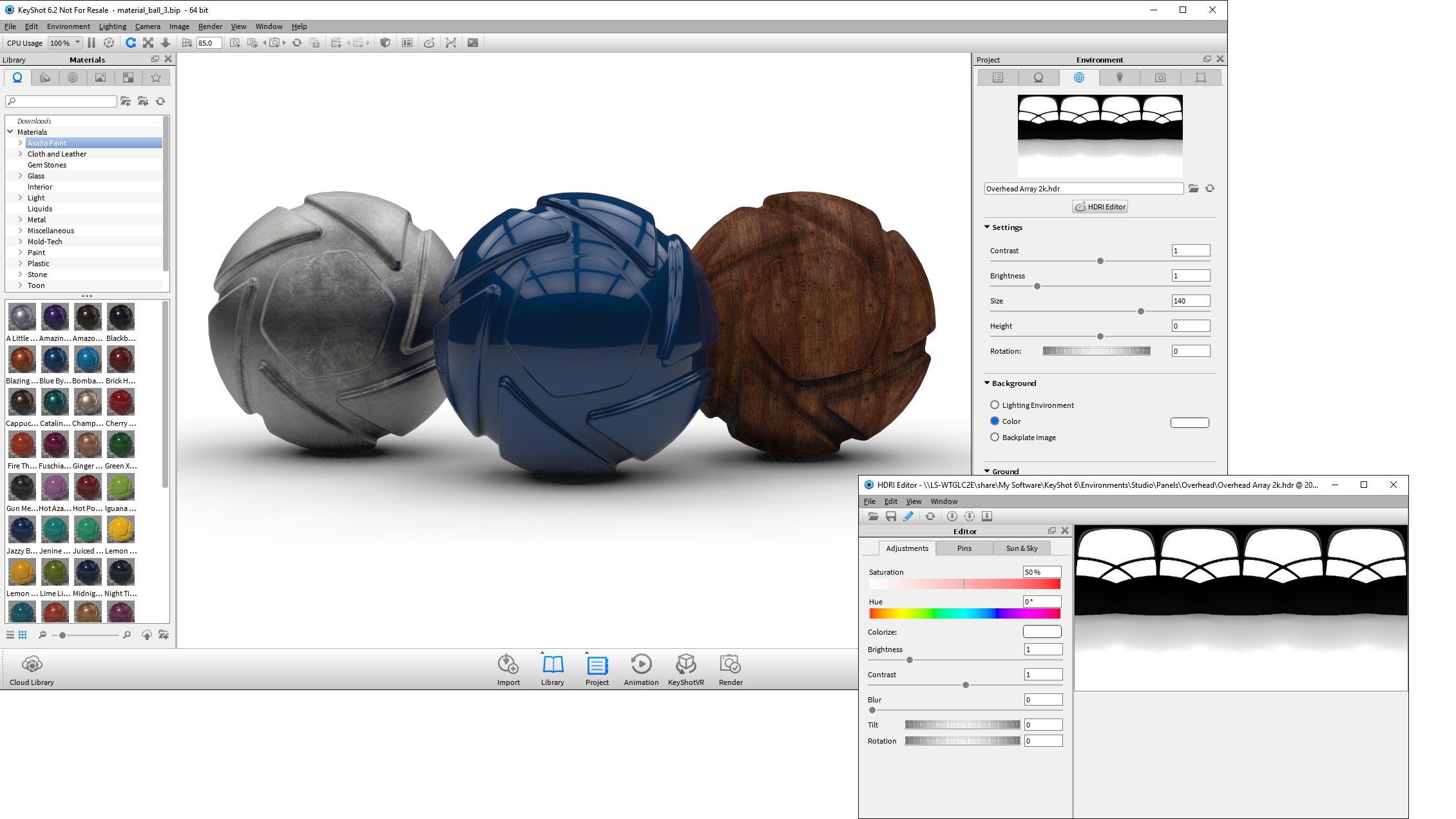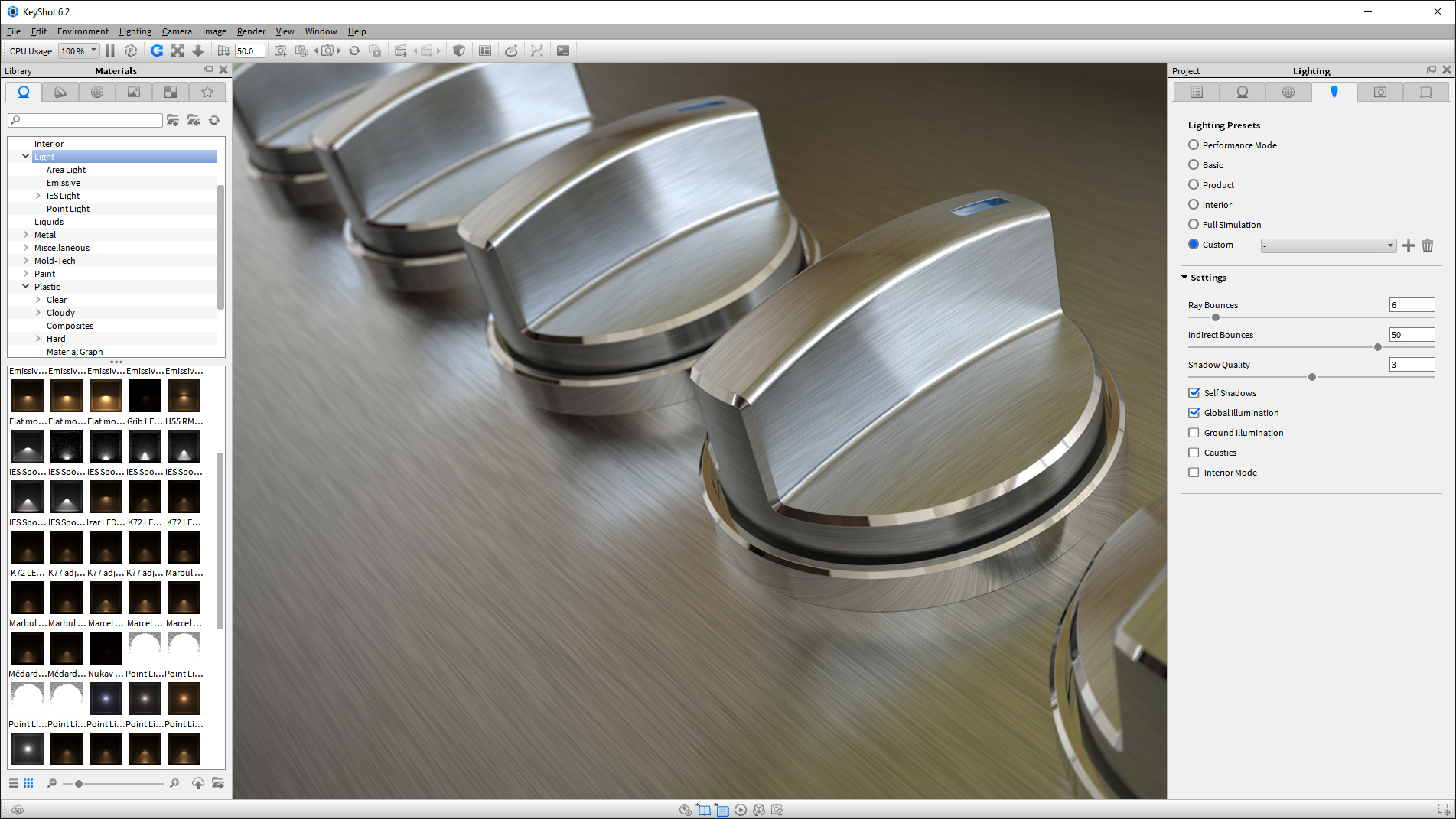Top Rated KeyShot Alternatives
Video Reviews
180 KeyShot Reviews
Overall Review Sentiment for KeyShot
Log in to view review sentiment.
As a renderer it is great, especially if you use GPU mode with an RTX card.
Good Workflow, reasonable results for the time it takes to set up and render. Review collected by and hosted on G2.com.
The licensing system is buggy. Whenever you want to work from a different computer (such as a laptop), you have to deactivate the license on the previous computer. The deactivation always works, but whether or not you can reactivate on the other computer is up to the licensing gods. I have been caught out a number of times where I have deactivated on my desktop, taken the laptop home to do a late night and finish a job and the license does not reactivate. Support are only available Monday to Friday during business hours, so the earliest I get the license reset is the next day. I have missed deadlines and really pissed off clients for something that should not be an issue. This is equally as frustrating if you simply forget to deactivate before you leave the office as the only viable way to reactivate before support is back online is by physically going back to the office. Review collected by and hosted on G2.com.
The ease of use and the quality of the renderings. Large library of quality materials Review collected by and hosted on G2.com.
The processing time of the high quality renders, although I understand why it may sometimes take so long. Review collected by and hosted on G2.com.

Keyshot has a ton of built in textures, which are real-world accurate and look fantastic. It renders gorgeously and is pretty easy to use. Importing objects is simple and intuitive. Importing your own textures and maps is simple to do as well, and you can use pre-made materials and tweak them to suite your needs. The built in turntable features are useful Review collected by and hosted on G2.com.
Keyshot can't import Maya files directly, so it can be tedious to export/import. Their real world accurate textures are dependent on scale, so editing your models is an extra step you have to take. I wish they had hair presets, that would be really helpful. I wouldn't render animations with it though, unless you have a really really strong computer Review collected by and hosted on G2.com.
What I like most about Keyshot is the simple workflow the software offers, everything is clear and intuitive. You probably need to know the basic concepts of the 3D software environment, and if you don't, you can learn the basic rules of the software quite quickly and produce professional quality renderings quite quickly. Review collected by and hosted on G2.com.
There are some details that sometimes interfere with the software, some type of "errors" that can cause the program to close unexpectedly. I also had other errors when updating complicated geometries or models with many surfaces. Review collected by and hosted on G2.com.
The ease of use of the interface as it is laid out in a very logical and clear way. It is incredibly easy to get a good looking render in a short space of time and with a bit of work the renders can be outstanding and incredibly realistic. Review collected by and hosted on G2.com.
Not a massive fan of their prices as the upgrade fee for the new version is quite high.
The plugin performance for some 3rd party software can be a bit glitchy some time and it loves to eat through ram. Review collected by and hosted on G2.com.
Keyshot's usage is to get renders! Even though it's great for producing your lighting and setting up your scene. I find it shines best when wish to flaunt a version in a scene, or I want to leave work in advance. I am in a position then put it directly to export an obj in my software of choice and begin using their materials that are premade. The app is simple editing yourself and to use in regards to substances. Review collected by and hosted on G2.com.
This might not be important to the app of my system and simply. I operate MacBook Pro camped. Not great for using this program's ability. For carrying off, while my notebook prepares with having a MacBook Pro comes a corner in my office and making speeds. This isn't just as much a Keyshot difficulty since it's my very own as stated previously. Review collected by and hosted on G2.com.