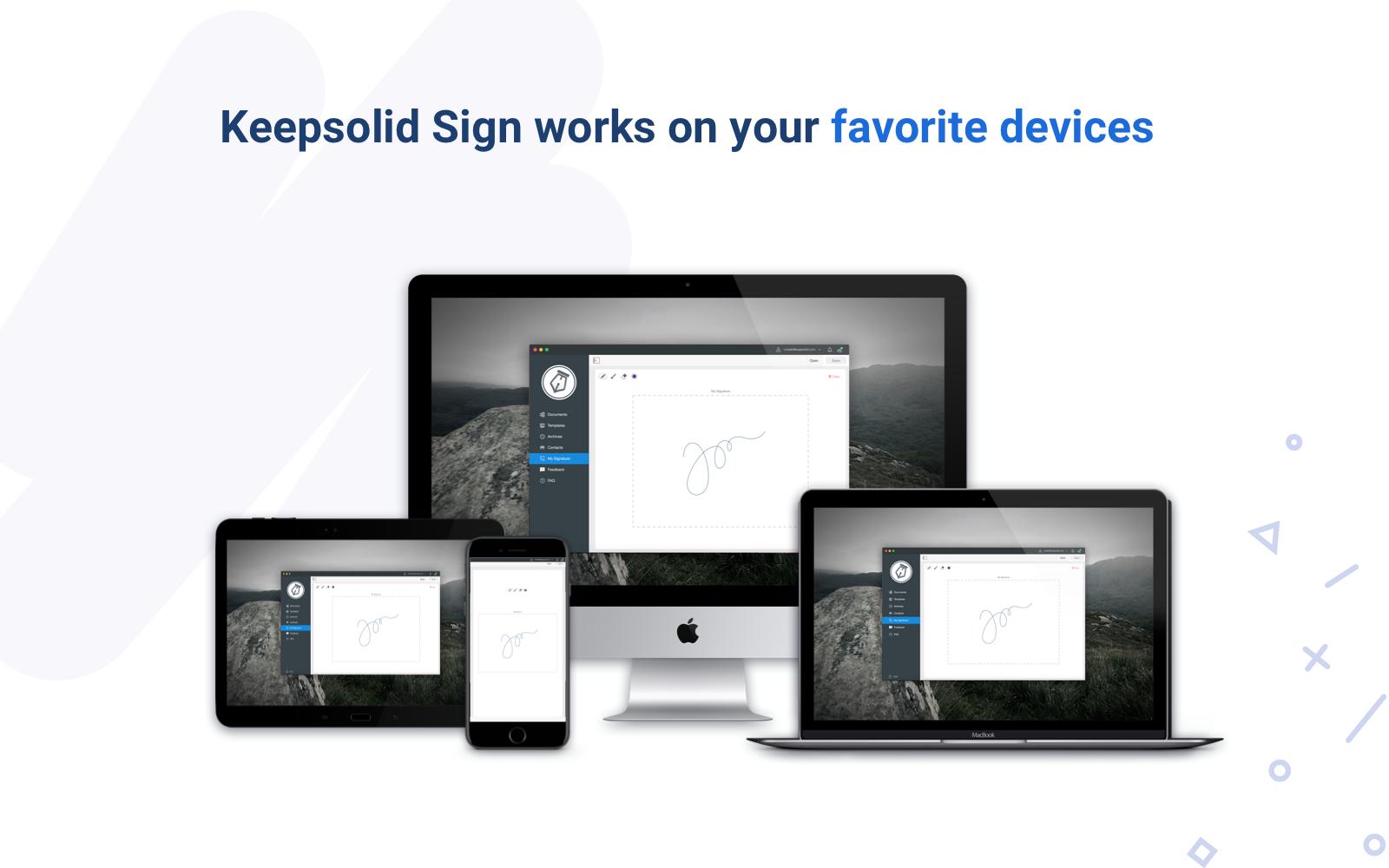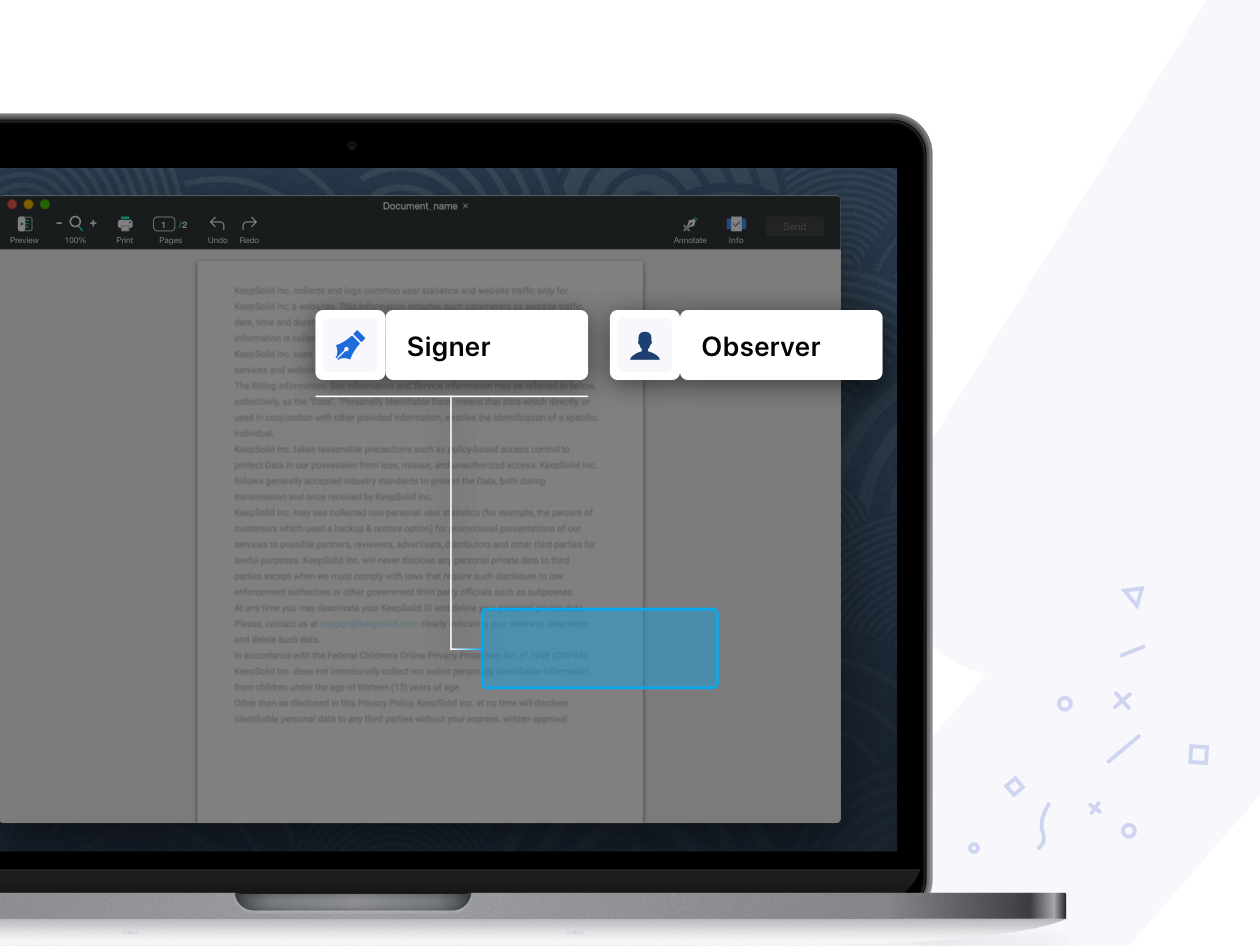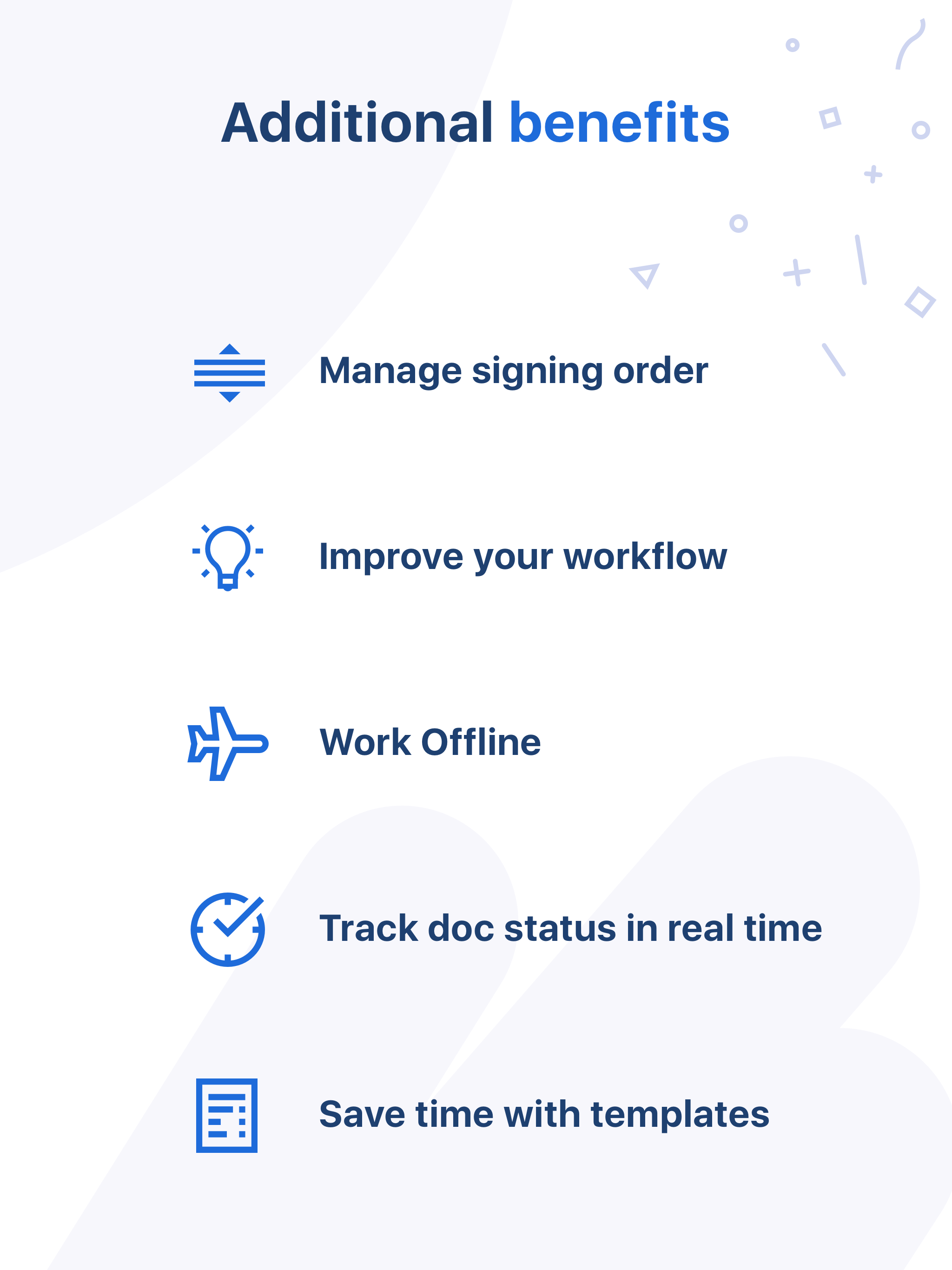Top Rated KeepSolid Sign Alternatives
20 KeepSolid Sign Reviews
Overall Review Sentiment for KeepSolid Sign
Log in to view review sentiment.
I have started using this app couple of months ago with 2 my other colleagues - on our Macs, additionally I use it sometimes on my iPhone. Normally we send 7-10 documents per week, mostly NDAs, Notifications of change, proposals. It was a bit hard to figure out how to send the first document, but after testing and sending it, checking how the signing process goes, I invited my colleagues to try it as well. As for now, we are using their Small team plan and the benefits important for me are:
- it is very simple to use, without all the fuss - just upload document, grab the fields you need, assign signers and send it. The notification of changing document status comes really fast, I don't need to wait.
- iPhone app totally syncs with our Macs, because sometimes I need to review the document on the go
- you can create templates from frequently used documents
- customer service - their support team replies really fast and is helpful, I inquired them couple of times regarding collaboration inside the document and team account.
- you can send unlimited amount of documents for signatures in any plan you buy, comparing to alternatives like Docusign.
- it is cheaper than alternatives
I can recommend to at least try it, send couple of documents and check if it fits your needs. Review collected by and hosted on G2.com.
- it was hard to figure out how to send the first document
- recipients need to create account in order to sign the document, they claim it is for security reasons, which makes sense, though it is not convenient for those who just needs to sign once.
- maybe not suitable for sophisticated, more complex things like sending petitions etc Review collected by and hosted on G2.com.

I like that they have templates. This has helped me reduce the time I need to send out deal closing contracts. Review collected by and hosted on G2.com.
It took me a bit to figure out to send the contract out for someone to sign.. Had to check in with support on this. But once I got it, it was not a problem. Review collected by and hosted on G2.com.
Simplicity of the program and the cost. It is clean and though not exactly well spelled out, very easy to learn to use. I love that there is an app for my phone too, at no additional cost to boot! Overall, I will continue to use this product over the competition like DocuSign or Adobe. Review collected by and hosted on G2.com.
Initials and signatures are almost too small to use. There is no way of seeing how big to make the fields in order to enlarge the print size. The isn't a real clear tutorial to use the first time you try the software so I sent my first request without a message by mistake. Review collected by and hosted on G2.com.

The app is quite simple. It's easy to define signing spaces for both parties, send an email and get a signature when you need it.
Saves a ton of time if you have to sign similar documents on a regular basis with the same people, it's now as easy as sending an email to one person.
We even use it to sign internal documentation, no more walking around the office with a pen. Review collected by and hosted on G2.com.
There were issues with email delivery but seems like it's sorted now. Review collected by and hosted on G2.com.
It helped us solve the problem with loosing documents, physically store them, file them etc - I can say we really made a step towards paperless workflow in our company. Review collected by and hosted on G2.com.
We needed to install a Windows app to work with documents and send them for signature, because they don’t have such possibility in a web-browser app. Their android app, though, is really what we were looking for. Review collected by and hosted on G2.com.
cross platform apps, make it accessible anytime/almost anywhere.. Review collected by and hosted on G2.com.
I am unable to use it with the clients I have that are non-techie people. The process of sending a doc to be signed and then to have them need to get an account and then get into KeepSolid's process to sign and then find where to sign..literally made a couple older, non-techie clients very frustrated. So I stopped using it for non tech clients. Review collected by and hosted on G2.com.

The ability to sign documents electronically and get contracts executed faster.
Great for lawyers that have clients that need to get contracts signed asap. Review collected by and hosted on G2.com.
That other parties have to create an account to sign the documents. However, they are fixing this so won't be an issue in the future. Review collected by and hosted on G2.com.
The best thing about this software is never again having to print and file contracts and other sensitive and important business documents. You can store a digital copy, in the cloud, and it's always there and available when you need it. The mac app is also an awesome extension rather than solely relying on the browser version. Review collected by and hosted on G2.com.
The app is relatively good and straightforward, however it would be great to have some guided assistance to ensure I make the most of the software - the software interface is quite minimal, and it can be easy to get lost. Also some pre-fab templates would be amazing. Also, wish there was a Microsoft Word import/convert feature. Review collected by and hosted on G2.com.
KeepSolid is very easy to use and has great self-start tours. I enjoy particularly the fact that it provides an application for major operating systems. Review collected by and hosted on G2.com.
I don't like the fact that you cannot edit the documents on the website and that I cannot personalize the email template sent to clients to sign a document. Review collected by and hosted on G2.com.

The best thing is that the signing process is fast and simple for signers. And I like the possibility to use the app with all my devices. Review collected by and hosted on G2.com.
App needs more tips to get started, but everything becomes clear after first signing and sending of a document. Review collected by and hosted on G2.com.