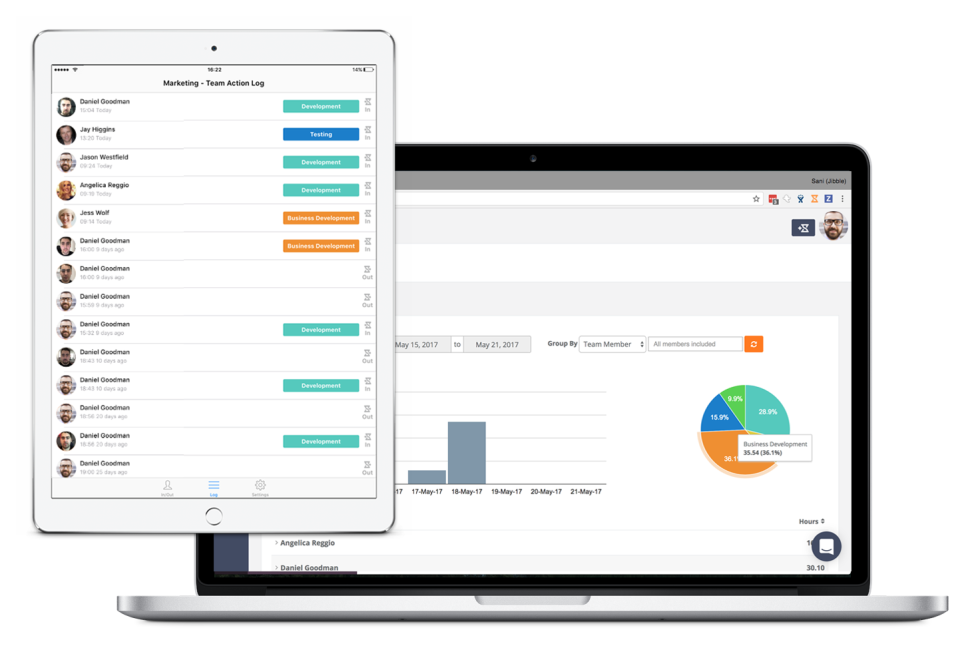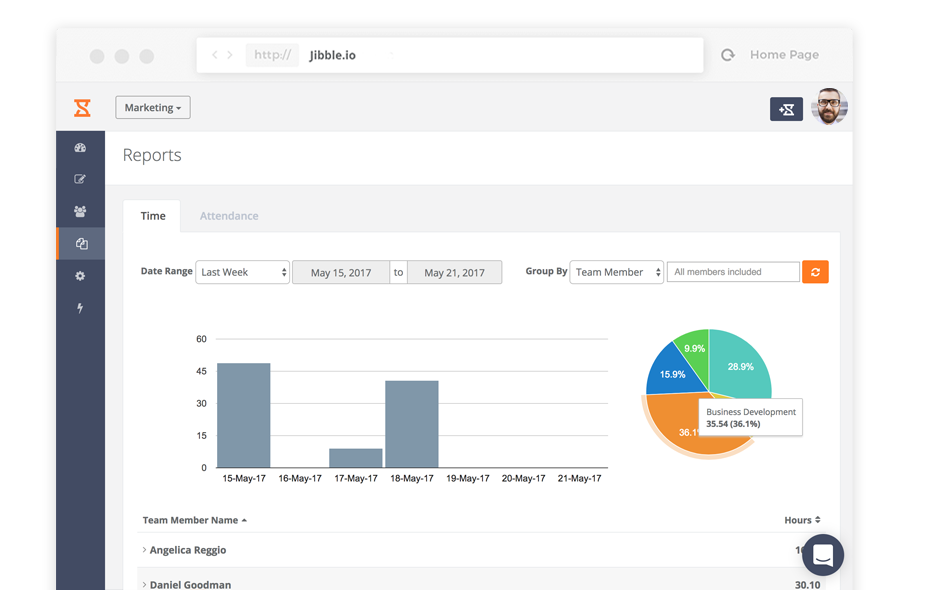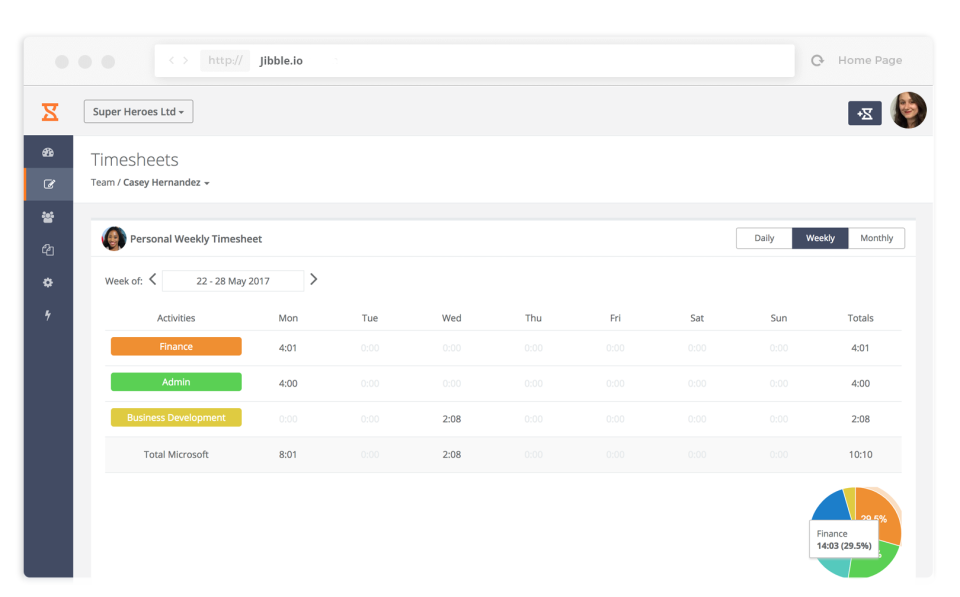Top Rated Jibble Alternatives
I like everything about Jibble. The way it works is perfect for our work place and sitiuation. It is easy to use and easy to explain how to use. We are very satified with Jibble Review collected by and hosted on G2.com.
I cannot think of one thing I don't like about Jibble. It has met all of our needs in keeping up with employee's time on the job. Thank you Jibble! Review collected by and hosted on G2.com.
Video Reviews
98 out of 99 Total Reviews for Jibble
Overall Review Sentiment for Jibble
Log in to view review sentiment.

To me, it is the ability to track time at different locations for free, as the Business we run needs that as we have +10 locations. It integrates easily with our devices being compatible both with Android, iOS and PC, which makes it so the place where we don't have gprs network can still be tracked through a PC. Checking in and out of places has been easy peasy and we're really happy with it. Review collected by and hosted on G2.com.
There are some features that could be better explained, i.e, the ability to log hours up without clocking in and out could be better. Also the UI is a bit outdated as per minimalist design current standards. Review collected by and hosted on G2.com.

Jibble is very easy to use and easy to set up. We were just looking for a free timesheet app for our three hourly team members. We looked at several, but liked how Jibble's dashboard looked. In addition, we liked the fact that we could beef it up and add more functionality if and when we needed it. We had good support during our free trial and had help explaining the entire system and it's capabilities. Some of the additional functionality is for a price, but the pricing seemed reasonable and worth it for the additional features. Review collected by and hosted on G2.com.
If you only go with the free version, you lose support after the free trial. Review collected by and hosted on G2.com.
Using Jibble, I can track all my teachers/employees timesheet, including In and out time. It helps me to restrict user to login from anywhere. They need to come to office as I can configured 50 meters area range from where they can login. Also It is mandatory to capture face and current location. This is excellent for my business. Review collected by and hosted on G2.com.
Not applicable. I like everything about Jibble. There are no cons Review collected by and hosted on G2.com.
I would like to share our experience con Jibble. We are a 40 employees company and we needed to control the employees schedules. We tried with several apps, but Jibble was the best choice for us. First, the Free plan is more than enough for us. We can control the worker's entry times, create dashboards, Check locations and much more. The app is very simple and we are very happy with it.
I recommend it! Review collected by and hosted on G2.com.
Really almost nothing. Maybe we'll love to have reports in the free version Review collected by and hosted on G2.com.

The best thing is the time saved crunching hours for employees. Our old paper punch cards had to be hand entered and it took way too much time from one of our senior employees. It was fairly easy to implement, too. Everyone adapted pretty quickly to logging in with a shared iPad. We have one group of employees on a 2 week pay cycle and another on a 1 week cycle, so we can keep them in their own groups very easily. Review collected by and hosted on G2.com.
We had issues with the facial recognition. It worked most of the time, but ultimately we stopped using it because it kept mistaking people for one particular employee. He was asked to redo his face scan to see if that fixed it, and I don't know if he ever did. So, that may have cleared it up. However, it works fine in the manual mode that takes a picture. The Android app gave us some trouble to set up, but it eventually worked. The iOS app seemed to work better. I wish you could save custom pay ranges, and have unpaid lunch breaks with paid breaks that turn into unpaid breaks after a set time. ie If someone goes over 15 minutes on a paid break, have it effectively clock them out. Maybe they'll change it in an update. Review collected by and hosted on G2.com.

Jibble made clocking in and out seamless via mobile, desktop, or tablet. Perfect for remote and on-site teams alike. Jibble tracks time spent on specific projects, helping with productivity insights and accurate billing. Review collected by and hosted on G2.com.
There’s absolutely nothing to dislike about Jibble! It’s user-friendly, reliable, and packed with features like seamless time tracking, accurate GPS, and flawless facial recognition. Review collected by and hosted on G2.com.

Jibble has made managing my international teams so much easier. Tracking attendance, managing shifts, and handling payroll are now seamless. The mobile app is a game-changer, letting my team clock in and out effortlessly. With real-time insights and a user-friendly interface, it’s saved me hours of work. Highly recommend! Review collected by and hosted on G2.com.
I would only pay attention to the speed of the web feature. I belive could be improved but not a deal breaker. Review collected by and hosted on G2.com.
I’ve been using Jibble (https://www.jibble.io/) as an admin for the past year at our office, and it’s been working really well for time tracking, attendance management, and leave approvals. The UI is simple, and the automation features save a lot of manual work. Haven’t faced any major issues so far. Review collected by and hosted on G2.com.
I'd like the team to include automatic leave deduction if a person has not clocked in. Once a person applies for a leave and if the weekend is included, it calculates with the weekend too, which it should not. Review collected by and hosted on G2.com.
It is simple to use and intuitive, and it has a very wide free plan Review collected by and hosted on G2.com.
Sometimes some actions doesn't work super fluently, but overall the experiences is fine Review collected by and hosted on G2.com.

Simple and intuitive interface.
Real-time tracking and reporting.
Multiple platform accessibility (mobile and web).
Customizable settings to suit different team needs.
Excellent customer support. Review collected by and hosted on G2.com.
"Payment is mandatory for sharing the PDF. Review collected by and hosted on G2.com.