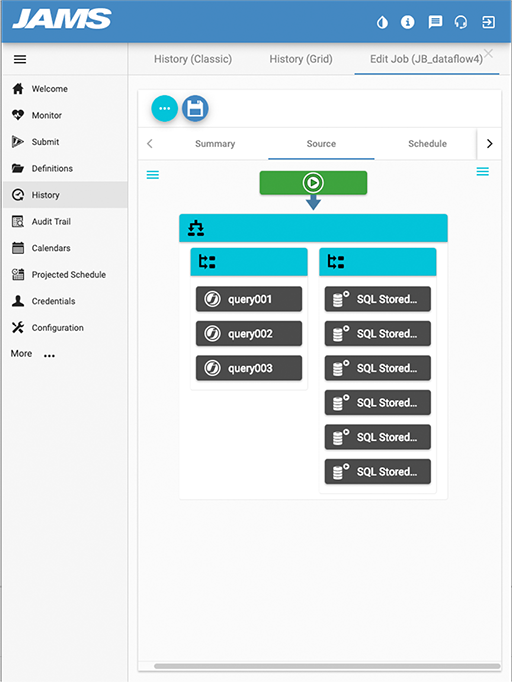Video Reviews
183 JAMS Reviews
Overall Review Sentiment for JAMS
Log in to view review sentiment.
What I like with JAMS is that it has made easy the work of scheduling the jobs. It will also effectively carry out tasks and complete them in a fairly short amount of time and with minimal cost. For instance, its dependency management type of feature enables jobs to run in the right way without any direct human input being needed. Also, centralized management console is convenient as it allows the management to track and manage all the jobs in one location. Review collected by and hosted on G2.com.
JAMS is generally good, but I have seen that the user interface could benefit from some improvement. Not very intuitive and a bit time consuming to learn. Also, the feature of reporting might be more strong sometimes it doesn’t have detailed information. An example is that I want to have more granular data about job success rates and the reasons job fails. Review collected by and hosted on G2.com.
The ability to execute across multiple platforms. The engineers have quickly adopted to the new platform. It allows for customization of various functionality as well as having many features right out of the box. Review collected by and hosted on G2.com.
The GUI rendering of complex work flows is not as helpful as it could be. Review collected by and hosted on G2.com.
JAMS is very stable and flexible. It helps develoeprs and powered users who is responsible in processing the critical tax data on day to day. Decent user interface helps configuring and monitoring with minimal training required. Customer support is very effective with prompt responses. Software supports the API which helps to acheive ease of integration. Review collected by and hosted on G2.com.
It would be more powerful if the user interface is browser based. Currently it is desktop based which limits the mobility. Review collected by and hosted on G2.com.
What makes JAMS Enterprise Job Scheduler interesting is its flexibility in automating processes of different complexity. Thanks to this we can design workflows that best suit our doings and it gracefully integrates with the other systems, like our ERP software, everything remains in place. Ease of use combined with this powerful automation has made our scheduling and task management a lot more efficient, freeing us up more time to do bigger things, not to mention allowing us to play with more fun features. Review collected by and hosted on G2.com.
One disadvantage of JAMS Enterprise Job Scheduler is low flexibility and created complicated work processes if complicated work processes are created. Albeit simple, at first I struggled to understand how to setup a more elaborate schedule of different jobs. The reporting features are not very deep and I want they provide us deeper analysis from our job performance. Some restrictions are also set in customization for the particular business processes we need, and sometimes it can be quite un comfortable. Review collected by and hosted on G2.com.
JAMS is my go to application when every day when I log in each morning to get a pulse on production jobs at a glance. The ability to for JAMS to communicate with outside processes/systems, which allows us to set up notifications when jobs fail. Review collected by and hosted on G2.com.
Filtering/Reporting capabilities are lacking. I would like the ability to filter/search for any jobs with a Parameter = x as one example. Review collected by and hosted on G2.com.
There can be nothing more satisfying than realizing that JAMS Enterprise Job Scheduler sort more complicated job schedules without requiring undue attention. This going some way towards reducing the amount of handling done manually and the subsequent amount of mistakes. The integration process is seamless when it’s used in conjunction with other enterprise solutions such as the ERP platforms which improves data input. The notification features are useful, ensuring that we will be seen job completion or any problem in the project, which is important for our team. Review collected by and hosted on G2.com.
One disadvantage of implementing this JAMS Enterprise Job Scheduler is that familiarity to it might take time to learn for some team members who are usually acquainted with job scheduling software only. This leads to a long training process and leads to diversion of time from other activities. Moreover, the interface might be more friendly to the users and in some cases, it hampers our work when it is necessary to update, fix or change something. Review collected by and hosted on G2.com.
I like that JAMS Enterprise Job Scheduler supports tools such as SQL Server and PowerShell. This compatibility is essential to give effective control to the automation without the need for direct supervision. This is especially advantageous on the usability front as the homepage provides a straightforward way of scheduling jobs. Another important feature is that it is versatile – in small or large loads, JAMS does everything without any complaints and has become an important element of our work. Review collected by and hosted on G2.com.
A disadvantage of JAMS Enterprise Job Scheduler is the unpredictability of customer support, which may take more time than estimated to address emerging problems. This has on occasion affected some of our projects as we were trying to determine and fine tune the use of the software. Finally, as with many other areas in the software, there is a large number of options available and it may be a little confusing at times to pinpoint exactly what you need. Review collected by and hosted on G2.com.
One of the things I like much about JAMS Enterprise Job Scheduler is how well it can deal with huge volumes of tasks. It is here that automated functions of the software help us to manage challenging contrary to simple, repetitive schedules and thus, avoid making mistakes and extending time consuming manual operations. We have also thrown our focus to the reliability of the jobs as scheduled tasks run as planned and this has assisted us in minimizing on set back when it comes to our business operations. Review collected by and hosted on G2.com.
The one negative of JAMS Enterprise Job Scheduler is that the reporting is limited. In fact, sometimes we need more details on job performance history and scheduling history to troubleshoot or audit. In such a case, the lack of deeper reporting options has made our team spend more time observing and analysing the data to track and analyze manually, which could slow us to solve the issue. With more comprehensive data options we would save time and increase our overall efficiency. Review collected by and hosted on G2.com.
Monitoring job progress in Monitor window is very nice, able to know progress at what time which step of job is running and see logs of each step able to know failure or success of that step. Good Tech support Review collected by and hosted on G2.com.
Being Java expert, hard to setup the job due to tightly coupled with windows OS and video tutorials are very high level to know what is the tool about. Without taking tech support this tool is of no use. Review collected by and hosted on G2.com.
I really like how flexible JAMS Enterprise is to support a variety of jobs and workflows. And the drag and drop interface makes scheduling tasks easy, you can set up the most complex job dependencies without any trouble. Monitoring job statuses in real time also provides us with great visibility into our operations. This allows us to also know immediately if there is a problem so we can immediately act and prevent downtime. Review collected by and hosted on G2.com.
JAMS Enterprise is powerful, but I did find the initial setup bit of a challenge. Setting it up to suit our needs took longer than I expected, and might scare new users. Additionally, the documentation is not so good, since some parts have little or no guidance. Finally, the licensing costs can get very expensive, especially for organizations with large numbers of users or complicated job requirements. Review collected by and hosted on G2.com.