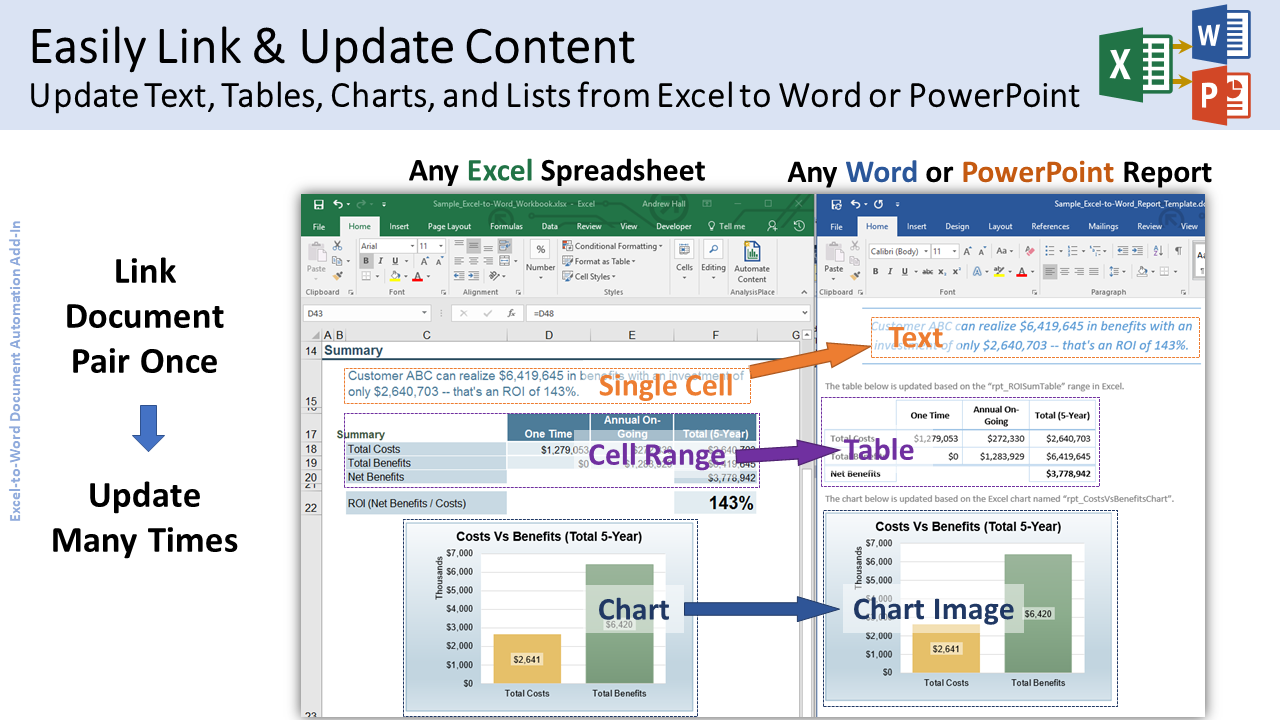Top Rated Excel-to-Word Document Automation Alternatives
Makes my life so much easier to quickly convert an excel sheet into a word doc. Review collected by and hosted on G2.com.
It takes a little time, the time lag could be my laptop too but otherwise its all good. Review collected by and hosted on G2.com.
44 out of 45 Total Reviews for Excel-to-Word Document Automation
Overall Review Sentiment for Excel-to-Word Document Automation
Log in to view review sentiment.

Excel-to-Word Document Automation offers incredible ease of use, allowing us to quickly and effortlessly transfer data from Excel spreadsheets into Word documents. The seamless integration and automation features save us a significant amount of time and reduce the potential for manual errors. The flexibility and customization options are also standout features, enabling us to tailor documents to our specific needs. Review collected by and hosted on G2.com.
While Excel-to-Word Document Automation is generally user-friendly, the initial setup can be a bit complex and may require some technical know-how. Additionally, occasional updates can disrupt workflows, necessitating time to reconfigure settings. Improved customer support responsiveness would also enhance the overall experience. Review collected by and hosted on G2.com.
It's save my precious time by automating my all reports. Easy to use and we can schdule all automated reports. Review collected by and hosted on G2.com.
Sometime it's got stuck while processing automation reports. Review collected by and hosted on G2.com.
It saves times and very convenient to do the task Review collected by and hosted on G2.com.
Sometimes but rarely get the glitch in the system Review collected by and hosted on G2.com.

We can say that Excel is a tool to be able to make any type of mathematical calculation on a sheet: spreadsheet. You can perform mathematical operations and create tables of numbers to perform operations with them later in an efficient and fast way. Nowadays, Excel is a powerful and flexible software, its field of applicability ranges from economics to psychology, from applied mathematics to human resources management, among many others. It also offers several options for data management that make it a powerful software. Review collected by and hosted on G2.com.
So far everything is to my liking because with each version they are improving the functionality. Review collected by and hosted on G2.com.

This tool is helping me alot in preparation of reports which are in excel and need to present in a .doc or word document. It links Tables, charts, calculations which is the awesome feature. Review collected by and hosted on G2.com.
It is best in all the way but sometimes i found the delay and lag in the added charts and graphs which need to give time to format again otherwise I am top of it. Review collected by and hosted on G2.com.

The ease of access and ease of working with the software was a must requirement from my side. This helped improve all of these functions. Great for making offers from Excel. Review collected by and hosted on G2.com.
Some of the macros are not always working as they should be. Because of these, some functions, visuals, and graphics are not shown as they should be. On the other hand all is good. Review collected by and hosted on G2.com.

It's really easy to use to especially when your making payment statements . As data gets added on the word sheet automatically and posy which I can create statements and convert to word Review collected by and hosted on G2.com.
At time we see a real lag or the formating of the details in excel gets disoriented Review collected by and hosted on G2.com.
I like that Microsoft word allows you to convert any Microsoft product into another product and has been doing this for years. It is beyond its competitors and easy to work with Review collected by and hosted on G2.com.
The information doesn't always pull over clean but it's pretty easy to clean up and make it look like how you want. Smoother transition would be nice but it's still really great Review collected by and hosted on G2.com.


The best think I found is Microsoft word allow us to convert any Microsoft products into another Microsoft products. And best part is they are doing it from years. Review collected by and hosted on G2.com.
Ya one small drawback is that the information pull over is not always clean but at the same time it is that much each that with little effort we can make it clean. Review collected by and hosted on G2.com.