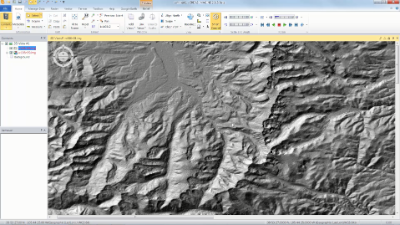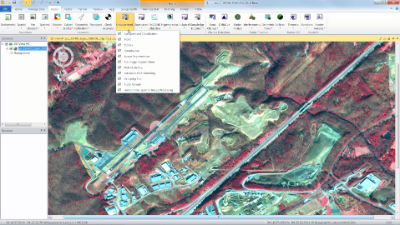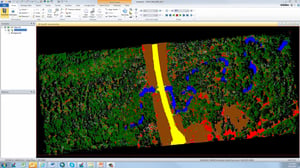Top Rated ERDAS IMAGINE Alternatives
21 ERDAS IMAGINE Reviews
Its great for remote sensing work, and it supports a large number of data types. It is intuitive and easy to use Review collected by and hosted on G2.com.
I wish that the atmospheric correction tool was better. And i wish it was easier to change how a raster image is visually displaced Review collected by and hosted on G2.com.

There is a minor learning curve with the software, but once this is passed, the software is relatively user friendly. The interface is logically ordered and the user guide/help is useful for problem solving purposes.
The best thing about the software is the sheer number of options for conducting virtually any conceivable analysis of geospatial data or remote sensing imagery. Review collected by and hosted on G2.com.
On Windows machine, it does not use the native interface for saving and opening files, which makes navigating and saving large numbers of files somewhat cumbersome.
Also, since ENVI is the most comparable software in terms of capabilities, I found many instances where ENVI was easier to use or had functionality not available in ERDAS Imagine. For example, I found that creating ground control points using ENVI's automated process was easier than ERDAS, which requires manual entry for creating ground control points and warping imagery.
Particularly, I found that ERDAS Imagine was unable to handle certain file types that I needed for my research, particularly HDF and JP2 file types. In fact, I found the software to be somewhat temperamental in general, and spent a good deal of time investigating numerous error messages due the software's fickle nature. Therefore, while I was more familiar with ERDAS Imagine, I often felt compelled to use ENVI for ease of use or due to lack of analogous capabilities in ERDAS. Review collected by and hosted on G2.com.
the interface is very clear, new users can easily understand the software, the products generated present excellent quality. the workflow is great with the new developed tools that allow you to define the bands and the processes to be applied in the different moments of image processing Review collected by and hosted on G2.com.
the cost of the product is high, it does not present alternatives for international students, but if you have enough money to invest in the best tools for digital image processing and manipulation of raster information, you must acquire ERDAS, definitely Review collected by and hosted on G2.com.

I use Erdas for Classification of aerial images. In comparison to ArcGIS Pro, Erdas doesn't crash as often. It is also a bit more robust in doing different types of classification. Review collected by and hosted on G2.com.
I only know an introductory level to ERDAS so I am not able to do object based image classification through this program. Review collected by and hosted on G2.com.

The change to ribbon format was good and the workflows for processing large mosaic datasets or sub setting are fantastic. Image reclassifications are also intuitive. My favorite has always been the easy of doing manual image rectifications. Review collected by and hosted on G2.com.
No direct integration with ESRI and the tools to build a printed map template are not user friendly Review collected by and hosted on G2.com.

I think it is the mainstream software for remote sensing analyst. The thing I like the most with ERDAS IMAGINE is its capability of performing almost all the processings you can find from remote sensing books, such as calibration, classification, and accuracy assessment. Review collected by and hosted on G2.com.
It's a commercial software and the price is relatively high. The GUI is a bit out dated and the usage of the tool is not that straightforward. Compared with other spatial data processing software, such as ArcGIS, the help document is not that specific. Review collected by and hosted on G2.com.
The GUI for each tool is logical and well sized. The classification tools are simple to use. Overall a well designed imagery analysis tool set. Simple to change symbology. Review collected by and hosted on G2.com.
The ribbon format, while standard now, is a bit cumbersome here especially since tools were renamed and moved in the middle of learning it. There's not really an easy way to make maps with it that I can remember. Review collected by and hosted on G2.com.
I was pleasantly surprised when I started using ERDAS Imagine, having previously used ArcGIS and IDRISI in university for all remote sensing. ERDAS Imagine is specifically designed for remote sensing purposes, and as such one of its main benefits is the speed at which it can handle large raster files. Other favourites within the software are the Spatial Modeller function which provides a platform to build your own queries and use again later - really helpful on repetitive tasks!
Imagine provides a perfect base for the beginner to highly advanced 'remote senser' with its ample amount of tools within a highly user friendly environment (I love the ribbon interface). the help button is also very useful providing helpful run throughs of specific functions.
So in summary, my best points are:
- Speed
- Spatial Modeller
- Variety of tools and functions
- User friendly
- Help tool Review collected by and hosted on G2.com.
There are certain more technical features that are not yet included within the spatial modeller, however I am hoping that the new release may fix some of this. Sometimes it can be hard to find the button you are looking for, however this can be overcome with the help/search function. Review collected by and hosted on G2.com.

The features that I like best about ERDAS is that is has the ability to view spatial data in 3D which helps visualise and understand data in greater detail. The overall software processes data really well! Review collected by and hosted on G2.com.
Too many clicks to run a process, this could be improved to quickly run processes. Review collected by and hosted on G2.com.