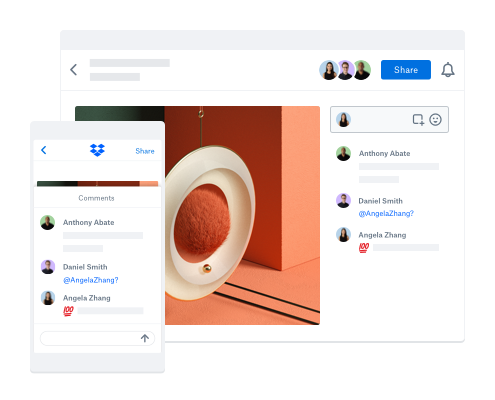I like how easy it is to add and move things around within the product. It can hold a lot of files, images, videos, etc and makes it easy to share with your colleagues. It's a great tool that forces transparency all around. Review collected by and hosted on G2.com.
I dislike that when you upload a file to a folder, it automatically selects all of the items in the folder. You then have to deselect to upload more files. That is the only dislike I really have with the product. Review collected by and hosted on G2.com.
Video Reviews
28,852 out of 28,853 Total Reviews for Dropbox
Overall Review Sentiment for Dropbox
Log in to view review sentiment.

I have had three major wipeouts of data on my computer since I got my first laptop, and it has been extremely frustrating and often very sad - I lost a wedding video of my friend that I was working on, and I will never get it back for them. One time, I lost all of my data, as it was beyond repair, and the other two times, I got some of it back but lost several crucial files. But either way, this is something that nobody should experience. Therefore, I got Dropbox several years ago as a safe back up method. I love that everything on my computer automatically syncs, so I don't need to worry about doing anything manually. I also love that I can make files online-only - this saves me so much space on my actual computer. I do a lot of photo editing, and the Lightroom and PhotoShop programs and backups take up an enormous amount of space, and my RAW photo files are each around 30 MBs - so it is great that I can make older files online-only and don't need to worry about constantly deleting things from my computer. I have the 3TB package and that is more than enough space for me at the moment. Review collected by and hosted on G2.com.
It is very expensive, especially when you add features, like the 2TB add-on I just purchased. Review collected by and hosted on G2.com.
The software integrates well with Mac OS. Solves a variety of problems for users, such as sharing files in work groups and transferring files too large for email Review collected by and hosted on G2.com.
Free account is too small. I am routinely over-filled. There used to be free options to upgrade that, but not for years. Now, the least-expensive plan to join is over $100/year, and I have not felt like buying that.
I also resent that DropBox attempts to automatically backup media from all disks attached to the Mac. And, I resent that DropBox attempts to automaticaly "back up" all the photos on any camera or card that I attach with photos -- it does this silently and automatically, which results in accounts filling up. Most Mac users are already using Apple Photos; this creates an awkward redundancy that can be difficult to resolve. Review collected by and hosted on G2.com.
I am now doing weekly backup of my laptop and desktop to Dropbox, rather than figure out how to have backup copies off site. The update of the backup files (150 Gb) occurs during idle times or during the night. I also like how all my files are available anywhere on any computer. I logged in from my accountant's office to provide a document they requested. Easy peasy. Review collected by and hosted on G2.com.
There is a short time delay between saving a file and it being available on another computer. This is only a problem when I am using my laptop and am logged in to my desktop (as a printer server). Overall this is far superior over OneDrive. Review collected by and hosted on G2.com.

Dropbox has saved me on mulitple occasions over the years! Files lost or corrupted, files on a now-dead hard drive, and more often -- keeping me from overwriting an old file thinking it's the new file and then losing the work I'd done before. Now I never have to worry about whether I have the latest work, and I'm not emailing myself multiple times and saving on multiple flash drives. Work is easier and I'm calmer. Review collected by and hosted on G2.com.
Because I save *everything* to Dropbox, I often have to unsync folders from my computer(s) in order to free up space, especially due to media files. Then later I have to re-download a file, then remove it again when I'm done. I haven't figured out a better way to have easy access to all of my work and still have all of it safely backed up on Dropbox. If there is a better way, I simply don't know about it. But it's still easier and better than any option I've tried in the past. Review collected by and hosted on G2.com.

I have had a great experience with Dropbox so far as a Dropbox Plus user. It is very easy to sync files and the fact that you can easily get and transfer your files from and to other devices is extremely practical. The software is also quite light on CPU usage, which is a big plus. When it comes to collaboative use, it's also very useful to be able to keep shared files and folders updated, as well as to create sharing links for individual files. Review collected by and hosted on G2.com.
In some rare cases, syncing should really be quicker, as it sometimes takes dozen of minutes to sync big files. There are also a few instances where I had to manually end the Dropbox process because it was not syncing properly and prevented me from deleting folders or files. Review collected by and hosted on G2.com.

The easy way you can work sharing files you are working, and having the most recent changes, for example for design blueprints, this make our work more productive and organize since we don't have way too much files that we can get confuse about which one is the most recent one, sharing design books so easy access everywhere, really helps a lot. Review collected by and hosted on G2.com.
One thing I dislike is how sharing folders work, would like a way (unless I miss it) that can be access by a password, lets say if you want to share something private that only that password could let you in, more than a dislike I guess is a suggestion Review collected by and hosted on G2.com.

I like that I can access Dropbox from multiple devices, including my mobile phone, whenever I need important information—whether at work, while traveling, or in everyday life. Its functionality fully meets my needs, offering excellent synchronization across different devices. I also appreciate that it allows me to store files not only locally on my device but also on the cloud platform. Review collected by and hosted on G2.com.
The free version provides very little storage, which quickly filled up. Fortunately, additional conditions allowed me to expand the storage to 7GB, which has been more than enough for me over the past 5 years of actively using Dropbox, as I only store the most essential documents, photos, and other important information.
I don’t like that such a small amount of free space is allocated for a low-demand user like me since I have no need for 2TB or the desire to store all my accumulated junk, photos, and other data. Since I've been using Dropbox from its inception, when there were no other alternatives, I’ve continued to stick with it. However, if I had to start from scratch, I’d seriously consider whether I would choose this service today. Review collected by and hosted on G2.com.

I chose Dropbox because I wanted to be able to sleep without the fear of losing my data.
Before using Dropbox, I used to keep all my documents on my desktop computer and, from time to time, I would create backups of my folders on an external HDD. It was a time-consuming process, and often I would forget when I did my last backup. Then my computer crashed one day, and I lost everything. Luckily, I had my backups, but to my disappointment, my last backup was from two months earlier, so I lost two months of my work.
I purchased Dropbox a week later, after reviewing various offers on the market. I've had it for a year and recently renewed my subscription. I love how secure I feel now, and I didn't even realize how easy it is to work with Dropbox. I'm using the feature that allows me to see my documents as a folder in Windows Explorer, so it feels like I'm still working on my computer, which I like. Installing this feature was as easy as it is to use it. Ah, and I got the Dropbox Android app ass well on my phone.
Plus, I can access my files anywhere. I am using Dropbox daily, ansd I can access it from my home computer, from my work computer and even from my phone, which is great because I have instant access to all my files at my disposal.
And the other features, like Dropbox Paper, I'm only now discovering and starting to use, and to be honest, I don't need another word processor anymore. No more headaches. Better sleep. Review collected by and hosted on G2.com.
I would like to have the ability to carve my own benefits for my subscription from more options. A kind of customer-specific subscription. Review collected by and hosted on G2.com.

I really like the way that Dropbox integrates with the filesystem in Windows itself. It's part of my daily workflow.
I save all my client files to Dropbox as well as most other files, and they are synced to the cloud automatically. I've got Google Drive and Microsoft Onedrive accounts free with various other products I have subscriptions for that I could use, but I still pay for and continue to pay for Dropbox. I just prefer the functionality, and it at least feels more like my data is fully mirrored to the cloud, vs others where it feels more like it's force to to live on the cloud. The ability to set files to either always sync to device always or just on demand (to save disk space locally) is a bonus. The sharing functions are good. I have confidence that files I share to Dropbox are safe and won't just disappear, unlike OneDrive, and the fact it uses a familiar "one file per name" as per every operating system (vs Google Drive allowing multiple files with the same name in the same folder) suits the way I work. I also like the fact that it works almost seamlessly on Windows, Linux, and my Android phone. Review collected by and hosted on G2.com.
This may not be Dropbox's fault, but one thing that frustrates me is that the integration with Microsoft Office which is lacking. Microsoft Office defaults to OneDrive as the default location for saving, and won't default to a folder within my Dropbox. If I then go to save the file NOT in OneDrive, this disables the Autosave.
I am NOT saying this is Dropbox's fault, sounds like Microsoft gatekeeping functionality. I'm only mentioning it as it's a bit of an ongoing minor hassle in terms of my file management (as I'm a heavy user of Excel). Review collected by and hosted on G2.com.

Dropbox helps me stay organized between computers at work, at home and while traveling. By keeping all my important work, especially work in progress, on Dropbox, I have access to my files wherever I am working.
Another feature that I count on is the backup feature for my various computers. For those files that I don't have on Dropbox, I can always retrieve them through the backup copies. This has saved me much time and energy.
I use Dropbox every day and for almost all my work. Review collected by and hosted on G2.com.
Sometimes Dropbox is too helpful. There are times when I want to only have local copies of things, and it puts them on Dropbox anyway. And when I am copying a file using a USB drive, or connecting my phone, it is always trying to back them up, when I don't really need to do that. Review collected by and hosted on G2.com.