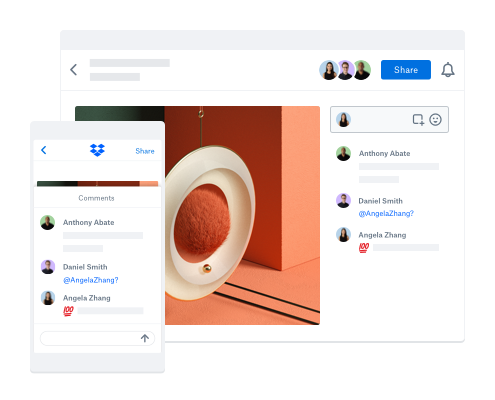User-friendly, reliable, and secure. You can access your files from anywhere, on any device, and share them with others in just a few clicks. The free version offers a decent amount of storage space, and the paid plans are reasonably priced. Overall, Dropbox is a solid choice for anyone looking for a hassle-free way to store and share files in the cloud. Review collected by and hosted on G2.com.
The free version has limited storage space, which can fill up quickly if you have a lot of large files Review collected by and hosted on G2.com.
Video Reviews
28,887 out of 28,888 Total Reviews for Dropbox
Overall Review Sentiment for Dropbox
Log in to view review sentiment.

I have had three major wipeouts of data on my computer since I got my first laptop, and it has been extremely frustrating and often very sad - I lost a wedding video of my friend that I was working on, and I will never get it back for them. One time, I lost all of my data, as it was beyond repair, and the other two times, I got some of it back but lost several crucial files. But either way, this is something that nobody should experience. Therefore, I got Dropbox several years ago as a safe back up method. I love that everything on my computer automatically syncs, so I don't need to worry about doing anything manually. I also love that I can make files online-only - this saves me so much space on my actual computer. I do a lot of photo editing, and the Lightroom and PhotoShop programs and backups take up an enormous amount of space, and my RAW photo files are each around 30 MBs - so it is great that I can make older files online-only and don't need to worry about constantly deleting things from my computer. I have the 3TB package and that is more than enough space for me at the moment. Review collected by and hosted on G2.com.
It is very expensive, especially when you add features, like the 2TB add-on I just purchased. Review collected by and hosted on G2.com.
The software integrates well with Mac OS. Solves a variety of problems for users, such as sharing files in work groups and transferring files too large for email Review collected by and hosted on G2.com.
Free account is too small. I am routinely over-filled. There used to be free options to upgrade that, but not for years. Now, the least-expensive plan to join is over $100/year, and I have not felt like buying that.
I also resent that DropBox attempts to automatically backup media from all disks attached to the Mac. And, I resent that DropBox attempts to automaticaly "back up" all the photos on any camera or card that I attach with photos -- it does this silently and automatically, which results in accounts filling up. Most Mac users are already using Apple Photos; this creates an awkward redundancy that can be difficult to resolve. Review collected by and hosted on G2.com.

Dropbox is easy to use, easy to get started with, and makes cloud storage accessible. It's been this way for years - even when cloud storage was a very complicated thing for most to wrap their minds around. My favorite features are how it makes it easy to share a link with others, and how it's pretty easy to understand what caches/syncs locally on your device and what doesn't.
I had a free/personal Dropbox account for many years. I primarily used it to shared files with friends and those who I had done photography for. Dropbox is super accessible to people with most levels of IT knowledge, so even though Google Drive and OneDrive exist, Dropbox has worked the best for me over a diverse amount of users, customers, friends, with different operating systems and devices.
A few years ago, I changed my workflow with incredibly imporant data - my music collection. As a DJ for 25 years, the first 20 were spent carrying duplicate external hard drives - primary and duplicate. After 20 years, I moved everything to Dropbox - DJ application settings, archive, and music files were finally synced locally, along with the help of some symbolic links in MacOS. GAME CHANGER. I could have used OneDrive or Google Drive, but I trust Dropbox to handle my collection and be reliable. Review collected by and hosted on G2.com.
Dropbox has tried to push out a lot of new features - File requests, Signatures, Send and Track, etc. There are all great features, but tend to clutter up the interface. I don't like having to see a "Free signatures for up to 3 documents per month with Dropbox Sign' banner every time I log in.
Could I use these features? I could probably see a use case for them with my clients, yes. Have I used them? No, primarily because I don't know enough about what it looks like on the receiving end and I'm not sure if I could help someone step through it if I had to.
I used to have syncing issues with Dropbox, but those disappeared years ago. It's been a while since a sync issue has mucked something up. Biggest recurring issues I've had is when Dropbox is syncing/active, it may cause lag in systems utilizing files in those folder, so when I'm DJing, I need to Quit/Exit Dropbox to ensure there is no loading/caching/syncing/index lag.
Unfortunately, Dropbox dropped support for SymLinks/symbolic links so I'm not sure how much longer the main reason I subscribe to Dropbox will be available. For those unfamilair, symbolic links allow me to 'redirect' a folder that is on the local hard drive. So I have certain files that only can be local, but that folder acts as a 'portal' that sends to the Dropbox location, so it's synced. This is the ONE KILLER feature that I have and without it I'd likely move everything to OneDrive and my own NAS for backup/sync. Review collected by and hosted on G2.com.
I love that I can access my files from anywhere, whether through the official apps or the web browser. I also love that I can save files directly from my smartphone using the Share feature in my mobile web browser without having to open the app. The service is super affordable for the plan that I'm subscribed to, and it offers plenty of storage space for all your files. Review collected by and hosted on G2.com.
I don't like that they had to discontinue their Vault service as I found it extremely helpful to secure important files while still being able to access them from anywhere. I have yet to find a service similar to this. Review collected by and hosted on G2.com.

I like that I am able to create many folders containing photographs for my clients to access. In the past this system has worked nicely. Review collected by and hosted on G2.com.
I have been a Dropbox user for at least 15 years and it was my preffered way of sharing large file photographs for my clients. However, recently one of the functions stopped working, the simple method of sharing the folders with my clients. When I contacted support they asked me to download some program that I need to set up and record some internal function and then send the file to them. I studied the instructions and determined this was way to technical for me to perform and would take up too much of my time. Basically, they are asking me to trouble shoot the problem. I had always thought it was the role of the tech company to troubleshoot an issue and not ask the client to figure it out.
I have repeatably informed Dropbox technical staff that I am unable to do this and asked if they are able to screen share and perform the troubleshooting themselves. The response is yes, but not in the elevated department in which my case has been turned over to. This higher level support is not able to screen share. I replied, asking to have my case turned back over to the support team that can help but they have not done so. I keep asking to have this fixed and the person handling the case keeps replying that they are unable to screen share. This person does not acknowledge my request to turn it over to the support that can do this. They just keep replying with the instructions to carry out the dowload of the program and how to internally record the functions of Dropbox and to send them the file.
I am losing patience with the obvious decline of support that Dropbox supplies. It is like I am in an alternate universe in which the recipient of my messages does not understand English and repeatably ignors my requests. Like a robot they just keep replying with the samemessage, I just don't get it. This is how a client for many years is treated? Review collected by and hosted on G2.com.
I am now doing weekly backup of my laptop and desktop to Dropbox, rather than figure out how to have backup copies off site. The update of the backup files (150 Gb) occurs during idle times or during the night. I also like how all my files are available anywhere on any computer. I logged in from my accountant's office to provide a document they requested. Easy peasy. Review collected by and hosted on G2.com.
There is a short time delay between saving a file and it being available on another computer. This is only a problem when I am using my laptop and am logged in to my desktop (as a printer server). Overall this is far superior over OneDrive. Review collected by and hosted on G2.com.

Dropbox has saved me on mulitple occasions over the years! Files lost or corrupted, files on a now-dead hard drive, and more often -- keeping me from overwriting an old file thinking it's the new file and then losing the work I'd done before. Now I never have to worry about whether I have the latest work, and I'm not emailing myself multiple times and saving on multiple flash drives. Work is easier and I'm calmer. Review collected by and hosted on G2.com.
Because I save *everything* to Dropbox, I often have to unsync folders from my computer(s) in order to free up space, especially due to media files. Then later I have to re-download a file, then remove it again when I'm done. I haven't figured out a better way to have easy access to all of my work and still have all of it safely backed up on Dropbox. If there is a better way, I simply don't know about it. But it's still easier and better than any option I've tried in the past. Review collected by and hosted on G2.com.

I have had a great experience with Dropbox so far as a Dropbox Plus user. It is very easy to sync files and the fact that you can easily get and transfer your files from and to other devices is extremely practical. The software is also quite light on CPU usage, which is a big plus. When it comes to collaboative use, it's also very useful to be able to keep shared files and folders updated, as well as to create sharing links for individual files. Review collected by and hosted on G2.com.
In some rare cases, syncing should really be quicker, as it sometimes takes dozen of minutes to sync big files. There are also a few instances where I had to manually end the Dropbox process because it was not syncing properly and prevented me from deleting folders or files. Review collected by and hosted on G2.com.

The easy way you can work sharing files you are working, and having the most recent changes, for example for design blueprints, this make our work more productive and organize since we don't have way too much files that we can get confuse about which one is the most recent one, sharing design books so easy access everywhere, really helps a lot. Review collected by and hosted on G2.com.
One thing I dislike is how sharing folders work, would like a way (unless I miss it) that can be access by a password, lets say if you want to share something private that only that password could let you in, more than a dislike I guess is a suggestion Review collected by and hosted on G2.com.

I like that I can access Dropbox from multiple devices, including my mobile phone, whenever I need important information—whether at work, while traveling, or in everyday life. Its functionality fully meets my needs, offering excellent synchronization across different devices. I also appreciate that it allows me to store files not only locally on my device but also on the cloud platform. Review collected by and hosted on G2.com.
The free version provides very little storage, which quickly filled up. Fortunately, additional conditions allowed me to expand the storage to 7GB, which has been more than enough for me over the past 5 years of actively using Dropbox, as I only store the most essential documents, photos, and other important information.
I don’t like that such a small amount of free space is allocated for a low-demand user like me since I have no need for 2TB or the desire to store all my accumulated junk, photos, and other data. Since I've been using Dropbox from its inception, when there were no other alternatives, I’ve continued to stick with it. However, if I had to start from scratch, I’d seriously consider whether I would choose this service today. Review collected by and hosted on G2.com.