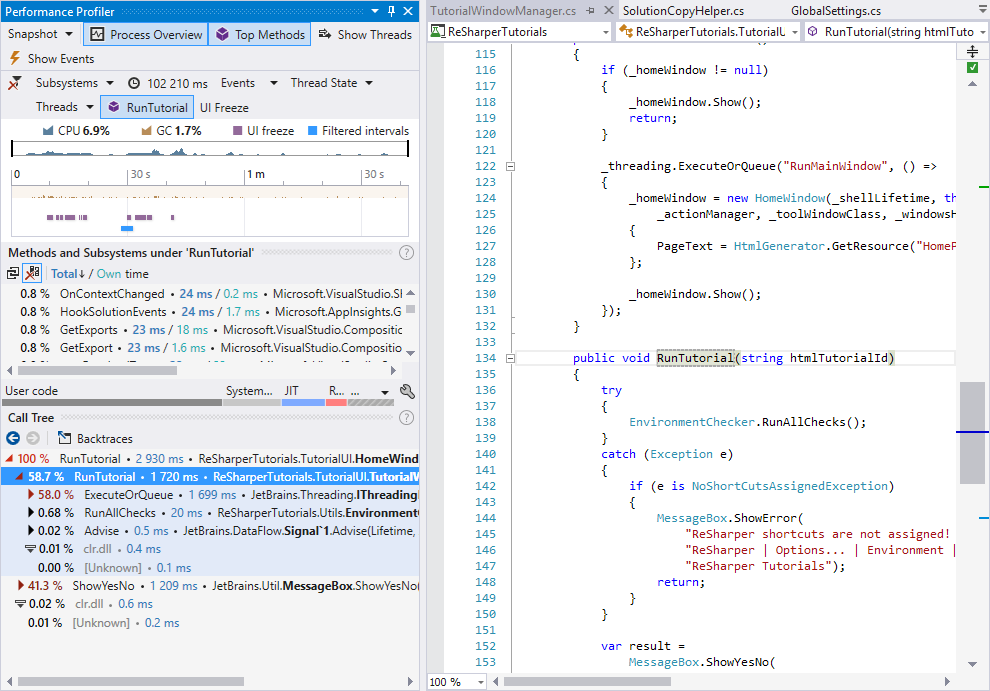Top Rated dotTrace Alternatives

The best part is that it allows connecting profiles to running processes dynamically in order to detect potential performance issues when they appear during execution. dotTrace also offers improvements in terms of remote profiling technology, allowing bottlenecks that slow down performance on running servers to be detected without having to deploy an entire infrastructure for it. This provides more opportunities to locate issues in .NET applications that are running in production environments. Review collected by and hosted on G2.com.
It works well, I have no complaints, and it is always updating. Review collected by and hosted on G2.com.
17 out of 18 Total Reviews for dotTrace

Dot trace covers almost every function in the code of project. It covers the methods and functions written in the class of any project and measures the performance. Review collected by and hosted on G2.com.
Dot trace gives different amount of performance each time. It is the biggest drwaback I can say for dot trace. So for comparing two different code it is not that accurate. Review collected by and hosted on G2.com.

The way dotTrace tracks and shows you the performance and the amount of time your code is taking to complete a specific task is essential to create high efficient code and to solve issues with loops, the integrated decompiler that lest you see the exact methods that cause the issues is a bless when coding big projects.
The interface to attach local process to be analyzed is really easy and convenient when running code in debug mode using Visual Studio. In general, the software meets the quality standards and the typical UI that JetBrains always have in their software. Review collected by and hosted on G2.com.
Some options are to obscure to select or have too little explanation of what they do, at the same time the UI gets too complicated when you want just a simple overview of the performance of your code.
When selecting the advance mode checkbox to display other ways to profile your app the options are not really clear. an easy "Basic" mode for beginners should make the software more accessible to new developers without all the technical knowledge to operate the software or the options in it. Review collected by and hosted on G2.com.

As dotTrace supports in every OS it was very useful when working in teams.Also,the best thing is that it allows you to dynamically process the processes to identify possible performance problems when they appear in operation. dotTrace also provides enhancements in the technology of remote profile, and it has been identified that slower operation of servers runs smoothly for complete infrastructure.
Provides more opportunities for discovery of .NET applications in production environments Review collected by and hosted on G2.com.
Well so far I have no complains.Regular updates. Review collected by and hosted on G2.com.
The way this tool helps acquiring the calls in the code that are not efficient or the calls that are consuming more memory is outstanding. Can detect code that loops and also measure the amount of time each code path, method or any type of process during the execution of a .net application. Can generate memory dumps and be used to test memory leaks. Provides reports and charts of the problems for easier visualization. Review collected by and hosted on G2.com.
The tool needs to improve in the display of the results and actually focus on displaying the problems instead of its general approach. Should improve in the way the capture of information is done and provide more tools to customize the captures. Review collected by and hosted on G2.com.

Interactive UI helps to learn faster and able to understand application much easily. Once we answer profile specific questions when we start profile an application we will get an option to take different views of the result .
Main ability that i personally experienced is the ability to compare snapshots and do a quick analysis
Profile sessions are saved automatically and you will be able to view by thread. Review collected by and hosted on G2.com.
Only thing i have noticed is we will not be able to view trace while its running and also may not be able to profile web applications that are running under IIS. Review collected by and hosted on G2.com.

1) Salable around Windows, Mac, and Linux
2) Visual studio integration at its best
3) Analysis of queries and much more Review collected by and hosted on G2.com.
Having the way it works a better pricing plan could have been better and easier for its sales Review collected by and hosted on G2.com.

Code level tracing
CPU utilization breakup
Detailed Call tree Review collected by and hosted on G2.com.
Nothing as dislike but few things can be improved like the visualtions for dominators in CPU utilizations, locks, code path which are blocking Review collected by and hosted on G2.com.
Like that you can set a timeframe where you can capture what calls are made and what methods are called. It is an amazing tool for someone new to the source code and trying to fix a bug or figure out where the calls are happening with out going to put break point everywhere. Also, Query optimization is an awesome thing it does. one other thing that I like is it's smooth integration with Visual Studio. Review collected by and hosted on G2.com.
I thing the biggest factor is it's pricing, I think it is like $500 for a commercial license. I think there are some free options also available out there so this is making it a bit hard for people to commit to this. Review collected by and hosted on G2.com.
Easy to understand and implement.
When snapshots are taken,there are a number of different views to let you see what exactly you require
Speed and simplicity Review collected by and hosted on G2.com.
It is expensive
The evaluation period is just 10 days, which I feel is too less. Review collected by and hosted on G2.com.
It helps us to optimize .NET applications, it is a helping hand for developers coding .NET applications. One can do load testing by profiling. Profiling seem to speed up the application Review collected by and hosted on G2.com.
It is not used to optimize other languages applications and limits to only .NET applications.
Attaching debugger to release version increases the profiling time. Review collected by and hosted on G2.com.