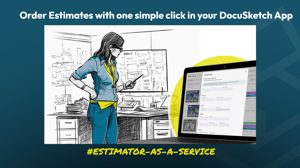Easy to use, implementation and efficiency. Time spent photo-documenting evidence at any type of loss is not only cut down to a fraction of the time it would traditionally take, but the same image capture process are transformed into acurate room sketches. The ease of integration and countless hours saved self promotes frequency of use by restoration technicians. Imaging the ability to acurately and completely diagram, scope, sketch and photo-document an entire home in minutes. There was very little use of the responsive customer support team due to their comprehensive on-boarding program. Few products are able to instantly transform business as usual and docusketch for us has been our number 1 game changer Review collected by and hosted on G2.com.
While the cost is on a subscription basis and could be considered expensive. We've been able to continously recover the monthly cost in production time saved from traditional/manual paper sketches, reduced insurance claims, and most of all improved customer experience. The ability to photo/video capture 360degree view and compare initial loss condition with for example on-going mitigation condition capture or pre-construction condition capture all the way to final condition capture is priceless. Review collected by and hosted on G2.com.
121 out of 122 Total Reviews for DocuSketch
Overall Review Sentiment for DocuSketch
Log in to view review sentiment.
The close connection with restoration contractors. The fact that you've buildt a product that was easy to implement within my company, is easy for my technicians to use, and detailed enough to capture the majority of our client's requirements & protocols, makes it the go-to solution on all of our jobs. Review collected by and hosted on G2.com.
Your 360 tour isn't as good as iGuide's. The user experience and user interface could be improved upon with some minor tweaking. Specifically by adding the ability to walk through the property with on-screen arrows, instead of having to click the dots within the floorplan. It's fine on a desktop / the web, but cumbersome on a mobile device. Review collected by and hosted on G2.com.

DocuSketch saves so much time, and covers so many liability gaps within the service industry, I can not fathom why any company would not require this level of project documentation. From the initial scan (15-30 minutes for an entire home), to timeline scans (ex: initial response, equipment set, mitigation complete, contents packed out, reconstruction in process, reconstruction complete, contents packed back/reset), the ROI and cost to benefit are undeniably one of the best processes I have implemented. Additionally, we were able to get our 3D camera mounted to our remote crawl space robot that takes a 360 photo of crawl spaces, which is a game changer in helping explain site conditions. Highly recommend the investment! Review collected by and hosted on G2.com.
Due to the expedited scan time(s), the resolution is not enough for high level zoom detail. We are however able to take close-up/detailed photos and tag/insert them along with comments within the docusketch. This functionality works best for us, as we take multiple scans, which would require too much time for high-res data transfers. Review collected by and hosted on G2.com.

DocuSketch is a game changer in today's world of property restoration. This user friendly platform enables our Project Estimators and Supervisors to perform multiple task simultaneously in a fraction of the time it used to take with the simple press of a button. Our valuable and scarce resources are now freed up to accomplish two and three times as much as was once possible. In the process we no have documented historical video tours that result in more accurate and consistent sketches and estimates for our clients with the added benefit of protecting all parties by recording pre-existing damages, structural layout and finishes and personal property placement throughout the work area. Now we truly can make the damaged caused by the unexpected event "Like it never even happened." Review collected by and hosted on G2.com.
In the past during high demand disaster situations such as hurricanes or freezes, the turn around times for Sketches and estimates could take several days....but even this has been adjusted and improved upon significantly. Review collected by and hosted on G2.com.

It allows us to have documentation of the project, and because of it's timeline ability, one can see documentation as a side by side of different stages of the project. We no longer do sketches and it saves us between minutes to hours depending on the size of the job.
We lower our liability by being able to document pre-existing conditions.
If we are following our emergency services team, it allows our repairs teams to plan, scope, estimate, and budget before they even step foot on the project. Review collected by and hosted on G2.com.
It would help if the files we download from DocuSketch would be integrated to automatically do so into our CRM software. Review collected by and hosted on G2.com.
We have been using DocuSketch for just under two years now, and it has been a game changer for RMC. The greatest value for us where we’ve seen a positive ROI is in the amount of time it saves. Our Project Managers and Directors are able to spend minutes instead of hours on-site (and at the office for some sketches) documenting, which frees them up to focus on other crucial areas of their project management.
The timeline tool is an amazing feature. You can perform your initial scan on the first day showing all building materials in place (as well as drying equipment). Your next scan can be a post-demo tour prior to handing over to your construction team, who can then perform multiple scans showing all phases of repairs up to completion. This is great for clients who are not able to visit the site on a regular basis to view progress for one reason or another.
The photos and notes tool is a great feature as well. You can add photos/videos taken with your smartphone to any area of the scan, to document things like the source of loss, pre-existing damages, or add a video walkthrough explaining damages or suggested methods.
One more thing I have to mention is their phenomenal customer support team. Rob McCallum and Todd Sangid are great resources for us to assist with any questions or requests we may have, and their help desk is very efficient in responding when our team needs it. Review collected by and hosted on G2.com.
I wouldn’t necessarily label them as ‘dislikes’, but there are two features that would improve the overall quality and usage of DocuSketch. One would be the ability to walk through the tour by clicking arrows on the tour itself, instead of clicking of each individual dot on the floorplan (like Google Earth and Matterport). The second thing would be overall picture quality, especially when zooming (resolution could be better, but overall it gives us what we need). Review collected by and hosted on G2.com.
We’ve been using Docusketch for the past year, and it has truly transformed the way we work.
The training resources and job aids being readily available make onboarding and ongoing learning simple, and the customer service is exceptional—response times are incredibly fast! Having a dedicated team of estimators who understand our territory and adapt to our needs has been invaluable.
Integrating Docusketch into our business has allowed us to scale quickly, enabling our project managers to focus on running jobs and reviewing estimates instead of writing it from scatch. The biggest impact is how using docusketch has allowed us to meet our carrier SLAs, which increases our claim volume.
We couldn’t be happier with the impact Docusketch has had on our success! Review collected by and hosted on G2.com.
The accounting part of docusketch can be improved, the spreadsheets are hard to interpret. Review collected by and hosted on G2.com.
Docusketch helps us in the restoration business capture things that can often go unnoticed and continue to monitor those things throughout our claims process. We can easily add notes associated with areas of concern, track moisture points and monitor content - all through the mobile app. Uploading photos within a claim note is particularly useful as well! Review collected by and hosted on G2.com.
I have used both android as well as Apple devices to connect to my Theta device for capturing timelines. I can confidently say that navigating ios is much easier and wish that some flaws were worked out on Android. I often find that when adding a timeline on Android that I constantly have to switch between 5G and my Theta device. I find I am unable to see the location of the tripod in the initial timeline without connecting to wifi / 5 G and then have to then disable wifi and connect to the Theta device to capture the scan. This is something I did not have difficulty doing seamlessly on an apple device.
Overall the pros outweigh the cons. Review collected by and hosted on G2.com.
Pre and Post mitigation scan capabilities. The new link feature to be able to reference certain areas of concern in a scope. The customization so you can share certain areas that may only apply to certain trades instead of having to send the whole tour. Review collected by and hosted on G2.com.
I personally like the old camera function better where you can click the side of the camera when ready instead of the timer... Option for this would be great. Found issues pulling the cubic images and delays on downloading.
I personally liked the ability to go through the tour with the insured or adjuster and control the screen with the previous function as this can sometimes be confusing for someone who hasnt used it before and the ability to walk through the loss virtually and talk it over is great in some scenerios. Review collected by and hosted on G2.com.

We appreciate the speed of the captures and the camera/tripod is easy to move around in tight rooms. The 3D tours DocuSketch creates allow us to scroll around just like we are in the room looking around which allows us to catch all the details we need when writing our estimate. One of the most important features for us is the integration with Xactimate and the fully detailed sketch we receive which saves loads of time for our Estimators. We have used DocuSketch for over a year and are using it on most of our interior projects now. Review collected by and hosted on G2.com.
The requirement to purchase a camera and tripod vs using a mobile device to capture adds up if you get a set up for multiple Estimators, but it does allow you to capture the images faster and gives a much supperior virtual tour than the other options available with mobile capture. We've had a few minor issues with some projects not syncing with our PSA job management program, but those were corrected when brought up to support. The new version of the 3D tour doesn't have the option to view it full screen when integrated with our PSA program. Review collected by and hosted on G2.com.
Docusketch has allowed us to operate more efficiently and document our jobs. In the industry we are in, documentation and telling a story is important and we know that Docusketch has helped us with that. Along with that, the customer service that we have recieved throughout has been second to none. Review collected by and hosted on G2.com.
N/A. TOO GOOD OF A PRODUCT AND SERVICE!! Review collected by and hosted on G2.com.