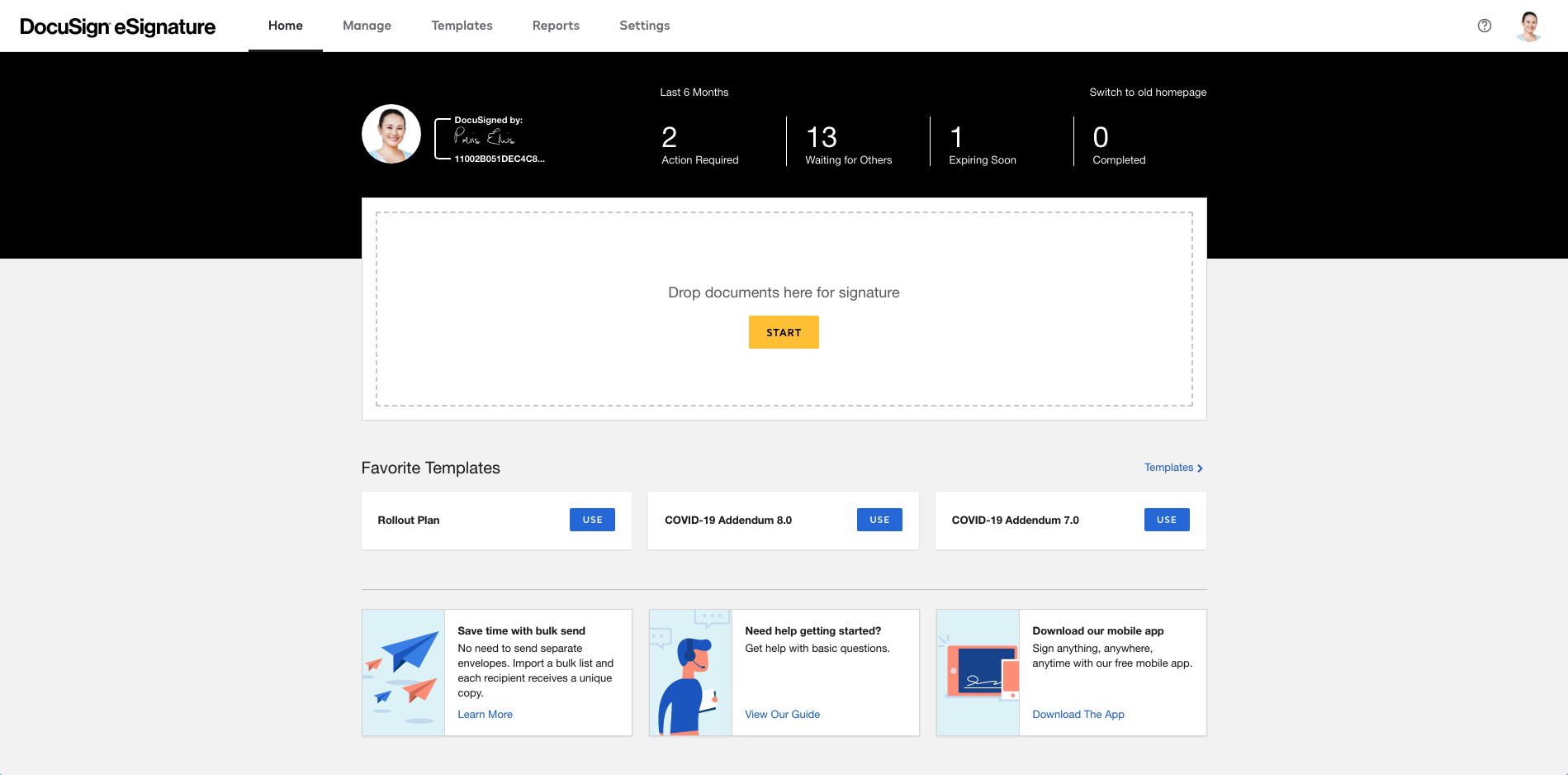Video Reviews
2,463 Docusign Reviews
Overall Review Sentiment for Docusign
Log in to view review sentiment.
I love the interactive portal of DocuSign, which makes it very simple for me to handle all my documents. I deal with many signable contracts, and having contacts and colleagues sign them digitally is such a time saver. The administrative functions allow me to know who has signed what which is very important for my projects. In addition, having one account that I can use to get everything makes everything neat and organized. Review collected by and hosted on G2.com.
My problem with DocuSign is that even though it is certified for digital signatures, I’m not sure how it fulfills all the requirements of different government agencies. Sometimes, the authenticity of these digital signatures might be disputed by other organizations, which is unnecessary. Review collected by and hosted on G2.com.

The ease of Use, Implementation and I literally use it everyday! I love the Power forms in my line of work these links are great to send to a group of employees and be one and done. Review collected by and hosted on G2.com.
However, I do have having to add all of the form fills. it would be nice if it automatically did it, and then we could just change it if it was not something we needed or used. Review collected by and hosted on G2.com.

Docusign is easy to set up and you can store all your documents easily on the platform Review collected by and hosted on G2.com.
Some of the extra features cost extra and are hard to navigate. Customer service lacks after you sign the contract. Review collected by and hosted on G2.com.
Integrates well with monday.com and provides an easy signing process for our clients. Customer support was also quick and very helpful. Review collected by and hosted on G2.com.
Sometimes the dates don't match the actual day, but I don't know if thats a monday.com thing or docusign thing Review collected by and hosted on G2.com.
That I can send documents to others for signing Review collected by and hosted on G2.com.
The software is far from intuitive. It took me ages to figure out their bizarre system of getting a limited number of "sends", in the process, I accidentally sent and deleted several documents, but big shock those were subtracted from my total count. I was forced to go through support to ask for more "sends", and they made a big exception for me for something that shouldn't have been a thing in the first place. Fast forward a year, I haven't used the software at all except for at the very beginning. I'm billed again without any notification. After cancelling the account, I'm shown a message that says I should get in touch with support for a refund. I assume they will refund me the prorated amount. Wrong. After I email support, they tell me I have to dispute this with my credit card company. I send them the screenshot of the message, but they don't care. This is their company policy. What a load of nonsense, these guys are clowns. Find a different software to do this job, there are plenty of others, and any of them would be a better choice. Review collected by and hosted on G2.com.
1. The platform is super easy to navigate. I've never opened any tutorial or FAQ. All the actions are straightforward and intuitive. Great user experience
2. DocuSign enhanced our effeciency. Working with teams all around the world it is way more productive to sign documents with DocuSign.
3.Integration. Easily integrated with our CRM and accounting systems.
4. Mobile app. Again ease of use and avilability over mobile with the same feature set Review collected by and hosted on G2.com.
1.Cost
Subscription fee might be a decision making issue, specially for small businesses. Review collected by and hosted on G2.com.
It's very easy to securely send documents to customers for work to collect signatures. I frequently need to collect signatures from customers that need to be verified and have no other way to easily get that done. DocuSign is a great help for that! Review collected by and hosted on G2.com.
The main issue I run into with DocuSign is people failing the authentication prior to being able to open the envelope they've been sent. This is usually easily resolved by resending the envelope and having them try authentication again. Review collected by and hosted on G2.com.

Our business has been using DocuSign for 5+ years. I was previously an Adobe Sign user, but I really like working with DocuSign. It is very user friendly; initating documents to sign, adding signature/text boxes, making changes or changing the document, and not requiring an account for the signer. DocuSign is mobile friendly for the signers, which has created efficiences. We use DocuSign for obtaining signatures on contracts, MOUs, accounting documents, expense reports, internal memos, letters of support, and HR documents. After COVID shutdown in March 2020, we were able to easily intergrate DocuSign in to our everyday use, thus allowing remote work possible. We use DocuSign daily and have three major users in our small business. DocuSign works for us and I recommend it to anyone looking for a eSignature solution. Review collected by and hosted on G2.com.
We recently did a cost comparision with Adobe, while Adobe was cheaper, we opted to remain with DocuSign. For our small business, the downside has been the evelope count restrictions, but we have recently moved to the unlimited program. Review collected by and hosted on G2.com.
DocuSign has improved our processes dramatically. We send thousands each year and it is very easy to manage all of them. Review collected by and hosted on G2.com.
There should be a report to download the status of each DocuSign into a csv or excel file. For example, which DocuSigns have been signed by 'Signer 1" but not "Signer 2" and the reverse. Right now, I have to look them up one at a time to see their status.
There should also be a way to download a set of envelopes in bulk without having download them one at a time. Review collected by and hosted on G2.com.

What I like most about DocuSign is how simple and intuitive it is. Of course, this makes the whole procedure of assigning documents by hand or digitally and sharing them for the purpose of signing them very simple. DocuSign also does a good job of incorporation, in the relationship it has with other computer software, especially when it comes to integration. This ability has been fully utilized in the company to increase the number of uses of DocuSign beyond the features that are standard. Review collected by and hosted on G2.com.
For me, using the Signed Documents service has been a positive experience. I use it without encountering difficulties and it fits the usage situations in which we have used it. Review collected by and hosted on G2.com.