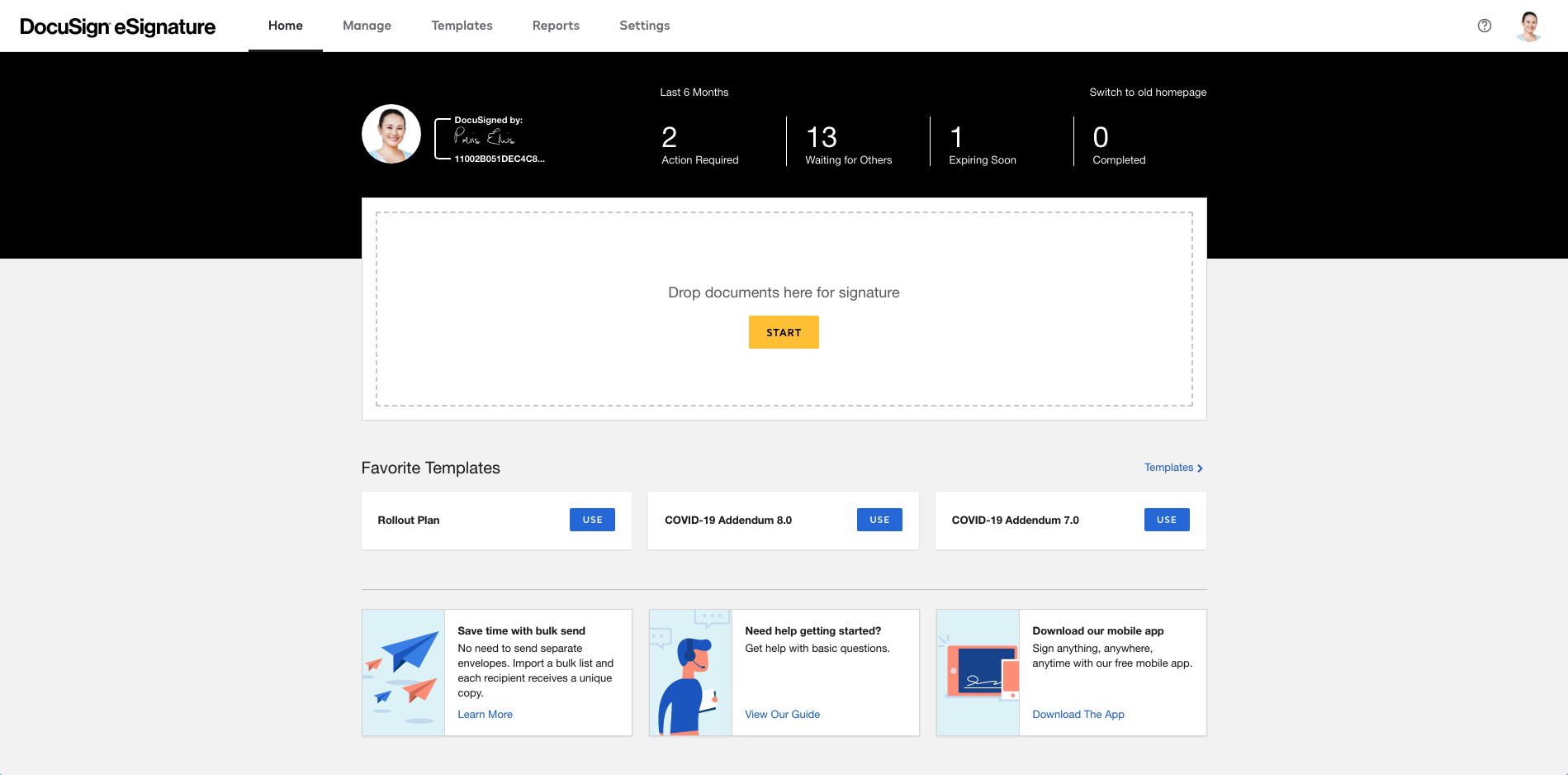Video Reviews
2,463 Docusign Reviews
Overall Review Sentiment for Docusign
Log in to view review sentiment.

You can add notes in the documents for signers to help them sign their forms. Review collected by and hosted on G2.com.
i HATE how fast it signs you out of the system-- I use this for work all day back and forth with signed documents... it's so inconvienet from a business standpoint having to log in every few mintues because it times you out between work
I wish it allowed clients the option to edit their forms after submission when they forget to sign a slot or mistype something. if we need them to correct soemthign, they have to fill out an entirely new form after submission. Review collected by and hosted on G2.com.
The best part of DocuSign is how fast and easy it makes sending multiple documents for signature at the same time. Being able to put a signature and date icon on various fields instantaneously has saved us so much time. We also have faster turn around on receiving our signed documents and save money in postage. Any time I have had an issue, DocuSign support has been there to assist me, and they offer great lessons to do on your free time to learn more about the program. I use DocuSign multiple times a week and find it integral to the operation of my company. We had an assisted training program when we first joined DocuSign which helpd many of us learn how to use the program, integrating it into our company seamlessly. Once we set up new members, it is very easy to show how to use the program and get them started. Review collected by and hosted on G2.com.
Sometimes with the drag and drop method of uploading documents, the page encounters difficulties or lags. Review collected by and hosted on G2.com.
The most appealing feature of DocuSign is the way it eases the pressure of handling documents in key sales meetings. It is very comfortable to have all my needed documents ready for signature in a few clicks. I value the business benefit this brings, giving me more time for client interactions rather than paperwork. DocuSign’s intuitive interface insight allows me to trust it and as a result, everything runs smoothly. In general, it has been a game changer for doing business effectively. Review collected by and hosted on G2.com.
The thing I hate about DocuSign is when the system gets slow, especially when it comes to document loading, and that is a big problem. The drag and drop integration is somewhat limited, thus, reducing the possibilities to make my workflow even more efficient. Review collected by and hosted on G2.com.

DocuSign is pretty darn user friendly. The recent release of sharing envelopes with our team has been tremendously helpful. Now when someone goes out of town or is out of office, our workflows don't skip a beat. Review collected by and hosted on G2.com.
They added some nesting layers when using templates that seems unnecessary to me and adds extra clicks to accomplish tasks. Review collected by and hosted on G2.com.

It's easy to upload the document you need to be signed, customize where the signatures need to go, and even how often the client is reminded to sign their document. It is very user-friendly. Review collected by and hosted on G2.com.
The downside about Docusign is that sometimes the document you need signed just needs a real signature rather than digital, so DocuSign wouldn't be used. Also, sometimes there are outages, but they typically don't last too long. Review collected by and hosted on G2.com.

DocuSign stands out for its practical approach. Getting rid of paper saves time and makes it easier to send, sign, and save papers. Furthermore, its user-friendly interface and solid security make it a secure and easily accessible choice. Review collected by and hosted on G2.com.
High-volume customers may find DocuSign's price structure unsuitable, and its freemium plan may be quite restrictive. Before you get in, think about your signing requirements and budget. Review collected by and hosted on G2.com.

Other users who are not on docusign can also sign in quickly without loggin in, so any users can use it quickly. Review collected by and hosted on G2.com.
While the platform's features are comprehensive, the pricing is on the higher end, especially for smaller businesses or individuals. Review collected by and hosted on G2.com.

It's easy, convenient, and timely. It reduces the stress of printing documents and going to the Post Office. As a Tax Professional, DocuSign has been key to getting our returns done. Review collected by and hosted on G2.com.
I don't see any downside to DocuSign. It's a tool that has made signing documents in a Digital World a lot easier. Review collected by and hosted on G2.com.

I am using DocuSign from past 5 years. It makes executing agreements , document viewing by customers and very easy to adopt your sign.
In almost every scenario, Docusigned document is more better than ink and paper for all age group and if any changes required then it is easy to update and share with respective person. Review collected by and hosted on G2.com.
In terms of price perspective, if the usage of this platform is more then affording it is good.
Mostly it is useful for larger organisations for avoiding error prone and more effective. Review collected by and hosted on G2.com.

This network has changed the way I manage documents and driver's licenses. With its simple to use interface and mobile app, it has greatly simplified for me the drafting, sending and control of documents for validation, even remotely. One of the things that appeals to me most is its diversity of features and versatility. With its robust equipment, it is possible for me to customize and automate the steps of my work with documents, so it fits perfectly with my company's needs. The platform offers a variety of possibilities, ranging from templates and conditional logic to reminders and mass distribution, which ends up making my work easier and faster. Also, due to its mix-and-match abilities, it pairs perfectly with different company operating systems, such as Salesforce, Google Workspace, Dropbox, Smartsheet and Procore. Review collected by and hosted on G2.com.
Although DocuSign is an interesting and versatile app for signing and managing electronic documents, there are certain shortcomings that must be taken into consideration. One of the most important problems is its cost structure, which can be expensive for small companies or individuals who do not require all the features or integrations that DocuSign offers. With different pricing strategies depending on the number of users, features and envelopes, it may be difficult to find the right deal for you. The least expensive plans, with one user and 5 envelopes, are $10 per month, while the most expensive plans, with unlimited envelopes and advanced features, are $40 per month per user. Also, there are additional fees if you implement enhanced plans or have access to theapi, which can increase the total cost even more. Review collected by and hosted on G2.com.