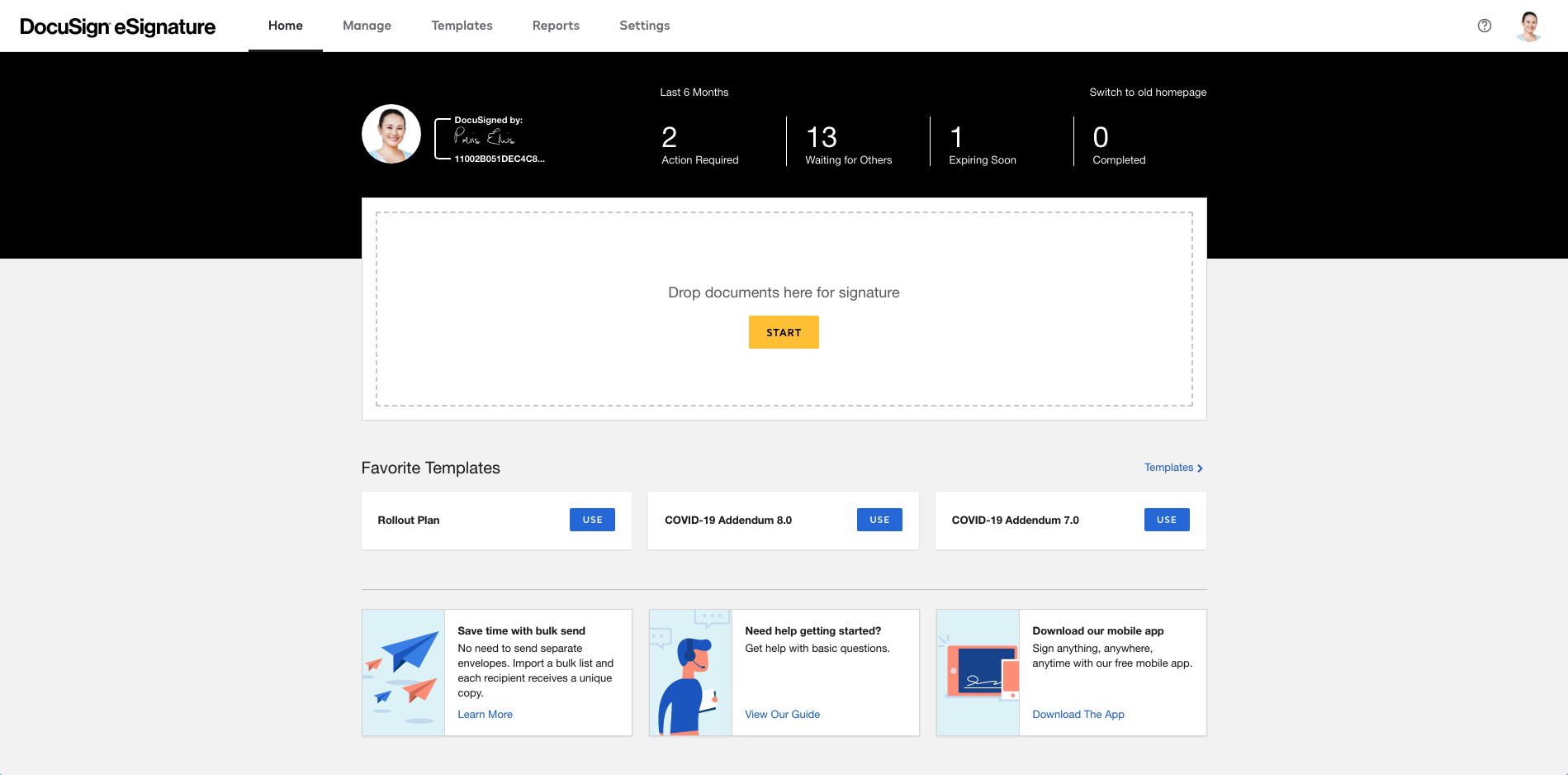Video Reviews
2,469 Docusign Reviews
Overall Review Sentiment for Docusign
Log in to view review sentiment.
I can use electronic signatures instead of needing to coordinate wet-ink ones. Review collected by and hosted on G2.com.
The platform takes forever to load. It is bogged down by the alerts like "We found PDF Data" and "See your environmental impact!" I send a lot of documents, so seeing these every time is a huge pain to dissmiss them over and over. It is also very buggy and lacks the customization needed. For example, different forms require different date formats. I have no way of customizing the date format of the "Date Signed." The other very user unfriendly thing is Bulk Send. It would be such a time saver if I could just put all of the people in like normal, but instead the feature is unuseable and I end up needing to send all of the envelopes individually. I am now dealing with a glitch and customer support has been horrible and very confusing to navigate. I was supposed to get a call within 3 hours yesterday, but that did not happen. Review collected by and hosted on G2.com.
Seamlessly linked with the ATS software Freshteam and helped in digital onboarding. Review collected by and hosted on G2.com.
Tough to search for specific signed document from their interface. Access management and user level customisation can be improved. Review collected by and hosted on G2.com.
Docusign is the only e-signature software I have ever used and i’m glad whenever a new company I join use them. So well known in the industry it’s trusted with our prospects which is super important and so easy to use and great UX Review collected by and hosted on G2.com.
As a rep, I am unable to edit information easily however i’m assuming this is for legal purposes and therefore I do not dislike anything about the product Review collected by and hosted on G2.com.
Relatively easy UI/UX experience. Decent layout. Review collected by and hosted on G2.com.
* DocuSign requires material upcharge simply to prevent double accounts, thereby allowing employees to have two accounts (one personal and one corporate) through their company email address. This creates significant confusion. At times DocuSign event auto-directed signature requests to the personal account and created friction and ample additional workload on our organization.
* Difficult to bulk download signed documents without an upcharge DocuSign tool.
* Misrepresentated that we could have . Orderd 15K envelopes for two years. Only used 5K envelopes in that time. DocuSign made little concessions to us and we were going to lose out on 10K plus envelopes we paid for.
* DocuSign forces a service plan on you for a significant additional charge. Despite the hefty upcharge it's difficult to immediately get a response via email/chat from their service team.
* Much more expensive than other options (e.g. SignNow). Review collected by and hosted on G2.com.
I really like that is very easy to use, you have a lot of fonts to use witha gret variety of templates to use .You can also send people documents to sign directly from the app, just add their email and a message and you can get their signature in a document online when needed. You have a lot of personalization for your profile so you can be easily recognized when sending signature requests. Tried customer support and they do have bot with some answers if you need support Review collected by and hosted on G2.com.
A bit expensive if you go for the monthly plans, but they do have an anual option with a discount. Review collected by and hosted on G2.com.
The ease to add memebers for signing be it individual or groups is easy. Review collected by and hosted on G2.com.
Setting up docusign tags for template config is bit different it takes a bit of time to adjust with the tags Review collected by and hosted on G2.com.
Easy to use, able to create templates, able to make corrections before someone signs Review collected by and hosted on G2.com.
Nothing I can think of, syncs with Greenhouse which is great Review collected by and hosted on G2.com.
Having Docusign linked directly to Procore is extremely helpful, and makes it very easy to issue change orders or other documents quickly. It is also easy to navigate, and keep track of the status of documents that have been sent out via Docusign. Review collected by and hosted on G2.com.
Documents voiding out is the only issue that I have with the process. I know that documents cannot stay open forever, but I don't get any kind of notification that my document is about to expire, like subs receive when their document is set to expire, so that would be helpful in my opinion. Review collected by and hosted on G2.com.