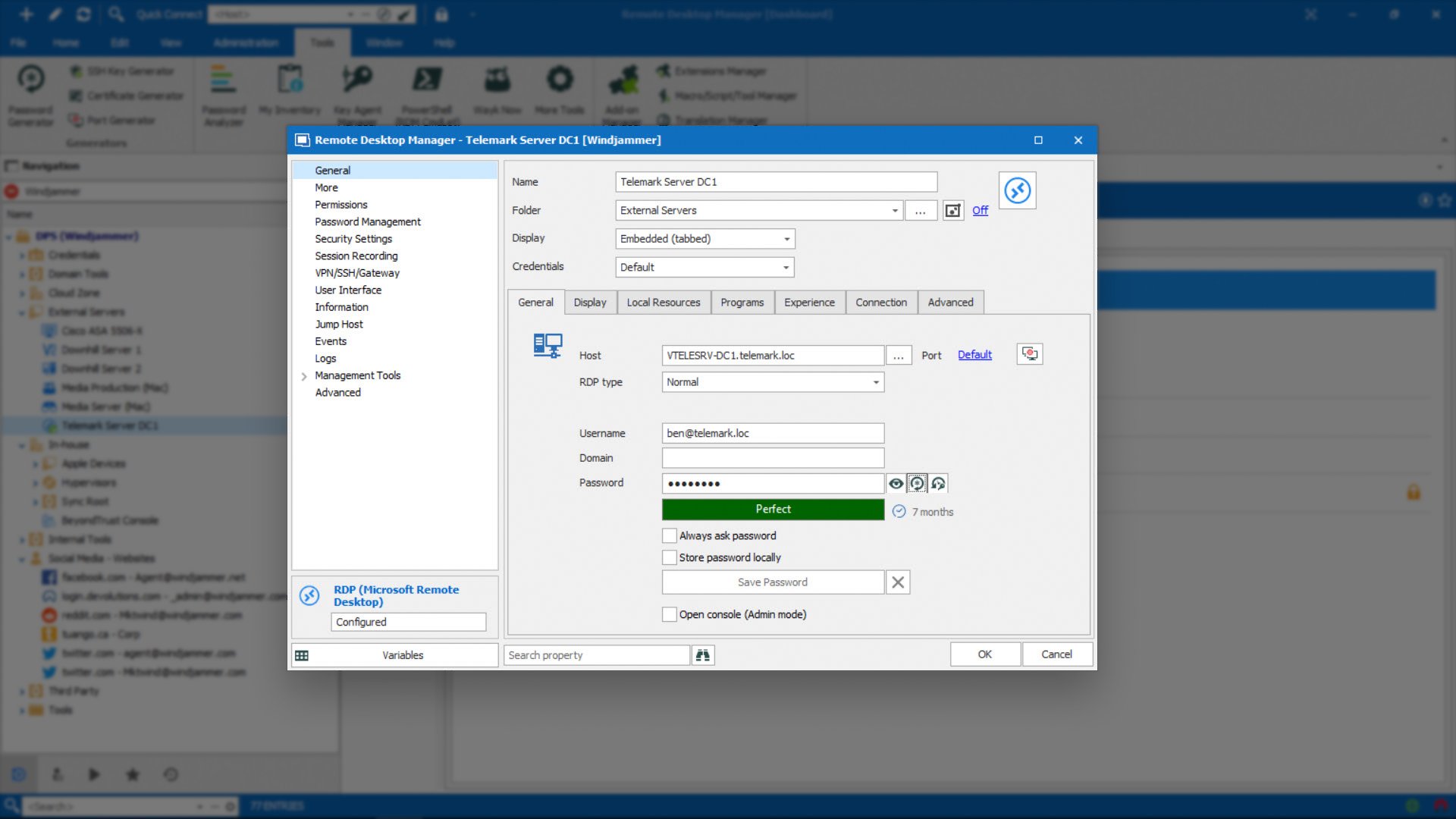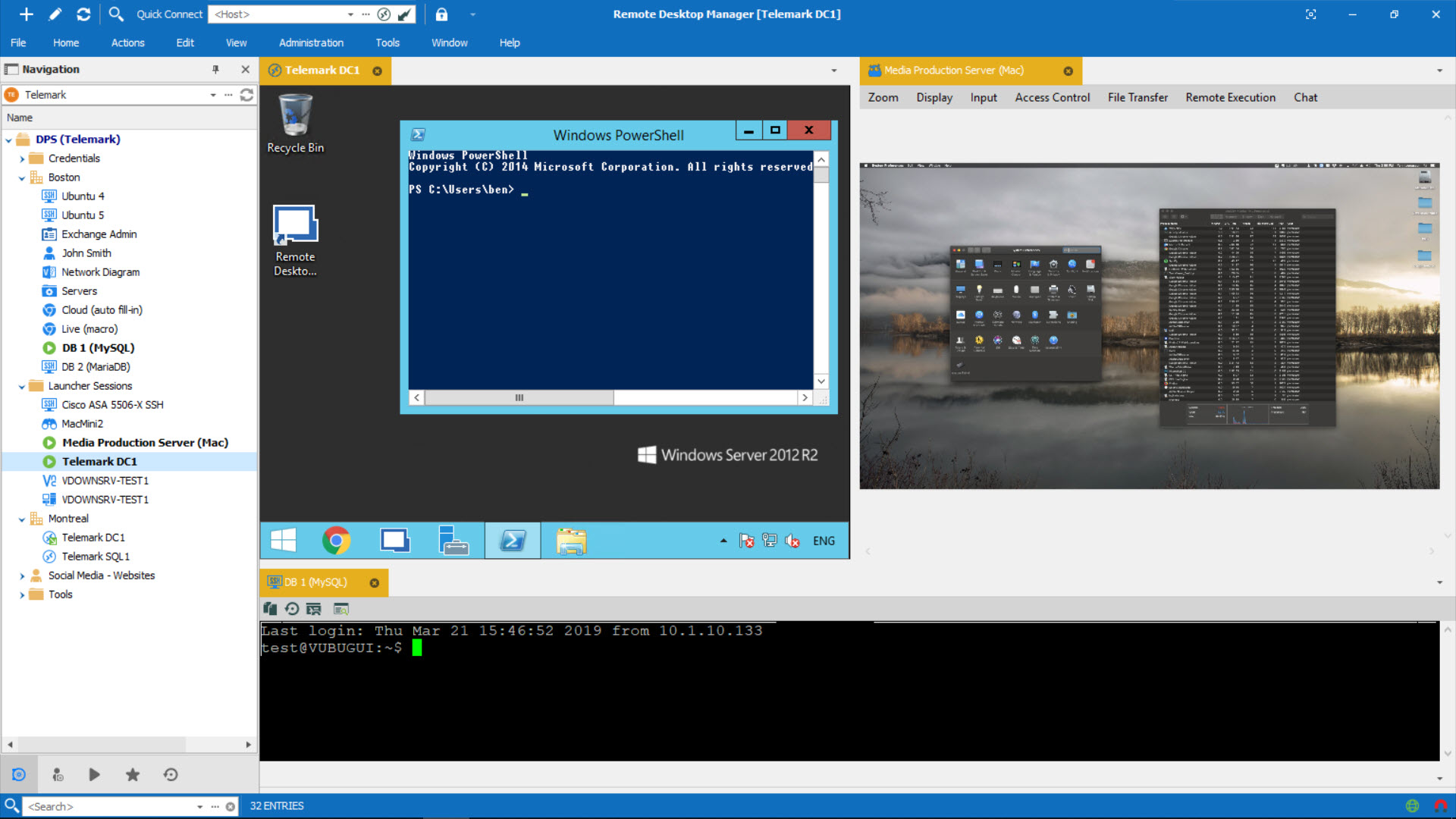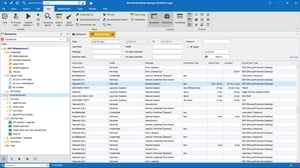Top Rated Devolutions Remote Desktop Manager Alternatives
193 Devolutions Remote Desktop Manager Reviews
Overall Review Sentiment for Devolutions Remote Desktop Manager
Log in to view review sentiment.

Organization of multiple server RDP sessions is easy. I consult for multiple clients and need connections to multiple servers at each client. I really like the ability to store credentials and apply them to the RDP sessions. Review collected by and hosted on G2.com.
Moving the RDM UI from one screen to another requires me to reconnect to servers that I'm working on due to the difference in screen resolution. A minor annoyance but I wish it would resize automatically. Review collected by and hosted on G2.com.
The main strength of Remote Desktop Manager (RDM) is opening more than one remote connection with a single tool.
Most of the time I use Winbox and I have to access more than one Mikrotik, with RDM I can save the data (login, password, DDNS, port) and I can rename the icon, thus making it easier to access Mikrotik and keep the RDM tool organized.
O principal ponto positivo da RDM é abrir mais de uma conecxão remota com uma única ferramenta.
Na maioria das vezes eu uso o Winbox e eu tenho que acessar mais de um Mikrotik, com a RDM eu consigo deixar salvo os dados, (login, senha, DDNS, porta) e posso renomear o ícone, desse modo facilita na hora de acessar o Mikrotik e mantem organizado a ferramenta RDM. Review collected by and hosted on G2.com.
The Remote Desktop Manager (RDM) tool is very complete, but there is always room for improvement, when we access servers, virtual machines or computers, RDM works perfectly.
But in my opinion, when we are going to save a page on the internet to access via RDM the tool does not work. for example, let's access the Unifi website, the link is saved but the credentials (login and password) are not filled in automatically.
Another thing that bothers me a lot is that when I open winbox via RDM, sometimes winbox is not "inside" RDM, I have two applications open, Winbox with the panel to make the settings and RDM with a screen Grey.
I could send a photo or print if this form allows it.
A ferramenta RDM é bem completa, mas sempre da para melhorar, quando vamos acessar servidores, máquinas virtuais ou computadores a RDM funciona perfeitamente.
Mas na minha opnião quando vamos salvar uma página na internet para acessar via RDM a ferramenta não funciona. por exemplo, vamos acessar o site do Unifi, o link é salvo mas as credenciais (login e senha) não são preenchidas automaticamente.
Outra coisa que me incomoda bastante é que quando eu abro o winbox via RDM, as vezes o winbox não fica "dentro" do RDM, eu fico com dois aplicativos abertos, o Winbox com o painel para fazer as configurações e o RDM com uma tela cinza.
Eu poderia mandar foto ou print se esse formulário permitir. Review collected by and hosted on G2.com.
One-way encryption, online sync, nested and hierarchical organisational structure, and support for a multitude of connection types. Supports bastion hosts, various VPNs, and most remote management protocols including SSH and RDP (most important for my workflow). Review collected by and hosted on G2.com.
The application does slightly fall short in the performance department, but is not bloated by any means - eg, opening the window for the first time does induce a slight delay. Also, some connection types are a little complex to set up - depending on your style, you may prefer to see a much more simplified interface - great for admins and tinkerers though! Review collected by and hosted on G2.com.
Ability to manage your remote connections, so that you don't have to type your login and password every time you want to connect to the remote desktop or SSH shell. Also, autofill on sites is a very useful tool. Review collected by and hosted on G2.com.
Sometimes the app has lagged, for example, if I want to edit properties of the connection after I click properties I have to wait for ~15-30 seconds for the panel to load. The same thing goes for changing app settings (File > Options). Review collected by and hosted on G2.com.
The Software is really impressive and scalable. The ease of use makes it very attractive and Administration is made easy. A ton of functionality and the ability to access whatever you want from where you're at and whatever device is insane Review collected by and hosted on G2.com.
The Lack of integration for Windows Hello Fingerprint integration to access and authenticate on the host. That would be cool. Review collected by and hosted on G2.com.

The best thing is that you can centralize all your sessions and save the credentials, so you manage everything from a console. Much faster access when saving sessions. Review collected by and hosted on G2.com.
There is nothing I don't like, the only thing is a more intuitive way to adjust the resolution of the RD. It already has tools to do it, but at first I saw the screen very small, from searching against the option, but that option is not very close at hand. Review collected by and hosted on G2.com.

The security of locally stored credentials use the same technique as mstsc.exe.
The enheritance of permissions/credentials
The bulk edit
The simplicity of connecting to servers.
the possibility to export/import config. Review collected by and hosted on G2.com.
I do not like to put a password on the database, I would rather RUNAS with my admin-account but I could not completely get it to work.
This would require a AD account credential not locally stored on my pc, without having to go the extra mile to actually integrate with AD directly.
Furthermore, I think some kind of extra security (as db password, etc) is needed to secure the passwords stored inside. Review collected by and hosted on G2.com.

I love securely managing my SSH, RDP, Telnet hosts, and more all from a single interface that I can sync between all of my computers, no matter the OS. Switching between my workstations on Linux, Mac, Windows, or even my mobile devices.. it all just works and it's all there! Also, the support is fantastic! Review collected by and hosted on G2.com.
There's very little to dislike about Devolutions RDM. If I were to pick on anything I would say the online-drive/backup setup options can be a little process confusing and could use a product look. Review collected by and hosted on G2.com.

RDM has a ton of features, it's very difficult to pin down one, but I'd have to say the ability to group desktops and credential inheritance. This allows me to easily manage my various groups of machines and switch between them effortlessly. Review collected by and hosted on G2.com.
I wish the fullscreen interface were a bit better thought out. It would be nice if they used an auto-hide top bar like the native Remote Desktop - but that's a minor inconvenience. It would also be nice to have multi-monitor options. Review collected by and hosted on G2.com.

- all connections in one place
- good customer support
- good for secured environments
- ability to connect external tools and programs (e.g. Keepass) Review collected by and hosted on G2.com.
just one luxury problem right now: It seems the program runs slower in an environment without internet access - but I cannot prove that this is because of the missing connection. Review collected by and hosted on G2.com.