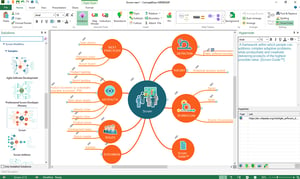Top Rated ConceptDraw MINDMAP Alternatives
Video Reviews
14 out of 15 Total Reviews for ConceptDraw MINDMAP

This software has predefined diagrams, easy to edit so anyone without knowledge of diagrams can use this. I use this software to draw an organizational structure for one of my projects and the sample diagrams save my day Review collected by and hosted on G2.com.
This is not a free software, you need to purchase the software to get all the diagrams and the symbols if you want to design more professional and standard diagrams. Review collected by and hosted on G2.com.

I am a designer and I mostly use the tool for my personal use for capturing ideas, making notes for presentations and this is a tool I cant do without. It can be overwhelming and there is a bit of learning curve, but once you warm up to it, the potential is limitless. Review collected by and hosted on G2.com.
A bit dated UI considering it's running on Windows 10. Review collected by and hosted on G2.com.
This is a well put together, useful piece of software. The interface is simple to use and allows the user to quickly get on with designing their project. The options are extensive and the finished design looks great. The various pictures and icons really help when designing. Review collected by and hosted on G2.com.
It does like a little 'childlike' in appearance. Whilst the interface is simple to use it is a little lacking in the design front. A less 'CAD like' design would be a better approach, in our opinion. Review collected by and hosted on G2.com.

This is a fantastic application full of features for designing several types of mind maps and drawings in general. Nice ribbon based user interface, some really nice options to choose from (like positioning of objects on page, themes manager,...). My favorite is a presentation maker (very unique feature). Also to mention export options (You can choose from .PDF to presentation or .DOC as a result of Your work). Review collected by and hosted on G2.com.
Thera are 2 main issues:
- price policy (expensive software than expensive templates)
- template installation/buying process. Review collected by and hosted on G2.com.

I used and tested about a dozen mind mapping tools. I ended up using ConceptDraw's Mindmap through several versions now and have stuck with it almost exclusively. It has everything I need and I alternate between list/outline and actual mapping depending upon how I am thinking at the time and what is most appropriate for what I am doing. I started with Mindmap. I think most ConceptDraw users started with ConceptDraw. But I have since found the integration with CD Project and CD very useful at times. The theming, arranging, and relational tools are easy to use and intuitive. There are also a lot of free additions in the CD Store that are useful in themselves and for example and inspiration. Review collected by and hosted on G2.com.
Overall I am happy with the CD universe but it is pricey compared to a lot of other options including some decent options that are free to use. I also wonder why they chose to directly incorporate Twitter, Evernote and MS OneNote as they seem arbitrary choices subject to personal preferences. My biggest pet peeve is that in the Outline view I always have to reset the font and I cannot set a standard font and size. It cannot be set globally or for the document being worked on. In the middle of working after I have already reset the font, I will need to update all new work with my font choice. It is relatively minor but this becomes really tedious for me! Review collected by and hosted on G2.com.
Mindmapping with ease of integration with MS Office apps (Word, Powerpoint) and the other ConceptDraw software... but who needs Powerpoint when from inside MindMap you can create your own presentations without any formatting Review collected by and hosted on G2.com.
Limitation in bubble formating oposed to other mindmapping software available. Asides from that, this software is made to make you more efficient. Review collected by and hosted on G2.com.
MINDMAP provides me the right tool to easily present and share ideas and status with the project team Review collected by and hosted on G2.com.
The integration with other tools (like export to Powerpoint) is a bit cumbersome. However, some smart copy/paste could do the job as well Review collected by and hosted on G2.com.
I like best that it has a very familiar user interface. It is very much like existing Microsoft software (word, excel, etc.) so I feel that I already know how to navigate it. Review collected by and hosted on G2.com.
I dislike that it is a "local" software so it is not as easy as other chart creation software to "share" documents with coworkers. Review collected by and hosted on G2.com.
I like the integration with other apps, styles available and ease of use. Review collected by and hosted on G2.com.
I didn't like that I needed to use either Windows or MAC OS to run the software, would've preferred a native linux version Review collected by and hosted on G2.com.