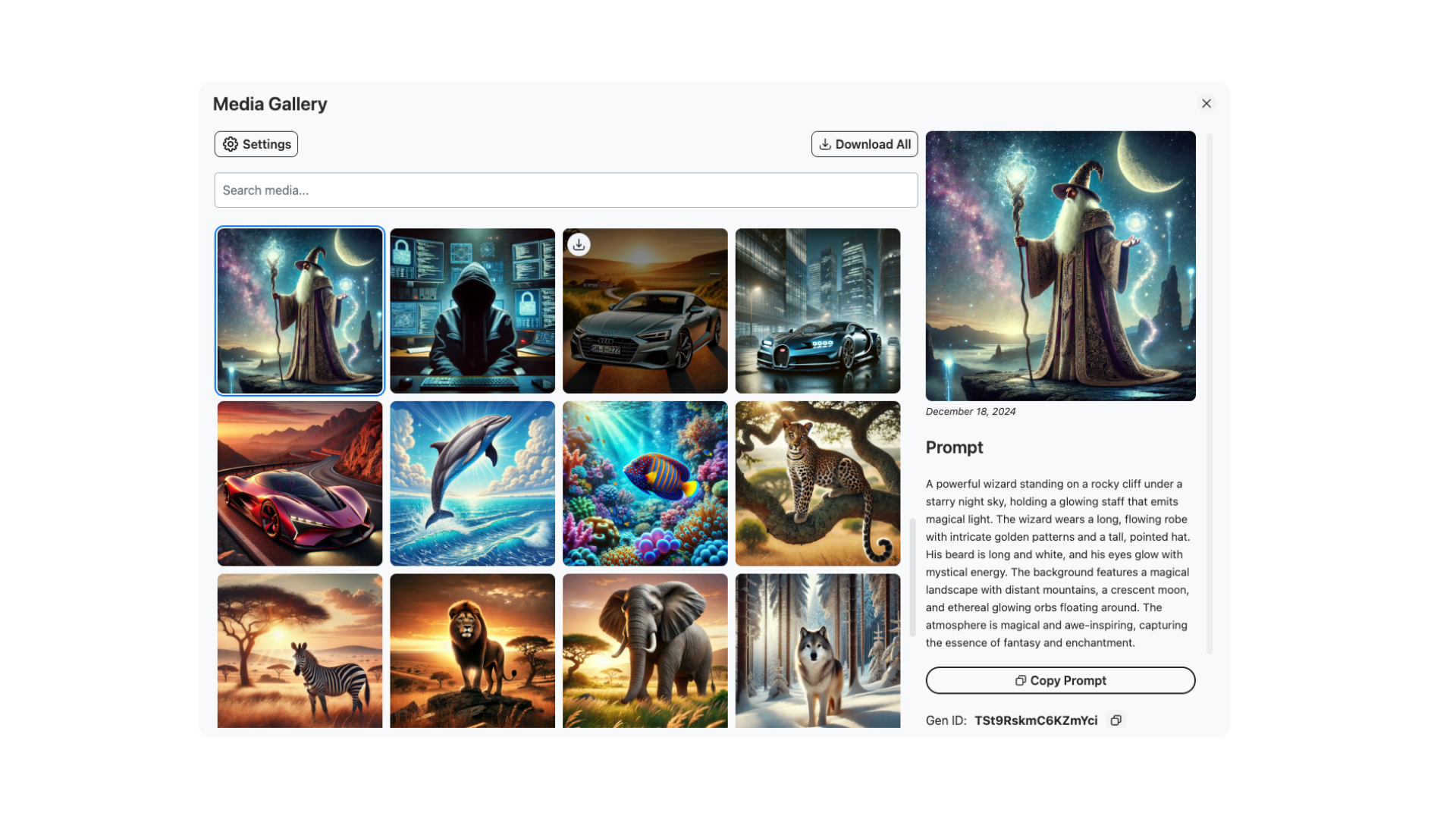Product Description
The Ultimate ChatGPT Experience! Export, Pin, Subfolders, Search, RTL, Save Custom Prompts, Download Messages as MP3 & much more
🌟 Discover the Ultimate Tool for ChatGPT Users
ChatGPT Toolbox is here to transform how you interact with and manage your ChatGPT conversations. Designed for power users, this Chrome extension is packed with advanced features to help you organize, search, and optimize your ChatGPT experience like never before.
🚀 New Features to Take Your Productivity to the Next Level:
🗂️ Create Folders for GPTs: Manage multiple GPTs effortlessly by grouping them into custom folders. Organize your workspace for easy access and declutter your experience.
📂 Subfolders: Achieve deeper organization by creating subfolders within folders. Perfect for categorizing related topics or projects under a hierarchical structure.
📌 Pin Folders (NEW!): Keep your most-used folders at your fingertips by pinning them to the sidebar. Say goodbye to endless scrolling and access what you need instantly.
🖼️ Image Gallery: Find all your ChatGPT-generated images in one centralized gallery. Browse, search, and download them with ease.
⚡ Bulk Export: Save time by exporting multiple conversations at once. Download chats as TXT or JSON files for backups, collaborations, or archiving.
🔤 Right-to-Left (RTL) Support: Seamlessly use ChatGPT in languages like Arabic, Hebrew, and Persian with complete RTL compatibility.
🌟 Top Features You’ll Love
💾 Save & Manage Prompts: Effortlessly store your go-to prompts for consistency and quick access.
📌 Pin Chats: Highlight important conversations and keep them at the top of your list for convenience.
📂 Folders & Subfolders: Categorize your chats by project, topic, or client, and create subfolders for even better organization.
🎙 Download as MP3: Convert any chat message into high-quality audio using one of nine voice options—great for accessibility or on-the-go listening.
✂️ Bulk Delete: Clear up space by removing multiple chats at once.
📦 Bulk Archive/Unarchive: Archive or restore several conversations in just a few clicks.
🔍 Advanced Search: Instantly locate messages using exact or partial matches, saving you time and effort.
🎨 Customizable Interface: Switch between light and dark modes, adjust layouts, and make your experience uniquely yours.
🌍 Multi-language Support: ChatGPT Toolbox is designed to support users worldwide with many language options.
🔤 RTL Mode: A game-changer for users who rely on RTL languages such as Arabic, Hebrew, and Persian.
📏 Collapse & Minimize GPTs: Tidy up your workspace by collapsing sections and minimizing unnecessary elements.
📂 Group GPTs: Perfect for users managing multiple GPTs—categorize them into folders to streamline your workflow.
🖼️ Image Gallery: Easily access and manage all ChatGPT-generated images in one place.
⚡ Bulk Export: Ideal for power users who need to export large volumes of conversations quickly.
💡 Why ChatGPT Toolbox is a Must-Have
Whether you’re a freelancer, researcher, or just someone who loves using ChatGPT, this extension is designed with you in mind. Here’s how it makes your life easier:
Stay Organized: Group conversations into folders, use subfolders for detailed categorization, and pin essential folders for quick access.
Save Time: Advanced search, bulk actions, and saved prompts help you work faster and smarter.
Enhance Productivity: A clean, customizable interface ensures you can focus on what matters most.
Global Usability: Support for RTL languages and multi-language options ensures a seamless experience for users worldwide.
🎯 Seamless Integration for Teams and Enterprises
ChatGPT Toolbox is designed to work effortlessly with ChatGPT Team and Enterprise accounts. Delivering powerful features across your organization, it ensures a consistent and efficient experience for everyone.
🌟 What’s New?
Pin Folders: A brand-new feature that allows you to keep essential folders always visible in your sidebar for quick navigation.
Image Gallery: An easy way to browse and manage all your ChatGPT-generated visuals.
Subfolders: Take your organization to the next level with a hierarchical folder structure.
Bulk Export: Save time by downloading multiple conversations in one go.
Full RTL Support: Enjoy a seamless experience in right-to-left languages.
💬 Support and Feedback
We’re always here to help! If you have questions or suggestions, reach out to us. Our team responds to emails within 24 hours. Your input helps us improve the extension to better meet your needs.
🌟 Managing your conversations has never been easier!
Seller Details
Description
Take your browser interactions to the next level with advanced features like audio downloads, folders, prompt management, export options, organized workflows, bulk actions, and many more tools designed to improve your productivity and results.