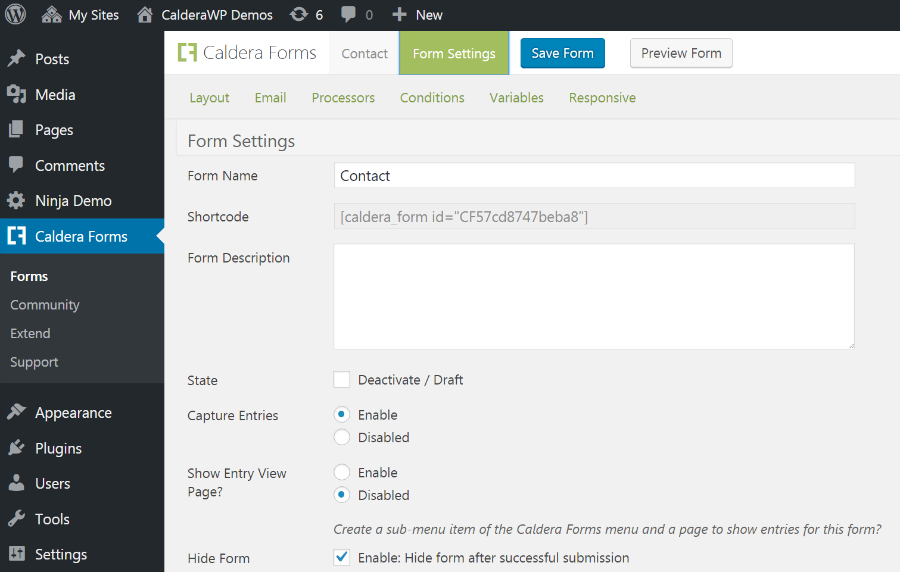Top Rated Caldera Forms Alternatives
After trying a lot of free plugins for wordpress i found Caldera Forms. I like that its very complex plugin, its useful for people who want something simple but also for people who want something more advanced. Also its free that i a great plus. It has a paid version but its not needed unless you want some extra features.
Work with Ajax , file upload , conditional logic and you have a nice video-tutorials on their website. Review collected by and hosted on G2.com.
The plugin its great overall but i found some fails. For example you cannot control the tab order. Example : when a client its viewing the form and click for one field to the next. I look a lot into this trouble and try so many things but nothing help it at all. Also another dissavantage can be that if you want to manage it profesional way you need to learn a bit , the software its easy if you use basic functions but when it comes to do some serious stuff you have to learn a bit how to use it. Review collected by and hosted on G2.com.
13 out of 14 Total Reviews for Caldera Forms
Overall Review Sentiment for Caldera Forms
Log in to view review sentiment.
Caldera Forms has been a great solution ever since deployment. IT offers some basic and advanced features that make forms creation easy
With Caldera Forms, we can easily create forms, collect data online and even share the data
The software also comes with some helpful templates that make the whole process effortless. Review collected by and hosted on G2.com.
Caldera Forms has been great, and no major pitfalls yet. Review collected by and hosted on G2.com.
The ease of form building is the greatest advantage when it comes to CALDERA FORM. It integrates well with WordPress and there is a drag-and-drop builder available with it. No prior knowledge or coding is required to build forms using Caldera. There are several add-ons and integrations available as elements along with the WordPress plugin. You just have to drag those elements to the form and organize them according to your need and configure them, that's what is needed to create a good form.
On the other hand, there are several integrations available, including MailChimp, Aweber, PayPal, and everything. You can also customize the forms by changing the text type and colors to get the desired look. For form emails, there are several options available, including email delivery statistics and detailed reports. You can also export the form in PDF format. They provide priority support for their product and respond very quickly to support tickets. The product documentation is also detailed enough. Review collected by and hosted on G2.com.
The price is not cheap at all for what the program offers. Review collected by and hosted on G2.com.
Conditions and variables, with them you can create much more advanced forms than we thought possible, turning your simple forms into dynamic forms that adapt according to the options entered by the user, the revision control is also phenomenal, allowing you to revert to a previous version after any edit, undoubtedly a great and quite advanced form plugin. Review collected by and hosted on G2.com.
Some new features available in the latest versions have not worked for us, such as forms in multiple languages and their content delivery network (CDN), so we have translated it by replicating forms and used another CDN solution (Cloudflare). Review collected by and hosted on G2.com.
It is a fantastic forms creator, using a engine which is baded in logic, where you can make advanced configurations according to previously selected configurations. I really like the function of showing or hiding fields or the possibility of email changes using the same section. The biggest advantage of this program is that it is free and relatively easy to use and also that it has an anti spam protection that helps suppress the sending of forms with false information. Review collected by and hosted on G2.com.
As cons, I would emphasize that there are certain characteristics that do not work as I expected. An example would be the CDN, which in theory is made to streamline the process, but nevertheless, it does not work, maybe it can be through our own CDN. The translation of forms does not work for us and we have to copy the forms and translate them. Review collected by and hosted on G2.com.
Caldera forms has not only greatly improved the contact forms we already had, it has also allowed us to use forms for processes we had no idea would be possible, for example, we use it to request changes on our website or catalogs internally. Review collected by and hosted on G2.com.
Some resources did not work in our installation, I have not been responsible for configuring it but I have heard that they had difficulties with some functions like translation, I as a user and administrator of only a couple of forms, have not found any problem, personally. Review collected by and hosted on G2.com.
Conditions and variables, you can make complex logic schemes with it, for example, a contact form that sends the e-mail to a different user depending on the topic and/or region selected or even a product configurator where the user can select the configuration he needs before sending it. (both real case scenarios Review collected by and hosted on G2.com.
The only problem I find with Caldera forms is the current inability to integrate / embed it into other pages (a different page than the wordpress installation its running in), we have a wordpress webpage in beta but the only part being used in production is its forms. We would love to integrate it in our current muse-based webpage. Review collected by and hosted on G2.com.
Variables and conditions, with these resources, rare in a free system, you can create dynamic forms much more advanced than a traditional static form. You can, for example, show or hide questions according to the answers/selections of the previous fields or, for example, have the responses go to one recipient or another also according to the data entered or selected. Review collected by and hosted on G2.com.
We had problems with the CDN included in the plugin but it was newly launched, we disabled it and didn't try again to see if it works now, since we have our own CDN solution. The translation of forms didn't work as it should either, we did it by replicating the forms, translating them, and adding them to the corresponding language page. Review collected by and hosted on G2.com.
In my opinion, it is a fantastic form creator, with a logic-based engine, advanced configurations can be made according to previously selected settings. I really like the function of showing or hiding fields or the possibility of email changes using the same section. The biggest advantage of this program is that it is free and relatively easy to use, and it also has anti-spam protection that helps suppress the submission of forms with false information. Review collected by and hosted on G2.com.
As cons, I would highlight that there are certain features that do not work as I expected. An example would be the CDN, which in theory is designed to speed up the process, but nevertheless, it does not work, perhaps it could be due to our own CDN. The translation of forms does not work for us, and we have to copy the forms and translate them. Review collected by and hosted on G2.com.
Its logic-based engine, with Caldera forms is possible to make very advanced forms that change its contents or behaviour according to pre-selected logical conditions... for example you can hide or display fields according to the previous selection or even change the recipient's email using the same tool. Its quite impressive that it still manage to be free! Review collected by and hosted on G2.com.
Some new features does not work as expected such as the built-in CDN that suppose to make it faster but break it instead, (maybe our own CDN has something to do with this), also, the forms translations does not worked for us, we just replicated and translated the desired forms instead... so in the end it does meet all our needs. Review collected by and hosted on G2.com.