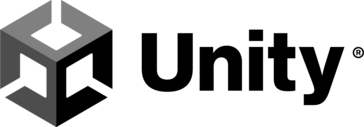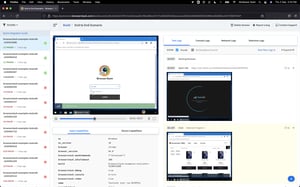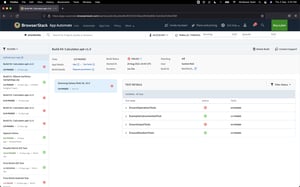The wide range of products and the ease of integration with other tech stacks. The producst are also quite easy to use and I have seen a lot of improvements over the years.
The support I get as well is amazing as I get very quick responses to issues. Review collected by and hosted on G2.com.
The documentation could be improved. Sometimes I go around in circles looking for a product document I used before. I found that you can get to some documents easliy when on the product but finding the document when you access the documentation pages directly can be a bit of a hassle. Review collected by and hosted on G2.com.
Video Reviews
2,144 out of 2,145 Total Reviews for BrowserStack
Overall Review Sentiment for BrowserStack
Log in to view review sentiment.
I use a Macbook Pro but I need to test websites and apps for accessibility compliance using NVDA on Windows. BrowserStack allows me to do that. I can test NVDA (screenreader on Chrome and Firefox for Windows as well as Android's screen reader. I use my own MacBook Pro for Voiceover testing and my own iPhone for Voiceover testing on iOS, so I can't speak to how BrowserStack works for those platforms. (I think Voiceover testing is not available for one or both of them though.) Review collected by and hosted on G2.com.
I'm often moving back and forth between BrowserStack and other browser tabs and BrowserStack often times out while I'm away. I understand why, but it's a bit annoying sometimes. It would be better if the platform also had Voiceover testing for both Mac and iOS as well. Most developers at my company are working on Windows, so it would help them if they could see how VoiceOver performs as well. Review collected by and hosted on G2.com.
I am using BrowserStack Low Code Automation tool. It allows us to record each and every steps by just clicking on it and performing any actions, unlike some other tools in which we need to specify the type of field or element which we are trying to record. It also allows us to edit the steps in-between and also provides JS code for the recorded steps. The integration with CI/CD pipelines are also not a complex one.
Support provided by the team is so good and always active.
Implementation is easy since we just need to install the desktop app. Review collected by and hosted on G2.com.
Sometimes, elements recorded in the steps are not proper. For example, if I am trying to click on a settings icon, the image recorded for the settings icon is not proper. In such cases, I need to rerecord that steps.
It takes too much time to execute a test suite.
Installing the desktop app is mandatory to start testing, since the recording only works in that. Review collected by and hosted on G2.com.
1. Wide Range of Devices available for every category like Android, IOS & Windows Platform which makes it a very helpful tool to perform cross-browser, UI & Functional Testing.
2. Along with a good range of devices it also provides users an option to test on a particular version of OS for available devices which makes it very helpful to find version-specific bugs for cross-browser testing.
3. One of best feature I like the most is the change location feature: This feature makes geolocation testing much easier & helps to find our edge case bugs which are bound to happen in specific countries.
4. Additionally features like Dev tools make debugging much easier when we are working to debug something, especially on mobile devices.
5. Features like throttle speed & Able to customize resolution for desktops are also very helpful while performing UI testing & cross-browser testing.
6. It's a boon for MAC Book users since we can easily test our task on the Internet Explorer browser using BrowserStack. Review collected by and hosted on G2.com.
1. Sometimes it's very slow: When we load a mobile device due to some issue it gets stuck at the booting screen & we need to refresh the page to get it working. (Please note: it happens only sometimes and it's not a frequent issue).
2. More Models of different brands of Android Devices need to be added - Currently there are limited models of Android devices available which leads to the limited scope of testing for Android devices. Review collected by and hosted on G2.com.
Apart from Automation and Manual testing in various devices and Browsers with the help of BrowserStack we can Manage our test cases. Here we can perform bulk operation for addition, deletion etc for test cases. But we can manage our test cases with the help of API. BrowserStack support several APIs to fetch, delete create Projects, Test Cases and so on. Integration of these API is super easy and efficient, this saves a lot of time Review collected by and hosted on G2.com.
They should enhance their documentation so that before actually accessing any new feature we can perform a hands on in the documentation only. Review collected by and hosted on G2.com.
As an android developer i used to test my application in different device and with different screen ratios and different android version. Physically it is not possible to have such number of devices with different Android version.
Browser stack platform is easy to use and test app / website on it.
I use this platform when I have project and if client pays good then i use it frequently to test features.
Actually I didn't imaged that it is much easy to integrate and test.
Personally I didn't need to use customer support because this platform is almost bug-free.
easy implementation curve. Review collected by and hosted on G2.com.
Charges are bit high for me, but it's worth to test app if client pays good amount. Review collected by and hosted on G2.com.
The facility to use different browsers on wide range of Desktop OS Browsers, Android Mobile Browsers, iOS Mobile Browsers, Android Tablet Browsers and iOS Tablet Browsers, makes it easy to test on different available viewports and resolutions. The click and load facility is very quick in loading the browser. Advanced features of running automation scripts on BrowserStack make is a go-to choice for Software Testers, as it make is easy to load and run the automation scripts. Review collected by and hosted on G2.com.
Many times, during the day office hours, when there is heavy traffic, the clicked browser session does not load, or the session all of a sudden gets disconnected. I personally feel, there should be a fully functional Integrated Development Environment ( IDE ) to write code in different programming languages and scripting languages. Review collected by and hosted on G2.com.
I have been using this for the past 6 months for testing as a SDET intern. I mainly use it for testing our apps on iOS since I own an Android. I haven't explored many options apart from BrowserStack but here are my likes about this software:
1. The UI is quite clean and easy to understand. I learned to use the software within 10 minutes and later on explored more features like changing device location, screen rotation, throttle network, etc. on my own.
2. A lot of integrations like App Center, Firebase, TestFlight, Play Store and App Store are available. You may also upload your own app builds and the supported formats are .ipa , .apk , .aab. My organisation uses .ipa and .apk on a daily basis but I have personally used only .ipa or installed an app by logging in through the App Store in BrowserStack.
3. I run a checklist for one week each month for the vital features in our apps. Since I need to test multiple apps, I install all at once from the App Store and do not have to start separate sessions for each which saves up a lot of my time. Review collected by and hosted on G2.com.
Although most of my experience with BrowserStack has been exceptionally good, there are a few issues which I have faced and want them to improve on it:
1. I use their software quite frequently and I find the virtual devices getting stuck during testing. This happens about 1 in 10 times and I hope they are working on improving it.
2. Since a large chunk of my company's user base is using 32 bit android devices, which are obsolete, I have to depend on a testing software like BrowserStack to test 32 bit specific features on virtual Android devices. However, I could not find even a single 32 bit Android device on BrowserStack and hence I had to depend on other softwares. I really wish they add support for some 32 bit Android devices as well.
3. Some of the native shortcuts do not work and I hope they add them in the near future. For example, when I try to login to Junglee Rummy app on a virtual iOS device on BrowserStack, I frequently mistype and then I have to press delete repeatedly since BrowserStack does not yet support command + delete or control + delete and hence I am not able to delete the complete number at once. However, other shortcuts like pasting with command + V is supported so I am hoping that they will add the missing shortcuts as well, soon. Review collected by and hosted on G2.com.
I do not say this about many of the tools I use for my web development but I can say without doubt that BrowserStack is the oldest and most appreciated one of my tools that I cannot live without. The reason is simple - I want to know my code works on multiple clients. There's only so much that emulation does. These guys are geniuses. In fact - it is like having my very own hyper-focused "attention to detail" obsessed colleague. Instead of asking someone to test these pages over and over with each release, BrowserStack will take a screenshot of the page on all the devices I want, and not some emulated device but a REAL mobile or tablet or whatever, running on such a version. It's insane to think of selling a web application as a product without using BrowserStack.
I love:
* the range of devices supported
* the instant availability of devices to screenshot with
* the automation of my testing (unit, integration, functional, etc)
* speed of the devices
* quick to learn
* lots of options and extra value-added Review collected by and hosted on G2.com.
I work as a Contractor meaning that I will work on a project for 9 months (as an example) and then might be 2-3 months before a new contract. I can go straight into another project, but the cost is significant enough that I will either cancel my subscription or just delete it.
I would like it if I had a balance that could work with me around this sort of thing - maybe switch to an option where I can run some of the basic tests or have so much credit bought with each payment, and I could scale this back when not using BrowserStack? Review collected by and hosted on G2.com.
Been using the App Live feature for a couple of years now.
Under this time the feature has been always available. I don't remember any downtime.
Sessions stability is great and barely faced any issue or disconnection while working on testing apps.
It's pretty straightforward to upload an app and start working, it only takes a few clicks so the usability is good.
In terms of responsiveness, which is something really important when working with real devices, it barely affects user experience and you can work with the app without major delays. I have tested other tools in the market and faced slowness that made it hard to work. This hasn't been the case with BrowserStack.
Also, when support was needed I was always able to reach a representative that ended solving the issue. Review collected by and hosted on G2.com.
Not a big downside but some documentation hasn't been clear enough or lacks some steps. I was able to solve this by contacting the representatives thru the chat tough. Review collected by and hosted on G2.com.
it has been fantastic to use it as a testing and debugging device, we have been getting feedback from customer service team on certain bugs on the website that we cannot reproduce, this is when browser stack come in handy. awesome to be able to choose exact device and browser to our needs. we use it on a weekly basis and it has been really easy to cooperate it into our workflow. Review collected by and hosted on G2.com.
i dont think it offers different device simulation in different geolocation yet. that will be more helpful to us if in this platform as well Review collected by and hosted on G2.com.