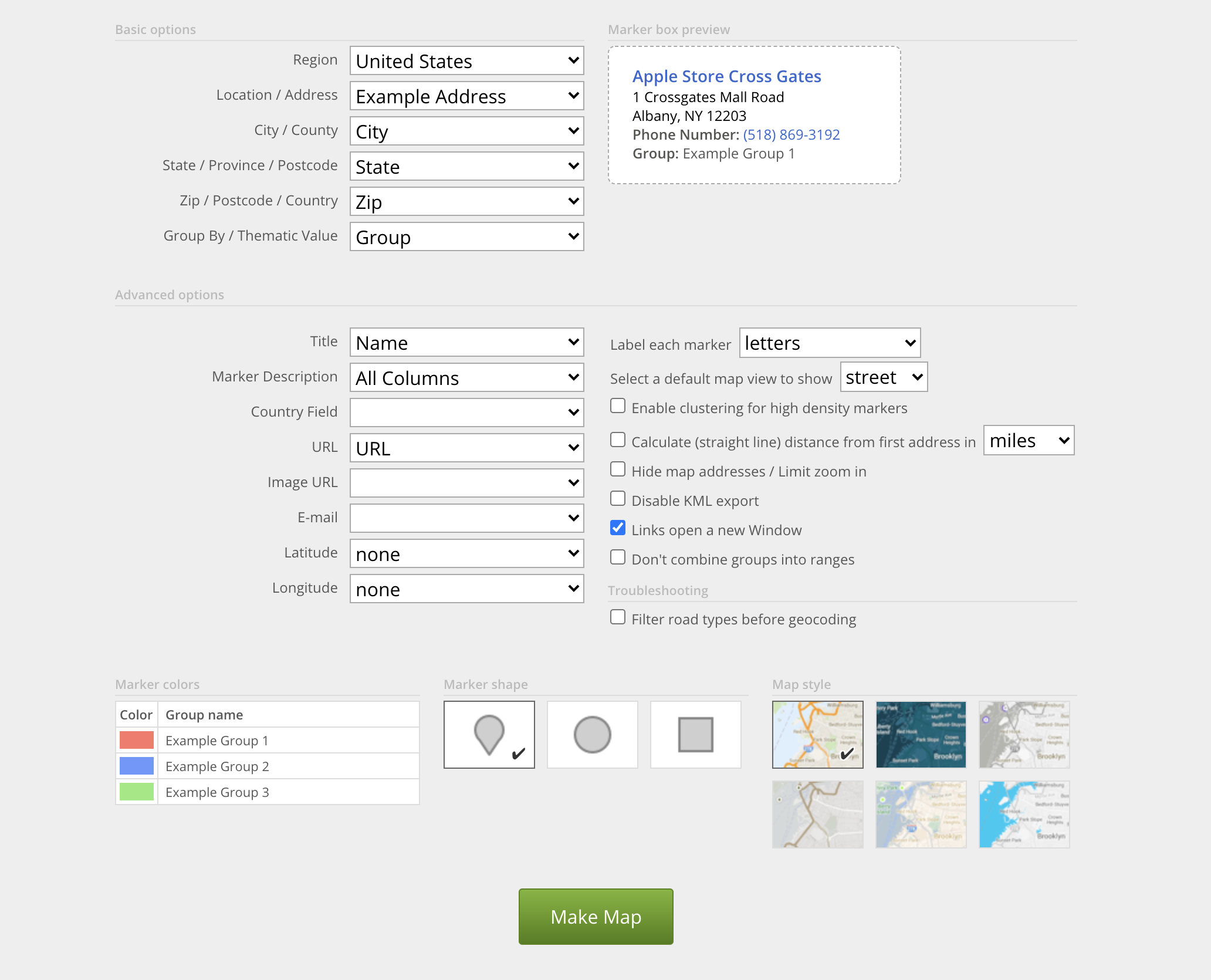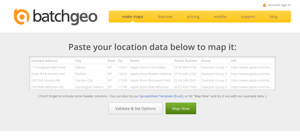Top Rated BatchGeo Alternatives
Video Reviews
1,043 BatchGeo Reviews
Overall Review Sentiment for BatchGeo
Log in to view review sentiment.
I like that you can paste the addresses into the input box, and yoiu can have them sorted by several criteria, and can include additional information about the address for any reasons. I use it for graphically identifying locations of properties I am looking at, and I can add information like price, and condition to the record, and see it when I click on the map icon Review collected by and hosted on G2.com.
It is a bit of a pain that you have to create the map, then go to your email to get the link to the map that was created. Review collected by and hosted on G2.com.
Easy to use, gives great interactive map of locations, with options to number and colour change. Review collected by and hosted on G2.com.
Would be good to have a step by step guide for how to use BatchGeo for beginners. Review collected by and hosted on G2.com.

We use it often. Easy user experience to implement and deploy big projects, Intuitive to use, and simple interface. Lots of different options to choose from. We have it integrated and we do use BatchGeo along with other software very often. So far I haven't needed to reach out to Customer support myself, but I've heard good things about it from my colleagues. Always willing to help. Review collected by and hosted on G2.com.
It is hard to think about it now, but I'd say that probably with a slow internet connection you may have to wait a bit to load all the content. Review collected by and hosted on G2.com.

I really like the flexibility of creating the maps Review collected by and hosted on G2.com.
For a very few addresses, it marks them in a totally different state even though they are correct. Review collected by and hosted on G2.com.

BatchGeo is incredibly easy to use! I enjoy how simple it is to import a spreadsheet of names and addresses and how quickly a map generates thereafter. It feels intuitive to use, and the speed at which maps are generated adds positively to my overall experience. Review collected by and hosted on G2.com.
I haven't encountered anything that I outright dislike about it. For my needs, it works perfectly as intended and allows me to plan travel routes quite easily. Review collected by and hosted on G2.com.
You can easily create regional or projects maps in a few simple steps. With a little tuning, our Excel clients list can become a map with markers that let me know where's the closest prospect or engaged client. You can add just enough information to get a good idea of the condition, purchases, account manager, web login of the client you'll be visiting. I can launch Google Maps to get precise directions with a simple click; it's an AWESOME feature! Review collected by and hosted on G2.com.
It's tough to browse through the map using a cellphone. You often get moved to a planetary aerial view. Review collected by and hosted on G2.com.
I like the easy copy/paste way to add spreadsheet data for geocoding. Customizing labels etc. easy. Review collected by and hosted on G2.com.
Would like to export directly to .kml file after mapping without having to first wait for an email (no big deal, though.) Marker colors and shapes don't seem to carry over to Google Earth when exported to .kml and imported to Google Earth. Review collected by and hosted on G2.com.
I like that I can upload and download and excel file to create my maps. This makes things very easy for editing and review purposes. Review collected by and hosted on G2.com.
I would like the ability to draw boundaries of some kind that would then let me turn the plot points on one side one color and the other side another color. This helps when we are looking to divide the plots on a map in territories. Currently I have to do this manually by searching my excel sheet and making manual changes. Review collected by and hosted on G2.com.
I love that you can add any details about a location (Name, Address, Phone Number, Contact, Notes/Details in relation. It is so nice that you don't have to toggle back and forth between any other document. Also love that this can be used on an iPhone/iPad, as it is really easy to use while traveling. Review collected by and hosted on G2.com.
If you happen to make a mistake, it is difficult to go back and make changes. I feel like it is easier to go back and start all over. Changes are difficult. Aside from that, if you have lots of pings in one location, or very close together, sometimes you miss all locations/items unless you zoom in greatly. I think a newer feature has been added since, now allowing the ping to show a number, 2, 3, 4, etc. Review collected by and hosted on G2.com.
With the service batchgeo, you can transfer addresses from Excel or OpenOffice Calc directly to Google Maps. The web app then saves a map with all the entered data. An exciting online service that allows you to quickly and easily compile travel routes or calculate distances. Review collected by and hosted on G2.com.
Nothing. It works excellently and is highly recommended! Review collected by and hosted on G2.com.