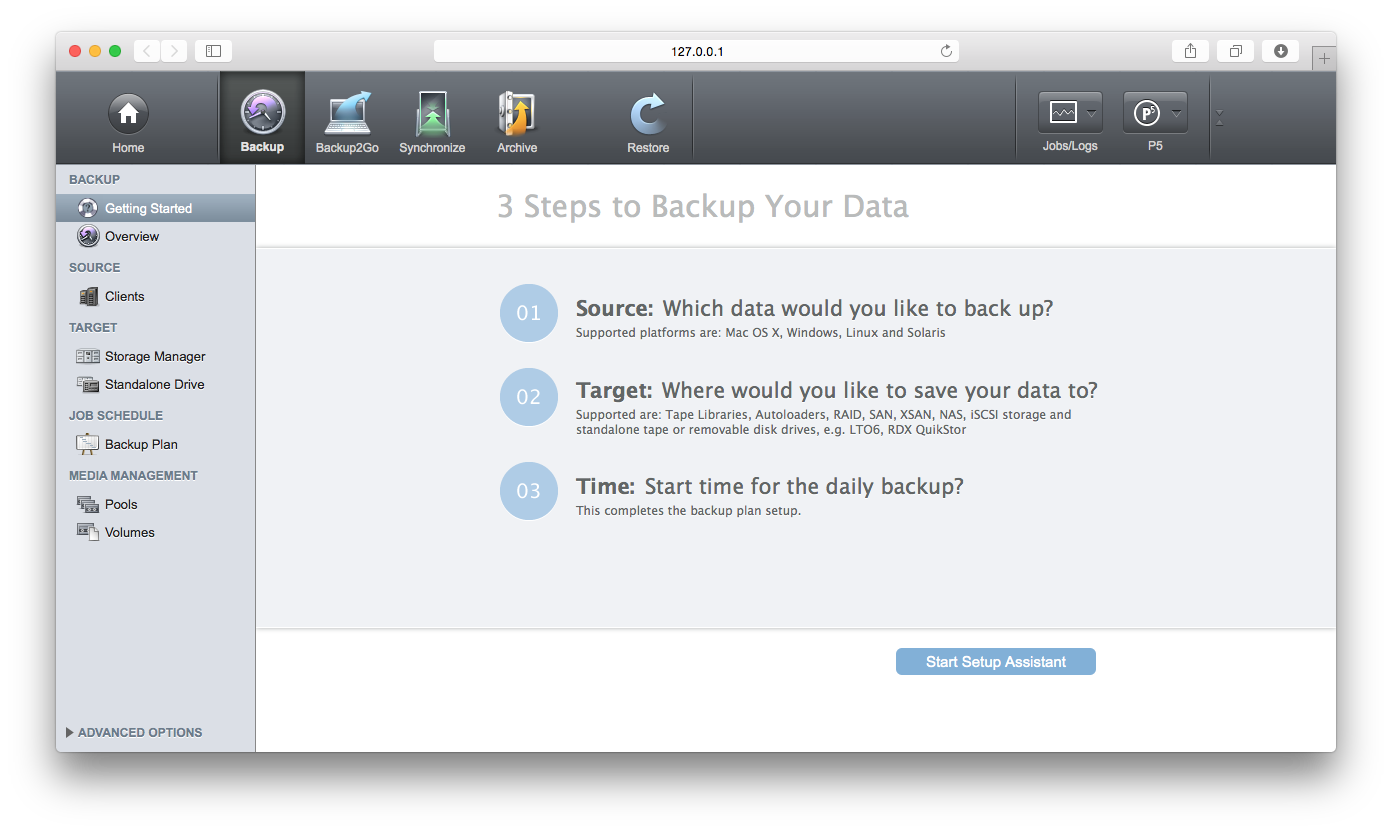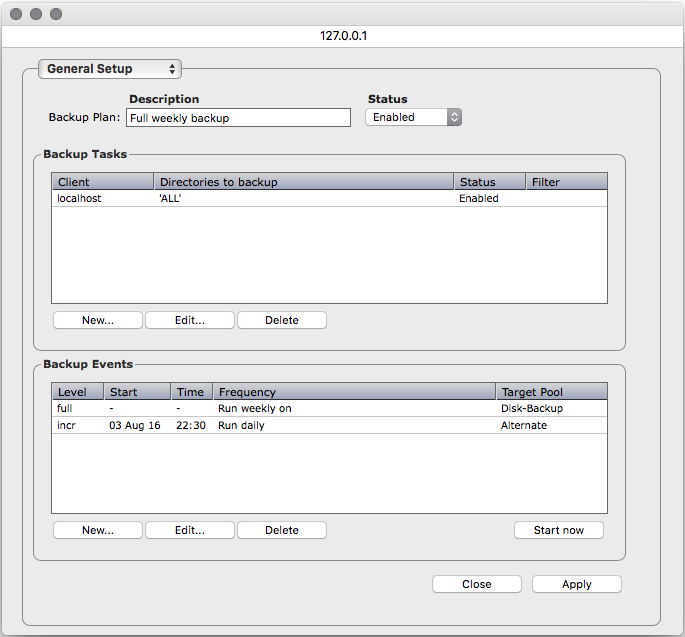Top Rated Archiware P5 Backup Alternatives
(34)
4.4 out of 5
Visit Website
Sponsored
1 Archiware P5 Backup Reviews
5.0 out of 5
The next elements are filters and will change the displayed results once they are selected.
Hide FiltersMore Filters
The next elements are filters and will change the displayed results once they are selected.
G2 reviews are authentic and verified.
Here's how.
We strive to keep our reviews authentic.
G2 reviews are an important part of the buying process, and we understand the value they provide to both our customers and buyers. To ensure the value is retained, it's important to make certain that reviews are authentic and trustworthy, which is why G2 requires verified methods to write a review and validates the reviewer's identity before approving. G2 validates the reviewers identity with our moderation process that prevents inauthentic reviews, and we strive to collect reviews in a responsible and ethical manner.

AR
Albert R.
Owner
Wholesale
Small-Business(50 or fewer emp.)
What do you like best about Archiware P5 Backup?
The professional toolset, you can work basically in two levels, on a basic level with quick backups or you can program backups using powerful libraries. You can execute multiple taks simultaneously, interrupt any, that's is the real world and is extremely useful on real conditions, and a partial backup can be restored. Review collected by and hosted on G2.com.
What do you dislike about Archiware P5 Backup?
Always customers like to have a version on his local language, in my case in Spanish will be great, and other point always is the price, more and more cheap, but on the other hand quality has a price, a luxury car never is cheap. Review collected by and hosted on G2.com.
There are not enough reviews of Archiware P5 Backup for G2 to provide buying insight. Below are some alternatives with more reviews:
1
Veeam Data Platform
4.6
(650)
Modernize your data protection and eliminate downtime with Veeam Backup & Replication, the simple, flexible, reliable and powerful solution for protecting your Cloud, Virtual and Physical workloads. It just works!
2
NinjaOne
4.7
(1,829)
NinjaOne, the automated endpoint management platform, delivers real-time visibility, security, and control over all endpoints to increase productivity for more than 20,000 customers.
3

IDrive Online and SaaS Backup, Object Storage e2
4.4
(1,408)
A single account to backup and sync data from multiple computers and mobiles
4
Acronis Cyber Protect
4.3
(700)
5
Druva Data Security Cloud
4.7
(621)
Druva Data Security Cloud provides Enterprise Endpoint Backup and Protection
6
MSP360 Backup
4.5
(508)
MSP360 Backup is an easy-to-use solution with centralized management, monitoring, and reporting. The platform is natively integrated with all major public cloud services to enable best-in-class data protection for Windows, Linux, macOS, VMware, Hyper-V, Microsoft 365, and Google Workspace.
7
Unitrends Backup and Recovery
4.2
(431)
Protects by bridging virtual, physical, and cloud. Unitrends has provided next-generation enterprise-class data protection to thousands of customers.
8
CrashPlan for Endpoints
4.4
(415)
Automatic endpoint backup made for everyone from individuals to enterprises.
9
Cove Data Protection
4.4
(379)
Cove Data Protection is a cloud-first backup and disaster recovery service for servers, workstations, and Microsoft 365 data, all managed from a single multi-tenant dashboard. Cloud storage is included, with data centers worldwide to keep backups in region and isolated from the local network.
10
Redstor Backup and Archiving
4.6
(376)
Designed for service provision as well as Enterprise environments, Redstor’s disruptive, smart, cloud-native suite of services deliver the new standard in data management and protection. Redstor protects data residing in the broadest range of environments, spanning infrastructure and an ever-widening array of SaaS platforms, through a single multi-tenanted app.
Redstor’s data management for infrastructure service protects data on modern and legacy infrastructure, including physical or virtualized servers, desktops and laptops.
AI infused throughout Redstor’s app highlights data risks, protects against malware, including preventing the recovery of ransomware, and continuously improves based on community shared insights.
Archiware P5 Backup Categories on G2