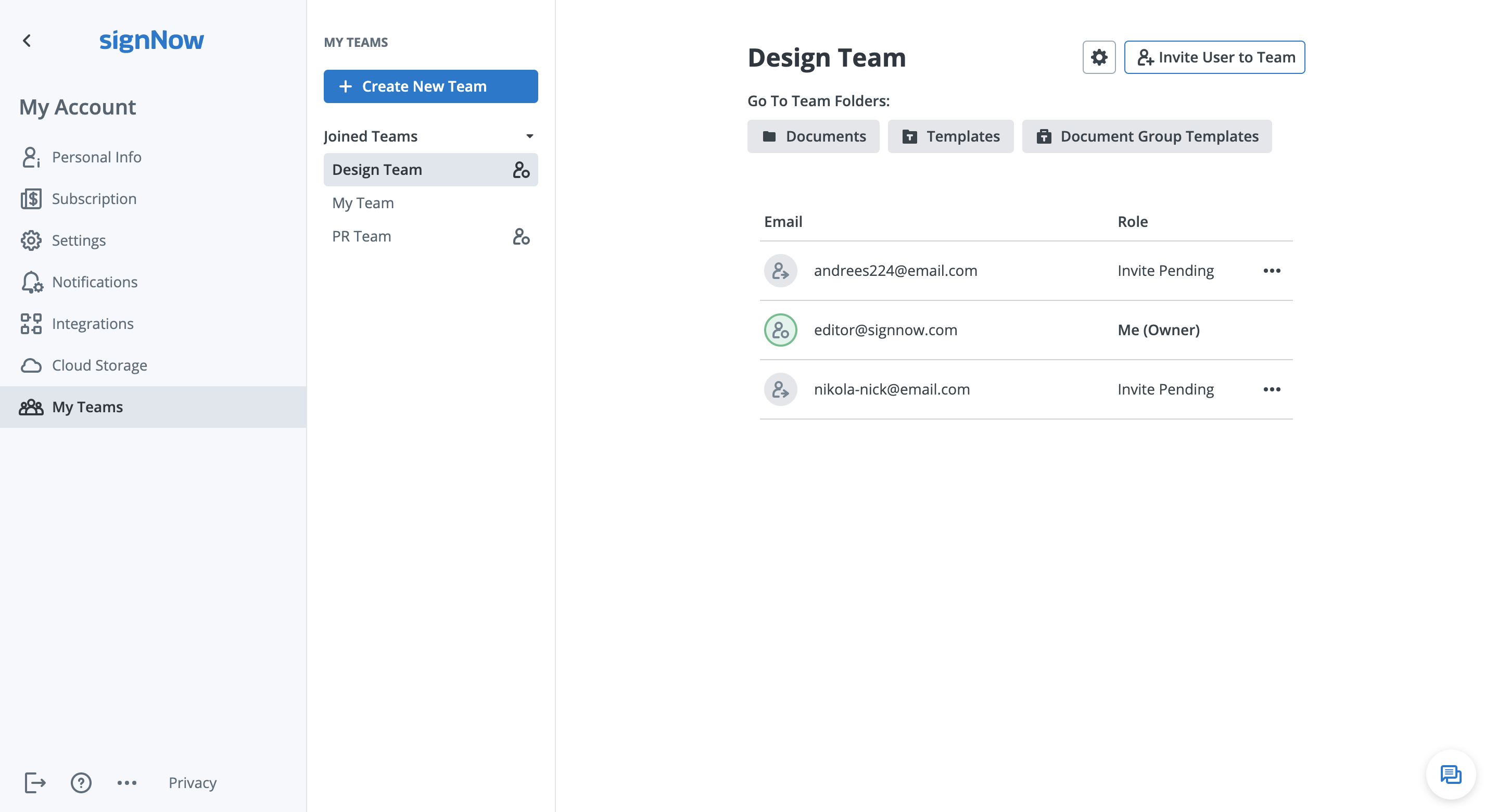Video Reviews
1,727 airSlate SignNow Reviews
Overall Review Sentiment for airSlate SignNow
Log in to view review sentiment.
It is incredibly easy to upload employment offer letters, set up the signatures in two clicks, then include the link in an email along with signature links for the other offer documents (background check authorization, etc.). On more complex offers we can easily set up multiple signatories where before we'd have to send a pdf from person to person, with each individual having to figure out their own way to sign it. Review collected by and hosted on G2.com.
I haven't really found anything wrong with the software yet. We don't use the full scope of its features since we don't need to, but it's working fine so far. Review collected by and hosted on G2.com.
It is relatively user-friendly, and integrates easily with Hubspot via Zapier. These are what make it an easy choice to continue using for now.
Additionally, the field options are all useful and haven't found myself wanting anything else that isn't available. Review collected by and hosted on G2.com.
I don't like how many emails I receive for each document. Perhaps there is a setting to change this, but it's a bit annoying getting three emails when an action is taken. I'd rather just get one that summarizes all three actions since they're simultaneous.
It also isn't intuitive to realize the need for confirming the type of data entered, in order to use it in another calculation. After reading the help file, it still took some playing with it and testing to realize what was missing.
I'd also like to be able to edit the document itself in the system, but realize this is outside the scope of the product.
I also wish I could see a document with data when it has been pre-filled and created through Zapier. However, I can only see the fields in the document, not the data that the signers can see. Review collected by and hosted on G2.com.

You can add more people at once to sign the document, there is a coloring scheme that helps you navigate between the fields and their owners. You can also insert text/date/signature and more by yourself. Review collected by and hosted on G2.com.
Sometimes you can overlook that you accidentally added one more field, when you click anywhere in the document, also you receive two email notifications after the document has been signed, this could be narrowed down. Review collected by and hosted on G2.com.
Setting up a document for signing was simpleeasy using a Word Document and the tools to add needed fields. Once I've set up my folders and the excel spreadsheets for doing bulk invites, it was a very straightforward process. The tutorials are also very helpful. Review collected by and hosted on G2.com.
Since we are a non-profit and fund our campaign with donations from owners it's bit pricey for us. We only need it for 3-4 months every year. Review collected by and hosted on G2.com.

Getting signaures in a more timely structured manor. No more having to leave papers at someones desk for days. Multiple people can view the document at once time to sign. I like the levels so if you want some to sign before others, that is doable. It is environmentally friendly since not as much paper needs to be printing when routing for signatures. Documents can also be stored electronically, so it does away with all those terrible physical standing filing cabinets. Review collected by and hosted on G2.com.
Not being able to delete previous employees who no longer work at the company from my list of options for signing. Review collected by and hosted on G2.com.
SignNow has helped us take our business into the digital age by offering easy options for client online signatures, our number one use for the service. We've also found it incredibly convenient to sign documents other folks send us by uploading them to our account, signing them, and returning them to the sender (or using the CC feature to send them directly through SignNow). Adding signature and initial fields is easy, as is uploading, downloading and sending documents. All around, we're very pleased with the service. Review collected by and hosted on G2.com.
There are a few odd issues with the software, such as its inability to remember recipient names but not their emails. So even when you find the email you want, you still have to manually type that person's name. There are a few other things, like the inability to require the uploading of attachments by the recipient, or for us upload word docs without the formatting going insane, or individual PDF files, and to and customize the Subject line of sent messages, but I believe those are available in a premium package and we have only the first tier option, which is a solvable problem. Our recipients like the ease of use, as do our staff, and we'll happily stay with SignNow for the foreseeable future. Review collected by and hosted on G2.com.
The ability to add signature fields and how people can access the document from their phone,etc...It works really well for my needs and it's less expensive than the other programs out there. Review collected by and hosted on G2.com.
The new update makes all fields fillable and now I have to workaround that so I can choose the ones I want to the signer to have access to. Support time helped me figure out a way to do that. when the checklist is sent to me as a pdf, it would be helpful to have the history page there too so i dont need to go back into the program to "download with history." I customize the message and write the same thing each time. It would be great if I could keep a copy of the customized message so that I dont have to cut and past from a word document each tim. Review collected by and hosted on G2.com.
It automates most of the work for your customers, and most of the 1000+ documents we have sent out get filled out with no problems. It's fantastic for sending very similar paperwork regularly since you can have a template that you have only a few blanks to customize before sending. It is easy to check if the document has been signed and to resend if it hasn't. The ability to search for documents from way back works very well. For the price, I have no complaints. Review collected by and hosted on G2.com.
There are some features that I have only just begun to use that I wish I knew about a long time ago. Make sure to make use of the live help they provide. It was super informative. Review collected by and hosted on G2.com.
I work in the bridal makeup industry and used to use regular pdf's by email that my clients would have to print, sign, scan, and email back. Many times, writing was illegible, documents were incomplete, and the resolution was bad. It was such a hassle. Not anymore! Clients are quick to return my contracts because it's so easy to do from a smartphone or computer. Copies are digital, neat and clean. Review collected by and hosted on G2.com.
I would like to be able to amend my contracts if there are any changes along the way.
Also, when using the app on my phone, it's difficult to select a field that is inbetween two other fields (above and beneath) because the fields are close together. I have to wait until I use my computer to be able to fill out that "middle" field. Review collected by and hosted on G2.com.
I can put my scripts in templates which makes it so much easier when hiring or bringing on a new client. I usually have to copy and paste from an old email into a new one, but now I have a generic script that works for all new hires with instructions of what to do with the forms and instructions for a new client too. Review collected by and hosted on G2.com.
When I send an application to an applicant, and they don't fill it out, eventually the invite link expires, but the document still stays visible in my documents folder. Review collected by and hosted on G2.com.