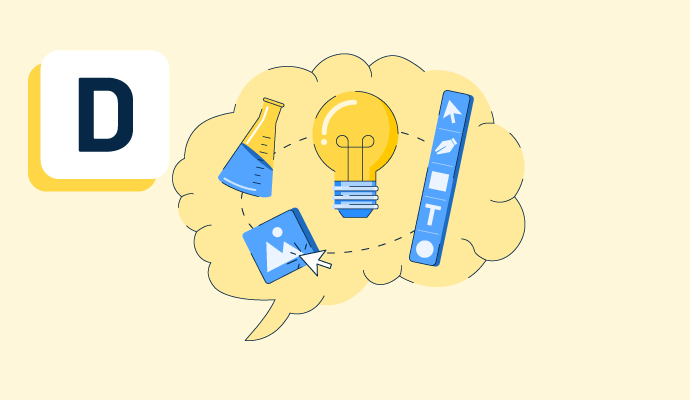Note-Taking Software Resources
Glossary Terms, Discussions, and Reports to expand your knowledge on Note-Taking Software
Resource pages are designed to give you a cross-section of information we have on specific categories. You'll find feature definitions, discussions from users like you, and reports from industry data.
Note-Taking Software Glossary Terms
Note-Taking Software Discussions
0
Question on: Google Workspace
What does G Suite do?What does G Suite do?
Show More
Show Less
google workspace is an overall package for team or individuals looking for calls, emails and meetings. In my opinion its one of the best workspace
Show More
Show Less
it collobration tool
Show More
Show Less
Google Workspace helps me get work done from anywhere. I use Gmail, Drive, and Docs daily to communicate and collaborate with my team. It’s super easy to share files, edit together in real time, and stay organized. Everything’s in one place, and it just works.
Show More
Show Less
its a tool of making video calling,messaging,calendar,
Show More
Show Less
Google Workspace, provides a suite of cloud-based productivity tools including Gmail, Google Drive, Google Docs, Google Sheets, Google Slides, Google Calendar, and more for businesses to enhance collaboration, communication, and efficiency.
Show More
Show Less
G Suite, now known as Google Workspace, is a cloud-based collection of tools designed to boost productivity and collaboration. Think of it as an online office suite with various applications to handle common work tasks. Here's a breakdown of its key functionalities:
Communication: G Suite offers professional email with Gmail using your company domain ([email address removed]) instead of a generic Gmail address. You can also use Google Chat for instant messaging within your organization.
Document Creation & Sharing: It includes cloud-based tools like Google Docs, Sheets, and Slides for working on documents, spreadsheets, and presentations respectively. These applications allow real-time collaboration, enabling multiple people to work on the same file simultaneously.
Storage & File Management: Google Drive provides secure cloud storage to keep all your files and folders organized and accessible from any device.
Scheduling & Collaboration: Google Calendar helps manage appointments and schedules, while Google Meet enables video conferencing for virtual meetings and team huddles.
Additional Tools: G Suite offers various other tools depending on the plan you choose, including Google Forms for creating surveys, Google Sites for building internal websites, and Google Keep for note-taking.
Show More
Show Less
G-suite also known as Google Workspace is a controlling tool for businesses to manage their users as well as benefit from the use case of various google features.
Show More
Show Less
G Suite, now known as Google Workspace, is a collection of productivity and collaboration tools like Gmail, Google Drive, Docs, Sheets, Calendar, and more. It helps businesses and teams work more efficiently by allowing them to create, share, and collaborate on documents in real time, manage emails, schedule meetings, and store files securely—all in one place.
Show More
Show Less
0
Question on: Google Workspace
What companies use G suite?What companies use G suite?
Show More
Show Less
Colleges use it, well mine does. I believe many different levels of education use G Suite for students and faculty.
Show More
Show Less
We have many clients using Google Workspace, from small single person business to small/medium business.
Show More
Show Less
Kovanna LTD
Show More
Show Less
Google Workspace offers a suite of cloud-based productivity tools that include Gmail, Google Drive, Google Docs, Google Sheets, Google Slides, Google Calendar, and more. Some well-known companies that use Google Workspace include:
1. Verizon
2. Colgate-Palmolive
3. Airbnb
4. BuzzFeed
5. Squarespace
6. World Wildlife Fund
7. PricewaterhouseCoopers
8. T-Mobile
9. InterContinental Hotels Group
Show More
Show Less
A large number of companies across various industries leverage G Suite for their business needs. Here's a glimpse into who uses it:
Big Brands: Well-known companies like Verizon, Nielsen, Colgate-Palmolive, Netflix, Spotify, and Twitter are reported to be G Suite users.
Industry Reach: G Suite caters to a wide range of industries, including financial services, retail, manufacturing, media, and entertainment.
Company Sizes: From small businesses to Fortune 500 corporations, G Suite offers solutions that scale to different needs.
Show More
Show Less
0
Getting the most out of Evernote
Show More
Show Less
I do use Evernote mostly for notes, but for me, the best part is that I can access it from home, work, or anywhere on my phone, pc, and laptop. You can use it like Dropbox to send large files to yourself in other places. My work blocks Dropbox but I can get to Evernote everywhere.
Show More
Show Less
Under https://evernote.com/contact/support/, you will see a pulldown for Guides. There is so much Evernote can do for you. Personally, I use Evernote core, Web Clipper, and Clearly.
The classification and searching in Evernote make it much easier to find the information I'm looking for. Being able to access the information from anywhere means I always have my notes with me and I can add or update notes from anywhere. The more recently added Reminders has become my major task manager. One of the handiest things in Evernote, is any image you scan in and put in Evernote is analyzed and you can search on the text in that image.
The Web Clipper takes information from your browser and puts it into Evernote. If I see a job description, recipe, or how-to document I want to be sure to keep and find later, it is easy to get it into Evernote.
Clearly is great for cleaning up a messy web page so I can see the main content. If I'm reading an article, it can remove the distractions.
What I use Evernote for:
- Reminders
- Work records including
o Emails that I want to be sure to find
o Process documentation
o Contracts
o Customer meeting notes
o Notes on interviews
- Recipes
- Appliance and other manuals
- Tracking job opportunities
- Business cards
- Medical records
- Notes for work done with charities
Show More
Show Less
Initially, I was reluctant to move my note-taking to Evernote, but I'm still using it three years later.
While you need to think about how you set it all up, you can still modify afterwards. I recommend to have a few main notebooks and then work with tags for precise categorisation (e.g. the main terms from your domain of interest).
I seldomly clip webpages, but do basic outline writing (bold lines for headers, indented bullets for outlines). Try to minimise formatting.
I miss basic markup (e.g. H1, H2, quote from HTML). There is a fair support for tables.
Add at least one image on every note (e.g. 256x256 works fine as it gets displayed in the listings, which makes notes much easier to browse). Although it usually picks up the last large picture you add.
I'm in doubt of getting a Premium license, for off-line usage on my smartphone and tablet.
Show More
Show Less
Evernote is a very versatile tool. It is available on all your devices, so it is there just-in-time to save the day. You can use it as cloud storage and drag files like Word, PowerPoint, and PDFs right into the interface and it makes a note with the file. You can share notes with others and make it a collaborative workspace for a small team. You can even share Notebooks and collect and curate online resources. Scrapbooking ideas, images, notes, etc. if you are a hobbits or inspiring writer.
Show More
Show Less
Note-Taking Software Reports
Mid-Market Grid® Report for Note-Taking Software
Winter 2026
G2 Report: Grid® Report
Grid® Report for Note-Taking Software
Winter 2026
G2 Report: Grid® Report
Enterprise Grid® Report for Note-Taking Software
Winter 2026
G2 Report: Grid® Report
Momentum Grid® Report for Note-Taking Software
Winter 2026
G2 Report: Momentum Grid® Report
Small-Business Grid® Report for Note-Taking Software
Winter 2026
G2 Report: Grid® Report
Enterprise Grid® Report for Note-Taking Software
Fall 2025
G2 Report: Grid® Report
Small-Business Grid® Report for Note-Taking Software
Fall 2025
G2 Report: Grid® Report
Mid-Market Grid® Report for Note-Taking Software
Fall 2025
G2 Report: Grid® Report
Grid® Report for Note-Taking Software
Fall 2025
G2 Report: Grid® Report
Momentum Grid® Report for Note-Taking Software
Fall 2025
G2 Report: Momentum Grid® Report