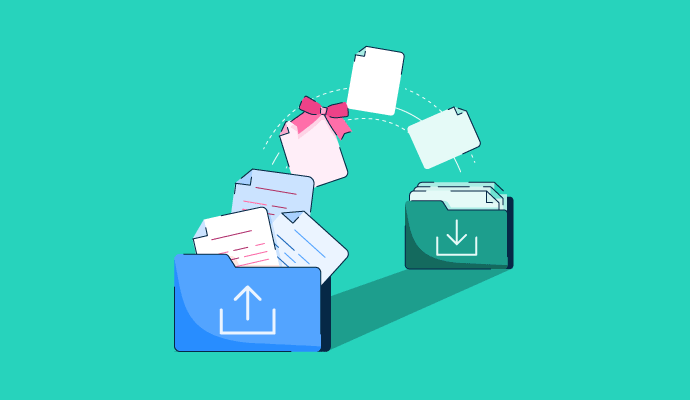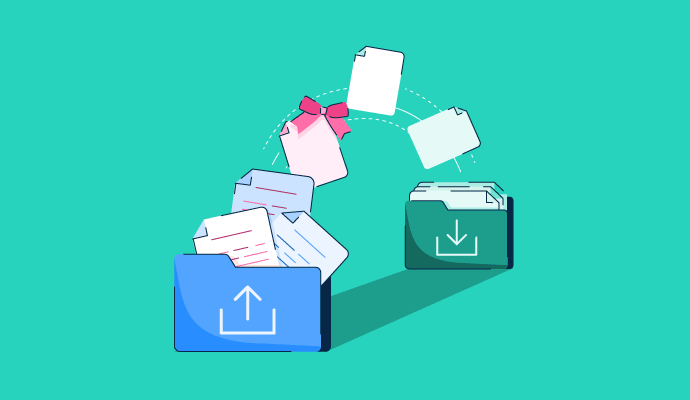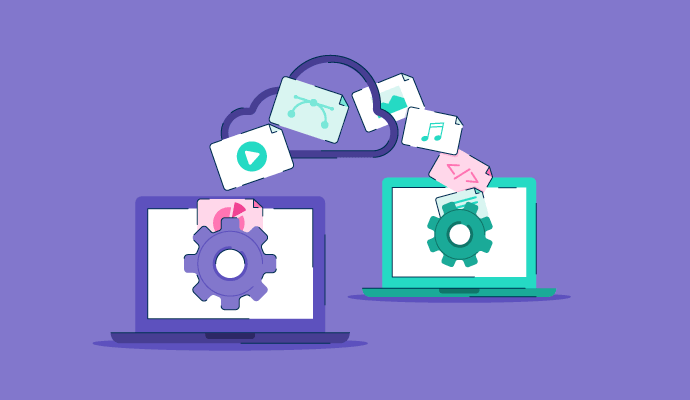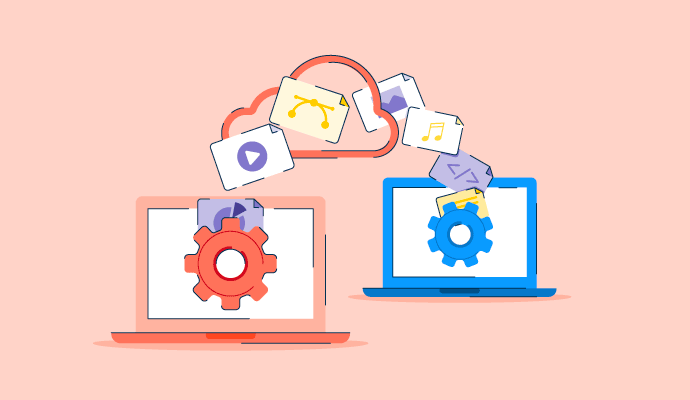Managed File Transfer (MFT) Software Resources
Articles, Discussions, and Reports to expand your knowledge on Managed File Transfer (MFT) Software
Resource pages are designed to give you a cross-section of information we have on specific categories. You'll find articles from our experts, discussions from users like you, and reports from industry data.
Managed File Transfer (MFT) Software Articles
What Is SFTP? How To Transfer Files Over The Network Safely
Whether it involves critical business documents or confidential client data, no one wants their company's sensitive information to fall into the wrong hands.
by Mara Calvello
10 Best Free FTP Clients in 2024
Frustrated by slow and unreliable file transfers? The right file transfer protocol (FTP) client can save your sanity and refine your workflow.
by Nikitha Tirumala
What is EDI? Types, Applications, and Software Solutions
How often have you started a business call with “did you get my email”?
by Mara Calvello
How to Transfer Files from PC to PC: 4 Easy Methods
The world has been an eyewitness to the tech revolution. So, the days of "copy" and "paste" are behind us.
by Zack Busch
What Is File Sharing? Top 10 Apps for Seamless File Sharing
So much of our daily lives have become digital.
by Mara Calvello
Managed File Transfer (MFT) Software Discussions
0
All jobs have properties that determine how job log files are managed. The factory default setting is Centrally Managed Logging. This means that the location and name of the log file is completely left to ActiveBatch. You can specify how long to keep these log files using a custom retention period – once it has been met, they can either be deleted or archived.
The properties in question can be found on the job's Execution tab. With the Centrally Managed Log File radio button selected, you can then specify a log retention period. The retention period cannot exceed how long you keep the job instances (found in Completion properties) since logs are associated with instances.
If the factory default log retention period is not suited for your organization, we would recommend you create a default job policy to modify the default value for this property. This way, ActiveBatch job authors don’t have to set or override the factory default values themselves. This is a great time saver, reduces errors, and sets company standards. You can also use the default policy feature to "push down" a policy to existing child objects with the container, overriding whatever existing value exists. A default job policy can be set on any ActiveBatch folder or plan, or the root-level Job Scheduler object by right-clicking it in the Object Navigation Pane and selecting Policy > Defaults.
Show More
Show Less
0
Question on: Thru
EFSS Integration with Outlook?I'm looking for an enterprise file sharing system that integrates with my outlook account. Where can i find something like this?
Show More
Show Less
I think you can use the one drive, it's available on outlook.com
Show More
Show Less
Thru can be added to Microsoft Outlook via it's Add-In for Outlook. It enables users to securely email attachments of any size and access and collaborate in a secure, cloud-native file systemwith Thru’s built-in side panel.
Show More
Show Less
0
Question on: Stonebranch
How do I know which products are launched every Year including all the releases.please send mails and call them on regular basis to inform the new products,versions,maintenance products released on every 6 months.
Show More
Show Less
By checking Stonebranch sites all new products are launched there in every Six months.
Show More
Show Less
Managed File Transfer (MFT) Software Reports
Mid-Market Grid® Report for Managed File Transfer (MFT)
Winter 2026
G2 Report: Grid® Report
Grid® Report for Managed File Transfer (MFT)
Winter 2026
G2 Report: Grid® Report
Enterprise Grid® Report for Managed File Transfer (MFT)
Winter 2026
G2 Report: Grid® Report
Momentum Grid® Report for Managed File Transfer (MFT)
Winter 2026
G2 Report: Momentum Grid® Report
Small-Business Grid® Report for Managed File Transfer (MFT)
Winter 2026
G2 Report: Grid® Report
Enterprise Grid® Report for Managed File Transfer (MFT)
Fall 2025
G2 Report: Grid® Report
Small-Business Grid® Report for Managed File Transfer (MFT)
Fall 2025
G2 Report: Grid® Report
Mid-Market Grid® Report for Managed File Transfer (MFT)
Fall 2025
G2 Report: Grid® Report
Grid® Report for Managed File Transfer (MFT)
Fall 2025
G2 Report: Grid® Report
Momentum Grid® Report for Managed File Transfer (MFT)
Fall 2025
G2 Report: Momentum Grid® Report