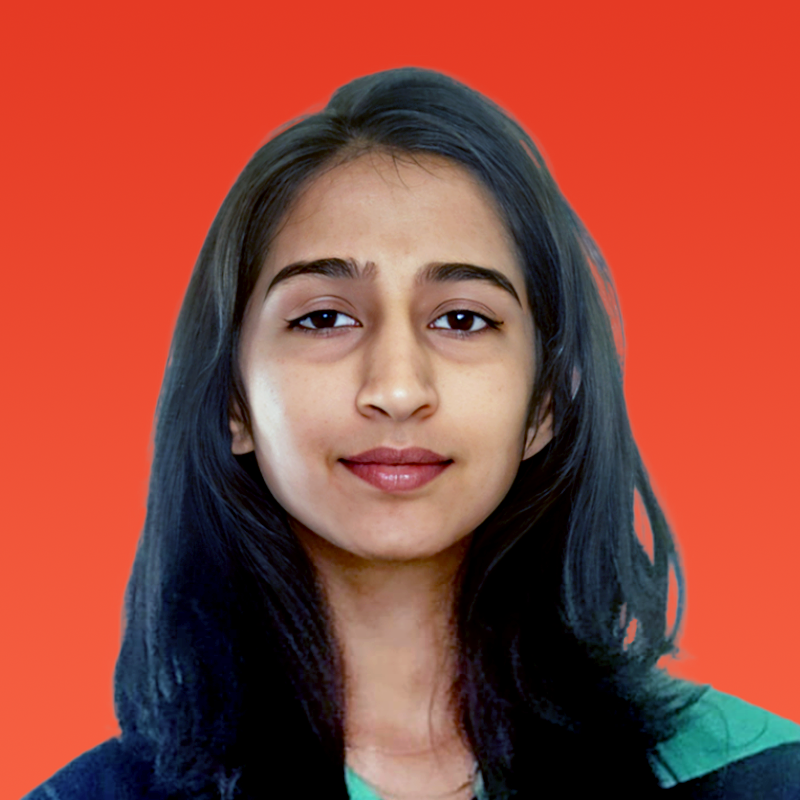- Filevine is a legal case management software that provides features for document organization, task tracking, and team collaboration.
- Reviewers appreciate Filevine's user-friendly interface, customizable features, and real-time updates which enhance workflow and overall productivity in managing complex cases.
- Reviewers noted issues with Filevine's document viewing setup, lack of drag-and-drop feature, occasional slow performance, and limitations in integration with other tools.
Best Legal Case Management Software
Best Legal Case Management Software At A Glance
G2 takes pride in showing unbiased reviews on user satisfaction in our ratings and reports. We do not allow paid placements in any of our ratings, rankings, or reports. Learn about our scoring methodologies.
- Overview
- Pros and Cons
- User Satisfaction
- Seller Details
Ranked #1, Clio is the leading legal practice management software with built-in AI capabilities and the most 5-star reviews. Proudly used by 150,000+ lawyers from mid-sized, small & solo firms.
- Attorney
- Paralegal
- Law Practice
- Legal Services
- 96% Small-Business
- 4% Mid-Market
16,422 Twitter followers
- Overview
- Pros and Cons
- User Satisfaction
- Seller Details
Filevine is the leading legal work platform. With highly configurable case management software that powers everything from task automation and document management to client communication, timekeeping,
- Paralegal
- Attorney
- Legal Services
- Law Practice
- 77% Small-Business
- 22% Mid-Market
- Filevine is a legal case management software that provides features for document organization, task tracking, and team collaboration.
- Reviewers appreciate Filevine's user-friendly interface, customizable features, and real-time updates which enhance workflow and overall productivity in managing complex cases.
- Reviewers noted issues with Filevine's document viewing setup, lack of drag-and-drop feature, occasional slow performance, and limitations in integration with other tools.
1,222 Twitter followers
- Overview
- Pros and Cons
- User Satisfaction
- Seller Details
Neos, powered by Assembly Software, is the next-generation cloud-based case management software that boasts the top features of two of the legal profession’s pioneering case management brands, Needles
- Paralegal
- Legal Assistant
- Legal Services
- Law Practice
- 86% Small-Business
- 14% Mid-Market
- NEOS is a user-friendly software designed to streamline workflow and increase productivity by providing a centralized platform for document uploading and case management.
- Reviewers appreciate the intuitive interface, seamless integration with Microsoft 365, and the ability to customize the software to meet specific needs, which significantly improves efficiency and communication within the firm.
- Reviewers noted occasional issues with document uploading, software lagging, and glitches caused by updates, as well as difficulties with certain features such as checklists and the case management function.
262 Twitter followers
- Overview
- Pros and Cons
- User Satisfaction
- Seller Details
MyCase is a complete case management solution for your law firm, providing the tools you need to improve organization, increase efficiency, and scale your firm operations. With MyCase, all of your imp
- Attorney
- Paralegal
- Law Practice
- Legal Services
- 98% Small-Business
- 2% Mid-Market
- MyCase is a case management software that allows users to track cases, organize documents, streamline billing, and communicate with clients and colleagues.
- Users frequently mention the intuitive interface, ease of setup, efficient document organization, and the ability to access the software from any device as key benefits.
- Users mentioned issues with the software's email integration, limitations in client and case file setup, difficulties with data export, and problems with the mobile app.
315 Twitter followers
- Overview
- Pros and Cons
- User Satisfaction
- Seller Details
Smokeball is a cloud-based practice management software designed for mid-size, small, and solo law firms. Developed by legal professionals, Smokeball allows users to manage their daily tasks within
- Paralegal
- Attorney
- Law Practice
- Legal Services
- 99% Small-Business
- 1% Mid-Market
- Smokeball is a legal case management software that streamlines document automation, case management, task management and workflows, and integrates with other software for efficient organization and management of legal cases.
- Users like Smokeball's intuitive interface, seamless integrations, automatic time tracking feature, and responsive customer support, which collectively enhance their productivity and efficiency in managing legal cases.
- Reviewers noted that Smokeball has compatibility issues with the newest version of Outlook and Apple/Mac, occasional glitches and slow performance, and a steep learning curve, especially for smaller firms.
1,829 Twitter followers
- Overview
- Pros and Cons
- User Satisfaction
- Seller Details
Legistify, one of India's leading and fastest-growing legal technology companies, provides a comprehensive software solution designed to simplify legal operations for enterprises. Here's how our platf
- Manufacturing
- Financial Services
- 44% Enterprise
- 32% Small-Business
- Legistify is a tool that provides litigation and contract management, enabling users to track real-time updates on cases, handle contracts, and sign documents electronically.
- Reviewers frequently mention the ease of tracking contracts and cases, the helpfulness of real-time updates, and the efficiency of the e-signing feature, along with the consistent support from the customer success team.
- Reviewers experienced issues with the OTP login process, occasional technical glitches, and some difficulties with the dark mode feature, but note that the customer success team is always available for assistance.
338 Twitter followers
- Overview
- Pros and Cons
- User Satisfaction
- Seller Details
Litify helps law firms and in-house teams achieve better business performance with an all-in-one platform that standardizes, measures, and improves their legal operations. Our industry-leading platfor
- Paralegal
- Legal Services
- Law Practice
- 50% Small-Business
- 47% Mid-Market
631 Twitter followers
- Overview
- Pros and Cons
- User Satisfaction
- Seller Details
CASEpeer is the #1 rated case management platform built for personal injury law firms. Supercharge your law firm with a cloud-based plaintiffs' practice management solution. With cases and reporting
- Paralegal
- Attorney
- Legal Services
- Law Practice
- 94% Small-Business
- 6% Mid-Market
315 Twitter followers
- Overview
- Pros and Cons
- User Satisfaction
- Seller Details
PracticePanther is the #1 choice for easiest-to-use, customizable legal practice management software by tens of thousands of legal professionals across 170+ countries. Our secure, cloud-based platform
- Paralegal
- Attorney
- Law Practice
- Legal Services
- 92% Small-Business
- 7% Mid-Market
- Overview
- Pros and Cons
- User Satisfaction
- Seller Details
SmartAdvocate is a fully customizable, award-winning legal case management system with built-in Artificial Intelligence tools, and made to handle the challenges of today’s fast paced, highly competiti
- Paralegal
- Legal Assistant
- Legal Services
- Law Practice
- 65% Small-Business
- 35% Mid-Market
- SmartAdvocate is a web-based/cloud program designed for case management, offering features such as automated reminders, task tracking, and data incorporation into various applications.
- Reviewers like the extensive features of SmartAdvocate, including its easy navigation, texting feature, tech support, and the ability to access case information from anywhere, which they say simplifies their workflow and makes their jobs easier.
- Reviewers noted that while SmartAdvocate is generally user-friendly, it can be less intuitive than desired, with some processes requiring several steps to complete, and the transition to the system can be difficult.
15 Twitter followers
- Overview
- User Satisfaction
- Seller Details
Actionstep is a law firm management platform that connects, organizes, and automates all the work that happens at midsize law firms. Our practice management and legal accounting solutions are built to
- Law Practice
- Legal Services
- 100% Small-Business
759 Twitter followers
- Overview
- Pros and Cons
- User Satisfaction
- Seller Details
Neodeluxe is a comprehensive legal case management automation solution designed to assist law firms in effectively managing their case information, documents, communications, tasks, and deadlines. Thi
- Legal Services
- 91% Mid-Market
- 9% Small-Business
- Neodeluxe and Neostella are software solutions that provide multi-level solutions to complex problems and enhance the functionality of the native Filevine platform.
- Reviewers appreciate the customization options, the ability to streamline and automate tasks, and the high level of support provided by the Neodeluxe and Neostella teams.
- Users experienced some initial implementation challenges, confusion due to frequent feature updates, and felt that better system configuration suggestions could have been offered.
- Overview
- Pros and Cons
- User Satisfaction
- Seller Details
eimmigration is case management software built to help law practices and non-profits simplify immigration casework. Legal professionals use it to save time, advance cases faster, streamline immigratio
- Law Practice
- Legal Services
- 84% Small-Business
- 13% Mid-Market
67 Twitter followers
- Overview
- Pros and Cons
- User Satisfaction
- Seller Details
We empower businesses with greater visibility into their legal operations and arm them with critical information necessary for decision making and execution. Companies use Provakil to manage process
- 44% Small-Business
- 33% Mid-Market
204 Twitter followers
- Overview
- Pros and Cons
- User Satisfaction
- Seller Details
Amberlo is a cloud-based law practice management software for law firms of all sizes and all practice areas. It makes everyday activities – such as managing contacts & cases, organizing documents,
- Law Practice
- Legal Services
- 94% Small-Business
- 3% Mid-Market
135 Twitter followers
Learn More About Legal Case Management Software
What is Legal Case Management Software?
Law firms use legal case management software to house vital case-related documents and consolidate all case-related information in one easily accessible location. Instead of information being scattered across multiple different desks, attorneys have a single electronic repository in which they can gather documents, track billable time, and make notes on both clients and cases. Case management systems are generally used as part of a larger suite of legal software, including law practice management software, that a law firm can use to manage every part of its practice.
Why Use Legal Case Management Software?
Legal case management software can play a vital role in improving the efficiency and efficacy of firms and the legal professionals that run them. There are a host of benefits that attorneys and law firms can reap by implementing a case management system, from better communication to improved organization. Multimillion-dollar practices and small law firms alike can take advantage of the eight key benefits that legal case management software provides, outlined below.
Facilitate remote work – Attorneys’ time is valuable, both in terms of their hourly billable rate and the stakes riding on their work. Case management solutions allow attorneys to access their cases and work on them from outside of the office, maintaining accurate billing records all the while. This feature is especially valuable if a law firm has attorneys frequently on the road traveling to different clients. With a case management system, time spent on the road is not lost; instead, it can be turned into value-adding hours during which lawyers can work on their caseload.
Automate document assembly – Some solutions provide document automation and creation functionality, which saves legal professionals time. A legal practice looking to boost efficiency would do well to implement a solid case management solution and take advantage of the process automation it can carry out. Document assembly automation also ensures that all of your practice’s documents are the same, helping maintain consistency through all processes.
Keep to deadlines – Legal case management software gives legal professionals a single application to keep their to-do lists of tasks and events related to a given case. This holistic case view ensures that attorneys stick to case deadlines, as nothing is hidden away in forgotten corners.
Keep to deadlines – Legal case management software gives legal professionals a single application to keep their to-do lists of tasks and events related to a given case. This holistic case view ensures that attorneys stick to case deadlines, as nothing is hidden away in forgotten corners.
Boost client communication – Some case management systems offer a client portal feature. Through this portal, directly within the application, attorneys can communicate directly with their clients and gain quicker access to information they may need. This builds lines of communication, prevents miscommunication, and fosters the development of trust between a law firm and client.
Improve case development and analysis – It can be quite difficult to gain clear insights into a case when case documents are in disparate locations and you constantly have to bounce from place to place to locate what is needed. Vital case information can be stored anywhere in a law firm, from legal pads to trial notebooks to spreadsheets; case management solutions have one central repository in which all relevant documents are stored. Attorneys working on the case can quickly gather a deeper understanding of the case details, facilitating easier analysis and the ability to build a comprehensive, well-designed case for presentation.
Increase collaboration – Case management solutions provide all the attorneys in a firm working on a particular case with the same overview and information, even if they operate in different practice areas. In addition, these attorneys have a direct line of communication with each other that they can use to chew through ideas concerning case development, learn how to use particular documents, receive clarification on a point of law, and execute any other collaborative activity they wish. Increased collaboration between team members can lead to better case outcomes, as the entirety of the available collective legal brain power is brought to bear in a focused channel.
Improve organization – There is no overestimating how much of an impact improved organization can have when it comes to saving time and increasing efficiency. The legal industry is particularly susceptible to losing valuable billable hours to disorganization as there are so many different documents associated with a single case floating around. Not only are the documents in a single place with a case management system; having them housed in a system with a logical organizational structure makes it even easier to pull what is needed at the correct time. Every firm, from personal injury to corporate tax, can use more organization; case management software can help achieve that. Legal case management solutions create better workflows for lawyers and legal support staff, which contributes to the improvement in organization.
Time and billing management – Case management systems allow legal professionals to easily track their billable hours and bill their clients through the software. Additionally, most solutions give clients the option to pay their bills directly through the application. If there is a mobile app, clients can even pay on the go. Billing is an important part of running any firm, so having billing functionality built in with other features is beneficial on a number of levels.