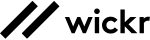- MoveIt is a software solution for secure file transfers and corporate 'dropbox' functionality, providing control over document transfers and offering robust security and automation features.
- Reviewers frequently mention the ease of use, straightforward UI interface, quick customer support responses, secure and consistent file transfers, and the ability to handle complex workflows with ease.
- Users experienced issues with software bugs, difficulty controlling high volumes of document transfers, complications with version upgrades, and challenges with integrating custom scripting.
Best Encryption Software
Featured Encryption Software At A Glance
G2 takes pride in showing unbiased reviews on user satisfaction in our ratings and reports. We do not allow paid placements in any of our ratings, rankings, or reports. Learn about our scoring methodologies.
A weekly snapshot of rising stars, new launches, and what everyone's buzzing about.
- Overview
- Pros and Cons
- User Satisfaction
- Seller Details
Progress MOVEit is Managed File Transfer Software that enables the consolidation of all file transfer activities to one system to ensure better management control over core business processes. It prov
- Software Engineer
- System Administrator
- Information Technology and Services
- Computer Software
- 39% Mid-Market
- 39% Enterprise
- MoveIt is a software solution for secure file transfers and corporate 'dropbox' functionality, providing control over document transfers and offering robust security and automation features.
- Reviewers frequently mention the ease of use, straightforward UI interface, quick customer support responses, secure and consistent file transfers, and the ability to handle complex workflows with ease.
- Users experienced issues with software bugs, difficulty controlling high volumes of document transfers, complications with version upgrades, and challenges with integrating custom scripting.
48,960 Twitter followers
- Overview
- Pros and Cons
- User Satisfaction
- Seller Details
Keeper Security is transforming cybersecurity for millions of individuals and thousands of organizations globally. Built with end-to-end encryption, Keeper's intuitive cybersecurity platform is truste
- IT Manager
- Owner
- Information Technology and Services
- Financial Services
- 42% Small-Business
- 42% Mid-Market
18,999 Twitter followers
- Overview
- Pros and Cons
- User Satisfaction
- Seller Details
BitLocker helps keep everything from documents to passwords safer by encrypting the entire drive that Windows and your data reside on.
- Information Technology and Services
- Computer Software
- 42% Small-Business
- 33% Enterprise
13,090,087 Twitter followers
- Overview
- Pros and Cons
- User Satisfaction
- Seller Details
- Overview
- Pros and Cons
- User Satisfaction
- Seller Details
Making private communication simple.
- Software Engineer
- Senior Software Engineer
- Information Technology and Services
- Computer Software
- 69% Small-Business
- 22% Mid-Market
606,291 Twitter followers
- Overview
- Pros and Cons
- User Satisfaction
- Seller Details
Secure data directly from your inbox with Virtru. Users can easily encrypt emails and attachments with just one click, protecting sensitive data such as personally identifiable information (PII), inte
- IT Manager
- Administrative Assistant
- Hospital & Health Care
- Health, Wellness and Fitness
- 46% Mid-Market
- 37% Small-Business
1,797 Twitter followers
- Overview
- User Satisfaction
- Seller Details
FileVault is a disk encryption program in Mac OS X 10.3 and later.
- Marketing and Advertising
- 37% Small-Business
- 34% Enterprise
9,943,202 Twitter followers
- Overview
- Pros and Cons
- User Satisfaction
- Seller Details
Delivered from the cloud or on-premises, Kaspersky Endpoint Security for Business provides flexible security for mixed environments, incorporating a full stack of ‘building blocks’ to deliver automate
- Information Technology and Services
- Computer Software
- 48% Mid-Market
- 33% Small-Business
1,299 Twitter followers
- Overview
- Pros and Cons
- User Satisfaction
- Seller Details
Tresorit is an end-to-end encrypted, zero-knowledge content collaboration platform that enables security-conscious companies to manage, sync, sign, and share their files safely. Unlike other public cl
- CEO
- Manager
- Information Technology and Services
- Non-Profit Organization Management
- 86% Small-Business
- 13% Mid-Market
7,521 Twitter followers
- Overview
- Pros and Cons
- User Satisfaction
- Seller Details
Sophos SafeGuard Encryption provides data protection across multiple platforms and devices allowing you to have secure data without slowing down your workflow.
- Information Technology and Services
- 52% Mid-Market
- 30% Small-Business
36,789 Twitter followers
- Overview
- Pros and Cons
- User Satisfaction
- Seller Details
HashiCorp Vault tightly controls access to secrets and encryption keys by authenticating against trusted sources of identity such as Active Directory, LDAP, Kubernetes, CloudFoundry, and cloud platfor
- Computer Software
- Information Technology and Services
- 41% Mid-Market
- 35% Enterprise
100,652 Twitter followers
- Overview
- Pros and Cons
- User Satisfaction
- Seller Details
For over 20 years, WatchGuard has pioneered cutting-edge cyber security technology and delivered it as easy-to-deploy and easy-to-manage solutions. Our unique approach to network security focuses on b
- IT Manager
- IT Director
- Information Technology and Services
- Computer & Network Security
- 54% Mid-Market
- 43% Small-Business
19,535 Twitter followers
- Overview
- Pros and Cons
- User Satisfaction
- Seller Details
Dell Data Protection offers comprehensive solutions with strong manageability to secure data.
- 62% Enterprise
- 43% Mid-Market
794,073 Twitter followers
- Overview
- Pros and Cons
- User Satisfaction
- Seller Details
NordLocker Business is an encrypted cloud storage platform for storing, sharing, and managing business data securely. Developed by cybersecurity experts, it ensures business files can be accessed any
- 56% Small-Business
- 26% Enterprise
9,499 Twitter followers
- Overview
- User Satisfaction
- Seller Details
Wickr Business is a collaborative messaging app for teams.
- 100% Small-Business
- 25% Mid-Market
2,217,637 Twitter followers
Learn More About Encryption Software
What is Encryption Software?
Companies use encryption software to protect the confidentiality of their data, ensure that only intended parties can access the data, and reduce their liability if the data is inadvertently exposed or hacked.
At a basic level, encryption software protects data by converting normal data into scrambled, unintelligible data that is rendered unusable to others. Most commonly, companies use encryption software to protect sensitive data such as their customers’ personally identifiable information (PII), proprietary company data such as trade secrets, and communications such as company emails or business instant messaging. Encryption can be applied to files, folders, disks, other storage products including cloud storage, and for secure communications such as transferring data over networks.
Encryption has historically been used for protecting military communications, however, with the rise of the internet and online storage, many companies use encryption to protect corporate assets, as well. Particularly with the increasing cyber threats and requirements from data protection and data privacy regulations, more and more companies are using encryption software to protect their data and reduce risks and liability in the event the data is lost or stolen. In fact, many data privacy regulations specifically cite properly encrypted data as sufficiently protected and therefore either out of scope of the regulation or subject to less intensive regulatory scrutiny.
Encryption software works by using modern cryptography methods to convert data from legible plaintext to unintelligible ciphertext using a pair of cryptographic keys. The original data is converted from plaintext to ciphertext using an encoding key known as a cipher, while the permissioned recipient of the data would use the corresponding decoding key to decrypt the data in order to return it to usable plaintext. Without the appropriate decryption key, the data is virtually unusable by interceptors or other non permissioned parties.
Cryptographic keys to both encode and decode encrypted data come as either symmetric or asymmetric keys. With symmetric keys, the key used to encode the data is the same key needed to decode it. This requires the key itself to be closely guarded. With asymmetric keys, however, the two keys are different—one key is a public key and the other key is a private key. A public key can be openly distributed to other parties, while the private key should be closely protected by its owner. A message can be encrypted using a recipient’s public key of the key pair, while only the recipient’s private key has the ability to decrypt it. Companies can protect and manage their encryption keys by utilizing encryption key management software solutions.
What Types of Encryption Software Exist?
Encryption software can be used to protect data at rest, such as data stored in files and folders, data in transit, such as data being transferred over networks or mobile devices, and more recently data in use, particularly when processing data stored in cloud storage.
Encryption for data at rest
Data at rest is data that is in storage and is not actively being used. This data can be stored on physical storage devices, in databases, data warehouses, on mobile devices, laptops, other endpoints, and in cloud storage. Data encryption software is used to protect this data from being accessed, modified, or stolen while at rest. Common types of encryption solutions for these include file encryption, folder encryption, database encryption, full-disk encryption, hard drive encryption, USB encryption, application encryption, and other storage encryption.
Encryption for data in transit
Data in transit is data that is traveling over networks like the internet, internal corporate networks like corporate local area networks (LAN), and mobile networks. Data in transit is sometimes referred to as data in motion, as well. Encryption is used for data in transit to prevent plaintext data from being intercepted by unauthorized persons like hackers. If the data is encrypted and intercepted while in transit, the data has little or no value to the party that intercepted it. Common types of encryption solutions for data in transit include network encryption, mobile data encryption, and website encryption.
Encryption for data in use
Risks to data in use are becoming more prevalent as more companies employ cloud computing resources to analyze data. Previously, unencrypted data was most at risk of interception or unauthorized disclosure during states of transit or at rest, but with greater use of processing in cloud computing, data can become susceptible to inappropriate disclosure or leaks during processing, as well. To address this risk, companies are beginning to utilize a technique known as homomorphic encryption.
Homomorphic encryption allows the processing of data while it remains encrypted; homomorphic encryption does not require the dataset to be decrypted prior to processing. Companies can store encrypted data in the cloud, run operations on that encrypted data without decrypting it, and the results of that computation will remain in an encrypted format, requiring the same encryption key to decrypt the computational results as would be needed to decrypt the initial data set.
What are the Common Features of Encryption Software?
The following are some core features within encryption software that can help users:
Encryption layer: Encryption software may be tailored to the medium needing to be encrypted. Specific encryption software can include solutions for full-disk encryption, file encryption, database encryption, data encryption, application encryption, endpoint encryption, network encryption, email encryption, and other communication encryption.
Encryption key management: Some encryption software solutions include encryption key management functions within their offerings. Encryption key management software handles the administration, distribution, and secure storage of encryption keys.
Encryption algorithms: There are many encryption algorithms available with different strengths and speeds. One of the most common encryption algorithms is the Advanced Encryption Standards (AES), which is used by the US military, known as military-grade encryption. The most common AES encryption types are AES-128 encryption or AES-256 bit encryption, known as military-grade encryption. Other common encryption algorithms include Rivest–Shamir–Adleman or RSA algorithm, Triple Data Encryption Standard (TripleDES), Blowfish encryption algorithm, Twofish encryption algorithm, the international data encryption algorithm (IDEA), and more.
What are the Benefits of Encryption Software?
Encryption software helps companies meet regulatory compliance and operationalize their data security models. In particular, encryption technology can help companies achieve parts of the CIA triad, which stands for confidentiality, integrity, and availability of data, a commonly used security model.
Confidentiality: One of the primary use cases for using encryption software is to protect the confidentiality of data, particularly sensitive data like PII. In the event that data is intercepted by an unsanctioned party, encrypted data is rendered virtually useless.
Integrity: In addition to protecting the confidentiality of data, it is important for companies to trust that the data has not been tampered with, particularly when data is in transit. Encryption helps ensure that data has not been deleted or modified by unauthorized parties as it moves.
Reduced legal risk or compliance: Many data privacy and data protection regulations specifically cite encrypted data as sufficiently secured and subject to no or less stringent regulatory measures. Encryption can be particularly useful for working with datasets such as PII, protected health information (PHI), and payment card industry (PCI) data.
Who Uses Encryption Software?
Information security (InfoSec) professionals: Individuals working to secure websites, application security, and network security often choose encryption solutions to increase the effectiveness of security professionals. Encryption tools can add an additional level of security to virtually any IT infrastructure solution. The tools make it harder for hackers to penetrate networks or gain access to sensitive data. Encrypted files and encrypted data are also more difficult and less useful to hackers since they can’t actually view data without deciphering it first.
Data professionals: Encryption software allows database managers to create access standards and perform security tests to audit existing security. Many databases can store encrypted data in backup software in the case of a disaster for easy, secure recovery. Mobile data security software provides similar features but adds increased security for mobile devices, communications, and authentication.
Software Related to Encryption Software
Related solutions that can be used together with encrypting software include:
Email encryption software: Email encryption technology is used to transform and secure information traveling through an email server. These tools ensure data in transit remains secure until the authorized party is identified to prevent emails from ending up in the wrong hands. Email encryption can be useful in any industry but is a requirement for others. Medical records and government data are both examples of information that must be encrypted before being shared.
Encryption key management software: Encryption key management software is used to handle the administration, distribution, and storage of encryption keys.
Sensitive data discovery software: Sensitive data discovery software helps businesses locate sensitive data—such as PII, PHI, PCI data, intellectual property (IP), and other important business data—stored across multiple company systems including databases and applications, as well as on user endpoints.
Data de-identification and pseudonymity software: De-identification and pseudonymity software replaces personal identifying data in datasets with artificial identifiers, or pseudonyms. Companies choose to de-identify or pseudonymize (also called tokenize) their data to reduce their risk of holding PII and comply with privacy and data protection laws such as the CCPA and GDPR.
Data masking software: Data masking software, or data obfuscation software, is similar to but different from data de-identification and pseudonymity software. With data masking, sensitive data retains its actual identifying features (such as age range and zip code), but masks (or redacts, blanks, or hashes) identifying information such as name, addresses, phone numbers, and other sensitive data. It is possible to remove the data mask and reidentify the data. Data masking is often used as a way companies maintain sensitive data, but prevent misuse of data by employees or insider threats.
Digital rights management (DRM) software: DRM software provides users with a variety of features intended to safeguard their content and ensure it is accessed within their designated parameters. Businesses are constantly sharing files internally and externally, and many others share branded assets or host media files regularly. DRM solutions protect the content shared or hosted by businesses and ensure it’s only used in the way originally intended. DRM software can provide features like watermarking and timed expiration for shared documents, and subscription and license management for media files.
Virtual private network (VPN) software: VPNs enable users to connect to private, secure networks. Companies utilize corporate VPNs to provide their employees with secure, encrypted, and remote access to the company’s internal network. This enables employees to access applications, files, printers, and other corporate resources on the corporate network as if they were at the office.
Password manager software: Password managers store and control a user's passwords through either an encrypted vault downloaded to a user’s computer or mobile device, or digitally through browser plugins or extensions. These solutions often require multi-factor authentication prior to accessing the filevault where passwords are stored with a folder lock. Password manager solutions are often cross-platform and operate on PCs, Mac, Android, iPhone, ioS, and other devices.
Challenges with Encryption Software
Performance: Strong encryption requires more resources. It is important for companies to carefully weigh the strength of their encryption algorithms against the computational resources they have and the speed needed to encrypt and decrypt their data. The more secure the encryption algorithms are, the more computation power needed for them.
Quantum computing: An emerging threat to encryption is quantum computing. Encrypting today is generally secure because the possible combinations for the decrypting encryption keys are so vast that in practice, it is virtually impossible to guess and test that many combinations. For example, decrypting an RSA-2048 bit encryption key, which has 2^2048 distinct numbers, is estimated to take a classical computer 300 trillion years. With the vast computing power of quantum computers, however, it is theorized that cracking an RSA-2048 bit encryption key could take as little as ten seconds to a few hours. As of now, quantum computers are not available for general use in the market, so the risk in practice is low, but theoretically, it does exist.
Which Companies Should Buy Encryption Software?
All companies can benefit from safeguarding their data using encryption software, however, companies in regulated markets, such as healthcare, financial services, and those handling PII and other sensitive data should use encryption software as part of their information security practices.
How to Buy Encryption Software
Requirements Gathering (RFI/RFP) for Encryption Software
Companies must determine their specific encryption program's needs; what kind of data they are trying to secure—data at rest, data in transit, or data in use and what type of sensitive information, sensitive files, and other secure files do they need to protect. Buyers must have answers to the following questions when selecting encryption software for their business:
- Do you have individual files, specific storage types, or networks that you are seeking to secure?
- Do you want an open-source solution?
- Do you need a free version?
- Do you prioritize encryption strength over speed?
- Do you have the right computational resources to support your encryption method?
- Do regulations in your industry recommend specific encryption algorithms?
Compare Encryption Software Products
Create a long list
After determining the specific business needs, buyers must create a long list of products that can meet their company’s unique requirements. G2.com’s encryption software page compares encryption software solutions with reviews from verified users of encryption software to assist in narrowing the product search.
Create a short list
After reviewing the long list, businesses should narrow their choices of products that can meet the company’s unique requirements by reading reports for that category of software. G2.com’s reports for encryption software helps compare how users of encryption software solutions rated these products.
Conduct demos
The next step includes contacting vendors to conduct demos of their solutions. Buyers must ask them questions about their solution, how they’ve assisted other similar companies, and how they answer the list of company-specific questions regarding encryption strength, speed, medium, and so on.
Selection of the Best Encryption software
Choose a selection team
It is important to include day-to-day users of encryption software on the selection team. Typically, this would be an InfoSec professional, an information technology (IT) professional, or a data professional. In a regulated industry, it is important to include representatives from the team’s compliance or legal departments on the selection team, as well.
Negotiation
The cost of encryption software can vary greatly depending on what the buyer is trying to secure, the volume of data, and any other solutions the buyer may want in conjunction with encryption software, such as sensitive data discovery.
Final decision
Since encryption software is a data security product, the final product decision will likely be made by information security teams and data professionals, in conjunction with collaborating with business stakeholders to ensure the solution meets both the business’ security needs and the usefulness of accessing the data.