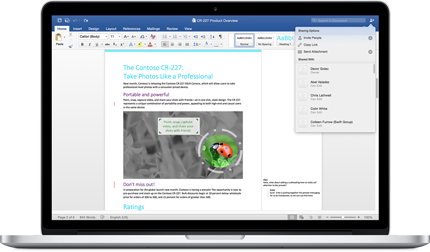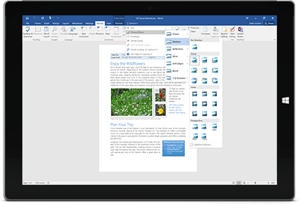Top Rated Microsoft Word Alternatives

First and foremost, it's accessible on at least the major OSes. This makes it very comprehensive in terms of collaboration. Even further, it ties in seamlessly with Google Docs. Review collected by and hosted on G2.com.
The one thing I dislike about Microsoft Word is how rigid the formatting can be. Functions like altering margins and placing graphics on the page can be frustrating because the path to customization and repetition, i.e., setting a particular margin for one thing and then changing it for another and repeating that pattern, is not intuitive. Review collected by and hosted on G2.com.
Video Reviews
1,875 out of 1,876 Total Reviews for Microsoft Word
Overall Review Sentiment for Microsoft Word
Log in to view review sentiment.

Microsoft Word has been my favorite tool for document creation in my job and academic documents. Word has all the features I can create any kind of document using word, from business proposals to even a novel.Formatting options are super intuitive, so it can be very easy to create well-structured content.
All in all, Microsoft Word is just about indispensable for everyone working with business or academic documents. It's really multi-functional, user-friendly, and full of features that make my life so much easier. Review collected by and hosted on G2.com.
The word processor is very complete, but you need to learn how to use all the features it has, depending on the kind of document, fortunately, there are a lot of content and tutorials. Review collected by and hosted on G2.com.

Microsoft word helps to create,edit,delete ,modify all of our documents.This app can be used on any ios, or mac system .The platform is user friendly.It saves pen and paper work.Easy to use and large files can also be shared .Also it provides inbuilt features like spell checking ,easy proofing ,grammer checking etc. Review collected by and hosted on G2.com.
Nothing to dicsuss anout Microsoft word . Review collected by and hosted on G2.com.

Microsoft Word is one the important software for every students and employees. It is user friendly and very easy to use software. We can edit or modify or create documents within few minutes. There is a lot of functions to use in this software which makes things easy. Review collected by and hosted on G2.com.
Purchase price is high for extra features. Review collected by and hosted on G2.com.

It is so very user friendly. Whatever you have in mind, MS Word has it for you - be it a large variety of fonts, colours, styles of headings, adding of citations, creating reference tables, placement of tables and images and much more. It does a basic level of spell check, grammatical check and highlights phrases that require your attention. The elements are also well organized, so that even a newbie finds it easy. Review collected by and hosted on G2.com.
I don't think there is anything that you would not like about MS Word. However, you can get past the spell check by using capital letters. Review collected by and hosted on G2.com.

Microsoft Word has many elements, which I utilize consistently. Practically every one of the elements are great. Not many of the significant ones are
Design painter
Styles
Coordinated effort
Spelling and Language
Word Craftsmanship
There is no single most loved highlight there in Word. There are quite a large number. Review collected by and hosted on G2.com.
Organizing changes: Word may suddenly change designing, which can disappoint. Review collected by and hosted on G2.com.


The ability to create bulleted lists, add pictures, create captions, and change the fonts makes it able to be very creative. MS Word is so much better than Google docs b/c of all the formatting controls right at your fingertips. There are some tips/shortcuts that work in Word but not in Google docs. Review collected by and hosted on G2.com.
FORMATTING. It is difficult to figure out why Word starts and stops formatting your document...ESPECIALLY if you are using multiple bulleted lists (bullets, letters, and numbers). It's like Word gets confused.
UPDATE: I've been using Word for the last 26 years and Word is more complicated than I led on. If you just need simple then Word is fine. But again the formatting can drive you absolutely bonkers. This is 100% tied to the lack of a decent structure for formatting bullets and outline. Review collected by and hosted on G2.com.

It is very useful to create document presentation through word document , you can add images end and there are so many other options in the home page to explore. students , individual and businesses can use this tool for presentation and documentation Review collected by and hosted on G2.com.
there is an alignment issue when we try to save the word doc . otherwise the tool is best Review collected by and hosted on G2.com.

It is so versatile and complicated at the same time! I am learning more and more of its capabilities as I write my dissertation. Review collected by and hosted on G2.com.
Some of the features are so obscure or hidden that people don't know what all capabilities Word has! Review collected by and hosted on G2.com.

Word, for me, is undoubtedly the best text editing tool because it has many features, widely used by users with daily frequency. Besides this, finding the features and making text editing happen is very easy, and the tool is very agile and easy to use. Review collected by and hosted on G2.com.
What I don't like, I believe could be an improvement, is the integration part with other tools. Review collected by and hosted on G2.com.