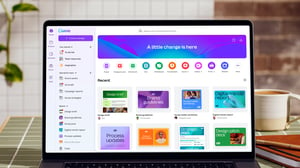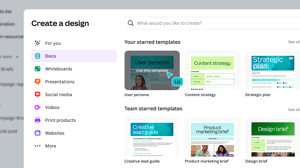Video Reviews
4,482 Canva Reviews
Canva is how accessible it is for everyone, regardless of design skill. The drag-and-drop interface makes it easy to create professional-looking designs quickly, and the huge variety of templates, images, and fonts really helps spark creativity. Plus, it has a free version with tons of great features. Review collected by and hosted on G2.com.
One thing I find a bit limiting about Canva is that some advanced features, like access to premium assets (photos, illustrations, etc.), are locked behind a paid subscription. Also, while it’s great for most designs, more complex or highly specialized tasks (like detailed vector illustrations or complex animations) might not be as flexible as using something like Adobe Illustrator or After Effects. But overall, it’s still a great tool for the majority of design needs.. Review collected by and hosted on G2.com.
Canva is a simple and easy-to-use graphic design app. It offers thousands of elements and pre-built customizable templates that anyone can choose from to create their own designs.
The app operates on a freemium model, which means you can access all elements, templates, and features by upgrading to the pro version. However, the free version is more than sufficient for getting started with graphic design. I use it regularly to create content for my company.
Canva also integrates with social media, allowing you to share your designs directly to your social platforms. It is very beginner-friendly and easy to navigate, thanks to its clean and innovative user interface. Review collected by and hosted on G2.com.
There are no downsides to using Canva. It is one of the best apps for graphic designers. Review collected by and hosted on G2.com.
As a non-professional editor, I found Canva easier to use than other professional platforms and services. In particular, I really liked the charts app add-on which I use to create interactive charts and graphs that I later embed on my website. The Canva platform offers a lot of useful add-ons and sharing features as well as integrations with third-party apps like Mailchimp and LinkedIn. Review collected by and hosted on G2.com.
The editing tools are lacking some important features. For example, there are no box shadows in Canva. If you're designing anything, you'll probably need to add a box shadow at some point. It's inconvenient to have to switch to another software just to get shadows and edit the image properly. Review collected by and hosted on G2.com.
Canva provides a user-friendly experience with a wide variety of templates and elements. It helps streamline my content creation process, especially for social media graphics and presentations. Review collected by and hosted on G2.com.
Some features, like element layering and font customizations, can be slightly limited compared to more advanced tools. Occasionally, performance may lag on slower systems. Review collected by and hosted on G2.com.
It is a very simple design tool that assists anyone in creating amazing graphics for their projects, regardless of their design skills. You can quickly customize a large library of templates, stock photos, and design elements. The drag-and-drop interface is easy to use; Canva Pro gives you access to better assets, removes the background, and resizes your items with just one click to speed up your content creation. Specially it really helpful when working with a team. lall team members can collaborate in projects in real time. Canva is great for social media, marketing, and presentations and is a one-stop place for all your design needs. Review collected by and hosted on G2.com.
It can be annoying to have to rely on an internet connection to use Canva when working offline. Without a doubt, it is ideal for basic to medium-level design needs; however, it does not have all the features that a professional designer might need for complex work. Also, some of the premium assets can be accessed only through the Pro version, which is a limitation for free users. Review collected by and hosted on G2.com.
I have been using canva for almost a year. I really like canva templates and customization options, such as background removal, the eraser tool, and more. It makes my work a lot easier, and I enjoy creating designs and social media content with it. canva has been very useful for my work all the time. Review collected by and hosted on G2.com.
Actually, I like canva, but one thing I don't like is that the video editing templates are too short. I use it to make YouTube Shorts, which is fine, but it's not suitable for creating longer videos as it becomes very difficult. Review collected by and hosted on G2.com.
Canva is a great software editing app. It's very easy to design in there and use. Any layman could use it with few days of practice. I like it's various fashion templates I create different posters with them. As working in fashion industry I need to market my product to social media platforms. Canva helps a lot to build new posters, flyers new costume design. Online marketing has become lot easier with this versatile tool. Review collected by and hosted on G2.com.
I have been using Canva since more then a 3-4 months I haven't found any issues working with that but yeah for great output and very unique result we need to buy there pro version. I wish in free version also there could be more unique designs. Review collected by and hosted on G2.com.
I'm not a graphic designer but the work I make as a social media analyst is creating content pieces for the social media accounts of the company I work for. Canva make my work easier thanks to templates, specially when I'm not inspired, I just have to navigate the templates section and find something special that will help me start. Creating reels on Canva is also one of the things I like the most because you can use all the video resources available to create beautiful things. For sure I can say that implement Canva on a daily basis on my work was easy and really productive. Review collected by and hosted on G2.com.
When you use templates, videos or other graphic elements Canva's algorithm suggest you the same stuff you have already seen a thousand times and it gets really difficult to find new resources. Review collected by and hosted on G2.com.
You do not need to be a professional designed to use Canva. It's easy to use, has loads of templates and offers a free version as well. I've used it for everything from birthday invitations to business price lists. They have a large repository of font styles, backgrounds, images, layouts and design effects. Review collected by and hosted on G2.com.
It can become quite pricey when choosing the yearly payment. You have to pay for uploading your design in different formats which can become annoying. Review collected by and hosted on G2.com.
One of the main reason because of which I like Canva is it's vast template library. There is every kind of template available.
It is easy to use because of its smooth interface.
It's basic feature are free of cost which was one of the reason to try it.
There is a collaboration feature in which multiple people can edit the design on the same file. I use Canava frequently about once a week.
The customer support is helpful and usually replies within 3 days. Review collected by and hosted on G2.com.
Canva requires the internet connection all the time because of which I cannot do any task offline.
It lack in text formatting options.
On exporting the final design from Canva, there is often a drop in poster quality. Review collected by and hosted on G2.com.