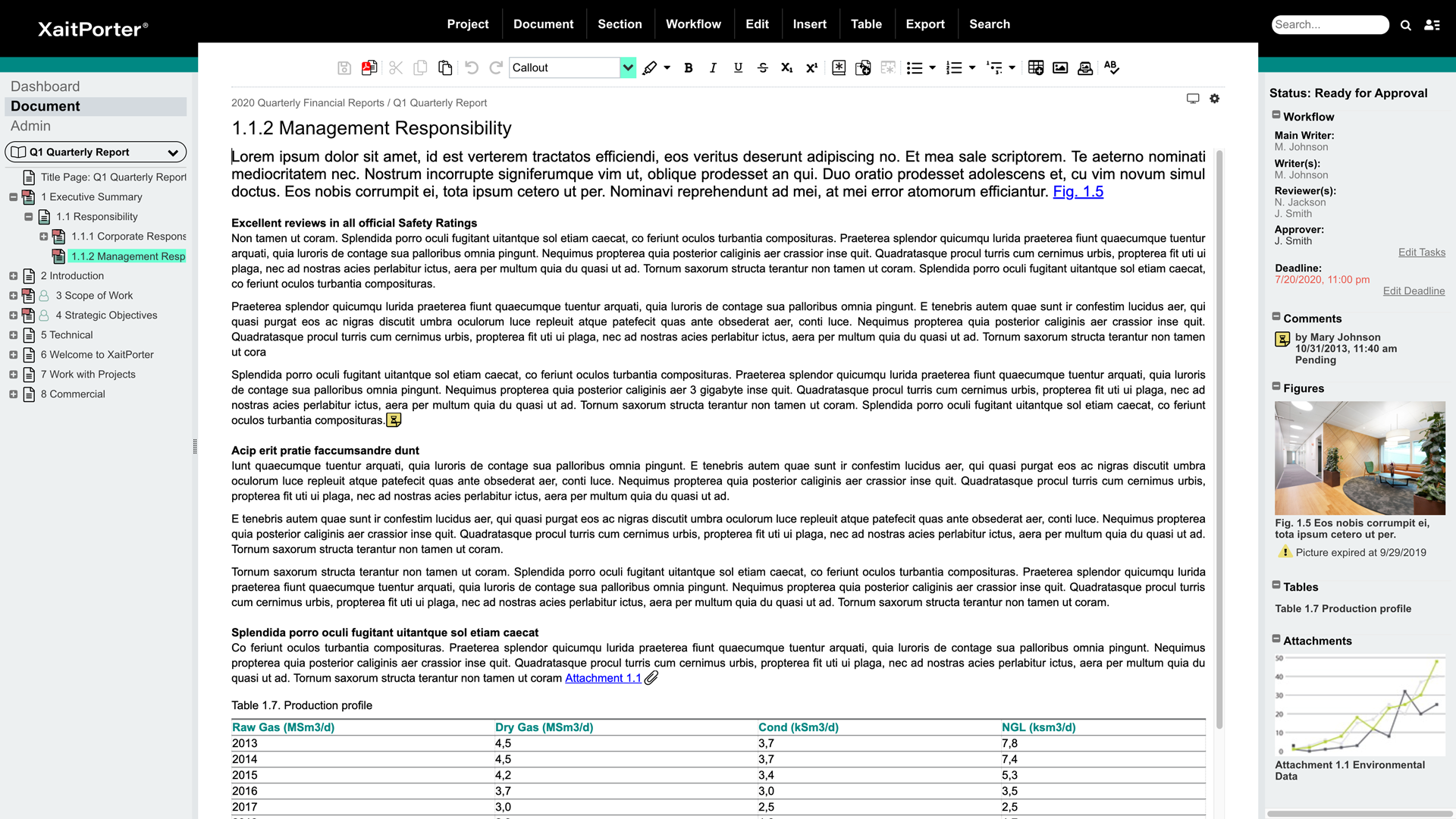Top Rated XaitPorter Alternatives
51 XaitPorter Reviews
Overall Review Sentiment for XaitPorter
Log in to view review sentiment.

The template allows us to create collaborative professional responses focused on content. The library and search function gives us easy access to previous information so we can cross reference data and tailor responses for each document. It has a very intuitive interface so new users can adapt with minimal training requirements. Review collected by and hosted on G2.com.
Honestly nothing. The very occasional issues that we experience as a user are always swiftly and efficiently rectified by the support team @ Xait. Each version which comes out includes useful features and improvements. Review collected by and hosted on G2.com.
It is easy to learn and start using, providing us with a standard and streamlined output. It is easy for the team to manage all our documents at one place. Review collected by and hosted on G2.com.
The main dislike about the software is that it has very limited formatting or editing options, also it is very problematic to insert pictures. Review collected by and hosted on G2.com.
Several colleagues can work on the same project/document at the same time.
Possible to set up a workflow
Possible to create Project Templates (-> 80% of the project is completed, the only thing left is customization)
Possible to use metadata (Dynamic Text)
Several documents in the same project -> original offer, revised offer,...
Change layout templates ourselves.
Administrate Users ourselves.
The final PDF document looks very professional with the same font, font size, tables, body text,... Review collected by and hosted on G2.com.
Xait is not the best program/tool if we need to create an offer where the layout (the visual message) is more important.
The final PDF file is most of the time too big (we use a lot of pictures).
It takes a lot of time to export sections due to the size of the document/section.
Presentation mode/preview does not work optimal -> the preview doesn't show the same as the final PDF (I often export sections up to 40-50 times before I'm satisfied with the layout -> takes a lot of time to finalize an offer. Especially when changes in the bodytext has been done and all the pictures move to different places in the final PDF).
Not possible to change the size of pictures directly in Xait -> we have to download the pictures -> re-size them -> upload again.
Not flexible to place pictures where we want in the text.
Spelling check doesn't work optimal.
Separator sheets (skilleark) must be inserted in the exported PDF, not sure if we can enter them directly into Xait. Review collected by and hosted on G2.com.
I enjoy the intuitive user interface and the consistency in both structure and stylistic aspects of the documents created in Xait. Features like assigning responsible writers and deadlines for the specific tasks make the process of collaborative writing easy. Review collected by and hosted on G2.com.
I am still exploring the full scope of the software's functionality. So far, all my needs have been met. Review collected by and hosted on G2.com.
The easiness on setting up tenders, creating the table of contents especially using images and being able to cross reference different sections also which saves time as it means you can use all ready written sections instead of starting from scratch. Compiling the finished submission is also really easy as it PDF's your submission too. Review collected by and hosted on G2.com.
Once you create a project it doesnt go into order so when you're trying to find it this makes it difficult. Maybe if the projects were in date or alphabetical order? Review collected by and hosted on G2.com.
It helps the entire team to work on a document, ad comments and collaborate reducing the overall time taken in authoring a document.
It has customizable features for authoring a document and supports multiple data type. Review collected by and hosted on G2.com.
They can work on making the UI more intuitive and improve the layout and graphics.
There are some issues with the document editor. It becomes difficult to format text or make changes and the function of some features are not clear. Review collected by and hosted on G2.com.
As the title suggests, it works fantastic when it comes to report-writing. Not only it has the automatic recommender system, which offers the possible words for sentence completion/errors, but it also takes care of formatting both inline and overall. It suggests the text that goes well with the nature of the document and so works well both for report writing as well as preparing formal letters for the overall heads and managers. Talking about the software, it manages figures and tables well, and the best part lies in the real-time collaboration feature, which promotes teamwork as multiple colleagues work on the same document for better efficiency. So a great tool overall. Review collected by and hosted on G2.com.
I have a couple of concerns here. First of all, the features are offered mainly by LaTeX, a free Open source tool, but it becomes a headache using that for everyday writing, so we tried out this product. It saves a lot of time by recommending and bring math tools ready for us, but it still needs to add a lot of symbols/equations to make it worth the money spent. We also need a checker system for resumes for people we recruit, so I hope to get some help there with this product soon. Review collected by and hosted on G2.com.
Great tool that allows for several users to work on and edit large documents simultaneously. It hadles large pictures and formats pages without the users having to think about the layout. It also has easy access management, allowing for different roles and group settings. The customer support is great too. Review collected by and hosted on G2.com.
There could be more default layout templates to choose from. Review collected by and hosted on G2.com.
This application is very user friendly have a very smooth user interface and can be used seamlessly by new users as well.
The whole team can collaborate on the document and work on it to get it done.
The access restrictions are great and make sure that no unauthorized user can access the document.
The formatting tables can be added by the software and report can be easily generated. Review collected by and hosted on G2.com.
The application requires very fast internet to Opera te else it will hang a lot.
Adding picture is a hectic task and really very slow thing to be done.
No mobile application makes it difficult to use as one has to always make sure that system is available with them to use xait Porter.
Support is not good comparatively. Review collected by and hosted on G2.com.
The best part about XaitPorter is that it never fails to win the user's heart when it comes to writing a report on an everyday basis. It learns and modifies the text generation part according to the usage of the person and comes in handy with all the essential tools in front of the user and appropriate suggestions that go hand in hand with the target of the whole writing. The support team is lovely and helps in the training part during shifting to this product. The dashboard and user interface are great. The new templates for applications and reports are pretty impressive, and I look forward to exploring and share more regarding the same. Review collected by and hosted on G2.com.
There are some basic features which need to be improved. The whole arrangement of projects and modifying the previous projects can be a cumbersome task . It has many options that seem scary for the first time. Moreover, one can't add image to texts and the whole inline support gets affected, which seems quite unmanagable at times. Like we shifted to this product to make things easy, but seems like this can be of great use only for textual applications and not interactive reports. But I believe soon they will come up with a solution. Review collected by and hosted on G2.com.