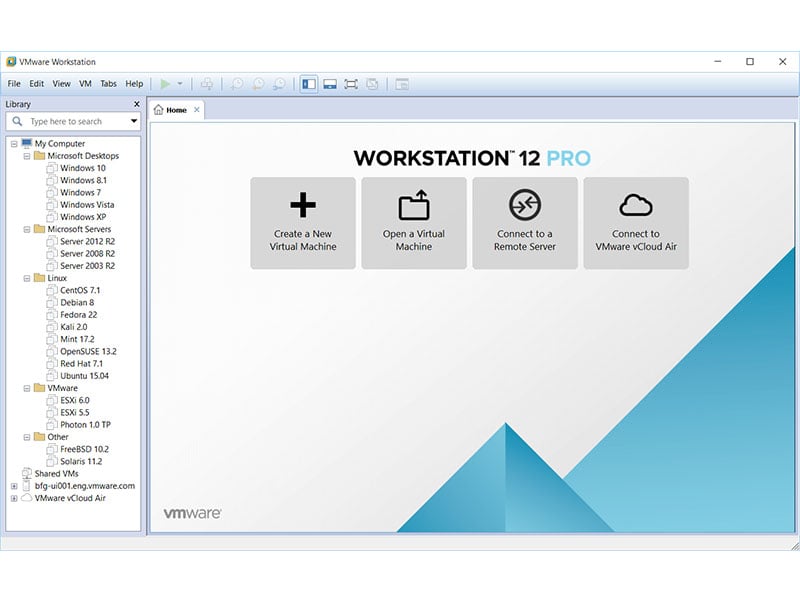Top Rated VMware Workstation Pro Alternatives
131 VMware Workstation Pro Reviews
Overall Review Sentiment for VMware Workstation Pro
Log in to view review sentiment.

VMware Workstation Pro is an essential tool for my profession as a cybersecurity engineer and I have been working with it since 2015 during my master's degree in the UK until this moment, with current usage for my profession's daily work. VMware Workstation Pro facilitates the deployment and testing of workflow processes implemented across multiple operating systems (guests) hosted on a single host machine.
VMware Workstation Pro streamlines administration through its powerful competencies. The customization flexibility offered by VMware Workstation Pro such as snapshots, cloning, advanced networking and resource allocation allows for simulation of compound virtual environments.
Among the prominent factors that I like best about VMware Workstation Pro are:
Ease of implementation and use
Seamless interface navigation
Ability to deploy, test and export VMs as OVA/OVF
Ability to take a snapshot for easy reversal to a previous state during lab testing phases Review collected by and hosted on G2.com.
I started my exploration into virtualization with Oracle VM VirtualBox, which is free. Among the major drawbacks of working with VMware Workstation Pro is the cost of acquisition, even though you get what you paid for compared to other commercial and free virtualization tools in the market.
Sometimes, a loss of performance is also noticed on the host system, but this is logically due to the amount of resources available on the host environment. Review collected by and hosted on G2.com.

VMware Workstation Pro is an essential virtualization tool for any technical expert who works with different operating systems on a daily basis. Workstation Pro's robust virtualization options make creation, testing, and administration easier. It runs more smoothly than competing software, and I enjoy the ability to capture and clone features. It also enables the usage of different OS versions at the same time. The unique characteristics and smooth interface of Workstation Pro make managing several versions of OS simple. Review collected by and hosted on G2.com.
When multiple distinct operating systems were running on VMware, there were intermittent interruptions. Furthermore, it imposed restrictions on the use of low-configured host machines. One of the primary drawbacks is that it is more expensive when compared to free alternatives such as VirtualBox. While Workstation Pro is an effective product, its complexity and high purchase price should be considered. Review collected by and hosted on G2.com.

VMware Workstation Pro is an indispensable virtualization tool, offering a secure work environment and efficient handling of multiple operating systems. It excels in creating virtual machines, provides a safe space for projects, and simplifies development and testing. With features like snapshots and advanced networking, it ensures smooth performance even with demanding applications. While it comes at a cost, its flexibility, customization, and performance make it a valuable asset for power users dealing extensively with diverse virtual environments. Overall, Workstation Pro enhances productivity for technical professionals working across various operating systems. Review collected by and hosted on G2.com.
VMware Workstation Pro has drawbacks, including a high cost compared to free alternatives, a steep learning curve, occasional bugs, and high resource consumption. It lacks native remote administration and faces criticism for slow snapshot processing. Users find networking setup confusing and desire improvements in CPU usage. While powerful, it may be overkill for casual users, requiring careful consideration of its advanced features and whether they justify the investment. Review collected by and hosted on G2.com.

I've been using VMware for 3-4 years and it's very good in Windows from other software. It's smoother than other software and I like snapshot and cloning capabilities. The ability to test software in various environments without affecting the host system is a key advantage for developers and IT professionals. Review collected by and hosted on G2.com.
I haven't had any problem till now but the common criticisms of VMware Workstation Pro include its potential resource intensiveness, the higher cost compared to other virtualization options, a learning curve for new users, occasional compatibility issues, and concerns about updates and licensing. Review collected by and hosted on G2.com.

VMware Workstation Pro is an invaluable virtualization tool for any technical professional regularly working with multiple operating systems. It enables running many OSes like Windows, Linux, BSD and Solaris side-by-side on one physical machine.
Workstation Pro simplifies development, testing and administration by providing powerful virtualization capabilities. Snapshots, cloning and advanced networking allow users to efficiently replicate complex environments. Even demanding applications run smoothly thanks to configurable resource allocation.
Regular improvements add new integrations and capabilities like containers and updated OS support. This keeps Workstation Pro on the cutting edge.
While basic virtualizers like VirtualBox are free, Workstation Pro justifies its cost for power users. The flexibility, customization, and performance it offers are essential when working extensively with diverse virtual machines and operating systems. For these needs, Workstation Pro is a robust, versatile solution.
In summary, Workstation Pro’s specialized features and seamless user experience make juggling multiple operating systems effortless. For technical professionals, it is a valuable tool that enhances productivity and efficiency when working across heterogeneous environments. Review collected by and hosted on G2.com.
While VMware Workstation Pro is a robust virtualization tool, it has some drawbacks worth considering. The biggest downside is its relatively high cost compared to free solutions like VirtualBox. This steep pricing may put it out of reach for some individuals and smaller teams.
In addition, Workstation Pro has a significant learning curve. The extensive features can overwhelm beginners, and documentation is not always user-friendly. Occasional bugs and high system requirements for smooth performance are also complaints among some users.
Workstation Pro also lacks native remote administration capabilities found in other solutions. And its proprietary virtual machine formats lead to vendor lock-in issues.
In summary, Workstation Pro is a powerful but complex tool with a premium price tag. For some casual users, it may be overkill when basic virtualization is sufficient. But for experienced VMware users, Workstation Pro provides excellent capabilities not easily matched. Understanding its downsides aids making an informed decision about if its advanced features warrant the investment for a given use case. Review collected by and hosted on G2.com.

VMware Workstation is a virtualization tools. It is incredibly simple to integrate, use, and implement. It has many features, including the ability to customize the processor, memory, and network adapter. Additionally, it allows the simultaneous use of multiple OS versions. I use it a lot for research and work-related purposes. The customer service section responds quickly. Review collected by and hosted on G2.com.
When there were many individual OS running on VMware sometimes it slow down. Besides it does not allow to use the low configure host machine. Review collected by and hosted on G2.com.
It is very easy to use. For virtualization it is highly recommended. It is safe and reliable also. It gives great performance and stable also. Review collected by and hosted on G2.com.
If someone is using it for the first time then it can be difficult for them to understand all the options. Review collected by and hosted on G2.com.

The ease of virtualization and the network adapters that come by default Review collected by and hosted on G2.com.
What I don't like is that if we don't have a license, we can't use the virtualizer. Review collected by and hosted on G2.com.

VMware Workstation Pro is lag free and provides seamless user experience. Multiple applications work hassle free simultaneously. Review collected by and hosted on G2.com.
Sometimes takes a lot of time to start, security reset is quite a hassle. Review collected by and hosted on G2.com.
The ability to use VMware Workstation Pro to sandbox new software installations and upgrades is very helpful. We also use it to create base installs for imaging systems. It is also great for testing OS upgrades and compatibilities. Review collected by and hosted on G2.com.
I really cannot list anything I do not like about VMware Workstation Pro, even after having used it for several years. You will want to make sure your computer has sufficient memory and speed to get the best results. Review collected by and hosted on G2.com.