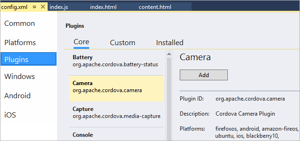Top Rated Visual Studio Alternatives

I like that Visual studio can be used to develop projects and business solutions for any platform using popular programming languages and frameworks. It has a great IDE, great intellisense , diagnostic tools for the apps developer. The server explorer ,Nuget package manager and the solution explorer ,Debugger,extensions and much more. It is the most powerful developement tool. It is also a great tool for computer and mobile game development using Unity game engine and C#. Review collected by and hosted on G2.com.
I dislike that some extensions works well in visual studio but sometime they will make the software crash or behave abnormally. you need better RAM and processor to work smoothly on your PC. Also i didn't like that if a solution has more projects boot time is a bit long. You will definitely need a good machine to work faster. Review collected by and hosted on G2.com.
Video Reviews
3,638 out of 3,639 Total Reviews for Visual Studio
Overall Review Sentiment for Visual Studio
Log in to view review sentiment.

I love how visual studio makes it easy to find and fix mistakes in code. Its simple design and support for many programming languages help developers , whether they are beginners or experts,work faster and more efficiently. Review collected by and hosted on G2.com.
I find visual studio can be slow to open and use a ot of computer power,which can be annoying. Its comprehensive toolset requires some time to explore and master,which can be a learning opportunity for those eager to expand their skills. Review collected by and hosted on G2.com.
All-in-One Tool: It has everything you need for coding, testing, and sharing your work.
Smart Help: Features like IntelliSense make coding faster and easier by giving suggestions as you type.
Customizable: You can add extra tools and features to match your needs.
Works with Other Tools: It connects well with Git, Azure, and other popular tools.
Build for Any Platform: You can create apps for Windows, web, mobile, and more in one place Review collected by and hosted on G2.com.
Heavy for Small Projects: For simple tasks, it might feel like too much.
Large Size: It takes a lot of space on your computer, which can be a problem for some users. Review collected by and hosted on G2.com.

1. very easy to use. like in other code editors i have to manually save file before running the code. but vs code auto save feature. which makes it very convenient for for regular use.
2. i use it everyday.
3.the best feature is themes. it provides a large range of cool themes. that makes a coding environment and motivate to work more. Review collected by and hosted on G2.com.
sometimes it generates wrong output. but this problem solves after compiling again.
i have never use its customer support. Review collected by and hosted on G2.com.

Smooth and good for coding in programming language in PHP and for databases connection. Review collected by and hosted on G2.com.
Maybe when I'm using this app for my low spects can't code faster but for now i have a pc and laptop can code faster just because you need to upgrade your pc to code smooth in all programming language Review collected by and hosted on G2.com.

I like visual studio as a software developer. Specially Git and Plugins section.
They provide different git section and show file changes. I am using so many IDE's but Git section is amazing and user friendly in visual studio. If they can do so some changes in UI then it looks more attractive.
For plugins section important thing is that you just install any plugin and enjoy their functionality for any development language. Every language have different plugin as per developer need. Review collected by and hosted on G2.com.
1. Complex to change theme, Font, Style. I think they can give one section in left or right side and provide all important settings on that so user can easily navigate and change any setting easily currently its to complex.
2. They can provide option to add git account from left side git section so user can easily add account.
3. In git section they can provide more options icons like cherrt pick or create patches. So as per developer its easy and easly use that functionality Review collected by and hosted on G2.com.

I'm a software dev and VSCode has become an indispensable part of my workflow. What I like most? everything. Its ability to handle large projects with countless files while maintaining exceptional performance. The editor remains responsive, even when working on monolith projects with complex dependencies or giant codebases. The mini-map is nice, so if you have been a fan of Sublime then you won't be lost. Also, with the seamless integration of keyboard shortcuts, you can become incredibly efficient by never lifting fingers from your keyboard.
But truly, what I like most about VSCode is that there seems to be an extension for everything, you can customize your environment tailored to your every need. Extensions like GitLens make version control straightforward by providing visual indicators for changes, commit history, and author insights. AI tools, such as Copilot, take productivity to another level by suggesting code snippets and solutions as you type, or AmazonQ help integrate cloud-specific solutions, and code generators. But also, there is a small extension for any productivity improvement you can imagine, few things I have installed: a color picker while coding CSS, a live preview for frontend projects, batch file renames, char count, and also several code snippets and boilerplate generators for HTML, Ruby, Python, etc. I have seach and found even a SUM extension for selected numbers on a file...
Finally, one thing I really like about VSCode is how it works with modern frameworks and technologies. It provides excellent support for building apps with Flutter, React, and Ionic, among many others. From setting up a project to debugging and testing, I can control everything directly from the editor. Whether it’s running a Flutter emulator, managing a React build process, or deploying an Ionic app, VSCode handles it all seamlessly.
Its integrated a terminal, debugger, and task runner.
Summary, it is a powerhouse for developers, and you will enjoy working on your products. Review collected by and hosted on G2.com.
I've been testing latetly the AI Copilot extensions and all Copilot recent releases for VSCode. I would had loved if it was fully integrated with the IDE, currently only supports the file you have openned, Copilot will give you great code completitions suggestions, but it lacks context on your entire openned project. At this point developers are moving towars an AI asisted development environment, so IDEs such as Cursor and Windsurf that are actually based on VSCode are having such a great adoption and a huge advantage than VSCode Today. Although I think VSCode is moving to the right direction, I think it is moving slowly considering Copilot is also from Microsoft.
I love how you can extend VSCode and pretty much customize it for your preferable development environment, it is a manual that by now it should have been part of a sign up onBoarding wizard, the IDE asking you what tech stack you use and/or pick it automatically from your openned project and automatically install the extensions you need. It lacks that level of sofisticated recommendation. And, if you check the actual Recommended Extensions most cases are not even close to what we need on a project. Definitely I do not like how the actual Extensions recommendations works.
One other thing I don't like much is how complex configurations are required for native mobile developmebt, I would still recommend Xcode and Android Studio for native Swift and Kotlin. Example, for native development you don't have yet a way to build the apps and run infrom on the simulator directly from VSCode. Review collected by and hosted on G2.com.
Visual Studio provides a major library of various programming languages to run code in your system with an ease of implementation for daily usage. If you are a coder and you are using this, you can understand how important it is for coding and make things easy to understand. I'm a MERN stack developer, and I've been using it for the last four years. Over these years, I've had an incredible journey and experience with it. It makes things easier, also its easy to use and its extensions are on another level. I generally recommend this, whether you're a coder or a non-coder.
It's also easy to use and comes with great customer support. Plus, it's simple for new users to understand, making it a great option for beginners as well.
Also we can integrate this with other softwares with easy to use process. Review collected by and hosted on G2.com.
Currently, I don't have any dislikes for this product. For now, sometimes when new versions come out and I change file names, it gets stuck and doesn't update the filename. However, this is a minor issue and not something as I consider it as dislike, as it will likely be improved soon because its had a good service support. Review collected by and hosted on G2.com.

Visual Studio packs everything into one IDE: coding, debugging, testing, profiling, Git integration, cloud deployment (Azure), database tools, and more. No need to juggle 10 different apps. Review collected by and hosted on G2.com.
Removing unused components feels like defusing a bomb. Accidentally clicking the wrong arrow collapses your entire project tree.Need to edit a single HTML file? VS feels like using a rocket launcher to kill a mosquito. Review collected by and hosted on G2.com.

visible Studio is a first-rate tool for coding in languages like C#, C++, and Python, in addition to for constructing web and cellular apps. Its first-rate characteristic, IntelliSense, allows make coding less difficult by presenting recommendations and spotting mistakes. It also has sturdy gear for finding and solving issues for your code. visible Studio works nicely with Git for coping with code versions and Azure for cloud development. With Xamarin and .net core, you can construct apps for exceptional structures from a single codebase. at the same time as it could be complicated for a few customers, it's favored by way of professionals for its great capabilities like unit testing and stay percentage for group collaboration. Review collected by and hosted on G2.com.
Visual Studio is indeed an advanced tool, however, it comes with some disadvantages. First of all, it is heavy in resources and therefore, its performance is poor on low power devices. Such a range of products can be confusing for new users, and it is expensive for professionals and businesses as well. Added to these drawbacks are high consumption of resources by the applications, long load-up times and sometimes stability issues. Additionally, the Mac version is missing a lot of features that are present in the Windows version, thus limiting its capabilities significantly on non-Windows systems. Review collected by and hosted on G2.com.

The most advantageous thing is that it is a product of Microsoft and the support is incredible. I love how it is organized into different building tools I use and find it very comfortable adapting to and using often. Review collected by and hosted on G2.com.
Perhaps, the fact that sometimes it glitches on Ubuntu Linux Systems, and the menubar text becomes impossible to read. Review collected by and hosted on G2.com.