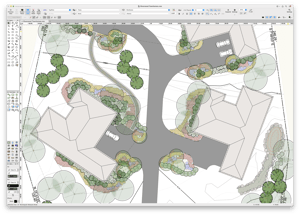27 Vectorworks Landmark Reviews
Overall Review Sentiment for Vectorworks Landmark
Log in to view review sentiment.

I have used this program almost daily (workdays mainly) for 16.5 years. It is a complex and powerful program geared towards making landscape drawings easy. It includes a number of features to help take off quantities, lengths, areas, volumes, plant numbers, etc. It has access to large databases of information regarding plants (and other objects). Built-in worksheets allow calculations to take quantities from the drawings and are easy to update with a click if the drawing changes, or alternative options need to be compared. It has powerful 3D features that allow 3D renders, and links directly to Twinmotion to make these more interesting and to add decorative elements and some degree of animation for presentations. All this is fairly intuitive, and it is fun exploring new features and alternative ways to achieve desired results. Knowledge of hot keys can speed up work significantly. It converts from and to a remarkable number of formats.
I have found so many useful tutorials online to guide me through things I am not familiar with, and Tech Support usually comes through very well. Very active online forums also allow one to find custom scripts for a variety of functions. Review collected by and hosted on G2.com.
The program crashes - not often, but too often for me (then again never would be my preference). There are some things which could be done a bit more effectively - but Vectorworks has a wishlist through support which might bring in these options later.
Soil volume takeoffs should be simpler. It seems very complex to build a site to caluculate cut and fill volumes, to rough and final grades, but that might be my ignorance.
Conversion to and from AutoCAD, while remarkably smooth for such a complex operation, could be smoother. Part of that is lack of equivalent object in AutoCAD, and the use of layer in AutoCAD being limited to Vectorworks classes, and no equivalent for Vectorworks layers.
It is not (yet) as widely accepted as AutoCAD, though I find it a far superior program, Many resource sites are starting to offer Vectorworks objects in addition to AutoCAD, Sketchup and PDF, so this is improving. Review collected by and hosted on G2.com.

I like that we have access to a lot of video and content when I have questions. Review collected by and hosted on G2.com.
I don't like that all the information is not really clear.
it seem like all the important information to help us learn how to use it, we have to pay for it. if you have questions, no one wants to answer you, we only send you and template email refering to vectorworks university or offer you to paid one on one training where the teacher as no spot available in his calendar. Review collected by and hosted on G2.com.
That it integrates site analysis, conceptual tools 3D capabilities and documentation not only in one app but in one file. Careful and consise modeling will allow you to have an easier time down stream in documentation. Review collected by and hosted on G2.com.
At least with the amount of time I have been using the app, I find the learning curve to be really steep. I haven't had formal training which would probably help that curve, but I have been using AutoCAD, Sketchup, Adobe apps and Structure Studio and this has been by far the hardest app to get proficinent at. Review collected by and hosted on G2.com.

The workflow and process of using Vectorworks along with access to the Vectorworks University. Review collected by and hosted on G2.com.
It takes training and time to become proficient for even basic requirements Review collected by and hosted on G2.com.

Designers use their right hemisphere and are known as innovative people are considered "right-brain thinkers"! Whilst the software is clearly written/coded/updated by engineers who are "left-brain thinkers" abd are thought to be analytical and logical. There's a complete disconnect between those, who make the software and those who use it. I believe VectorWorks needs to simplify the software and collaborate with those who use it. Typically there are 2 or 3 ways to produce one action which both confusing and unnecessary. SketchUp and Shoot are straightforward to use and I believe VectorWorks need to take note from their competitors and use this consructive feedback to make it logical for us creatives. Review collected by and hosted on G2.com.
The customer service is fantastic and I feel awkward writing this review, however, I feel it is constructive advice. Having recently completed the 2024 updates course in Newbury, I felt it important to follow up with a review which will help both VectorWorks and its customers. Review collected by and hosted on G2.com.

The best feature of VW Landmark is its ability to generate sumultaneous 2D and 3D drawings, eliminating the need to transfer files back and forth between applications. This is especially helpful when revisions are being made. I also appreciate the ability to create renders directly inside the software. Review collected by and hosted on G2.com.
There are certain tools that take a while to master, and even when I think I have they will still throw me a curve. This can be especially challenging with new hires who have not used the software before, but VW has excellent product support and trainging resources to ease this challenge. Review collected by and hosted on G2.com.

I love being able to take my 2d drawinga and pop it up into 3d view to review my designs. It is very helpful to see how walls, plants, patios look in the 3d view. Review collected by and hosted on G2.com.
It was a little difficult to learn and there are some glithces. Also, I wish I could count plants without having to execute a plant schedule. I can't just select all of one plant group and have VWX tell many how many plants there are when I'm in the design layer. Review collected by and hosted on G2.com.

Automatic schedules for plants, materials, hardscape and software areas means Bill of Quantities are generated for you eliminating mistakes in totalling bill of quantities Review collected by and hosted on G2.com.
This software has a huge array of options and functions which can be difficult to learn without specific instruction tailored to you needs. Though the advantage is you will learn ways to use it you didn't think possible and get that training cost and time back in productivity very quickly. Review collected by and hosted on G2.com.
Creating planting plans is easy and quick, with reports that are easy to personalise Review collected by and hosted on G2.com.
The fence tool isn't as flexible as I would like Review collected by and hosted on G2.com.
I have used Vectorworks for 11 years as a landscape architect. The standout feature us the use of intelligent plant symbols. Review collected by and hosted on G2.com.
No real downside. If I were to be critical, the one feature missing is the ability to auto link a plant object to a particular class and layer. Review collected by and hosted on G2.com.