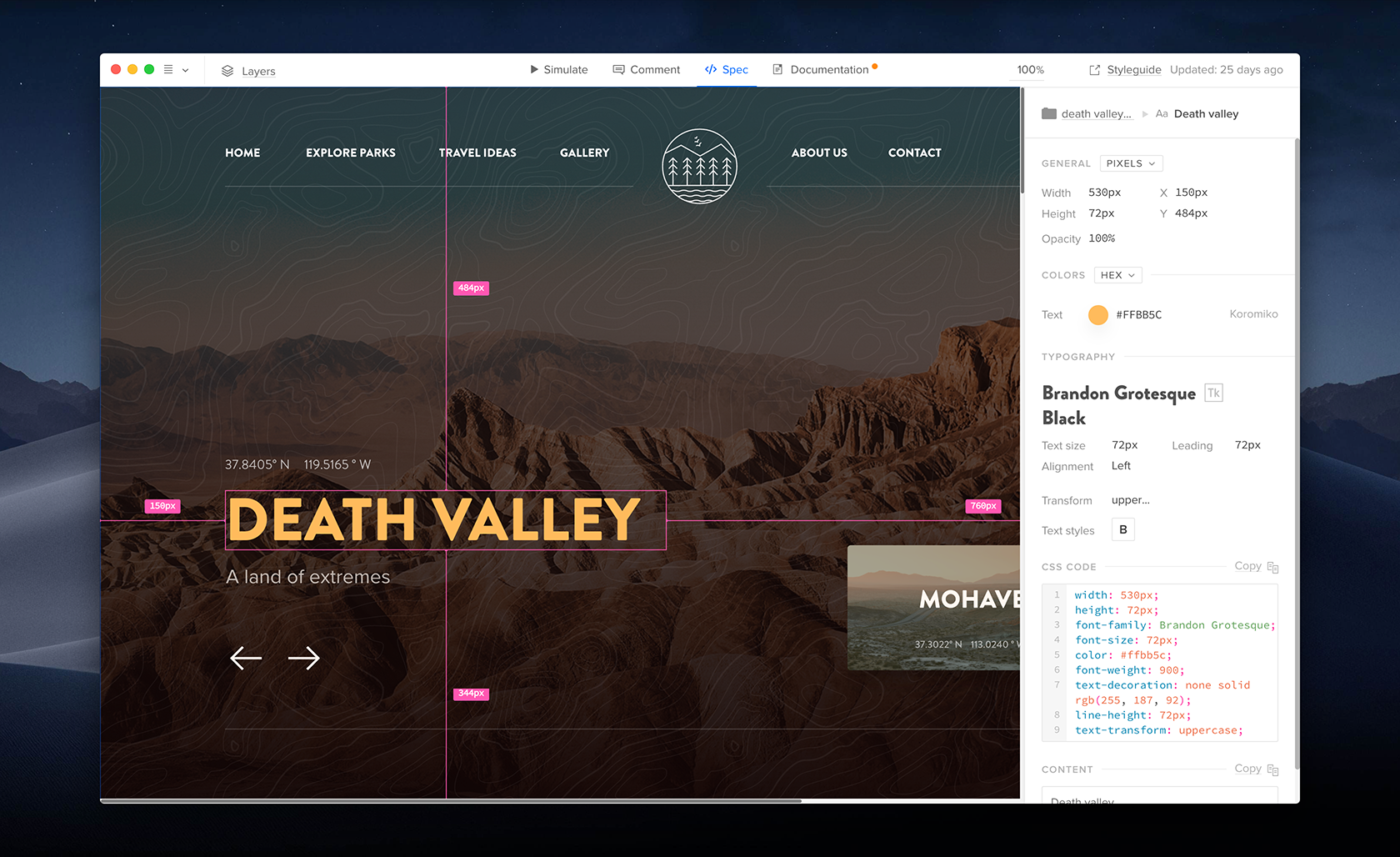Top Rated UXPin Alternatives
Video Reviews
118 UXPin Reviews
Overall Review Sentiment for UXPin
Log in to view review sentiment.
UXPin is extremely powerful for creating high-fidelity prototypes without the need to know coding. I could mimic the functionality I needed perfectly. I also like that both their web-based version and the desktop versions (both macOS and PC) have the same feature set. The performance never suffered regardless of the platform I was using.
Besides the functionality, I'm also impressed by the responsiveness of the Support team. Every time I needed assistance in creating something, they'd respond within an hour or so with a custom video showing me exactly the steps I need to follow. That demonstrates their commitment to customers. Review collected by and hosted on G2.com.
I'd like to see more form control types such as a multi-select control used for Semantic UI (e.g., seeing multiple "pills" selected). I was able to build it (again showing the robustness of the tool), but I'd have saved lots of time if that was available. I would also like to see a drag-and-drop feature but their gaps aren't what I consider critical. Review collected by and hosted on G2.com.

(1) It's easy to learn
The system itself is intuitive and improvements/new features released are easily learnt and applied to projects as I prototype. Likewise, for reviews and handovers, it is intuitive enough for colleagues from other teams to insert comments on UXPin or need to access images and specs without the need for training
(2) Helps me keep track of discussions/comments/iteration
Features like comments and iteration history helps me keep track of design reviews and versioning
(3) Gold standard support and content to complement UXPin use
(4) Fosters collaboration
Across projects, teams and customers from research all the way to handover Review collected by and hosted on G2.com.
I think my level of mastery, knowledge and time is the limiting factor to maximising the value of UXPin. Am interested in utilising some of the other features available as they hold much promise. What I would love is more how-tos or case studies of real life users to learn from. Review collected by and hosted on G2.com.

UXPin is a fantastic tool which is invaluable to my workflow. It helps me communicate fast and effectively within the business to get support, sign-off and handovers of our testing and projects.
I spend most of my time in UXPin designing and prototyping and have completely abandoned flat static mockup designs. Communication with stakeholders is easily shared through the browser and direct feedback is simple via comments straight onto the design. Hand-offs to the dev team are a much smoother process; where designs can be inspected in spec mode; all elements and properties can easily be viewed such as colours, font sizes, padding etc. Adding customised field specification for HTML, CSS and JavaScript, as well as documentation for the design is simple.
With the constant development from UXPin, they are starting to close the gap between design and development. It certainly has freed up more time to spend on design.
Review collected by and hosted on G2.com.
Embedding video isn't available, but generally, I just throw in a screengrab to get around this issue.
(UXPin now have this available with controls, and also includes audio) Review collected by and hosted on G2.com.
Uxpin is easy to organize different brand instructions and nice way to organize when building a design system. Review collected by and hosted on G2.com.
They should allow you to upload pdfs and other materials - why not make this a full DAM system? Currently it really is UX and strictly web. Review collected by and hosted on G2.com.

I love the fact that I can prototype any kind of interaction I can think of with hi-fi graphics so that my dev team can experience the exact user interaction I'm designing along with the exact specs for HTML/CSS so I don't have to hand-write long annotations. I also love that I can easily pull blocks from my design system so that I have consistency throughout my comps. I think the UI is incredibly intuitive as well. I've been working in Photoshop for 20 years and I felt like it was easier to learn UXPin than Adobe XD. Review collected by and hosted on G2.com.
I can't really think of anything I dislike. Navigating through all of my experiences and the iterations therein couldn't be easier. Compared to other prototyping tools, I love that sharing with external resources is easy and doesn't require signing in/up. Review collected by and hosted on G2.com.

I think I like the convenience of having pre-built items, like text fields, dropdowns, buttons, etc. for my wireframing work. It is a lot easier to just take an existing item (that has small interactions already built into some) and place it where I want it and later I can adjust the styling for it without making anything new.
I also just like that it is not just aimed at visual design. I can do a lot of my UX work in UXPin because it has prototyping, documentation, developer hand-off, etc. It is the best product out there in my opinion if you do UX work. Sketch and the others are great for visual design, but require a lot more time in order to do other UX focused things.
I think one of the most useful features is the accessibility option. That is the number on thing people will forget in design work for the web, but sometimes one of the most important things to remember. UXPin has an option you can just turn on and every time you put text on anything it will tell you if there is enough contrast or not! Review collected by and hosted on G2.com.
There is not a lot that I dislike about UXPin, but i think the original learning curve was a smidge more than I was used to coming from sketch. But if you came from say Axure or InVision Studio, it is a breeze because it is still familiar and easy to understand (not that Axure and Studio are not they just require a good amount of learning to get going and be good at using the tool).
Sometimes I wish there were features that would make the prototyping a little more advanced so I would not have to use another tool, like Axure. But for the most part the prototyping is quite advanced compared to most other tools. Review collected by and hosted on G2.com.
No need to integrate coding, but still generate basic CSS for developers. The perfect tool for designers who just want to focus on the UI/UX but still want to work on last technologies and impressed colleagues. Also, the QR code to preview on mobile phones works perfectly. I learned the tool in a day (very intuitive). Review collected by and hosted on G2.com.
The work is auto-saved but the fact that we cannot push on a button "save" is disconcerting, I always think that I will loose work (what is not the case). I would appreciate to get more material design for web browsers as I could essentially find UI material for mobile apps. Review collected by and hosted on G2.com.

1. Library of basic elements, icons, mobile UI kits, dummy data. Custom libraries.
2. Preview mode and all it's features.
3. Adaptive views and breakpoints.
4. The design looks just like it would look in the real app.
5. Documentation tab
6. Variables and conditions
7. Accessibility checker
8. Possibility to save and share iterations
9. Brilliant support (wasn't sure if I should place this to the first place) Review collected by and hosted on G2.com.
1. Canvas height can't be different on different pages.
2. Advanced animations are very confusing. With that said, I also can't export a page in a proper format for AE (layers in a PDF are generated badly).
3. Absence of a pixel grid.
4. Can't use the layout grid due to the fact that it doesn't occupy the full width and aligned to the left side. Weird.
5. Masking with shapes. Not sure if it works/there. Ovals and rectangles can't be converted to svg/shape.
6. There is still no proper assets export.
7. Hotspots can't be hidden/disregarded while editing the design.
8. Fickle bugs, rarely but happened to me, which led to work loss. For example, a bunch of elements disappeared, or everything is moved to X:0, Y:0 position on the page. Review collected by and hosted on G2.com.
I like best that the product offers a lot of features for mapping out different types of wireframes that are out of the box and don't need to be manually hacked together to replicate a feature. Review collected by and hosted on G2.com.
I find the web version of the tool to be buggier and slower to load than the desktop application. I also wish it was easier to annotate and comment on wireframe screens. Review collected by and hosted on G2.com.

The support is top notch and very responsive. The listen to their users and are constantly improving and adding features. Review collected by and hosted on G2.com.
The challenge with improving something is you sometimes have to change how it works, which can be a little challenge when you first go to something that you've done dozens of times before, only now the lever is on the left. But I'll take that little challenge to have a tool that just keeps getting better and better. Review collected by and hosted on G2.com.