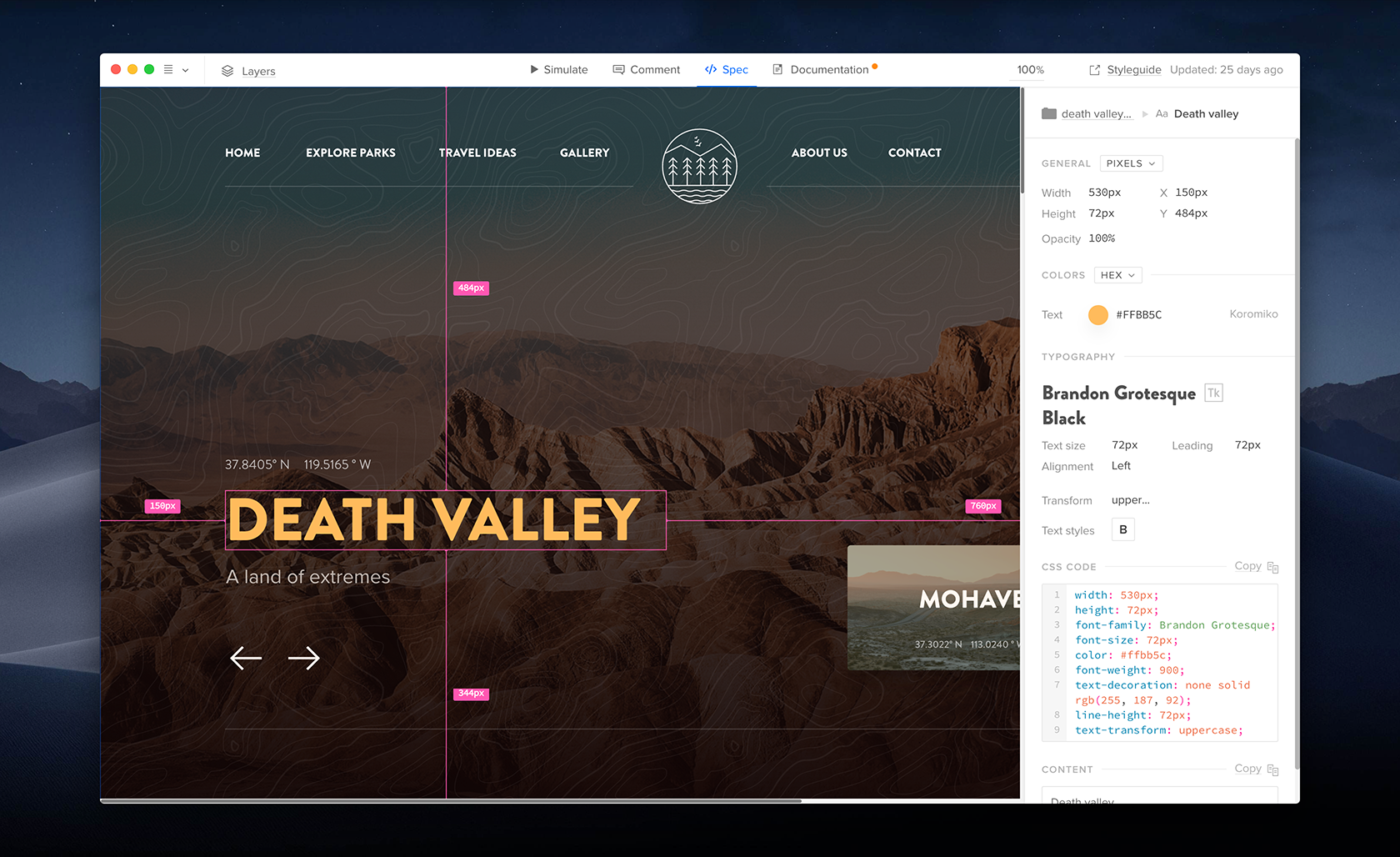Top Rated UXPin Alternatives
Video Reviews
118 UXPin Reviews
Overall Review Sentiment for UXPin
Log in to view review sentiment.

This product is extremely fast, very easy to use, amazingly easy to learn and have reduced overall development complexity by a large margin. The ability to share screens amongst multiple members of the development team (from product managers, architects to developers has made the entire process streamlined and interactive. It has fostered some great conversations and put everyone on the same page. Review collected by and hosted on G2.com.
I'd love to be able to export the data on more formats for greater integrations. Review collected by and hosted on G2.com.
The tool helps easily and quickly draw websites and digital applications. What is especially good is that you can experience almost the entire functionality of the future website already in the conception process. Review collected by and hosted on G2.com.
Unfortunately, the tool is not entirely self-explanatory. To use all the functions, you need a tutorial to get started. Also during the application it is now and then tricky. E.g. every now and then the loading time is longer or the edited section has to be dragged again and again to the desired zoom. Review collected by and hosted on G2.com.

I like the interactive collaboration environment which Uxpin gives me access to. I can initiate and join remote brainstorming sessions, collect feedback on our project ideas via the comment feature, create and access sample libraries created during the course of brainstorming and interact live with test prototypes. Review collected by and hosted on G2.com.
At the moment, I find no way to introduce automatic layouts or object grids into my designs. This is my only drawback experience with Uxpin and if this were to be addressed even today, I will be absolutely satisfied with my Uxpin experience and rate it a 10/10. Review collected by and hosted on G2.com.

UXPin is a better layout and design IMO vs. other leading tools. It's just easier access to features and design libraries. My background/education isn't in design, maybe that's why I find it easier, but when comparing to other systems, UXPin is the easiest to see what a live website will look like vs. your design, which is the most important thing, to me. Review collected by and hosted on G2.com.
Selecting elements is a little tricky, but I've found this to be true with every web based tool with this level of granularity Review collected by and hosted on G2.com.
This is a great design tool. I like that it comes with everything you need, from prototyping tools to icon sets, to a design system. It also allows you to share your prototypes, including mobile versions. It is very much like Figma, only less expensive. Review collected by and hosted on G2.com.
It is not as customizable as other tools - that can be a positive if you are not looking to bring in special libraries or require a lot of customization. I am also unsure about its enterprise capabilities. Review collected by and hosted on G2.com.
I love the powerful search features and how they put everything at your fingertips. Also, I really like the intuitive UI and how it promotes an enjoyable learning curve. You can easily get up and running with a few simple components without having to watch hours of tutorial videos. And, the simple components can be combined to build really complex and dynamic designs as you get more familiar with the tool. Specifically, I tried a few competitors and found UXPin was the only tool to provide dropdown functionality sufficient for what I needed to mock my dynamic form. Review collected by and hosted on G2.com.
It's hard to think how UXPin can improve. It would be nice to be able to name the interactions so they are easier to manage. Collapsing the right and left panels in the UI could be a bit more intuitive as well, but it is neat how it works now. Review collected by and hosted on G2.com.
What drew me to UXPin was the code-based foundation it sits on, along with the connection to a component library via its Merge feature. These two things are features that no other tool has yet to compete with, and it is exciting to see what is in store for the tool's future. I will also say that I like the iterations feature as well. Having the ability to create snapshots of your working file within the same tool and have that version control integration is invaluable. No more relying on file-naming strategies or Time Machine backups! Review collected by and hosted on G2.com.
The only negative thing I have to say about the tool is there are a few industry-standard features that are not currently in UXPin yet. The biggest ones for me are auto-layout and being able to add grids to objects. They have a bit of catching up to do, being a smaller company, but I have faith they will get there eventually. Review collected by and hosted on G2.com.
I appreciate having both a web & desktop version available, and it's straightforward to share designs with anyone, regardless of which version I'm using. Review collected by and hosted on G2.com.
There are a couple of very minor usability issues I've discovered along the way, but nothing severe enough for me to complain about. Review collected by and hosted on G2.com.

The learning curve from iRise was a breeze. After iRise warned us that they were ceasing operations, I tried Figma and XD but was never able to get to the level of interaction and fidelity that UXPin ultimately allowed me to achieve. After a year of daily use, I am very happy with the transition. Review collected by and hosted on G2.com.
I wish there was an eyedropper/color picker and I miss the way iRise handled what they called "Views". Review collected by and hosted on G2.com.
The sheer depth at which you can build an interactive prototype. It is fairly easy to learn UXPin and build very, very high fidelity interactive prototypes Review collected by and hosted on G2.com.
As an individual designer, I cannot gain access to design systems or some of the more advanced tools without paying a high price. Review collected by and hosted on G2.com.