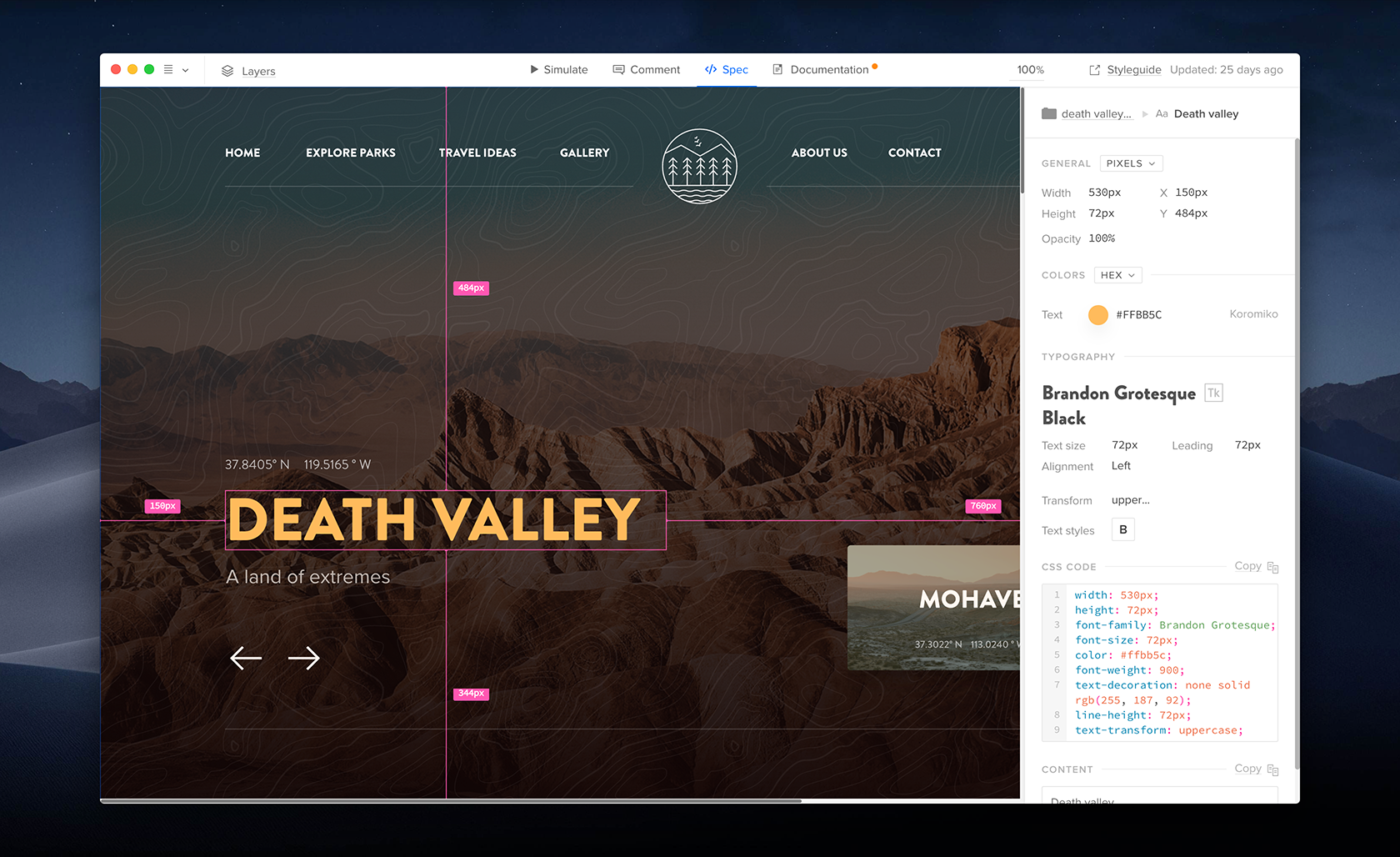Top Rated UXPin Alternatives
I like that UXPin has shareable libraries of assets as well as different options for creating assets. This feature makes it easy to create components that have built-in interactions. Review collected by and hosted on G2.com.
UXPin has a desktop application, but it's essentially just a browser on your computer. As a result, the performance is slower and utterly dependent on your internet speeds. Functionally, the commands are different from other more popular wireframing software like Figma or Sketch as well. This disconnect removes familiarity for some users.
Another issue is prototyping. On UXPin, there's no way to see what areas of a screen are clickable when using the prototype. Review collected by and hosted on G2.com.
Video Reviews
117 out of 118 Total Reviews for UXPin
Overall Review Sentiment for UXPin
Log in to view review sentiment.
What isn't to like? From wireframe to functional high fidelity testable prototype, to hi-fi design, to dev handoff while building out libraries/design system elements, it is a game-changer. Review collected by and hosted on G2.com.
Some odd bugs with text formatting now and then, nothing significant. Review collected by and hosted on G2.com.
We started using UXpin to create prototype that are as closest to the final version of the product as possible, which allow our clients to feel the experience of using it. We love adding interaction and create 'live' product. Besides that UXpin helps us orginze work, is easy to share and comment. Review collected by and hosted on G2.com.
While working with another team member on the same project, we often lose some data. It seems like the autosave option does not keep up with two or more users, and we have to repeat some changes repeatedly. Maybe apart from the autosave, there should be a manual save button, just to make sure all changes are saved. Review collected by and hosted on G2.com.

Through this tool, we can create interactive prototypes that can be shared with our clients, along with a phone frame. That's pretty cool. UXPin is quite close to what happens in actual web development. It has been a great experience so far. With the tool, I was able to execute extremely successful projects and create remarkable digital products. Review collected by and hosted on G2.com.
The user interface could be more user-friendly. There is limited native-like functionality on mobile devices like gestures. The interface can be clunky and hard to use and understand. Review collected by and hosted on G2.com.
The ease with which I can share my designs with any number of stakeholders is incredible! It's something that I find myself taking for granted now, and I am yet to find another tool that does this better. Review collected by and hosted on G2.com.
The support for UXPin is a little more limited than what you may find with Figma or Adobe XD, and the documentation for specific workflow issues can be a little tricky to come by. Review collected by and hosted on G2.com.
UXPin is complex and full of cool features; however, this can be a double-edged sword depending on where you are coming from.
I came into UX design with eight years of experience as a professional multimedia artist—creating photos, videos, graphics, and websites with Adobe software. That software experience made it very easy to pick up UXPin and start building basic wireframes on my first try. In many ways, UXPin reminded me of Adobe Illustrator (UXPin even uses many similar keyboard shortcuts!). Seven months later, I find myself enjoying all the advanced features of states, variables, expressions, etc.
UXPin's sharing features are also essential to our company's workflow and I appreciate the ease of sharing. Review collected by and hosted on G2.com.
As a new UX designer with one year of experience, I cannot identify any downsides for UXPin so far. Granted, I am still learning about UX and facing new challenges, so I might grow to dislike certain things or require new features. Review collected by and hosted on G2.com.
1. The features are easy to understand and can be as simple or complex as the prototype requires.
2. Customer support is excellent.
3. Linking data from an external source is a game-changer. Review collected by and hosted on G2.com.
1. Exporting in PDF doesn't export all of the design. (probably user error as I never reached out to customer support on this issue)
2. No other dislikes or complaints. Review collected by and hosted on G2.com.
Once the design is ready for internal or client review, the Preview views are easily shared, simulated and can be commented on. I love that the comments can either be viewable to everyone or to specific users. The simulation feature is extremely effective in showcasing ideas or functionality. Review collected by and hosted on G2.com.
I find that building components in a specific layer within the overall image is sometimes difficult or requires a lot of clicks. I'd like to see this made easier. Review collected by and hosted on G2.com.

UXPin is definitely one of the better prototyping tools out there, and I've used quite a lot. Its ease of use, powerful interaction features, collaboration/feedback loop, and built-in style sheets and design systems have allowed our team to consolidate all our designs within one system instead of what we needed to do in the past.
Our team has also been experimenting with UXPin Merge and sees a ton of potential with how it works and designing using live-coded components.
We also love that there's both a desktop and browser-based app which makes it quite flexible. Review collected by and hosted on G2.com.
Hard to pick on anything but the implementation of UXPin Merge is currently a bit cumbersome for the primary users of the tool, which are designers. We had to have a dedicated engineer help us, but once they got it going, it was super simple to add our coded components to the editor.
There can also be a pretty significant performance hit when there are many interactions within a prototype. This might be due more to the heavy interactions we include in our designs at times, but just something to call out. Otherwise, we're pretty happy with the tool overall. Review collected by and hosted on G2.com.

The power and flexibility of the prototyping components are the best part of UXPin. It does take some adjustment compared to figma or XD but its infinitely easier to create carousels, animate ins, etc since they're built in and you don't need to jerry rig a way around it like the others. Once I learned component and states this has been my go to prototyping tool for websites and apps to give a more realistic and dynamic design. Review collected by and hosted on G2.com.
I think the basics are hard to find At first. I wish the buttons at the top for states and components were formatted elsewhere because I completely looked over them the when I was learning the programs. I also wish the type "paragraph styles" area was more functional. I find a lot of times they're hard to edit or find the right buttons and sometimes they don't seem to change all the type in that "style" say like I could in indesign. Review collected by and hosted on G2.com.

This product is extremely fast, very easy to use, amazingly easy to learn and have reduced overall development complexity by a large margin. The ability to share screens amongst multiple members of the development team (from product managers, architects to developers has made the entire process streamlined and interactive. It has fostered some great conversations and put everyone on the same page. Review collected by and hosted on G2.com.
I'd love to be able to export the data on more formats for greater integrations. Review collected by and hosted on G2.com.