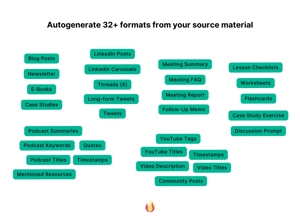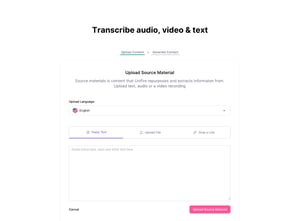Top Rated Unifire.ai Alternatives

It does not try to generate anything out of blue which needs a lot of refinement to get it how I would like it to be. It simply and effectively creates different styles of content from my content and it sounded so good.
I was really impressed and first time using any AI, I was genuinely surprised because finally tool was creating something I would like to post right away. All I can say, the quality is great!
Also so many templates to create from to different social platforms. Review collected by and hosted on G2.com.
Honestly I have not run in anything limiting on platform. There was inability to modify the prompts/templates - but now its fixed and you can create custom templates. Review collected by and hosted on G2.com.
40 out of 41 Total Reviews for Unifire.ai
Overall Review Sentiment for Unifire.ai
Log in to view review sentiment.
I recently purchased Unifire Ai about a week ago and I'm simply blown away on how easy it is to repurpose content that I already had on my computer. Unifire has a number of templates to choose from to turn any old content into useful social media content, video content or content marketing ideas. I'm really impressed with the blog writing feature as it produced a 15,000 word article for me the other day. Yes, you read that right! A 15.000 word article produced from a video that uploaded. It's truly an amazing product. Review collected by and hosted on G2.com.
So far I don't have to many dislikes when it comes to using Unifire.ai. I hope to see even more content templates provided in the app and at times it has difficulty ingesting the input content, but for the most part, it works great. Review collected by and hosted on G2.com.
Truly appreciate the versatile content reproduction capabilities. As a one-man business owner, the time that this tool saves me is invaluable. I'm excited for the planned updates for template customization. The Unifire team has so far demonstrated they have a real grasp of their customer base, and are committed to contuing to build the application around those needs. Review collected by and hosted on G2.com.
As with most AI driven tools, I dislike the anxiety around having to keep track of generation credits. I know there needs to be an income model, and I'm not singling Unifire out. Pretty much all AI apps are having to wrestle with this type of model. Other than that, so far I see only good things coming from Unifire! Review collected by and hosted on G2.com.
AI based tools are sometimes harder to use than the marketing promises. Unifire is one of the easier ones. Especially just right out of the box, so to speak.
1. On the What Will You Create Today? page you click on the types of Asset/s you want to produce (I think of them more as outputs) >> Unifire lists them, then you click Generate Content.
2. On the Upload Source Material page, you click your type of content you want to upload to the platform engine, then add it, then click Upload Source Material button.
3. Add some optional parameters like how you want the AI to tone your output, then click Generate. Unifire generates your new content.
4. Tweak your output and then share it with your audiences.
So, basically 4 steps. My step 3 took me a few minutes – all optional, but that’s where I actually do want to spend some time. Step 3 is where you can refine your AI prompt, and it can make a big difference. But it’s rewarding, so don’t skimp on how you guide your AI. Worth the effort, and saves on generations. Review collected by and hosted on G2.com.
The steps could be labeled more clearly.
I suggest you actually number the steps and maybe even include a task journey milestones graphic along the top.
This way, it’s even easier to follow, especially for those first generations. Review collected by and hosted on G2.com.

UnifireAI caught my attention as a tool that simplifies content creation using AI to summarize and repurpose content. It has a range of features that are designed to streamline workflows, which is appealing if you're looking to boost productivity. The interface is clean and easy to navigate, making it approachable even if you're new to this technology. The AI's ability to generate summaries and actionable insights can save time for content creators. Review collected by and hosted on G2.com.
UnifireAI's effectiveness is really dependent on the quality of its transcriptions, which can be hit or miss. I spent more time refining these transcriptions than expected, which took away from the tool's efficiency. While UnifireAI can be powerful once you get it set up just right, the initial effort required to ensure accurate transcriptions is higher than I anticipated, making it less of a quick and easy solution than it first appears. Review collected by and hosted on G2.com.

Unifire.ai is an AI-powered content repurposing platform designed to help marketers and content creators maximize the value of their existing content. It allows users to transform long-form audio, text, and video inputs into a variety of formats, including blog posts, social media updates, e-books, and newsletters.
Unifire solves several key challenges:
Content Repurposing Efficiency: Unifire enables users to generate over 32 different types of content from a single source, such as turning a two-hour webinar into a 12,000-word article or multiple social media posts. This drastically reduces the time and effort required to produce diverse content formats from one piece of original material.
Customization and Collaboration: The platform is highly customizable, offering templates for various formats and allowing users to add specific instructions to guide the AI in generating content. This ensures the final output aligns with the creator's voice and style. It also features a collaborative AI editor, making it easier for teams to work together in real-time.
Transcription and Language Support: Unifire supports transcription in over 14 languages with high accuracy, which is particularly beneficial for global teams or content that needs to be repurposed in multiple languages.
By addressing these challenges, Unifire helps users scale their content production, increase their digital presence across platforms, and make the most out of their existing content assets Review collected by and hosted on G2.com.
Not have any the app is very beautifulll Review collected by and hosted on G2.com.

We have weekly recordings that need to be transcribed and summarised into different formats for sharing. We love how easy and simple it is to use, how quickly and accurately it transcribes our lectures/lessons, and we like how well it summarises key points. It really takes out so much of the effort that is required as part of this process for us. Review collected by and hosted on G2.com.
I think the only downside we have noticed is that we have found it so useful, we run out of our monthly allocated generation credits too soon! But we understand that is the price of using the AI models and their subscriptions are reasonably priced, especially for the value that we get out of it. Review collected by and hosted on G2.com.
Unifire is perfekt for repurposing existing content. I love the very good Transcription an use it for outlining my podcast or summarize my lessons into a blogpost or social media content.
I love that they improve over time and get better. The support is very nice and helpful and i can communicate with them in english or my mother tounge german. That make it very easy for me.
At the moment i use every other day. Maybe i need to upgrade to a higher tier :)
Thanks for your work and i am curious with what you come up next for Unifire.
PS: The handling is very easy and intuitive. Review collected by and hosted on G2.com.
There a only a very view things they can improve. It would be easier, if i can not only select repurposing options at the beginning of a projekt - maybe i want a view days later use other options. At the moment i have to upload all new befor i can do that. It woul be great if it is possible in the future.
Or upload different content to one projekt and then get the possabilities to repurpose that.
And also it would be great to have a Instagram option. Review collected by and hosted on G2.com.
What I like:
Neatly organized app
- Categorization of tasks is very pleasant
- Comprehensibility of tasks makes sense
- The results actually differ from each other
- Great potential can be seen at every point
– Customer support is friendly Review collected by and hosted on G2.com.
What I don't like:
- The workflow is unintuitive
- There are different input fields for each action
– visually un-appealing sorting of files
- The arrangement of the controls is not understandable at every point
- You have to think very carefully about what you use your credits for
- You can just guess what the outcome will be
- This means you have to trust that the tool will deliver something to you
- At the same time, this is sometimes also a good thing
because it makes you accept things as they are given to you 🙃 Review collected by and hosted on G2.com.
I've just started using Unifire and I have already experienced it saving me not only time but brain cells in trying to come up with more content. It's super easy to use and the AI component is fun and creative. I like that with a few simple commands it creates perfect blogs, titles and summuries for me that I can then use and repurpose. I will recommend this to every entrepreneur and content creator I know. I know for a fact, I will be using this tool weekly to help with my productivity. Review collected by and hosted on G2.com.
I wish it had a button for Instagram, Pinterest and quick ideas for like hooks and reels. I've been using the Twitter feature but it would be awesome if there was a specific one for those platforms. Review collected by and hosted on G2.com.
I was most impressed with how well it took the information from a YouTube video and created a detailed summary quickly transformed into a well-written blog post. I also liked how I didn't have to sit around waiting for the results. You can walk away or work on something else, and an email will be sent to your email letting you know that the content is ready for review.
I love the variety of posts the system can make since content needs different treatment depending on the platform. It's great that I can get everything done relatively quickly and schedule it without hassle. Review collected by and hosted on G2.com.
I don't have any complaints. I was initially confused by the templates being my preferred format for the AI to follow when writing posts. Aside from that I'm happy.
Minor Disappointment: I am a new user, but I wish there was a way for it to research hashtags and attach them to the posts created. There may be a way, but I haven't discovered it yet. Review collected by and hosted on G2.com.