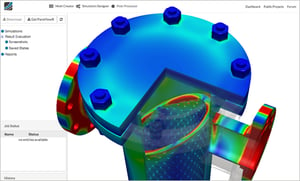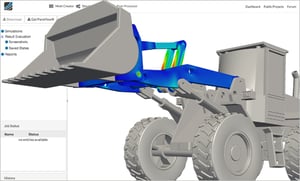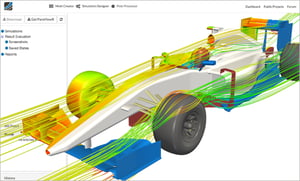I like that SimScale can really be handled by people that did not have prior experience with simulations before. The online tutorials are really great and practical.
The support team is knowledgeable and helpful, you don't have to dwell for hours on the web to find the right way to do something. The creators are there to help you.
It's absolutely great that it's cloud based so I can run dozens of simulations at the same time. It greatly limits the resources that one needs to bring to run big simulations and you can keep doing what you were doing while the sims are running!
The basic package of modules that comes at a relatively low price is just great. I do not know another software that can offer me dynamic non-linear or basic CFD simulations for this price.
The interface is modern, accessible, user-friendly. It takes your hand and leads you to the end. It will point to any mistakes in the setup or the simulation itself. It's hard to go wrong with this one. Review collected by and hosted on G2.com.
I would say that the resource estimator is the biggest downside of SimScale at the moment. It is frequently underestimating the core hours needed to run something. However, the mistakes can be avoided by carefully following the simulation in the beginning and knowing good practices. But for beginner users it can be really frustrating.
The geometry preparation is a bit tedious and clunky.
It would be great if default units for typical solution fields could be changed and saved. Review collected by and hosted on G2.com.
233 out of 234 Total Reviews for SimScale
Overall Review Sentiment for SimScale
Log in to view review sentiment.
Simscale is a CFD which is easy to learn how to use even if you had never used a CFD. Doing the training projects you familiarize with basic things, and when you work in a real project you understand better.
The customer service is a 10/10, if you send an e-mail with some doubts, they will respond in less than one hour with feedback, somecases in a explainer video
You don´t need to install anything, it runs online. Review collected by and hosted on G2.com.
Is not possible to simulate a phase change in SimScale like evaporation, just cavitation is available
When a particle trace crash with a rotating zone, particle trace disappears in an animation Review collected by and hosted on G2.com.
Ease of use. Ability to create a wide range of simulations for the scope of my projects within hours. Good postprocessing of results. Very good customer service and technical support. Review collected by and hosted on G2.com.
Maybe a bit "too easy". For example, having sometimes solid results that may not be that good when in-depth analysed. The software lacks some postprocess features that may be inherited from Paraview. Difficult to defend the procedures when "old-school" clients/partners with certain knowledge in CFD review the results. I miss measuring tools for models, and features that allow to combine data related to geometries when some layers are updated in a new model. Review collected by and hosted on G2.com.
The interface is simple and user-friendly.
The types of simulations available are convenient to what we are working on.
Error logs and warnings are easy to understand and to fix.
The support engineers are so helpful and professional and speak English very fluently. Kind stuff and master well the physics and computing codes in the backend.
Running simulations on SimScale is time saving thanks to the server computing cores and allow us to work simultaneously while the simulation is running.
The option of running multiple simulations at the same time is highly appreciated. Review collected by and hosted on G2.com.
CAD platform is not very rich of editing features, most of the times I have to edit the model in my CAD software and re-upload it again. Review collected by and hosted on G2.com.

A native cloud simulation setup alleviates the need for substantial local computation and machines. The graphical user is continually improved. Recently, a local measurement was added to my solid mechanics simulation, which is a significant enhancement. Review collected by and hosted on G2.com.
Internal updates are sometimes rolled out without notifying users, complicating things when running a series of simulations. Review collected by and hosted on G2.com.

Intuituve user interface. Easily accessible since it is entirely web based (no need to connect to HPC). Very cost and time effecitve through leverageing of cloud computing. Quality of life features like geometry modification within simscale. Overall simscale is relativley easy to learn, with a higher ceiling to master. It is also important to note the great visual gradients and reliable point data all within simscale (no need for paraview). Review collected by and hosted on G2.com.
Meshing seems to be my main complaint, as I have had numerous simulations fail due to issues with mesh sizing and quality. Being able to customize the mesh with sliders from 0-10 (fineness) is nice and works most of the time, but if it does not work it is difficult to fix the mesh. I have also had difficulties with modleing multiphase fluids. These difficulties are mainly due to the complex nature of these types of problems, and I believe simscale is fully capable. Review collected by and hosted on G2.com.

User friendly interface and workflow. Easy to pick up and run. You can use it frequently.
Very low learning curve to the engineers with some basic FEA knowledge. Easy to implement in the company.
The model mapping is great for the design iteration. Easy to integrate with any CAD system.
Easily duplicate the simulation for different boundary conditions.
Cloud computing: free up your workstation, Submit as many jobs as you like in the same time.
One subscription included multiple physics analysis under the same uer friendly interface
Quick and easy mesh tool, great time saving
CFD with Joule heating (not many software has this).
Much accuracate thermal analsyis result collerated with test data
Ecellent online tech support. Get issue resolved immidiately
Huge saving on hard ware and software installation for the company and startup.
Cloud enviroment great for global company's collaboration Review collected by and hosted on G2.com.
Unit scale: the system seems designed for larger part. My projects are usually small components. Need smaller scale for display better.
Post processor can be improved more. Review collected by and hosted on G2.com.

We can clearly see the air flow within our units, which helps with our understanding of the machine performance. We can design baffles and similar air flow redirection methods, and re-run the simulation without any costly R&D. Customer support is first class, quick to respond with helpful suggestions. It's cloud based, so no need for powerful hardware to run the simulations. Review collected by and hosted on G2.com.
It's very complex, and takes a while to get your head around (at least it did in my case).
Models have to be massively simplified to allow a simulation run which takes a fair amount of time. Review collected by and hosted on G2.com.
It has very wide capabilities in simulation including static, frequency analysis, thermal, and cfd that are very helpful in evaluating and optimizing designs. They have a great deal of technical support available from customer support engineers who can help with any technical issues when setting up simulations. Review collected by and hosted on G2.com.
I'm the only one at work who does mechanical design and I find that I go through periods during the product development cycle when I am too busy to use it so it sometimes doesn't get used as much as I would like. But then at other points in the design cycle I'm using it extensively. Review collected by and hosted on G2.com.

1. Web based, so no downloads and no need for a high end graphic laptop.
2. Pretty easy to learn and use. The tutorials are very good
3. 10 simulations and 3000 core hours are free for trial. This is a very good way to do some trial simulations and verify the results.
4. Extremely helpful chat support. The support staff are well trained and highly knoweldgeabe.
5. I think the learnig curve is not so steep for this, based on my experience.
6. Since Simscale is integrated with Onshape, I find it very helpful. Review collected by and hosted on G2.com.
I didn't find anything to dislike from the simulation point. However, I think the fonts for the simulation set up dialogue boxes should be a lit bigger. It was kind of very small and hard to read. I am not sure whether it is possible to change th font size. Review collected by and hosted on G2.com.
No data loss so far. No crashes. No fatal errors. Do not have to worry about simulation stopping if I send my computer to hibernate, or if I have to restart it.
Great graphical user interface. Be it CAD editor, mesh creation, or results post-processing.
And if I have to do something more complicated, I can just export/download the results to my PC and look at them in ParaView.
CFD calculations being done in OpenFOAM (an open-source, well-known CFD software) is appreciated.
Great responsive support team. It's almost like talking directly to developers of SimScale.
I can use as many resources as I want. The only problem is when I run out of resources - because that can be costly for whoever is paying for my subscription.
I generally import CAD files in STP file format, but SimScale has a very good compatibility with a wide range of file formats.
Screenshots up to around 20M pixels (probably depends on the RAM you have available on your PC?) can be taken, and they are very lightweight - less than 1MB each. Review collected by and hosted on G2.com.
Occasional glitches with screenshot taking. Took a screenshot? Download it (and make sure it's not just an empty rectangle), because if SimScale forgets the "view" for the simulation run, it will forget all the screenshots.
Occasional glitches with CAD editing - if an operation has a problem, I cannot interrupt the operation, and I have to wait for operation to time out - which can take a while. But don't worry about it, CAD editor is being actively developed, developers are aware of the issue, so this problem will be solved. In two months™?
Periodic boundary condition can be done for translational periodicity, but not for rotational one. Very annoying! It could have reduced computational usage by a factor of 2, or 4, or 12, depending on geometry, if periodic boundary condition just worked. [I hope SimScale people are reading the review. Because I am sure that OpenFOAM has this feature, but SimScale for whatever reason does not have it, yet]
Predictions of running time and computing resource usage are unreliable. The software responsible for that probably needs to take more factors into account - even with similar geometries, meshing can take 40min for one case and 80min for another (and prediction is probably 15min? to be fair, my geometries are inordinately complex). Review collected by and hosted on G2.com.