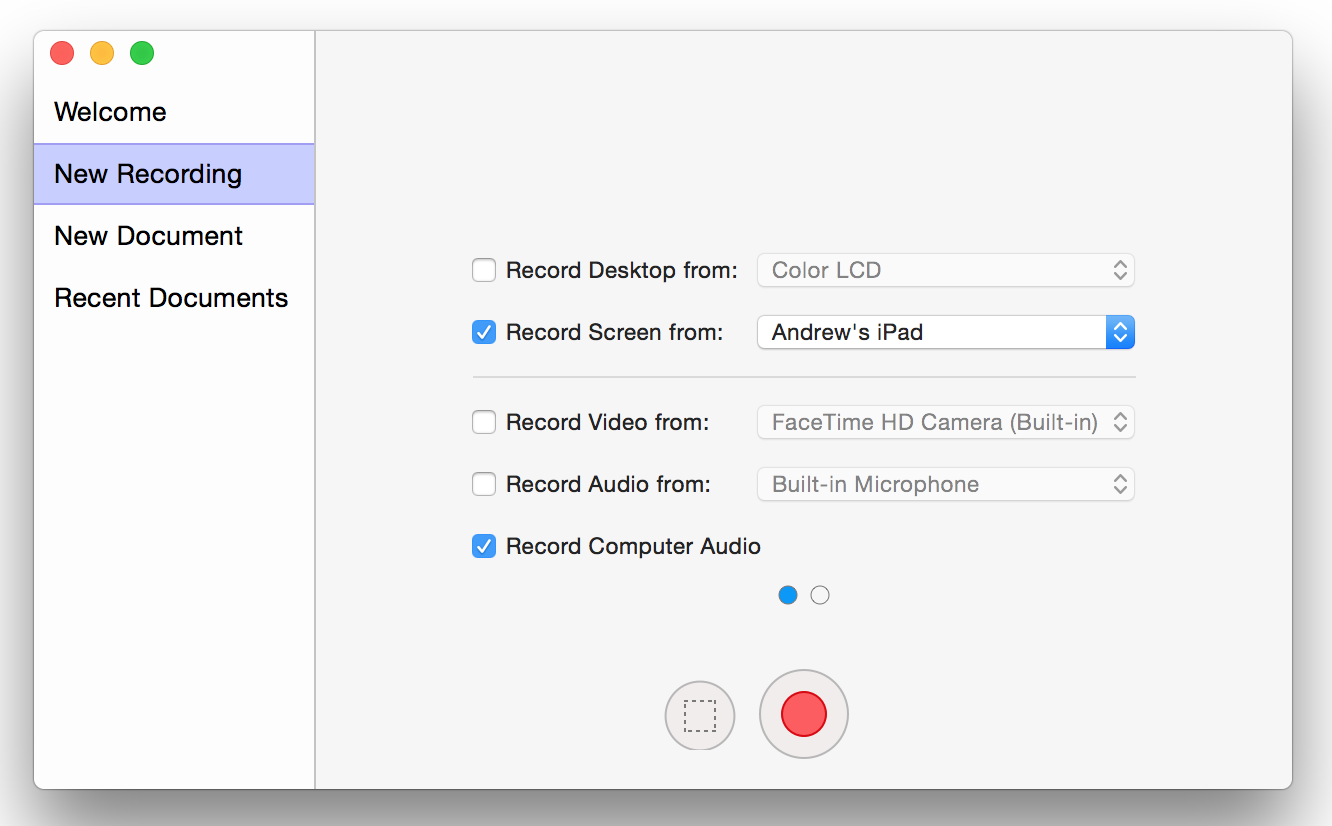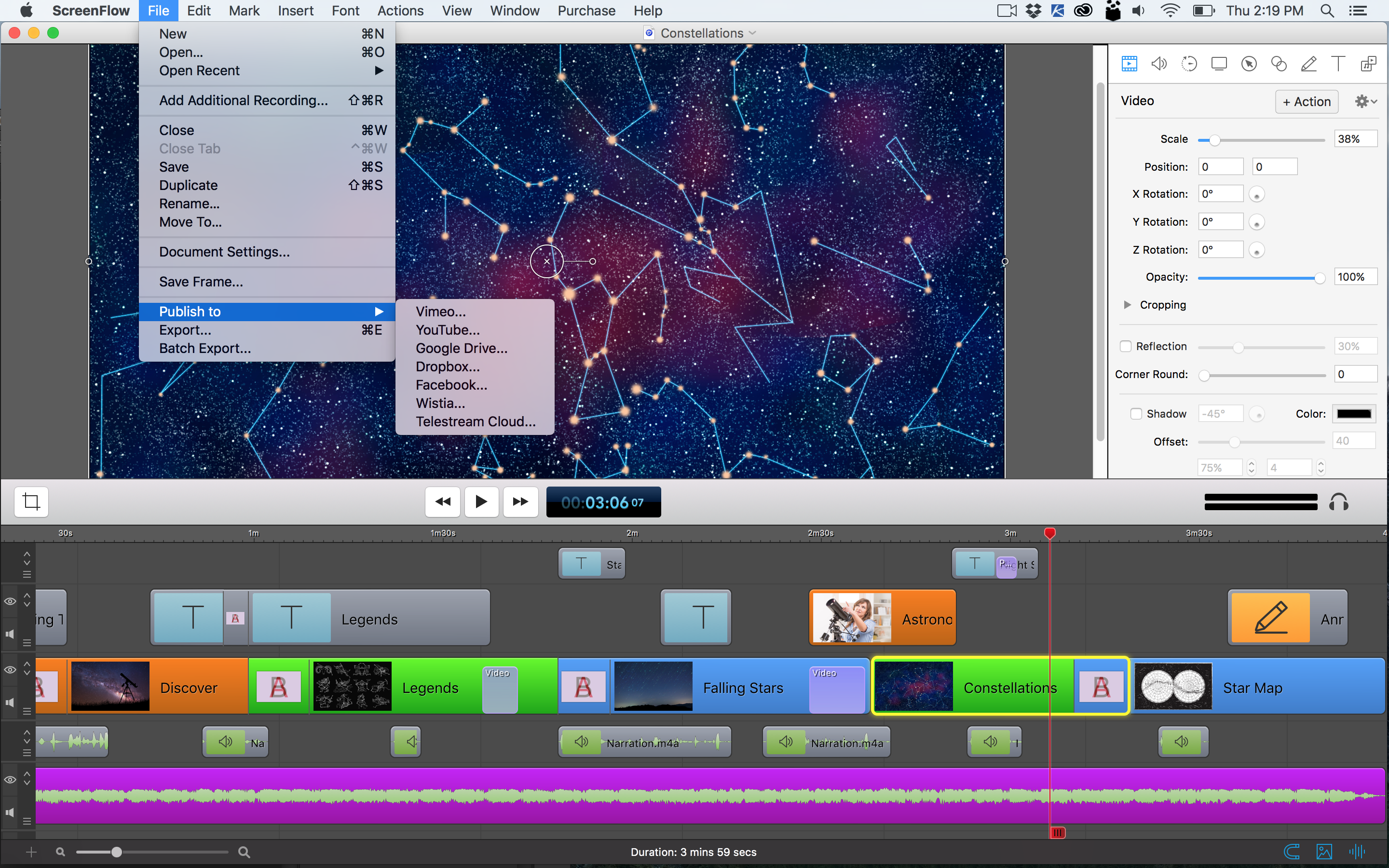Top Rated screenflow Alternatives

The best thing about it is that it lets you capture a specific area of your screen, instead of making you record a whole window. Review collected by and hosted on G2.com.
There are a lot of features that I don't know how to use. It seems like a complex product. I just know how to do one thing and I stick with that. Review collected by and hosted on G2.com.
Video Reviews
54 out of 55 Total Reviews for screenflow
Overall Review Sentiment for screenflow
Log in to view review sentiment.

The user interface is very simple and smooth to use. Editing video content is very streamlined and effecient in the platform. Review collected by and hosted on G2.com.
The scroll bar at times doesn't move effectively with the Mac Book track pad motions. Review collected by and hosted on G2.com.

I have used many programs to make tutorials for my YouTube channel and none is even close to being as good as Screenflow. Not only is the recording process easy, but editing is child's play. Even if you do advanced things like using chroma key, it does everything well and simply.
Can you tell I love it? Review collected by and hosted on G2.com.
There is nothing I don't like, I have tried many programs and ScreenFlow is by far the best. It would be great if it were cheaper but once purchased you will get a lot of value out of it. Review collected by and hosted on G2.com.
Screenflow is by far the easiest and most user-friendly video editing tool I've used. I feel it's perfect for anyone who doesn't have a lot of video editing experience and is looking for a reliable tool for quick editing. The software doesn't have any super fancy features, but it's just what I need for quick editing. It's very easy to use and offers some google quality features for both image and audio editing. Review collected by and hosted on G2.com.
I think it lacks some more advanced features and effects for videos. If you need something fancy in terms of, for example, animations and special effects, it looks like it would be harder to achieve the results with Screenflow in comparison to products in the Adobe Suite, for example. However, since I never needed anything that complicated, it's still very good for me. Review collected by and hosted on G2.com.
Easy edit post recording of screen.
Records iPhone screen live even rotating.
Noneed to use Keyframes yet speedier to change settings.
Respnsive customer support Review collected by and hosted on G2.com.
Missing functions like tracking and advanced color management.
Can crash, but always recovers.
Save window does not conform to Apple guidelines.
Green screen can be a bit sensitive. Review collected by and hosted on G2.com.

I will say the software is easy to use. I was able to pick up and use Screenflo with minimal time spent learning. I mostly make video edits for my books as promotional items. Review collected by and hosted on G2.com.
You will never stop paying for this product even though it's advertised as a license. ScreenFlo updates often, and the updates are not free. They are EXPENSIVE. For the price I've paid with all the paid updates, I would rather have got something better. I suggest either making this a subscription or STOP charging for updates. Vellum never charges for updates like bug fixes which are frankly the responsibility of the creator. Oh, and want to use it on more than one of your devices? NOPE. You've got to buy another full license to do that. I am incredibly frustrated with this aspect and regret buying it. I wish I'd subscribed to Adobe Premiere Pro. For what I've paid now, it's the same. I won't be bothering to pay for any more updates and will be switching. Review collected by and hosted on G2.com.

Screenflow allows me to flawlessly capture whatever is happening on my laptop or desktop. It allows me to capture input from multiple sources and then edit them independently into one movie document. The ability to add multiple layers with the originally captured content is a wonderful feature for tutorials and educational videos. The ability to rapidly crop a portion of any video clip and layer it above or beneath other videos is something I have wanted in high-end video editors, but never really got. ScreenFlow delivers. Above all, the price bracket is just right for entry-level prosumers. Review collected by and hosted on G2.com.
I want to see a version of ScreenFlow available on Windows and Linux computers. The thing that makes it so good is itss major limitation. It is only available on Mac OS. Review collected by and hosted on G2.com.

I have used Screenflow for years, and I like how easy it is to record, store, and edit screen captures. Also - unlike some other software I've tried - the resolution/compression of the capture is amazing. Review collected by and hosted on G2.com.
I have not found anything yet that I dislike about the product. I only use it for limited settings, but it works admirably for those uses. Review collected by and hosted on G2.com.

User interface, features, price are all what have kept me a user for 10 years. Review collected by and hosted on G2.com.
Buggy behavior, gas-lighting support, paying for upgrades to fix bugs which don't actually get fixed. Review collected by and hosted on G2.com.

It's probably my most-used piece of video creation software. It's definitely my most used for both video and audio editing. It's my daily go-to for SO many projects, big and small. In fact, I've used Screenflow to edit full, corporate-style sales videos. I love it. I don't know what I'd do without it. Review collected by and hosted on G2.com.
This is where I'll have to be honest... because I've used it for YEARS and used it a LOT, I've experienced many crashes, freezes, and bugs. BUT nothing so debilitating that it stops a project in its tracks. Usually, any "bugs" can be fixed by simply restarting the software or the computer. In 10+ years of using Screenflow, I think I've only lost projects due to software errors like 2 or 3 times. Not fun, but a pretty good record for 10+ years. Review collected by and hosted on G2.com.
Uncluttered, thoughtful user interface streamlines workflow and makes it easy to apply effects and annotations. Review collected by and hosted on G2.com.
There's not much to dislike about Screenflow, as they continue to regularly make major improvements. Review collected by and hosted on G2.com.