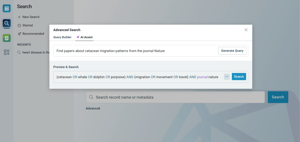Video Reviews
170 ReadCube Reviews
Overall Review Sentiment for ReadCube
Log in to view review sentiment.

1- Automatic download of supplementary information (well, part of it).
2- Tech Support is friendly and helpful, although they are online less than 4hs a day. Review collected by and hosted on G2.com.
1- It does not recognize Acrobat PDF editions. If you highlight, make notes, write words or signs (simple edition tools that ReadCube does not have) on a PDF you need to import it again otherwise any edition will be lost.
2- It takes forever to import and synch, meanwhile the app is frozen and you can do nothing wiht it. E.g., a 2MB PDF file takes 60-120 secs to get into the library, to be uploaded to the cloud and to get "synch" between the cloud and your desktop app. Imagine you need to import 10 PDFs in different lists: will take 15-20min just to do it.
3- Unlike previous versions (Papers 1, 2 and 3) that you paid just once, this one has a year suscription (USD 60/year)
4- Migration of my library to ReadCube failed for 15% of my PDFs, Tech Support has no idea why. I have to import manually 138 PDFs (still doing it)
5- On average, I have to ask for help to Tech Support (nice people) once a week. Something that never happened over nine years of continuous use of Papers 1, 2 and 3.
6- In summary, beyond the money, with this bad quality "upgrade" you will WASTE MUCH MUCH TIME, DO NOT BUY IT. Stay with Papers 3: simple, versatile and reliable. Review collected by and hosted on G2.com.

It has everything I wished for in a ref manager but couldn't find in one app previously, and on top of that I was constantly discovering new features I loved.
It's one of the few pieces of software that actively makes me excited to work using it. It optimises so much of my research work, whether it's organising resources in a hundred different ways, finding similar ones through recommendations and quick hyperlinks embedded everywhere within pdf files, seamlessly annotating pdf files in as many ways as you'd like, integrating with Microsoft Word (and others) for any citation/bibliography needs...anything I thought of (or didn't), I either found right away or eventually in an update.
Along with that you have an elegant, clean GUI, responsive customer support, and frequent updates with actual release notes.
Oh and dark theme. Review collected by and hosted on G2.com.
Nothing so far that wasn't already added/fixed.
The only feature I'd absolutely love is something like Mendeley Notebook (a temporary 'notebook' within the app where you can quickly add certain annotations along with some of your own notes to select pages). That's the only feature I'm still jealous of outside Papers. Review collected by and hosted on G2.com.

Love being able to tag articles in many different ways.
Really love that it can find (most of the time) the citation information for newer articles. Doesn't do as well with things older than 2000.
But I REALLY love the reading and annotation features. Being able to read on my Ipad and Mac and have it sync is a dream. The GoogleDocs add on is nice. A tiny bit slow sometimes, but not irritatingly so. This app is helping me read way more research than I have been.
Also, the DISCOVER tab is so cool! Why has nobody thought of this before! I find so much cool stuff and reading things in my field is more exciting and less of a chore. Review collected by and hosted on G2.com.
When trying to share citations from the main desktop app, it doesn't save my preferred citation style! It always reverts back to the Nature citation style.
I don't love that if an article's text is available on a webpage that it will often take me to that page to read from their site. In these cases, there's almost always a download button to get the PDF, but Papers doesn't often get it automatically, which I wish it did, just for convenience. Elsevier is one example where this happens.
*Big annoying thing*: When you insert Bibliography from GoogleDocs (again, it doesn't save my preferred citation style) but it also adds a ton of weird spaces between lines and puts it in a strange font, and if I try to do hanging indent, it only does the top paragraph because it's a text block.
This is a big turnoff for me. Wish it would import bibliography in a normal font. with citations on separate carriage returns. and give options to import with a hanging indent. because having to do the manual formatting is one of the great challenges of my first-world life. Review collected by and hosted on G2.com.

I am using ReadCube for last three years. I found Readcube so useful. It has all necessary tools to annotate the PDF files that are very useful to mark desired texts for reading and for reviewing purposes. I can check for supplementary files if any and I can also check for the article metrics which is indeed very useful option that I never found in any other PDF reader/editor . So, I feel like, Readcube papers is specially designed for the research purposes.
I can not imagine my studies without Readcube papers. Review collected by and hosted on G2.com.
I only would like to download my particular folders. Which I am confirmed from the support them that they are working on it and I will have this feature in coming future. Review collected by and hosted on G2.com.
-All my papers (including supplements!) at the tips of my fingers
-Searchable by author, keyword, etc
-Very affordable for students (with student discount applied)
-Easy drag-and-drop upload system
-PDFs open within Papers and can be annotated Review collected by and hosted on G2.com.
-Has a slight learning curve, and more niche options/settings are not easily discoverable
-Some issues with not detecting login status when adding publications to library via the internet (ie on PubMed page of a publication) Review collected by and hosted on G2.com.

I love being able to quickly access referenced work and importing it directly into the library. I use Papers for preparing for lectures in the constant battle to keep the classroom current with the research available. Review collected by and hosted on G2.com.
Improved integration with Microsoft Word and Apple Papers would be excellent, but the difficulty with that integration is understandable. Since I use Papers to generate my citations for my lectures, it would be nice to see a "reference slide" self-populate, but that might be asking too much. Review collected by and hosted on G2.com.

The AI recommendations based on articles you add to the tool are excellent! Very kind people in support. Review collected by and hosted on G2.com.
The bugs and frustration of getting the basics needed for desk research to work well: importing citations, PDFs, search, and the slightly clunky annotation tools (those are pretty good, just not as slick as the other tool I wound up going with). When I was testing it service was also very overloaded and slow to respond, and not always knowledgable or able to help. Oh, and the ticket system for support is also pretty confusing. Review collected by and hosted on G2.com.

I subscribed to Papers to solve a problem with other methods of reading PDFs: I wanted all my notes as well as the full text of the articles to be accessible by search within a single interface. Papers solves that problem well, and organizes articles with competence. The web app is on par with the desktop version; both handle themselves beautifully. Although some functionality has been disappointing, recent updates have brought improvements. The library offers adequate tools for organizing papers.
The Papers team continues to make updates to the app, and I feel it's going in the right direction. Review collected by and hosted on G2.com.
Some features of Papers have been less than completely successful in my experience. Directly adding a paper to the library from a web page generally does not work for me because of my institution's proxy. Papers doesn't recognize most Academia pages as sources for PDFs. And the citation manager is not as flexible and powerful as Zotero's.
I could wish the PDF reader, a vital aspect of the app's value argument, would be a bit smoother. For instance, selecting text on a page occasionally doesn't work depending on the page's position in the window--even though the page is visible. I'm not sure if this is the fault of Papers, but it works very poorly with a Lenovo ActivePen 2 (on Lenovo Yoga).
I also wish Papers would support book references better. As it is, I have to use Zotero as my primary reference manager while Papers is the reader. Review collected by and hosted on G2.com.
The integration between Mac and iPad is excellent. I annotate on iPad and all comments & highlights are automatically synchronized to mac. Also, the app search bar and web browser extension are very handy to find & add references with full text to your library. Review collected by and hosted on G2.com.
The annotation toolbox for the iPad pencil has some room for improvement (for example, a freehand eraser, more highlight colors, pen types, shapes, etc.). Also, the Mac app is a bit slow to open paper pdfs when clicking on read. Review collected by and hosted on G2.com.

Prompt syncing, flawless inter-platform transition, limitless storage, reasonable pricing, awesome looking app Review collected by and hosted on G2.com.
Some minor rooms for improvement :
Would be great if there's a "search & merge duplicates" option
needs to display folder trees when allocating entries on the mobile app (only shows names of individual folders - what if multiple folders are named the same)
Needs to smoothen mouse-wheel controlled zoom
Overall the app is awesome, and the above functions will surely be improved on the upcoming versions Review collected by and hosted on G2.com.