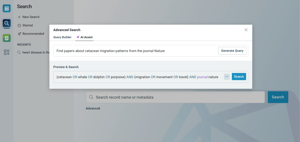Video Reviews
170 ReadCube Reviews
Overall Review Sentiment for ReadCube
Log in to view review sentiment.

I love the import of new articles into the software, it only takes a drop and everything will be processed and formated. Amazing!
With AI, Readcube has significantlly increase my productivity at work and really strengthen my knowledge during the reading time. The built-in AI helped me overcome "background" hurdles when reading a new paper in a unfamiliar research area and hence, saving me a lot of times. Review collected by and hosted on G2.com.
There was a bug due to different browsers that does not allow the import directly from the website due to the link was not connected. Review collected by and hosted on G2.com.
The database of references and their PDFs is very useful, as is the ability to sync via devices. Review collected by and hosted on G2.com.
The user interface is inconsistent. Eg. if you press delete a recod, you get a dialogue box with yes highlighted, which elsewhere means this is the default option (as the programmer should expect if that is what the user chose). But no, if you press enter, the record is not deleted. In many of the PDF views selecting text is impossible of very difficult. Thee downloading of PDFs still fails frequently evne when they are clearly indicated on the journal page. Very frequently article data are not matched even though they include the DOI. Review collected by and hosted on G2.com.

How to organize my references.
How to find references.
The citation process is fairly straightforward.
How the information of reference is automatically acquired by Read Cube is useful. Review collected by and hosted on G2.com.
The search engine in Papers, the predecessor to Read Cube, was far superior. With Papers, I could search for a specific word, which would bring all the references (articles) in which this word occurs, anywhere in the text (i.e., not only in the title and/or abstract). This was useful when having forgotten the specific information about a reference (authors, journals), but still remembering specific words that could be found in the text. Read Cube does not allow such a search.
Furthermore, I wish the citation process (how to include references in a Word document) would also function by subject, and not necessarily by using specific information about a specific reference, such as the authors' names. Again, this was a useful feature that could be found in Papers, which reduced the need to remember the names of authors. Only writing a given subject would bring appropriate references.
It's funny how so-called progress is often regressed. Review collected by and hosted on G2.com.

Papers is a powerful tool I use regularly from my web browser to catalog and annotate published papers (and other files) easily. The lists (essentially, a virtual directory structure) feature makes it easy to organize papers by subject, project, etc... and they can exist in multiple lists without requiring any duplication of files. The feature set is probably a lot more robust than I make use of, but for managing sources and quickly accessing and building references lists, it's an easy to use solution. Review collected by and hosted on G2.com.
The UI design feels inconsistent in terms of everything from where certain menus are to how pop up dialogs are presented. Some simple features the community has asked for are have not been implemented, such as having quick access to a list of recently imported papers (we only have recently read) and also being able to filter by papers that are not currently tagged and/or not currently assigned to any list. These are important features for housekeeping to ensure resources we saved but couldn't catalog right away don't become lost as our libraries grow. Review collected by and hosted on G2.com.
After trying Mendelay, EndNote, and Bookends, none really fitted the way I need to save and create citations. I tried Papers and it finally fitted my workflow.
It has a very good and efficient layout, can automatically pick up most papers' details I either drag in manually or save through the Chrome extension. It also saves webpages, reports, books and lot of other styles. And the one thing other software lacked (either by not having the functionality at all or by the functionality being sub-parr) is being able to organise papers by tags. It also allows you to create folder structures, but I find tags far more efficient.
I use Scrivener to write and, while it doesn't have a direct widget (yet), it's easy to compile a Word doc and then Papers can insert all the correct citations in the right style and also create my bibliography. Such a time saver! Review collected by and hosted on G2.com.
Sometimes it can't automatically find a reference which is frustrating but not the end of the world. This happens with all the software I've tried.
The Chrome extension could be improved to allow you to add tags or folders when you save. Currently, you save and then go into Papers to organise.
Full integration with Scrivener software would be excellent and I believe from their blog that this is coming soon. Review collected by and hosted on G2.com.
I love the ability to save PDFs to my library directly from a database, the ability to sort into numerous folders, nested folders, use tags, and create citations in tons of formats easily. Review collected by and hosted on G2.com.
Sometimes when sorting through my entire library, my papers repeat in block sections as I scroll down, so I end up having to resort them multiple times to make sure I can see all of them. Sometimes saving the PDF to ReadCube function isn't available on certain websites (for example, AVMA publications). Review collected by and hosted on G2.com.
It is very fast on mac, I like it. I has the powerful smart list, very good. I can directly search reference based on title, author, abstract, etc, very convenient. Review collected by and hosted on G2.com.
I tried to import new papers based on specific paper's reference list within papers, while this process is not smooth. Sometimes the new papers was not imported as an individual paper, but as the attachment of that specific paper, this is not good. Another thing is that I find Papers Help (GPU) occupy too much memory on my mac M1. So I have to quit it and reopen sometimes. One last thing is contibue to improve the import option from website. I find that papers cannot access the paper from website sometimes, although the pdf is open-access. Review collected by and hosted on G2.com.
What I like the most about papers by ReadCube is how easy it makes to import papers from databases to my own library. A single click and the paper is in the library, with all the data extracted and easy to find, making it very easy to manage the library. Review collected by and hosted on G2.com.
Something that I don't like abour Papers by ReadCube is that the library is only available online. I wish there was the possibility to save my library in my computer and access it as an app. Review collected by and hosted on G2.com.
Easy to create and use a reference database. Easy to format and copy in any output style. Review collected by and hosted on G2.com.
can't integrate directly on mac writing sofware, and the papers extension doesn't work on recent versions of safari. Review collected by and hosted on G2.com.

Easy to use, gerat way of organizing papers and minimizong citation errors. Review collected by and hosted on G2.com.
The old version of Papers had an option to drag and drop BibTex cites into LaTeX. Please bring this feature back. Review collected by and hosted on G2.com.