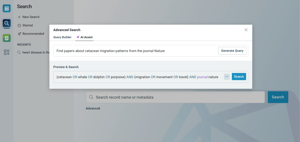Video Reviews
170 ReadCube Reviews
Overall Review Sentiment for ReadCube
Log in to view review sentiment.

I have been using this software for 5 years now and I find it super useful. I love the fact that I can access my papers from anywhere (due to the cloud), organised and structured well, the fact that I can easily export the citations and I can highlight and add notes and find them in an instant. Super cool for academic use, I always recommend it to my students! Review collected by and hosted on G2.com.
I cannot access the plugin from safari, but they are working on it. And I wish I could also upload e-books. Review collected by and hosted on G2.com.
Been using Readcube and Papers for many years, since back when Readcube and Papers were separate entities. Ease of use, annotation, sharing is unbeatable. The UI is sleek and intuitive -- makes you want to read papers all the time :) Review collected by and hosted on G2.com.
Integration to MS Word is far behind some of the competitors. Review collected by and hosted on G2.com.

I love its unlimited cloud storage for manuscripts.
I keep my whole life collection of references.
The graphical interface is really cool.
The organization of papers by projects (folders) is really helpful.
And finally, what I really love the MOST is its artificial intelligence implementation to suggest papers based on your folders. This has been of remarkable advantage when doing research. Review collected by and hosted on G2.com.
I do not like that there is not a desktop app for Linux, and that SmartCite does not work with LibreOffice. It would be also a great idea to have access to your PDFs directly from the cloud, to being able to download a batch of your PDFs. Review collected by and hosted on G2.com.

ReadCube Papers manages my library of scientific papers, allowing archiving of PDFs and supplemental files. I have over 4000 papers in my library and trust ReadCube to store and search this set of articles. Searching works well by title, author, year, or journal and is very rapid. While I rely primarily on the MacOS app, ReadCube Papers functions via an online account, which means all papers added to your library are stored in your online account and are therefore visible to any app (web, desktop, mobile) with network access. Setup is relatively straightforward from a folder of PDFs and takes a few hours to complete depending on the size of the library (I ran mine overnight). Review collected by and hosted on G2.com.
Most of my experience is from the beta version of the software, and as such it has a variety of minor bugs. Keyboard shortcuts such as command-A to select all the text in a text box are non-functional. Browsing of large libraries by scrolling can be limited by the rate at which the desktop app loads data from the online account, with the worst case being if I use command-A to select all references (which works in this context), the app hangs. I recently switched to the release version and these bugs appear to continue to exist. It would also be helpful to have a library export option so as to keep a local backup of the library and all PDFs. Review collected by and hosted on G2.com.

* Importing new papers to Papers is super simple. You simply drag and drop the file into Papers, and that's it!
* It is very easy to organize the papers in Papers using folders and tags, which makes it easy to find the papers later on.
* Adding and removing citations to my manuscript using Papers is simple and easy. You can do it with Microscoft Word or Google Docs. Review collected by and hosted on G2.com.
I don't really "dislike" these things, but these are few tiny things that hopefully will be improved in the future.
* I wish I could open the PDF files with Preview on the Mac. In fact, it is possible to read PDFs files that are stored in Papers using Preview, but then the comments and highlights are not stored. So, you can just read the file.
* This comment is related to the first point. Reading PDF files on Papers is not as smooth as in Preview on the Mac. If you are using Preview, you will know what I am talking about. I am not sure this comment is relevant to Windows users. Review collected by and hosted on G2.com.

This app is accessible on all major platforms and has a great web app interface. Auto-completion of metadata is extremely useful. And it is easy to add supplementary data to papers. Another bonus is the Microsoft Word reference plugin. This made writing my thesis much easier. Review collected by and hosted on G2.com.
ReadCube Papers tries to implement native PDF annotation, but it is clunky compared to other PDF annotation software. I would prefer if RCP had a more flexible option of performing the annotations in another app. Currently, you need to "Show file in Explorer" and then edit the PDF from there. This creates a problem when you try to share articles, because there is no longer an "annotation free" version of the paper. It would be nice if RCP kept an "annotation free" version to either revert back to or share.
Shared article libraries should allow the reference to exist in my normal library (for annotation) and the shared library simultaneously. Review collected by and hosted on G2.com.
The app has an almost perfect integration with some browsers (Firefox) and, with the help of extensions can seamlessly add scientific papers (and pdf) to the library. The search tool works quite well (but it is Google-like). The smart citation feature is OKish. The annotations and notes in pdf are preserved across platforms (this was not always true with the old app) Review collected by and hosted on G2.com.
The desktop app is almost useless(does not really add any feature to the web app. The idea of the old app of restricting search to selected sites/search engines (PubMed, Science Direct) etc. should be reimplemented. The smart citation feature works pretty well in most cases but does need some polishing Review collected by and hosted on G2.com.
Easy to use. Stable and reliable. Works well on PC, ipad or using browser. Excellent at finding and downloading pdfs of references when these are available with open access. Easy to mark up copies. Work plug-in makes adding references and bibliography very simple with a wide range of formats Review collected by and hosted on G2.com.
Highlighting text and marking up references is fiddly and awkward using Windows touch-sreen and finger (tough very straightforward if using a mouse) Review collected by and hosted on G2.com.

An easy way to handle products can be smartphone and desktop app, and it is useful to add them to your computer. Even with my small bookshop, I like its pace. The Apple crayon is almost perfect with my iPad Pro and the synchronization function works exactly as you would expect and the easy use of the metrics and quotations that allow you to find new relevant articles is not to be forgotten. Review collected by and hosted on G2.com.
The search functionality is far behind Mendeley, and PDF viewer on the application. The Readcube browser attachment is much better and you can send it to your library. Review collected by and hosted on G2.com.

Where do I start? Papers has been an absolute researchers’ godsend. I have been doing research for the past 15 years and have published numerous articles and even a textbook. I’ve used everything from EndNote, Mendeley, and Zotero. Papers/ReadCube trumps them all. I’ve been using the previous Papers 3 version for a few years before the merge with ReadCube. Papers 3 was an excellent product but didn’t have cloud service prior to merging with ReadCube. I’ve been waiting for the release for the new Papers/Readcube app for about a year now. So what’s so good about the Papers/Readcube app?
1) It has full access to all platforms (PC, Mac, iOS, Android). Papers 3 was only available for apple systems.
2) It renames all of your PDFs based on the Metadata. Gone are the days of manually naming your PDFs!
3) Unlimited Cloud storage. This frees up a TON of space on my computer. Especially since I have over 3,500 articles I reference.
4) The reading function is absolutely amazing. It gives you access to metrics, article references, article figures.
5) The annotation function it has is excellent and is more robust than other citation managers I’ve used.
6) Ease of use. It is definitely the easiest and most user-friendly citation manager that I have come across.
7) Email and social share function. I love the fact that I can share articles directly by email or social media (Facebook, Twitter, LinkedIn) Review collected by and hosted on G2.com.
1) Need a subscription. It would be nice to have a one-time pay option like Papers 3 used to be. But understandably, this is not possible with the unlimited cloud storage they offer. Even with the $60/month subscription it is cheaper than the unlimited subscription for Mendeley or Zotero that cost about $150-160 a month.
2) No Web importer for Safari. I use Safari as my main browser, and it is unfortunate that Papers does not offer it at this point. However, I’ve been using Chrome on my computer and it has worked fine.
3) I do wish it had a free extended version instead of just a free 30-day trial. Review collected by and hosted on G2.com.