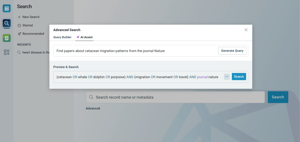Video Reviews
170 ReadCube Reviews
Overall Review Sentiment for ReadCube
Log in to view review sentiment.
I like that the app works across my devices syncing papers that I have downloaded. Review collected by and hosted on G2.com.
Not really a dislike, but it would be nice to easily view text from papers on my phone which is quite small given the screen size. Review collected by and hosted on G2.com.
The automatic parsing of PDF uploads is extremely helpful - no more time wasted manually inserting citations. The inbuilt folder organization is handy and the note-taking interface is also very easy to use. Seamless integration to MS Word and Google Docs (for collaboration) and everything is synchronised across all devices! Review collected by and hosted on G2.com.
Pre-prints or other non-customary academic manuscripts are usually not recognised. Review collected by and hosted on G2.com.
Functions as a citation manager and as a PDF editor. Tags and folders and custom sorting are all available. Great team of developers. Very responsive. Review collected by and hosted on G2.com.
Occasionally glitches in the citation referencing which I'm sure will get resolved, if not already. Also, the ability to auto match a PDF with the information is occasionally glitchy... sometimes it just doesn't work. Review collected by and hosted on G2.com.

1. One can import papers directly from the web browser.
2. After import, it can update the information of the papers imported with high success probability.
3. After recognition, it will NOT automatically overwrite the existing file with the arXiv version. This is one of the reasons I give up Mendeley.
4. During reading, it can recognize the references in the paper, and provide links to them. This feature is super helpful to me, and it cannot be realized by any other softwares I know.
5. The software is fast and easy to use, which is in stark contrast to Endnote, papers3, Zotero and Citavi (Note that the last one does not support macOS).
6. When reading several papers, one can arrange the sequence of the tags. This is very helpful when you open several papers and jump among them, and it is also a reason I give up Mendeley.
7. When you use the full screen mode in macOS, you can always find the menu bar. This sounds a matter of course but it is, again, one reason I give up Mendeley.
8. Also, you can get quite fast reply when facing problems in this software. In comparison, I complained many times to Mendeley for the above issues, but get no response. This makes up my mind to switch to Readcube papers. Review collected by and hosted on G2.com.
One cannot edit the paper information if it is not in the database. This is not friendly to several old papers, or papers from some oversea journals or conference proceedings. Review collected by and hosted on G2.com.



The smooth and intuitive way everything I want to do when I read an article are implemented: Annotation, sorting, quick check of the cited bibliography, exporting in bibtex format and (a very useful feature) quick check of all the papers that cite this one.
All these things can be performed of course without Papers, but the app integrates them in a unique specific place which is a game changer in terms of workflow. The integration between the desktop app and the mobile one is really convenient, you can manually annotate pdfs on a tablet and then store them on your main working station. Review collected by and hosted on G2.com.
The old way (cmd + I in Papers3) to quickly import new papers into the library and the quick view (cmd + space) are definitively missed, but these are minor features that I am sure will be added in upcoming updates...
One big missing feature (compared to the older versions) is the ability to share pdfs through email... Apparently now you can only send the reference but the option of joining the pdf has apparently been removed, this is a bummer. Review collected by and hosted on G2.com.

How you can easily import, classify, view references, get recommendations for more papers to read, share libraries, and a cite-while-you-write included in the app. Before downloading this app I would try to organize the papers myself in my computer and get lost in all the files I had to create. Since Papers I am looking forward to start my day with a bit of science reading. Review collected by and hosted on G2.com.
You cannot select the reference while you are in annotation mode, which is frustrating cause you have to unclick the mode every time you want to see the reference's title. I wish that was fixed. I would also like to join the sentence of the paper when I download the reference to read later, so that I remember why it was cited. When I send a pdf including my notes the receiver is not able to see my notes in Preview. Review collected by and hosted on G2.com.

Access to all reference papers across different platforms (laptop, mobile device, etc.). Easy to organize references, and to add them directly from source website. Review collected by and hosted on G2.com.
Need to be online to read a particular paper for the first time in mobile device. Review collected by and hosted on G2.com.