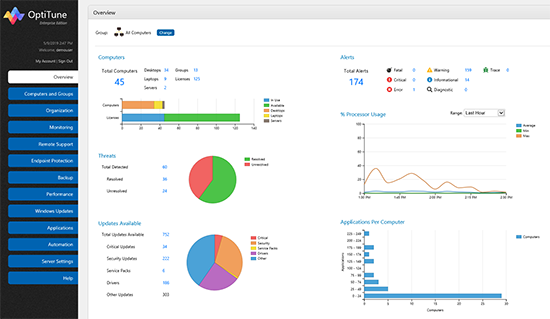Top Rated OptiTune Alternatives
Optitune realy helps manage computers both locally and remotely. It makes it simple to see computer status, and remotely manage updates and solve problems. Review collected by and hosted on G2.com.
There's not really anything I would currently complain about. It's feature rich, dependable, usable, and well priced. Older versions required a wide-screen monitor to look good, but site is currently reactive to smaller screens. Review collected by and hosted on G2.com.
4 out of 5 Total Reviews for OptiTune

Ease of deployment. The package downloaded works very well (tested on different OS).
Easy of usage. All on one dashboard, easily accessible with two clicks.
The very clean design of the console helps a lot if you are starting from scratch.
Self-explanatory menu and functions and good online documentation - I had no reason to contact support. Review collected by and hosted on G2.com.
It's very Windows/Mac-oriented. I have big portion of Linux devices in my environment so it is an issue to me. Review collected by and hosted on G2.com.

Optitune has a great set of tools that any MSP starting out will need. Remote monitoring, Remote Desktop, user friendly customizable agent, remote script execution. They also have software sponsorship where they will give you 300 seats for a year for free if you just starting out. Review collected by and hosted on G2.com.
There's no integrated chat function to be able to message individual workstations, or quick message specific clients. This was the deal breaker for me. A simple integrated chat function is a MUST. There is also no mobile application, and while they claim that the site is mobile friendly, I would agree that it loads in a mobile browser but its the desktop version loading in a mobile browser. Not exactly friendly Review collected by and hosted on G2.com.
Optitune is cloud based which means I can access it from anywhere as long as I have an internet connection. With Optitune I can see the general status of monitored computers. It also automatically manage updates and notifies me through text of any arising issues. I like the Remote Assistance feature which give the ability to debug computers from a different location. Review collected by and hosted on G2.com.
Needs a large screen otherwise you’ll have to use the scroll bar on smaller screens. It is not available in other languages. Review collected by and hosted on G2.com.
What I like most about OptiTune is the possibility of remote access; since it works in the cloud, it can always be accessed from anywhere you have Internet access and from any device.
It basically functions as a centralized database of all the hardware, software, and location of the monitored equipment in real-time, which alerts of any security or operational issues: a server disconnection, a malware infection, the existence of important updates….
The support service is very efficient and responds quickly to any questions you ask them. Review collected by and hosted on G2.com.
What should be improved is that it does not suggest sites from which to download specific drivers identified as necessary. In addition to identifying those drivers, it would be nice if it offered links to download them. Review collected by and hosted on G2.com.