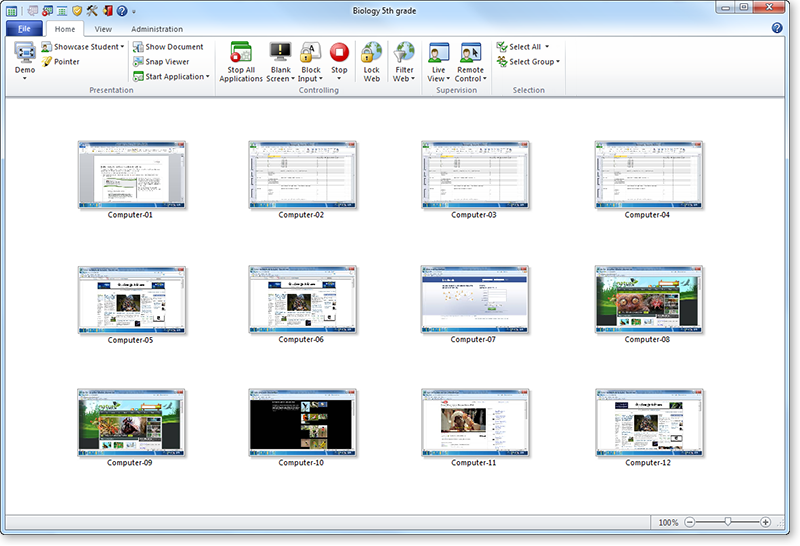Top Rated Netop Vision Alternatives
3 Netop Vision Reviews

It was a great to be able to help with remote support and monitor students to keep them on task. Review collected by and hosted on G2.com.
The price and it didn't seem to work with Google Classroom at the time that we were using it. Review collected by and hosted on G2.com.
As an educator, you are able to control what student do while on computers in the classroom. Being able to see and control what students view on the computer is such a game changer when you have over 30 computers in a classroom and you have no way of seeing all of the computer monitors from your desk when you are doing lectures. The different features on this program are also interesting, from being able to black out their screen to taking remote control of their computer to blocking certain internet sites (or the internet entirely) to even being able to force log out and shut down computers too! Review collected by and hosted on G2.com.
The program does have a slower than average response times when tasking it to do certain controls. Review collected by and hosted on G2.com.
There are not enough reviews of Netop Vision for G2 to provide buying insight. Below are some alternatives with more reviews: