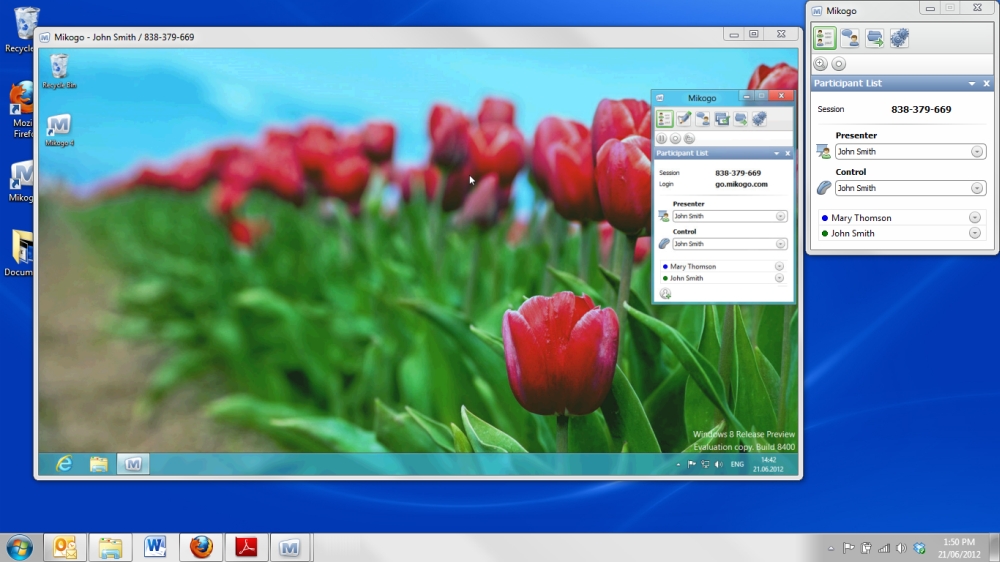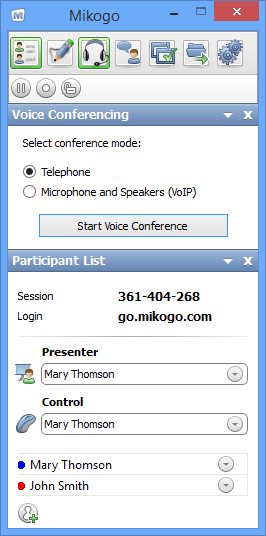Top Rated Mikogo Alternatives
Video Reviews
19 Mikogo Reviews
Overall Review Sentiment for Mikogo
Log in to view review sentiment.
Controlling a colleague's screen remotely was helpful but not that useful in the end. Review collected by and hosted on G2.com.
While controlling someone else's screen was nice, it did not add enough value to warrant paying for an additional tool on top of video conferences tools like Zoom. Review collected by and hosted on G2.com.

Very easy to process remote control and share files during screen sharing Review collected by and hosted on G2.com.
The user interface could improve so it would be easier to navigate through different functions Review collected by and hosted on G2.com.
First no install. Second easy to use for secure network environments. Ease of use to great. Pass control from customer to you with ease. Great to use with customers that have very little computer understanding. You can show them almost anything and how to use it. Review collected by and hosted on G2.com.
Some time there is a little lag but expected in a non-install web biased system. AKA Lag happens. Review collected by and hosted on G2.com.

It is very quick and I can use it to connect to my clients instantly. The good part is I can ask my client to connect to my system with just a few clicks and none of client has experienced any trouble. It was always easy. Heard about the new scheduler and recording features. Yet to try it though. Review collected by and hosted on G2.com.
As of now, none. But I never knew about the new features. Got to know about it when I happened to visit Mikogo website. I am not sure whether I received any mail about it. But would be great if I am notified about the new features as and when it releases. Review collected by and hosted on G2.com.

It works. Our remotely distributed team uses Skype for video conferencing. Skype's screen sharing didn't work for everybody. Mikogo does. It's clean, simple, and reliable. The pointer is handy too. Review collected by and hosted on G2.com.
Just started using this software. Don't have any complaints yet. Review collected by and hosted on G2.com.
1) Ease of Screensharing with multiple people
2) UI is not clunky and easy to use
3) Annotation during screen sharing Review collected by and hosted on G2.com.
1) Audio voice quality is not great (echo issues)
2) Inviting others to for screen sharing is not clear. Review collected by and hosted on G2.com.

I love Mikogo. My business is mostly virtual. Since I started using it my clients are thrilled that they can review their tax returns, seeing what I see, instead of just over the phone. I've also conducted financial meetings and walked clients through proposals. There are too many great infographics these days to miss out on your client seeing what you want to show them. But my favorite thing is that it's so easy! My clients don't have to install anything, just press "Run" and we're good to go.
I also do VOIP conference calls with colleagues. We can look at various people's screens so that's very helpful. My business couldn't live without Mikogo! Review collected by and hosted on G2.com.
No downside whatsoever! Now that you can record with the audio it's magic! Review collected by and hosted on G2.com.