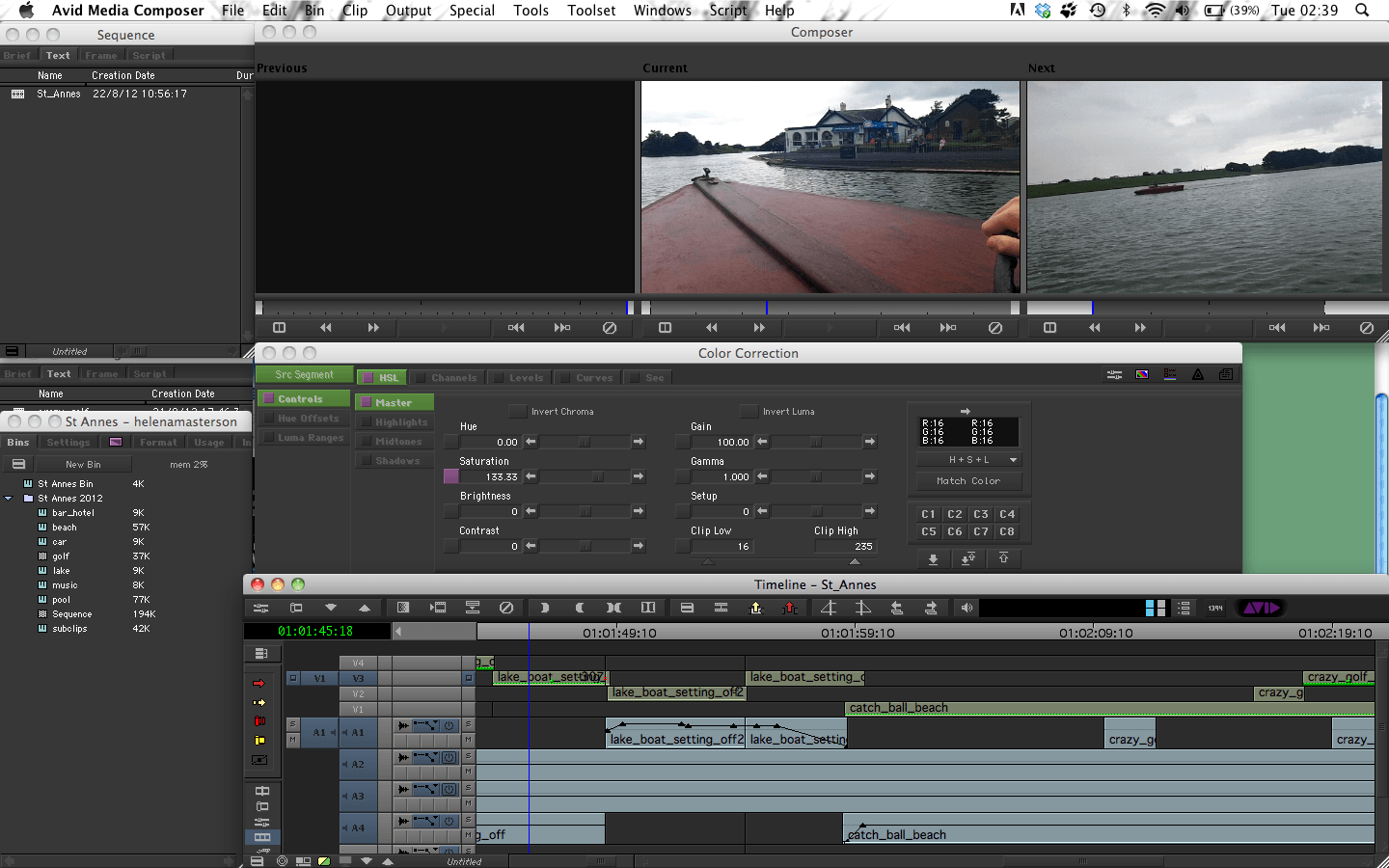Top Rated Media Composer Alternatives
68 Media Composer Reviews
Overall Review Sentiment for Media Composer
Log in to view review sentiment.

I have been using Avid for over 5 years at work and for personal use. It’s so versatile and is very easy to use. It is also quite affordable. There are so glitches or bugs or delays in editing and the customer service team is quite helpful.
It also loads really quickly with no delays. I have also used other Avids with other projects and there has been no issues with transferring. Also, importing and exporting media and sequences is really quick with no delay. Review collected by and hosted on G2.com.
The interface could be a little nicer as it is all grey and black. I wish they had more
Colour options to brighten up your editing sequence. The way it saves can be a little complicated as projects. Review collected by and hosted on G2.com.

Avid Media Composer is a very mature product that gives you complete control over your project. It was the first to integrate a closed captioning data track. It doesn't do things automatically for you, although it does automatically link to a large variety of file formats. It's fine editing trim tools are intuitive and powerful. It can export to audio programs like Pro Tools flawlessly. It is a reliable program. Review collected by and hosted on G2.com.
Avid is sometimes slow about updating to the latest operating system. For example, Avid Media Composer is still not native with Apple Silicon processors, and has to be interpreted through Rosetta, which does not fully utilize the potential horsepower of the new processors. Review collected by and hosted on G2.com.

Easy to learn, edit, export media files is a simple process
Titles can be added easily. Good software Review collected by and hosted on G2.com.
Nothing to dislike, overall good editing software. Review collected by and hosted on G2.com.
Media Composer is suited to big projects, for example a documentary series with hundreds of hours of footage. Its bin system and hierarchy of clips and subclips are great for organising material – as long as you stick to a disciplined workflow and don't just throw stuff in the cupboard.
The trim feature is powerful and has several modes to suit your preference. There are several ways of doing most things and lots of options to customise the interface.
Multiple users can work on the same project simultaneously. Review collected by and hosted on G2.com.
Media Composer is not easy to learn. It can be counter-intuitive and features are tucked away in unexpected places.
Although the application can do most things, some tasks are over-complicated compared with Final Cut and Premier, or require a work-around.
The whole application is riddled with bugs, which is surprising considering how long it's been around. A look through Avid's own forums reveals thousands of pleas from desperate editors stopped in their tracks with a deadline looming. Niggly glitches appear and disappear for reasons unknown.
Media management can be a nightmare. Clips can come unlinked to their files, threatening the entire project. The relink command seldom if ever works.
Some features are very disappointing, for example shot stablization which often seems to make no difference. Compare that with Final Cut's "tripod mode" which works like a dream. Audio EQ is another area that falls far behind the competition. High-end editors find they need expensive plug-ins to get the best results. For a mature application that claims to be the choice of top professionals, everything should "come in the box."
Error messages are prolific and incomprehensible. Why can't they explain the problem in plain language? From forum posts it's clear that even the experts don't know what they mean.
The licensing procedure is rather clunky, made more difficult by Avid's website which seems more intent on marketing than providing useful information for users.
It's true that MC is widely used in broadcast and film studios, but that's partly because it was one of the first NLEs. It got a toehold in the industry when it was too expensive for those further down the food chain. Having struggled to master this difficult programme, many editors were reluctant to tackle another.
In my view Avid has rested on its laurels. It stood by while the opposition caught up and overtook. Now it tries to hold its place with new features which very few will need. It should concentrate on fixing what's broken and making the application more stable and user friendly. And it should make sure the box includes all the things that really matter.
I've been using MC for 17 years but If I was starting again knowing what I know now, it would not be my choice of editor. Sometimes I love it, but just as often it frustrates the hell out of me! Review collected by and hosted on G2.com.
Multiple editors can work on 1 project fairly easily
keyboard only workflow
backwards compatibility Review collected by and hosted on G2.com.
interface a bit dated
certain things require too many steps or are too obtuse
very unfriendly to casual users Review collected by and hosted on G2.com.

Extremely easy to collaborate with other stations on projects. Makes the process seamless between 2 users. Once understood, the processes are quick and instinctual. Any type of changes can be made quickly and efficiently and to your exact standards and liking. Review collected by and hosted on G2.com.
It can be very difficult to understand some of the features. Error messages are sometimes impossible to decode. Can be extremely overwhelming for beginners but with the right guidance is doable. Review collected by and hosted on G2.com.
I like the different and desperate bin layouts. This helps when I am editing different files for different stories (at the news station I work at). Most settings and layout are fairly user-friendly, especially once given an overview by a colleague. Review collected by and hosted on G2.com.
Although user-friendly, sometimes Media Composer can be tricky in knowing where every option is. Sometimes it freezes up and needs to be shutdown. Review collected by and hosted on G2.com.
The best thing about Avid is the talent pool that's experienced and comfortable with it. Most post production workflows are built around it because it's become so ubiquitous in the business. Review collected by and hosted on G2.com.
Many of the Avid tools are rudimentary at best. The VFX toolset, for example, is pretty weak compared to Adobe Premiere. It doesn't play well with others, particularly, so interfacing with non-Avid products for color or VFX can be difficult. They haven't really done much in the way of new features or upgrades. Review collected by and hosted on G2.com.
I like that you can organize all of the footage accordingly and that you have so much freedom while managing the audio in relation to video. I also like that it allows you to have many editors in one project. In addition, the myriad of options when it comes to editing is very helpful. Review collected by and hosted on G2.com.
I dislike that the process is so systematic and not too intuitive when it comes to bins. It takes a couple of times to be able to get comfortable with the system, especially because there are so many options that it might be hard to get used to them and take advantage of them and use them properly. Review collected by and hosted on G2.com.